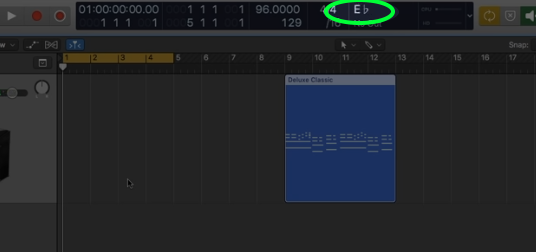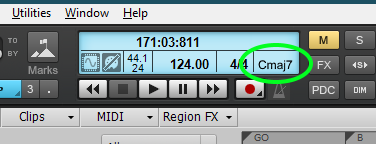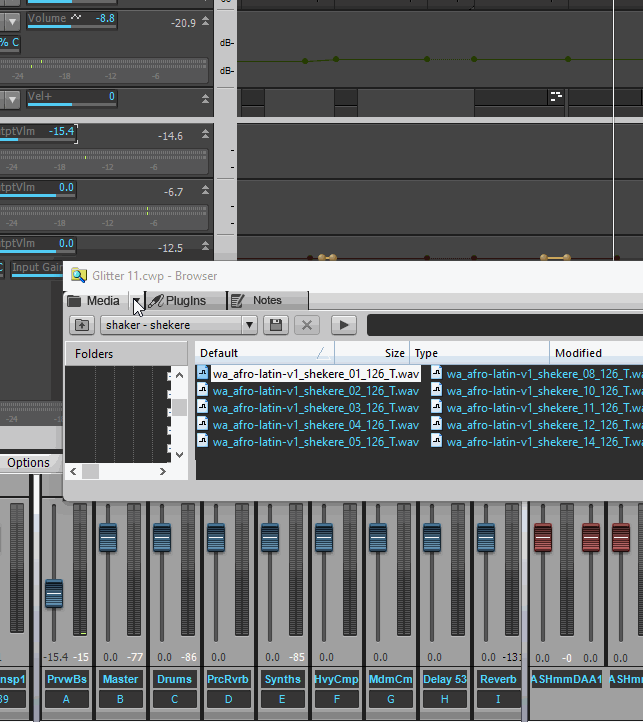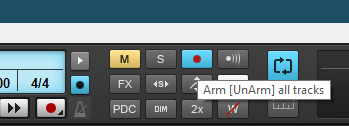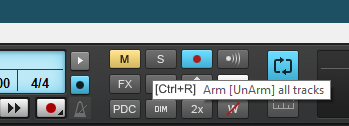-
Posts
546 -
Joined
-
Last visited
Everything posted by GreenLight
-
A permanent MIDI input chord display in the Control Bar would be fantastic! Below is my concept art: We do have the MIDI plugin "Chord Analyzer", which is good (but lacks selection of "b vs #" chord naming) but it would just be super convenient if Cakewalk at all times could display any chords detected at MIDI inputs and/or currently scrubbed. Check out how Logic Pro X has always done it: . Courtesy of the "Make Chords and Melodies Easily In Logic Pro X" YouTube video that demonstrates the live chord detection. EDIT: Updated with new correct image!
- 12 replies
-
- 2
-

-

Should the piano roll highlight keys as you play an external controller?
GreenLight replied to GreenLight's question in Q&A
Ah, fantastic, thank you! 👍 I have indeed recently (for the first time ever) dabbled with ACT. Hm, I will have to thoroughly investigate msmcleod's reply to get ACT and MIDI input indicators to work simultaneously... somehow with different MIDI ports for my NI KK S49 keyboard? -
Hm, I've been using Cakewalk for many years and have never reflected upon the OP's question from a new user perspective... Now that I think about it, I think it IS a bit weird that you listen to loops with perfect sync in the Browser... but as soon as you drag one in into your project, it's not in sync by default. You have to press CTRL+L (or use audiosnap). Wouldn't it be more logical (for new users - and old!) to automatically enable Groove Clips on loops you drag and drop when the browser auto sync is active?
-

Should the piano roll highlight keys as you play an external controller?
GreenLight posted a question in Q&A
The piano roll no longer highlights the keys I press on an external MIDI controller... but it should, right? 😂It has always done this...or am I going crazy!? -

Feature: Automation simplification / averaging
GreenLight replied to Josh Wolfer's topic in Feedback Loop
Daily I wish Cakewalk had this feature! 😊 -
Yeah, it usually does, but "Enable MIDI input" was greyed out for this plugin. If you check Plug-in Properties / Details, you'll see a Yes or No for MIDI input and output... so I suppose MIDI input/output need to be specifically implemented in VST plugins.
-
Whoa... thanks @scook! know I am sooo late to the ACT game, but I'm impressed that it works... and with no additional software. My NI S49 keyboard can control any VST plugin using ACT! 😀 Is it reasonable to think of ACT as a "MIDI input layer" for VST plugins that lack the MIDI input feature? Erasing an ACT cell MIDI assignment was not as intuitive or quick as it could be, one has to CTRL-click the cell and set two values to "00". Oh well, small things.
-
Is it impossible to remote control a VST plugin that has automatable parameters, but with "Enable MIDI input" greyed out?
-
The new parameter select box is great! To make keyboard workflow faster, I suggest that pressing Down Arrow would move the selection to the parameters. (Now you have to press Shift+Tab to get the selection down to the parameter list).
-
I have two one question : Update: Problem gone! 😀Maybe a reboot made the trick, I don't know... Since updating to 2021.01 I stopped getting toast notifications about the VST scan when starting Cakewalk. Is this a bug with my system or new behavior? The scan still works, adding and removing plugins automatically, but I don't get any notifications about it. (I have tried both modes: Automatic Background Scan and Scan on Startup.) Other toast notifications, such as when opening a project, are displayed as expected. What is the best way to report reproducible bugs (this one)? Here, or maybe by emailing support? Thanks for a great DAW!
-
Thank you so much @FJ Lamela! Finally I figured it out, and it's reproducible - victory! ✌️ I have been annoyed by this bug for 4-5 years or more... my first post in this thread is from 2019. There are basically two things I would like to forward to @msmcleod or someone from the Cake team: To report the bug when changing buses for Audio Preview Bus as described above Investigate why the selected Audio Preview Bus would suddenly change when opening projects. It doesn't happen a lot, but from time to time. Thanks for a great product!
-
@forkol @FJ Lamela Thanks for your previous input! I can now reproduce this with the latest Cakewalk version 2020.01 Build 098. This is a breakthrough for me (it's the small things in the world, right...? 🙃) I hope someone else can verify if it's a real bug or just my system that's weird. Long story short, my problem has two connected parts: Sometimes when opening projects, my previously selected Audio Preview Bus (in the Browser) has changed for an unknown reason And the real problem: During the session: files that I have once played via bus A, will always be played through bus A, even with bus B (or bus X) subsequently selected Steps to reproduce: Create an empty project Create two buses, for example MASTER and PREVIEW In the Browser, set the Audio Preview Bus to MASTER (auto, tempo and loop settings seem not to matter) Play, say, three .wav files and remember which ones you played Change the Audio Preview Bus to PREVIEW Listen to the same files you just played. They should still play through MASTER. Other files will correctly play through PREVIEW. It is consistent, but it seems that sometimes additional files will refuse to play through the new bus as well. I'm going crazy. 🤪 Thanks for any help!
-
Hi all! Is it just on my system that every time when opening Melodyne as a region FX, it always defaults to being docked at the bottom of the main screen? I undock the Melodyne window every time and and drag it to my second screen. But yet, the next time I create a region FX, it's back to being docked... it gets tedious fast. 😅
-
My super-weird audio preview bug is back again! 😣 Check the screen capture below: I show you my selected Audio Preview bus I click on 4 consecutive WAV loops and for the first 3 you can see the Preview Bus meter moving But playback of the fourth loop somehow bypasses the preview bus, sending audio at full volume to my hardware outputs instead! Am I the only one to ever run into this weirdness?
-

Direct sidechaining routing options from plugin
GreenLight replied to solarlux's topic in Feedback Loop
Hm, yes either a simple side-chain source select like Logic, or with also a couple of added level controls as well. 👌 -

Add Envelope gain parameters for \_ / not |_ |
GreenLight replied to Max Arwood's topic in Feedback Loop
Colin's tip is so awesome, it deserves a mention here! 😀 For quicker access for ya'll and for posterity's sake (in case Colin's blog ever goes away): create two nodes, drag a selection outside the nodes and then drag downwards - voilá, you have slopes on both sides as Cakewalk will add nodes to the outer selection. -
🤦♂️Indeed I did! Thanks. 😆
-
That's a good tip, Colin! 👌 For quicker access for ya'll and for posterity's sake (in case Colin's blog ever goes away): create two nodes, drag a selection outside the nodes and then drag downwards - voilá, you have slopes on both sides as Cakewalk will add nodes to the outer selection.
-
Is this a new problem starting with the RME driver v4.29? I have in 10 years never had Cakewalk crashes with my RME HDSPE AIO card when changing ASIO buffer sizes, including 64 and 32 samples. I'm currently on RME driver v4.28 with Cakewalk 2020.11. Also, I am using the RME Hammerfall DSP settings Window. Didn't newer versions (unsure which) of Cakewalk have some changes with regards to this, like support for changing ASIO buffers within Cakewalk? Maybe that causes issues? Or what if you go back to v4.28 for RME? EDIT Cakewalk 2019.11 had the changes below with regards to ASIO. (I can't change the buffer size for my RME card from within Cakewalk, so I suppose RME isn't "supported"?)
- 3 replies
-
- bug report
- rme
-
(and 1 more)
Tagged with:
-
Feature request: display any active keyboard shortcut in mouseover popups, and do this in all places the GUI (and not just the Control Bar as illustrated below). Example of how it could be: Currently it looks like this:
-

Direct sidechaining routing options from plugin
GreenLight replied to solarlux's topic in Feedback Loop
For me, the benefits would be, in order of importance: Faster workflow when selecting side-chain source. Example: I add the compressor plugin to the bass and with a minimum of fuss, I could select the side-chain source as well. This would be a drop-down in the VST plugin window header, see the Logic screenshot in an earlier post. More easily understand existing routing. Example: I open an older project and look at the compressor plugin and with a quick glance I can see which tracks are feeding the compressor side-chain (it could be multiple). As it is now, you have to hunt for sends by going through all your audio tracks ... 😅 Adding the possibility to be able to adjust send level from the VST plugin header as well, in addition to doing this from the source track, would be cool! Is it "bad UI" to be able to adjust the same setting from two different places? I don't know. But in this case, I don't care. 😁