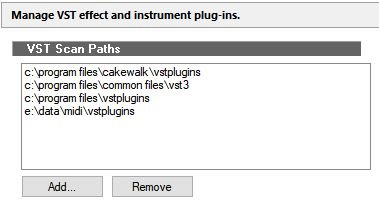-
Posts
898 -
Joined
-
Last visited
Everything posted by Nigel Mackay
-

Automation with UAD Plugins - SOLVED
Nigel Mackay replied to StudioNSFW's topic in Instruments & Effects
Open the automation lane of that track and see what is there. -

Organization of VST and their DLLs
Nigel Mackay replied to user6818931298578542's topic in Instruments & Effects
Also, if you prefer to have different folders for different things, just put them all as a subfolder of a folder called VSTs, or plugins or what ever. Then you only have to list that folder - Cakewalk goes into subfolders automatically. Only 1 entry in Scan List, organised folder structure for when you want to add/remove etc. -

Organization of VST and their DLLs
Nigel Mackay replied to user6818931298578542's topic in Instruments & Effects
Put them all in one folder. 😀 And only the VST or DLL files go in the folder. My personal preference is a folder VSTPlugIns, with subfolders: FX, VSTi, Sampler. Only VSTPlugIns is in the scan path because Cakewalk automatically does subfolders. -
@JoeGBradford From the documentation: Automatic Background Scan. Cakewalk automatically scans the folders in the VST Scan Paths list in the background by periodically detecting when data in the folders have been updated, or the scan paths have changed. Probably just having a quick look if any new files or removed files, rather than actually opening and reading each file.
-
Please give us a screen shot of your scan settings, or write out all the folders. It is probably set to scan your entire hard drive or drives. Also, the 2nd item in the dialog is Scan Options. It is probably on Scan at Startup. If set to Automatic then it keeps an eye on the folders and if anything changes it scans. Another point is that there must never be anything except VSTs in the folders that you scan. This is what my scan paths looks like.
-

Cannot adjust SI Drums preset
Nigel Mackay replied to bertus weyers's topic in Instruments & Effects
Ok, by preset I presume you mean the included loops. Such as the very first one: Electronic & Pop -> Aggressive. What you do is click on the one you like and drag it and drop it on the track where the drums are. Now you have MIDI data in the track. You can change the tempo as much as you want because that is fine wit MIDI. If you click on that track and go to Views -> Piano Roll View (or press Alt-3) you will find that the PRV o0pens up with MIDI data in it and you can edit. it. -
Maybe this will help
-

How to change the output of Cakewalk from my speakers?
Nigel Mackay replied to Liam's question in Q&A
Try this instructional video. -
@John Deacon Nested track folders is one of the things we would like in a future release.
-
Ctrl-L is Toggle Group-Clip Looping. Edit -> Preferences. Bottom left make sure Advanced is selected. Then Customisation -> Keyboard Short Cuts. In the alphabet list click on any letter. Underneath the list it tells you Assigned to: To see Ctrl-L, click the Locate Key button, then do Ctrl-L, and the list will change to the Ctrl-xxx combinations. Same with Shift-xxx, Ctrl-Alt-xxx etc.
-

How to copy paste midi data to another track budifferent channel number to it
Nigel Mackay replied to Andrew Pettitt's question in Q&A
Don't even think about channel numbers being the same as track numbers. There is no relationship at all. You could have the left-hand of a piano piece on track 4, going on channel 2 to your piano. And the right-hand part of the melody on track 5, also going on channel 2 to the piano. Many people do the MIDI for drums on numerous tracks - kick, snare, hihat, toms, crash cymbals, ride cymbal. They all have to be on the same channel because the drum is expecting the data on a specific channel. You have to manually assign channel numbers on each track. If you move a track up or down the list of tracks, the track number changes. Nothing else does. -
No, not tracks. Only controls.
-
Can you point to a YouTube tutorial where they do that in Ableton so we can see exactly what you want to do?
-
You can always ask in the comments in these tutorials. Especially as many of the posters use multiple DAWS and they might be familiar with Cakewalk.
-

How to copy paste midi data to another track budifferent channel number to it
Nigel Mackay replied to Andrew Pettitt's question in Q&A
Just copy and paste. Then route each MIDI track to each instrument. Each instrument gets a set of 16 channels anyway, so just use channel 1 for everything. The output of the piano track gets routed to Piano:Channel1. The output of the Bass gets routed to Bass:Channel 1. You only need worry about channels when you use a multi-timbral instrument such as TTS-1. Or the Kontakt player which can hold 16 instruments. Go to the Tutorials section and search using "start" or "beginners" and learn some basics. It will make a big difference in your life. 😀 -
You can group the controls of the FX in the ProChannel. I suspect the FX that can be grouped in Ableton are the one's that are built-in.
-

Random drum sounds appearing in export, not heard in project
Nigel Mackay replied to Samuel Sheehan's question in Q&A
That has made me check. Input Echo off. Input says Omni, but dropdown says it is actually None. I cannot get it to say None. Seems like a bug. -
You can group identical controls. If you put tracks in a folder they are grouped. MIDI, audio, instrument.
-
Click on the mapping pin icon in the top right corner of the plugin. Then it won't close when you hit Play, and you can adjust the settings. EDIT: Just thought, maybe that doesn't exist in Sonar X1.
-

Can't hear recordings or recording is not working
Nigel Mackay replied to Domi12's topic in Instruments & Effects
Read this -
Not easy to draw a straight line from corner to corner.
-
And I succeeded in creating an AZ Lua plug in to do it. 😀
-
@scook Starting with it now already. 😀
-
The CSCompander is just that, a compander. It has a bottom knee and an upper knee. Values between these two points are not affected. The result is non-linear. Great for processing a drummer that is a bit errant. Cakewalk FX Velocity: Scale. Set to 50%, every velocity is changed to 50% of it's value. (All of them downwards.) Loud notes are softer, but so are soft notes. Useful if one track is much louder/softer than the others, but won't help when used on every single track So, I have written a CAL script which scales the velocity. Velocities below 63 are moved proportionally closer to 63, those above 63 are moved proportionally downwards towards 63. Every single velocity is processed. Unfortunately is not "live", so MIDI data must be stored safely first. But you all gave me a great idea‼️👍 I have posted to @Variorum asking for just such a tool. 😀
-
I need a linear velocity scaler. Similar to the MIDI EQ, but with a tilt facility. For existing MIDI projects that have too much dynamic range. (Or too little.) If set to 50%, it must move velocities below 63 upwards, closer to 63, and velocities above 63 downwards. This maintains the dynamic feel of the piece. I have written a CAL script to do this, but of course it is destructive, and so potentially dangerous if you forget your backups.