-
Posts
286 -
Joined
-
Last visited
Posts posted by Olaf
-
-
Thanks for your answers, some great suggestions that I hadn't thought about, by which I've shortened the project to only 450 bars now.
Problem is the Project doesn't have an end, you can scroll to the right infinitely, even beyond the initial max bar count. I've managed to find some minuscule clips which didn't even appear in the track view with a normal zoom, and that get created randomly when you move the tempo envelope and resize clips - it splits and throws clip pieces out with no reason or even indication.
@John NelsonI've deleted a few events in the list. I think it helped shorten the bar count a little.
@bitflipperI've followed your suggestion, I didn't know that shortcut, and it worked, the paradox being that that snaps it to the end of the last clip, at bar 159, which is the right position, but there's still hundreds of bars left now, after that.
12 hours ago, mark skinner said:A work around would be to fill them up with more music ..
? I haven't released on song on 6 albums before. Ironically, this is an atypical song that's been the hardest to put together from all my songs so far. That's why I'm even messing with the tempo envelope in the first place. It's like pulling teeth. In the end I've come up with more ideas than I needed, but assembling them has proven a bitch. A CW definitely isn't helping. As usual, I'm spending half my time doing damage control in the project - without even much avail, at that.
And half of the rest undoing stuff that it shouldn't do, or finding workarounds.
For instance, when you get clips to follow project tempo, and you try to resize them or align them to beats, it does EVERYTHING else, including expanding when you contract, trimming the opposite edge to the one you're working with, of throwing the clip length to bar2,500. Just like that. Just for trying to trim it to beat. Of course it's not gonna get fixed for another 30 years, just like anything else, cause it's not in the EA version, which comes up with new stuff, but never fixes the huge problems - and the new stuff it implements just as badly - to add to the things that will not get fixed for the next 30 years.
So now I'm at 450 bars.
-
Seriously. 5 hours 47 minutes.
Unfortunately, it's only got music on 158 of those 260,000 bars (7 minutes and a half).
Anybody knows why that happens, and how to get rid of it?
I haven't detected any content, on any track that will push the project to that length. The only thing that seems to happen is it gets longer every time I mess with variable tempo parts in the Arranger - rearrange, copy, etc.
Thanks.
-
This is what I call doing business.
A week ago, I made a suggestion to Overloud, about their new Supercabinet. I didn't even contact them, it was just a comment to one of their videos.
Today they've launched a new version, exactly to implement that feature. It took them a week. No comments, no to and fro.
It's their interest to make their product better. And from what I've seen the first reactions are positive.
And I'll be happy to use the feature.
This is what I'm talking about.
-
18 hours ago, Mark Morgon-Shaw said:
If you feel you need 8 bands plus a hi & lo pass filter then you're doing it wrong.
You've just set a limit to "doing it right", to 4 bands plus filters. It follows that all fully parametric EQs with unlimited bands, in the world, are for those who "do it wrong".
I seriously don't think that's the case, and I can quickly give you an 8 area EQ template as a default.
On 5/31/2021 at 12:38 AM, murat k. said:No one has to read your topic till the end. But everyone reads titles here.
No one has to do anything. But you won't be able to take part in a discussion on 85 topics , or 50, or 30, unless you read about them. It is the way it is. Personally, I don't only read titles. And if you're looking for certain features in a DAW, you're gonna have to take part in the topics about them. It's a favor you're doing yourself, not anybody else.
On 5/31/2021 at 12:38 AM, murat k. said:Try to explain it. I mean if you want to help Cakewalk's development, this way is the right one.
You are great about creating ideas. Now make it work.
That maybe sounds like a little too many motivational books, right there. I don't need to make anything work, I didn't even need to come up with ideas. It's not my job to, and I have no personal stakes in it. I don't have a personal crusade to change CW.
I have done that as a well intended initiative to put my ideal version of the DAW out there. Further down, it's everyone's prerogative to support, for themselves, what they also wish to have as features, and it's CW's prerogative to improve their product, in whichever way makes sense, as they're looking to have a competitive DAW.
People can get together and support those changes they want themselves, I didn't intend it as a personal favor to me, and there's no point in making it an 8 hour job to convince anybody of anything. It's neither an ego trip, nor a personal pursuit.
Moreover, the suggestions are already explained in full, and if anybody needs any further clarification on something, they can just ask - I've had talks with those who wished to participate, on several of them, and some were quite nice.
-
 1
1
-
-
Thank you guys for your encouragement, but I don't think posting individual posts for now around 85 suggestions would be a good idea. The amount of reading would be the same, it would just be harder to navigate, correlate and follow the suggestions, the overlapping and repeated ideas, etc.
Anyway, if people are too lazy to read through a 5 minute text, I don't think following 85 separate posts will be easier.
My idea was simple - people would read, and say "I agree with C4" or "I want B16, too", or whichever, or just quote what they like, and whoever else wanted the same thing could give it a like. If anybody had an additional idea, they could suggest it, and have it added.
This way we could have created a group effort, which would have had a little more impact, and correlate all ideas together, cause many pertain to similar aspects or the same general workflow, etc.
For instance, another idea I have for the EQ, that I haven't added to the list, would be the optional doubling of the EQ bands, to a total of 8 bands + the filters, via an interface button. Basically add another row of knobs in the interface, sharing the same visualizer, via a button that says "(switch to) 8-band" or similar. Personally I found that 4 band is a little limitative, and many times I need more. 8 bands would turn it into a power house, and pretty much cover any EQ needs. Programming wise, I think it would be nothing, just insert another EQ module in the same track, without the additional visualizer and filters. It could be done in a few hours.
-
5 hours ago, murat k. said:
Supporters of this Feature Request:@Mark Morgon-Shaw , @Olaf, @Starship Krupa& @marled
Still few. Guys, we will be able to do this after the implementation:
how did you make that video? it's cool.
to the able to detach the window from its fixed position and reposition it is also among the suggestions on my list of requests.
-
 1
1
-
-
On 5/27/2021 at 12:57 AM, murat k. said:
I get it. So it's about Ryzen. Just like Olaf said:
yeah, everywhere i've seen it mentioned it's got great reviews - especially the zen3 platform. i have the same aggressive setting for the thread scheduling. speed wise the vishera can pull it off, even though i've got some hungry plugins, but it's the rest of the problems that ruin the mood. in benchmarks, i've seen the 3700x on zen3 is at least double the speed of the 8 core vishera, depending on the test.
-
8 hours ago, murat k. said:
Cakewalk's development became faster and they are adding new important features with every update, so I disagree about the resistance to change.
They are, but in terms of revisiting choices already implemented, they seem less than to not-at-all enthusiastic.
8 hours ago, murat k. said:I remember that Cakewalk has issues with AMD devices. Maybe I am having no trouble with the Cakewalk because I use Intel Chipset. But really I have no idea about this stability issue because I haven't got any.
They say that it doesn't matter, but it's true that maybe more of the guys reporting crashes and all kinds of irregular behavior are on AMD. If I were CW, I would probably make a statistic, so I can get an idea. A lot of the market is on AMD, so that shouldn't be normal behavior, either way. I'm looking to go on to Ryzen, which is still AMD, but I've heard is optimized a lot better as a multi-core.
-
On 5/24/2021 at 4:22 PM, murat k. said:
Thanks for the agreement.
About your topic @Olaf, it is great. But it needs some upgrade for the newly added features. I saw D17 for example. You can color them or strikethrough them for to differentiate if they are done or not done.
Thanks, man, I'm glad you agree - I mean it would be useful and beautiful to see all those things implemented.
I've stopped updating it, because it seems they were left largely unanswered, and there is a resistance to change - and even the two that were implemented when I last updated, could have been implemented in an a lot smoother and more intuitive way, in my view.
Since then I've had maybe another 10-15 ideas about improvements or workflow corrections - like setting all the VU visualizations settings from a single dialog window, for all the views and work modes, instead of 5 or 6 separate menu items, in two views, each with separate submenu items that need to be clicked individually, going at least 20 times through the menu tree, like now. Or registering all the customization and Preference settings in a single file that can be saved and reloaded on a fresh install - including menus, lenses, visualizations, you name it. I've stopped adding the new ideas, because it seems there's no point.
I've cut D17 on the list. I hadn't even noticed it. To be honest, I haven't worked a serious heavy session in CW for a few months now. I'm still waiting for some serious betterment in terms of that list, and especially stability, but I hadn't noticed that change announced in any release notes.
-
-
16 minutes ago, Kevin Perry said:
Can you not do this (drag the chain, not the shift/ctrl option)? I've just tried and I can do it both to track view and console view.
Normally, you don't have the Browser in the full screen Console View. You need to undock it, switch, dock it back in. That's the problem. Once I do that, I can do it just fine.
-
On 3/19/2021 at 1:31 AM, Magic Russ said:
Right now there are two that I care about.
1. If I have a MIDI clip and I use Ctrl L to make it loop able, the resulting loop should end at the measure. Maybe there are some cases where people are doing polyrhythms and this could be toggled, but I expect most people want their loops to line up with measures.
2. I would like to be able to drag FX chains from the browser to the FX bin. And maybe have a shift or ctrl drag option to load without the container.
I like 2. Also be able to delete FXs in the bin via ”DEL” - last time I've tried it, it deleted a clip in the Track View, even though I was in the Console View ?.
I think chains should be loaded without the container, too - just the way they were saved. And to be able to do that in the Console View, the Browser should be available in that view, too. I've found a workaround for that, but it's tricky to do, and not available normally.
-
2 hours ago, Soundwise said:
Thanks, Olaf! I'll check that little buster against the big boys.
Overloud plugs, especially, GEM series, are top-notch. These guys know to code.
Yeah, they're great. I also use TH-U, and it sounds awesome. I only wish they had an IR based cab simulator - much like mixIR or the new Amplitube - instead of that horrible IR browser. I like their LA-2A. I'm a bit disappointed with Tapedesk - I mean I like the concept, the features, the overall sound is OK, but I don't quite like what it does to the highs - there's some room for improvement there. On the other hand, I haven't seen too many tape plugins that I like, so - I imagine that's harder to get right, and that tape is one of their first generations.
The problem is, just like everybody says, Overloud is pretty expensive.
-
 2
2
-
-
On 2/12/2021 at 5:36 PM, Soundwise said:
Let's see. I have this combo in following flavors:
- Cakewalk ProChannel modules;
- Nomad ASR;
- T-Racks 5;
- Waves SSL and CLA MixHub;
- Plugin alliance SSL ;
- maybe some other versions I don't keep in mind.
I doubt these "late-to-the-party" products from the original hardware manufacturer can be a game changer. I might be wrong. Any good reason to add them to the collection?
1. SSL Native
2. Analog Obsession BusterSE
3. Slate Digital Buss Compressor FG-Grey
4. Overloud G Compressor
5. Cakewalk PC
6. T-Racks Bus Compressor
I've also tried the Native Instruments Vintage Bus Compressor, didn't like it at all. My favorites - BusterSE, and G Comp. SSL Native is great, but rather limited in features. Surprisingly, don't get along with the FG-Grey, and don't much like the IK Bus.
-
 2
2
-
On 2/12/2021 at 6:22 PM, cclarry said:
They are certainly not "late to the party", as they've been around for years. Current Version is 6+...
They've just never really been on deep discount before. And who would know better how to emulate
what they build better than the manufacturer? Just sayin'....IMO, CLA Mixhub sounds better than the SSL Native channel strip - plus it's got the whole Preamp section thing going on. On the other hand, Mixhub is a 4000E, while SSL Native is 9000J/K.
On the Bus Compressor side, the latest Buster SE from Analog Obsession is awesome - just engage the transformer, and it's killer. It's also got more ratios available, plus a whole bunch of other features. And it's free - or donate what you will.
With the Waves prices on one side, more Wave level PA sales, on the other, it seems SSL have been convinced to get back to Earth, at least temporarily.
-
On 2/20/2021 at 5:09 AM, Marc Cormier said:
DAMMIT. $49 gone. What does a compressor do again?
Strange... I just got it. February 21, still up. Try this coupon.
-
On 1/26/2021 at 4:39 PM, Jim Roseberry said:
At this point, CPU use (demand) is extremely low... so the system decides to throttle CPU clock-speed down to 1/4 speed... as well as parking several cores.
When the stripped-down bridge ends, here comes the massive chorus-out-vamp. Huge stacks of backing vocals, synths, etc.
That massive CPU load now falls on the CPU running at 1/4 clock-speed... with several cores that have been parked.
Hey, @Jim Roseberry, thanks for your extended answer.
There are some utilities, and registry changes you can make to permanently unpark all cores - it's one of the first things I do on a fresh Win install. Some links you can try.
https://itechviral.com/enable-or-disable-cpu-core-parking-in-windows-10/
https://www.softpedia.com/get/Tweak/CPU-Tweak/CPU-Unpark.shtml
https://www.craigthetechteacher.com/how-to-disable-cpu-core-parking-in-windows-10-2020/
There's also disabling some of the C states or motherboard power saving utilities in BIOS, that might help.
On 1/26/2021 at 4:39 PM, Jim Roseberry said:The new 5950x (Vermeer) is the first series of AMD CPUs where that's finally been resolved.
I imagine that's the case for the entire 5xxx series, including the 58xx, right?
On 1/26/2021 at 6:38 PM, Jim Roseberry said:You may be surprised to hear that the 5950x is currently performing slightly better with the B550 vs. X570 chipset.
X570 is also active-cooled... which means small (annoying) high-RPM fan. Noisy!
Are you referring to the overall performance, or only the noise? I was looking at 570 motherboards for a new 5800X.
-
On 1/26/2021 at 12:59 AM, Teegarden said:
've managed to improve performance by tweaking my Threadripper system to the max, but at the cost of way too many unproductive hours and now my hardware is starting to wear out. So now, when I can finally record something decent, I might need to replace things again?.
Yeap, been there, done that, repeatedly.
On 1/26/2021 at 12:59 AM, Teegarden said:My impression is that we are in the minority group (most users seem to be reasonably satisfied, Intel systems...?)
I think if you add up all the report topics in the feedback or product related topics, and those on social media groups, it's gonna come up that we're not that much of a minority, after all. It also depends on how everyone uses it - how much it pushes it, customizes it, how many plugins, etc.
On 1/26/2021 at 12:59 AM, Teegarden said:explaining that separate plugin sandboxing like in other DAWs is not a solution in the end
It seems to work, though. It certainly stops the crashing problems, which is essential, especially if they happen often, and an extra 3 ms of latency induced in a high plugin count project doesn't seem to be a make or break factor, particularly since we're all bound to transition to newer platforms as hardware improves.
I think if that's what sandboxing costs, latency wise, as per the article you posted about Ardour, that will be a more than doable tradeoff. In my experience you can work with up to maybe 15 ms roundtrip, when recording - when mixing even more. I think where you lose the most, latency wise, is in the engine, and in the hardware, like you said.
On the other hand, I don't know how sandboxing can be optimized even further, or if there are better alternatives, but I really do think something must be done to stop the crashes. Even if you don't lose stuff, it's incredibly off putting. If you add the various settings that you need to redo on every project load, because CW doesn't save them - or some plugins, like with certain low range values in the compressor release times of CLA Mixhub, for instance - which is great, otherwise - it's enough to make you want to quit for the night. If it happens two-three times, you're really out of it. And then you have to record, and you're already pissed off.
On 1/26/2021 at 12:59 AM, Teegarden said:Did I mention that I have 32GB RAM so I switched of my paging file?
I still have mine - 16 GB. I've made it smaller - 1 GB, but haven't tried disabling it completely, to compare. What I've read mostly recommended leaving it on, so I left it on.
I haven't tried overclocking because I don't know how to mess with the voltages, and I didn't put in the time to read enough about it until now. I didn't imagine it you make that much of a difference to actually delve in it. How much of a difference, percentage wise, would you say you've got?
On 1/26/2021 at 12:59 AM, Teegarden said:Anyway, there's a shortages of the top Ryzen CPUs, so they are overprized at the moment. I think that in about 4 months prizes and availability will be better. Thinking about the Ryzen 5900X or 5950X + 128 GB 3600 RAM.
You've got big plans. That sounds good. But do you think you'll need all that RAM? Personally, for me, even with other stuff open, my most loaded project doesn't seem to push the RAM beyond 50-60%, with 16 GB, so I don't worry about that, for the moment.
I think you're right about the availability, and the prices seem to be catching up to Intel, pound per pound, more than I'd like to - there's still a notable difference, but not as much as there used to be. On the other hand I don't want to switch to an all Intel platform not only because of the performance/cost ratio, which is still, in my opinion, noticeably favorable to AMD, but because I know AMD better than Intel, and I don't want to spend days understanding Intel, to know what to get - especially since the name codes seem to have to connection with the number of cores, generations, etc. - or I can't easily decode them, anyway.
I won't hurry to get the new CPU for a few months. I've gotten the new NVME SSD this month - huge transfer rate difference vs a 2.5 SSD, but since I can't boot off it, I can't compare it in terms of system speed. I'll get the motherboard next month, the RAM the month after, and see where the CPU prices are in about April, it's probably the best thing to do.
-
On 1/22/2021 at 9:22 PM, Teegarden said:
Agreed, from what I can see the CbB team does take possible bugs in the DAW itself serious. They are a small team with limited resources, so many things will be on the waiting list, probably with lower priority. I guess that's the downside of a free DAW, but I can live with that. I still think that it outperforms many paid DAWs and they've squeezed an impressive amount of bugs over the last two years.
Sorry to hear about the many reinstalls (just CbB or the whole Windows operating system?), which is certainly not what most users need to do. There must be something specific to your configuration that makes it worse compared to most other PCs.What I do know, DAW independent, is that Windows becomes buggy over time. After a few years a PC really from a complete reinstall if you frequently use more complicated software. The majority of users will not notice these problems, but with complex audio-visual software or other professional software I've witnessed this regularly. Also, another piece of software on your machine might mess with windows settings, negatively influencing a DAW without you being aware of it.
My system is not even four years old and I'm already looking forward to later this year when I hope to be able to afford a new one with an AMD 5900X or 5950X. My current PC is showing degradation of the EVO 960 PCIe SSD and other problems are starting to show up (and my first gen Threadripper is not yet optimised for audio latency). Software and probably also hardware issues are slowly getting worse. I use the machine heavily, so its no surprise. All electronic components are prone to damage due to changing currents and temperatures. Usually minor, but over time they might lead to problems and sensitive software will suffer faster from it than a simple text writer or game. I've witnessed this kind of issues from the moment I've started building computers for myself and others 30 years ago.
Having said that, CbB graphics handling can certainly be improved. The team seems aware of that. In the last updates there were already some changes of memory management, also relating to the graphics buffers from what I understood. Let's hope they continue improving on that path. A well installed solid new GPU might provide some benefit.
If you've got an NVidia card you can do the following:-
NVCleanstall for a clean driver install without extras and to make sure there's nothing from NVidia installaions left:
- Nvidia Control Panel | Manage 3D settings, set "Power Management Mode" to "Prefer Maximum Performance"
- uninstall NVidia Experience
- disable NVidia telemetry:
- NvTmMon -- Nvidia Telemetry Monitor -- runs C:\Program Files (x86)\NVIDIA Corporation\Update Core\NvTmMon.exe,
- NvTmRep -- Nvidia crash and Telemetry Reporter -- runs C:\Program Files (x86)\NVIDIA Corporation\Update Core\NvTmRep.exe
- NvTmRepOnLogon -- Nvidia Profile Updater -- runs C:\Program Files (x86)\NVIDIA Corporation\Update Core\NvTmRep.exe --logon)
Did you also check the difference between VST2 and VST3 of the problem plugins? Steinberg didn't do a great job regarding compatibility when defining these standards...I know, and you're right, problem is with all the generalized plugin blaming they don't seem to be aware of the problem. I've told them all this more than a year ago.
I've reinstalled CW many times, pretty much with every update, although I sometimes try to push it as much as I can - to avoid migration and stuff. It seems every update makes something not work, some visualization, some settings forgotten - for instance, now, the console view always opens half-way, instead of full screen, as i have it set. Windows I've reinstalled twice, I believe, when I switched to 10. And I need to redo it again, once I move in my new drive.
I've bought an m.2 drive, looking for an adapter to PCie, now, and I'm gonna install it, since my storage solid state is starting to drop. Next month, I'm gonna buy an AM4 motherboard, maybe the memory modules, too, for the new Ryzen 5800X that I'm planning to buy in the near future. Your 5900 will probably be better, but I think the difference is too great in price, right now. Compared to my FX 8 core, I expect a doubling of speed from the CPU alone, from some reported benchmarks, so, adding the new drive speed, new RAM and new motherboard, the increase should be even greater, so that should take care of that.
But how do you explain the fact that you've got incredible dropouts and stutter when the CPU shows a ton of headroom in the CW performance meter, even on the FX, and - check this out - only disabled the Ignite module on my Animate plugin - which is an exciter - and everything goes away? Or, even better, enable it back on, but when you switch the master from stereo to mono, it plays like a charm. It's optimizations, in my view, connected to the engine - CW, communicating with Win, I don't know, that's where my ability to tell stops. But if you don't do that, there's no point in adding to new features and new gadgets - sure, they're useful, but first things first.
You're right, I do have an nVidia. I haven't installed the Experience, I've disabled the telemetry, and I have unchecked the startup of the whole graphic application. Your link might be very useful, I'll check it out, too.
Check out how Reason reacts to a crashed plugins. Very elegant. What does CW do? Usually just crashes. Some Area 51 stuff: Colour Copy starts in CW, but not in Reason. Townsend Sphere starts in Reason, but not in CW. Now, I imagine that's something to do with the permissions - not blaming CW for everything - my antivirus at some point blocked all my exes, but the rest still stands.
When do you wanna buy the new CPU?
-
NVCleanstall for a clean driver install without extras and to make sure there's nothing from NVidia installaions left:
-
22 hours ago, Teegarden said:
Yes, the problem with problems is that the cause often is not clear...
Sure, but giving up the "it's all plugins' fault, all the time" attitude would be a good place to start.
Last night I had a crash after trying to close several windows in short sequence, and a short hang up. At least it wasn't five crashes, and I haven't noticed my Tape reset randomly a few times a night either, recently. I'll give a thumbs up on that - getting conditioned to low expectations ?.
Sphere won't start after the update. It worked before, didn't touch it in the meantime. And my WA Prod plugins won't visualize anything - I mean not even the knobs moving or the number values changing, let alone the waveforms. They work, audio wise, I can hear the changes, but not visually. Close them, open then up again, I get the updated values and new knob positions - which I adjusted blindly, but no movement in real time.
A million and first confirmation that it's connected somehow to the graphics/visualization/multimedia core in CW, or to the integration with that part of Windows. I'd bet on CW for some strong reasons.
My latency buffer if 512 samples - 10 ms one trip latency - I can mix fine, no hangups, no stutter, plenty of CPU headroom (but no engine headroom, strangely, which overshoots), until I record - and there's half a second of latency, on that setting - or any other. I'm sure I can reinstall and it will go away - but I'm tired of reinstalling and migrating my settings all the time - pretty much after any update. In a year and 4 months I must have reinstalled around 10 times. The same orphaned automations which you still can't delete, 16 months later. And lots of workflow "longcuts" and strange behaviors.
EDIT: The WA Prod visualizations worked last night on a different project, until adding the plugin that topped the CPU load, when they stopped. It seems they stop responding visually when the CPU is full - the same conflict I was talking about.
-
5 hours ago, Teegarden said:
That Facebook post is a very nice example of how complicated and demanding DAWs are and how problems in many cases are related to hardware and configuration and not necessarily to the DAW itself (not saying that DAWs are bug free..)!
Yeah, I know, but wouldn't at least acknowledging the problems - and the fundamental causes - be a required step towards solving them?
-
Good description. Moral, even on a decent configuration, anything that resembles real life and not an aseptic configuration, where you don't even look at the screen and tread very lightly, leads to crashes, and, even with that, performance issues. Direct monitoring recording is basically not being able to record - other than maybe vocals, but not helpful for a good performance even then.
https://www.facebook.com/groups/333570523387557/permalink/3698301283581114/
-
 1
1
-
-
14 minutes ago, Bruno de Souza Lino said:
Wrong again. This is been done and dusted several times. All the pleasing characteristics of analog sound are either harmonic distortion or lack of high frequencies.
Don't bother, I'm not even gonna read it. You don't actually read what is being written, you fly over the points, so basically you repeat yourself over an over, with stuff that's been already answered, but somehow you missed it. I'm gonna return the favor and not read it, myself. Besides, the first phrases already show the more-sterile-theorizing over using your ears approach, even though even the theory is wrong, because it's oversimplified theory - that doesn't involve psychoacoustics, principles of physics, etc. There's not point to it, and I don't really care what Ethan said.
Besides, somebody who enjoys saying "you're wrong" so many times - while a decent guy actually tries to avoid saying it, I could have said it, and maybe more than that - clearly has an emotional agenda behind his "certainties", so I suggest solving that first, and then having certainties. But once you do, you'll probably find you don't need "certainties" and to dizzy yourself with talk, as much, and you'll probably become more open to understanding and (somewhat) objective assessment. Again, we're all subjective, but not everything is entirely subjective. And I see a avoidance mechanism here, so...
-
16 minutes ago, Teegarden said:
It was meant to be ironic?. I meant so overly processed and polished, that any natural origin is lost, and so is the soul/emotion of the voice.
No, I agree they are smoother and more polished now - I've nuanced this is my original comment. But, yeah, all natural quality and emotion is lost, exactly, and they have a stock, one size fits all timbre, that you don't even know who's singing anymore. You used to recognize a well-known singer from the first word, before. Now you need to flip a coin.
19 minutes ago, Teegarden said:There's a simple, one fits all solution to this: use analog emulations to the max? (oh, and don't over-quantize?)
Absolutely, that's what I do, and I'm very happy about it.
I've recently discovered that I need a DI box, I thought I didn't because I already have instrument/Hi Z inputs on my interface, but I've tried an... emulation ?, and it makes a big improvement in the transient quality. So, I figure I need one after all. Turns out, beyond the theoretical manufacturer reassurance, that maybe USB cannot push enough voltage in the preamp. I want to buy a new interface, change my setup, and revisit the issue then.



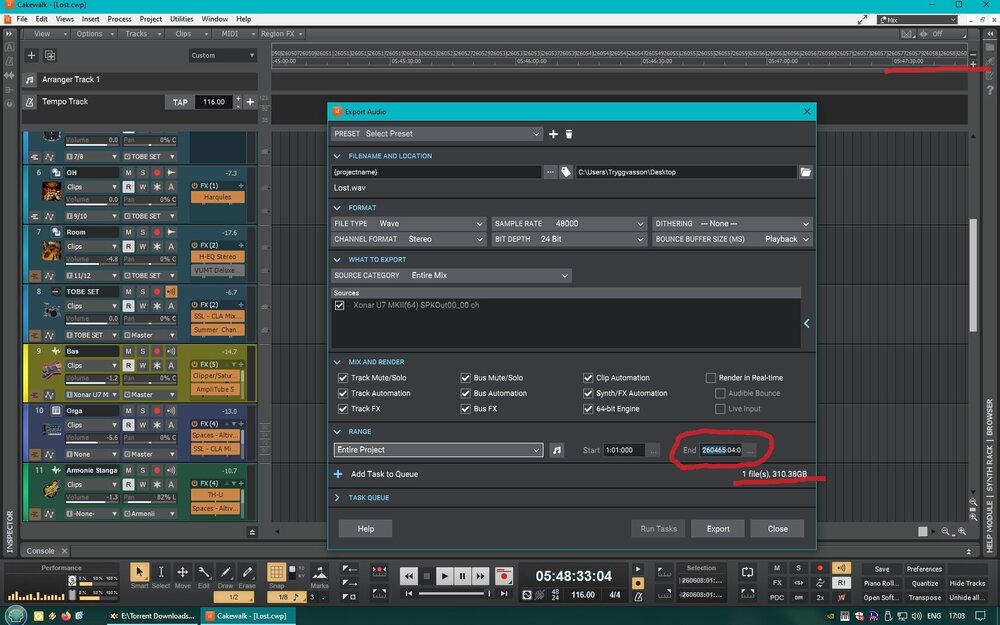





What's your biggest bar count on a track? Mine's 260,000
in Cakewalk by BandLab
Posted
No, sorry, bar 950. It just extended a clip to 953, all silence, and you can't trim it down, cause every time you try to trim it expands even further.