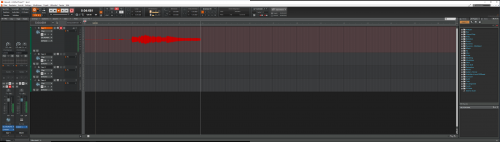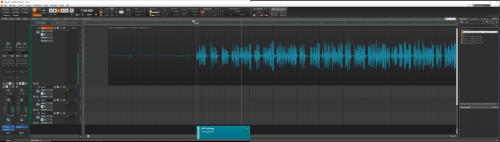-
Posts
509 -
Joined
-
Last visited
Everything posted by Heinz Hupfer
-
Hi:) Just bought it;) Nice Deal! Bassman.
-
Hi:) Can nobody confirm this problem?? I've seen that I have older Graphics Drivers, installed the newest ones, but same problem, with having the Video View Open CbB is extremely slow! Thanks, Bassman.
-

How Do I Add My DAW Specs at the Bottom of My Posts?
Heinz Hupfer replied to razor7music's question in Q&A
Hi😊 Your User Name at the right above/Account Settings/Signature Bassman -
HI:) As soon as I open the Videotrack ("V") or the Video View the Transport goes extremely slow (Ctrl+PgUp/Pgdown or Controller related to this) , sometimes it freezes for seconds and then move stutteringly forward or backwards. With not opening the Videotrack or View, but have loaded the video, everthings fine. It's unworkable with seeing the video, but the "G" command, this works. Zooming is fine too, only the transport commands are reacting very slow. Is there a workaround with the graphics card? I'm working very seldom with videos so it never was a problem, but now I have a longer Video for to work with, but I can't always just use "G", Jogging doesn't work too. Thanks;) Bassman.
-
HI:) As you can see in the picture below I send all tracks to a Mix bus, which is going to the Master Bus. the Master Out I send to ADAT Out 3 and this is muted so it is always on 0 dB in the Mix. The Mix Out is going to Master Out, but I have a send to SPDIF Out, where I now can have my loudness to the Speakers.... --> which is controlled by my nearest reachable Rotor on my BCR2000! Bassman.
-
Great Solo! Love it. I know what I am tlking about, I'm a Bassplayer too: Just look at here: So I know she is good! Bassman.
-
@msmcleod @Gswitz I wanted to delete the AUD.INI, but decided to experiment with the Audio Preferences. So I changed the buffersize, which I have generally at 128 and on 2028 for mixing. Changed it to 256 and clicked on 64 bit precision, which was unlikely unchecked (?). I always had this ON. Cakewalk did some test and after this all worked fine.......??? Is it the same as to delete the AUD.ini?? Or make a new one? At the moment I can't reproduce the behaviour, I've undone the changes, but still OK. Now I have an idea what happened. I decided to record a singer at home over the weekend, but I had my mixerdesk for the RME outside the weekend before and my mixer at home has no good faders. So I took the Audiobox at home and installed the drivers for it. This switched windows to 48 kHz as I saw now I tried to combine these 2 cards over ADAT cables. The singer didn't come because of a influenza and I changed back to RME Card but forgot to unplug the AB. On Wensday I tried to record something else with RME and then I saw the problems. I'm sure the problem was 48 kHz on Audiobox and 44.1 kHz on RME though I changed the right drivers in Cakewalk. I hope that was the problem:) In future I always unplug the Audiobox before switching back to RME.... Thanks for your help;) Bassman.
-
@Gswitz It looks overloaded and it is! Sounds like a digital feedback, but there is none, as the waveform at recording looks fine and sounds fine. After hitting Space to stop recording it's switching to a stereoclip totally distorted. At Recording it shows a monoclip, i have selected ADAT 1 Left Input selected. (see pictures) Curious that the older RME drivers have now the same result as the new drivers, so it must have to do with the Bandlab Update and I can't roll back... There is no problem in Cubase and Studio One with the new drivers, it can't be my mixer who makes problems or any other things.... Bassman.
-
Hi again:) So, installed old drivers from 2016, no effort, every recorded clip is totally distorted, recording itself looks good! Installed Flash Update for RME Hdsp 9652 to the newest, installed newest drivers from FEB 2019, no effort, can't record anymore:( Switched to Presonus Audiobox and it's fine again! so no problem at all, my work can grow on.... RME Hdsp and audiobox are working fine in Cubase and Studio One. At the moment can't figure out the problem. How can I switch back to a previous version from Bandlab?? I have made no Backup from the last Installation Files:( Thanks, Bassman.
-
Hi again:) WTF, tried with Sonar Platinum and same result, so it's not the update. OK, in a few hours I can test it with another Soundcard. Instead of RME Hdsp 9652 I'm trying Audiobox 1818vsl. Now I remember, I've installed new RME drivers, perhaps that's the problem??? I'm back soon.... Tested RME with Cubase and Studio One, recorded 1 track to test it, everything's OK with it, so it has to do with Cakewalk! Hm....... OK, I'm in hurry, but wanted to know: Tested again with Audiobox and it's fine, I think the problem must be Cakewalk in conjunction with RME! anybody tested the new drivers or does anybody else have problems with RME in Cakwalk?? Bassman.
-
Hi there:) Since this week I can't record anymore with Cakewalk! Tried it with a complete new Project, but it doesn't matter which project I load into Cakewalk! 1. Picture (Cakewalk Fehler Playback alte Spur) An recorded track from last week, everything's fine and plays back normally 2. Picture (Cakewalk Fehler Aufnahme) Here I took a picture at the recording, the waveform is totally OK. BUT, as soon I stop recording: 3. Picture (Cakewalk Fehler Playback) The waveform looks like this. It is totally distorted, as you can see in the picture, completely overloaded! Here is a link with the pictures on OneDrive: https://1drv.ms/f/s!Al2mKojzOW0Mk51-R-Da9Wrjq4QTxQ I've started new Windows and Cakewalk, doesn't help:( What's wrong, nothing changed but updated to the new versions from march.... Please help! Thanks;) Bassman.
-
Hi:) I have not used TTS-1 it for longer time, but now I found out that it crashes immediately, when I try to write staff in the PRV. Crash without notification! So I tried Scooks "Light Load", but no effort. Then I searched for the dlls and found 3 of them. C:\Program Files\Cakewalk\Shared DXi\TTS-1 G:\Cakewalk Content\Shared DXi\TTS-1 G:\vstplugins_64\ I (after backing up) deleted the 2 ones in Partition G and after that no crashes anymore! Maybe that helps. Bassman.
- 22 replies
-
- 2
-

-
- cakewalk crashing
- tts-1
-
(and 1 more)
Tagged with:
-

Transferring Projects Between DAWs
Heinz Hupfer replied to razor7music's topic in Cakewalk by BandLab
Hi:) I just have a OneDrive folder, and doesn't matter where I work, whether in studio or in my home, I backup the last work to that folder and on the other PC I only have to copy it to the Record partition. So always the newest version on OneDrive. Additionally there's a Backup Partition on both PCs where I copy the last work from each PC to it. All with a Autohotkey Keystroke within Cakewalk to copy the last 5 Working Dirs to OneDrive and the Backup Partition. Bassman. -
@micv In Windows right click on Start, then System and search for dock on and deactivate. After saving your screensets and lenses you can activate it again. Works for Win 10 German Version! I hope it's the same for the english people... Bassman.
-
@micv Try to deactivate Windows automatic "Dock on", before you resize your windows! Lenses and Screensets doesn't remember "Dock on" (nor fullscreen), you have to manually resize the windows to the corner or the upper/lower edge. Bassman.
-
So, just do it your way! Click the right mouse Button and choose "Snap together"! Have fun with your way! 🙄 Bassman.
-
Hi again:) Cause it's difficult sometimes to work with NUMPAD and Autohotkey (depends sometimes wether NUMLOCK is ON or OFF) i have made you different keyswitches: https://1drv.ms/f/s!Al2mKojzOW0Ml7lcM-gX1LmJiqA1ZQ (not NUMPAD) 7 - octave down 0 - octave up 8 - minor second down 9 - minor second up With Shift 7,8,9,0 you have Audio -3,-1,+1,+3 db Hope you don't need Screensets 7-10! Bassman.
-
Hi again:) Instead of Snap it's possible to merge all clips together to one clip and then "Delete Silence" with Ripple Edit ON. In conjunction with Keyswitches it should be very fast to do this.. Hope that'll help... Bassman.
-
HI:) For sure I would prefer Keys which are not used yet in Cakewalk! Autohotkey does override any Keyswitches from Cakewalk, so it doesn't matter which ones you choose.... Bassman.
-
HI:) https://1drv.ms/f/s!Al2mKojzOW0Ml7lcM-gX1LmJiqA1ZQ Start the .exe in Admin Mode and test it with Cakewalk 1. Select any staff 2. Press AltGr + (Numpad1) 3. The note(s) must be transposed by 1 step I've just made Numpad 1-4 yet, but if it works, just give me 24 Hotkeys for transposing, I'll prefer Numpad + any Modifier (Ctrl, Alt, AltGr, Shift) In the .ahk file you can see how it is done! Bassman.
-
Hi😀 Have you ever tried Autohotkey? I'm not on my PC, but tomorrow Morning I can Write a few AHK Scripts for Midi transpose. Greetz😊 Bassman
-
Hi☺️ If you select a Clip, you can hear the selected Clip with CTRL+ Space. So it would be faster to do it like that.... Bassman