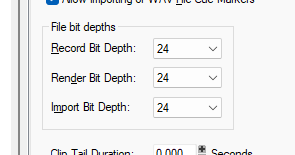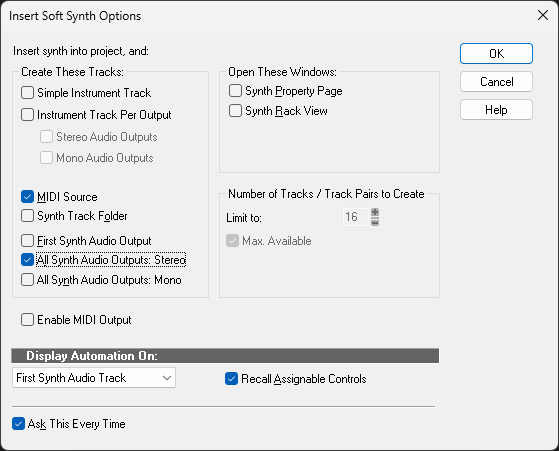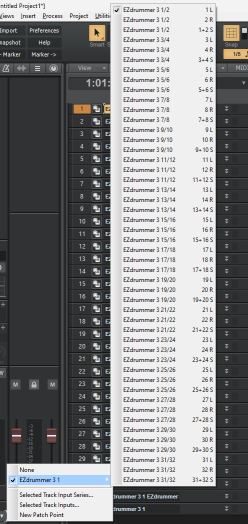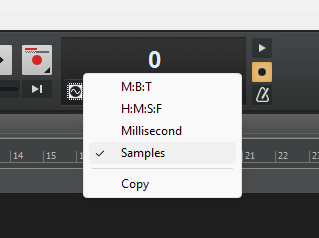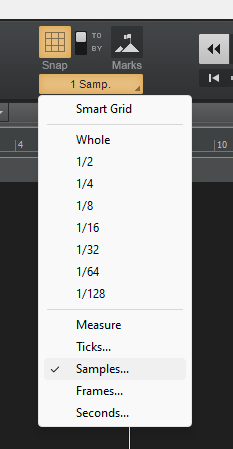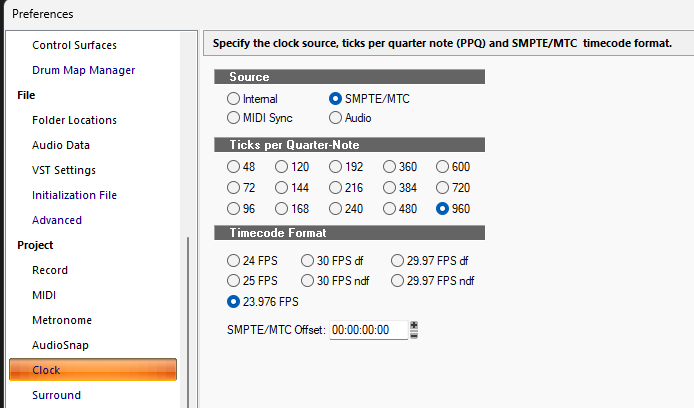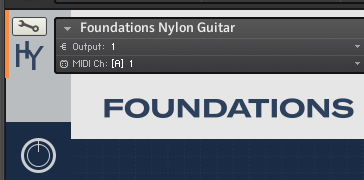-
Posts
1,719 -
Joined
-
Last visited
Everything posted by Glenn Stanton
-
you can record 32-bit -- but if the IO is 24-bit then your LSB are 0. same thing if you have a 16-bit IO and record 24. and if you're using 32-bit files, then those LSB are quickly filled with the results of any hard processing writes or dithering. they do make 32-bit ADC (and corresponding DAC). and there are 32-bit IO units - https://prorec.com/best-32-bit-audio-interface/
-
since you're late to the party - as far as i'm aware, there was never going to be a "free forever" product while the Bandlab folks tried to get the product(s) in shape enough to sell commercially. and the discussion on the new commercial products has been underway for about a year... so either use an old version, or another free/low cost product. i'm on a fixed income but plan on either subscribing when the new Sonar is ready, or i'll use Reaper and suffer in silence. and yes, like any computer thingie, it's an excellent idea to future proof your archives by going to the simpliest model - in this case exporting WAV files, documenting everything, cleaning up, zipping/ etc and storing it across several platforms/disks etc in case you ever need to re-open it and do stuff, or someone finds it and want to resurrect it in ProTools or Studio One... LOL.
-
you can set the bit depth in the Preferences -> Audio Data otherwise it tends to use whatever bit depth your IO unit is set to use - including any virtualized settings like Sound Reference ID etc which uses 32-bit regardless of system settings...
-
did you install is as "administrator"? was it ever working and then something changed? you could hold the shift key while launching to go into safe mode but this sounds like an install issue -- in which case i'd likely reinstall it using the "run as admin" to make sure you can write to the program files directory
-
i have the Keystation 49 II and it's been reliable over many years and still one of my go-to keyboards. i recently (last year) acquired an NI S49 Pro which is very nice feel and i use it mainly because i can quickly scroll through instruments and patches with the Komplete Kontrol app. but if i was getting a new one, it would like be something like an Akai or similar 49 w/ the pads.
-
so you have the tracks? then follow step 3 in my explanation on assigning the mixer outputs. then name your tracks accordingly.
-
Alt+9 then use the + symbol to add the synth
-
oh, and best to rename each track so you can easily know which instrument is assigned 🙂 then select all the audio tracks and MIDI track & create a track template so you don't have to do this every time. if you don't know how to create the track template - read the handy help file where it is clearly explained. 😉
-
when you add the EZD soft synth to the project, you can select MIDI track and a separate track for each output. this will give you the maximum number of outputs for EZD (16 stereo or 32 mono). then in EZD you assign the instruments in the mixer section (which is limited to stereo pairs only, but you can pan the instrument to achieve "mono" L-R tracks). note that EZD has limited options for assignment but you'll find grouping all the kicks, and all the snares, etc should be ok. your IO unit is not limiting the number of EZD tracks.
-
i am running my two 49-key units set one two octaves up and the other one down two octaves to get 98-keys 🙂 and i have two pitch wheels and two mod wheels i can operate (as well as all the split options and keyswitching). and each fits into a standard flat guitar case along with their power supplies, cords, pedal, and some effects...
-

File corruption resaving a file with melodyne
Glenn Stanton replied to jono grant's topic in Cakewalk by BandLab
horse-hooey on that! it needs to shriek "DANGER! DANGER YOUNG WILL ROBINSON! DANGER!" -

Markers and pasting not accurate?
Glenn Stanton replied to jono grant's topic in Cakewalk by BandLab
true but he also asked about the SMPTE settings 😉 -

File corruption resaving a file with melodyne
Glenn Stanton replied to jono grant's topic in Cakewalk by BandLab
actually Melodyne isn't the only region FX - so maybe CW could warn of any un-rendered FX before closing 🙂 -

Markers and pasting not accurate?
Glenn Stanton replied to jono grant's topic in Cakewalk by BandLab
in preferences -> project -> clock select the SMPTE/MTC and 23.976 FPS on the time - select sample on the samples and the number of samples if you're using SMPTE - use the H:M:S:F on the time and frames for the snap -

MIDI - only record certain values?
Glenn Stanton replied to BassMasterGeneral's topic in Cakewalk by BandLab
MIDIOX can help as well as any number of other filtering products. -

File corruption resaving a file with melodyne
Glenn Stanton replied to jono grant's topic in Cakewalk by BandLab
you could try to delete it or copy over the files in the original separations folder. or when you open it with the Melodyne plugin suspended (safety mode) remove the region FX on the affected clips -
so - Kontakt - instrument #1 -> set to HOST MIDI channel #1 and output #1? then in CW input audio to Kontakt output #1/2 and CW MIDI out set to Kontakt and Channel = #1
-

File corruption resaving a file with melodyne
Glenn Stanton replied to jono grant's topic in Cakewalk by BandLab
make sense that Melodyne is looking for the separation files (might be in the separations folder under the project) or in the \Documents\Celemony\Separations folder. as a general rule - render the Melodyne when you're done editing. you can always re-edit it later if you need to. if you're not sure, make a copy of the track first then edit that... -

Reveal the input quantize button on an instrument track. [Solved]
Glenn Stanton replied to mark skinner's question in Q&A
-

MIDI - only record certain values?
Glenn Stanton replied to BassMasterGeneral's topic in Cakewalk by BandLab
install MIDIOX and see what is coming across from the controller or MIDI interface. if it is sketchy - as John noted - time to replace it if there is no option to update or reset it. -
one thing i used extensively about 12-15 years ago was the Bolland [Super] Brass sound font - not partcularly "real" compared to todays ampller VI but it made adding horn sections really easy and in the mix was pretty decent for an soundfont. https://www.zanderjaz.com/downloads/soundfonts/brass/
-
free soundfonts. i use the sforzando player (free) The Blanchet 1720 – Play a virtual harpsichord copied from an 18th-century French instrument. It’s perfect for adding a touch of history to your music. The soundbank is available in soundfont or Kontakt 2 format. Either way, you’re sure to get a high-quality, authentic sound. http://sonimusicae.free.fr/blanchet1-en.html Christian Zell Harpsichord 1737 – 420 MB https://musical-artifacts.com/artifacts/728 The Small Italian – Small Italian is a soundbank of a harpsichord copied from an anonymous 17th-century Italian instrument. This soundbank is perfect for Renaissance and 17th-century music and is available in Kontakt 2 format and sf2 format. http://sonimusicae.free.fr/petititalien-en.html
-
can you plug your phone into it and see that you have access to the phone storage? if so, as i think it is, it's a USB type-c which basically should handle whatever USB device you use. likely it as marketed as "audio" because they included a cheap USB-audio converter in lieu of a headphone jack... it would be helpful to know what PC you have.
-
as a note: i seldom ever have more than 2 or 3 automations on a given track or buss. and i tend to focus and make sure (for example when selecting a node) that i select the correct note or segment of the envelope before executing a change - delete, shifting, levels, etc. as there are cases where the "smart" selection stuff is trying to be helpful (like using a clip as the range selection when i want an larger section selected) so i take a couple of moments to make sure it is what i want. do errors happen? sure, and it's more than likely if we watched a video of you documenting the "bugs", its probably you were rushing things in an effort to go fast. why this observation? the incessant ranting gives one the impression you are not a patient person. not judging but consider that if you've got a lot of automation envelopes on each track, then maybe you need to consider the workflow and steps to avoid these "bugs". just sayin'