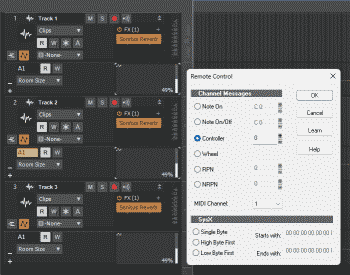-
Posts
1,736 -
Joined
-
Last visited
Everything posted by Glenn Stanton
-
i gave up the Air products about 6 years ago because of lack of support and painful installs. Kontakt has two modes: Player and Full. if you have a "free" library which is for Full only and you try to play it, it typically will stop playing after 10 mins and you need to reload the instrument. so paying attention to the free libraries which support Player (and there are a lot and not - in terms of types and quality). so after a few years, i broke down and got the full version on a sale for $179 (including a bunch of the NI synth stuff and libraries). so, now all the worry about the free libraries which i would have to needed to try and render to audio within the 10 min time slot has gone away 🙂 for Organ - CollaB3 is ok, the Arturia Lite has a limited B3 which is also ok, but also has some transistor organs which are nice (i finally bought the Pro package and the selection is quite nice). VL-122 is ok but 32-bit. not so much on the Kontakt side without paying some $$$. VB3 is my goto B3. I have the Vintage Organs library but it's not as nice (imho) as VB3. some nice free libraries: Heavyocity Sonicouture Hammersmith Free is nice grand piano Project Sam free orchestra my main investment in Kontakt has been the Session Guitar series (acoustic and electric ones + basses), the Hammersmith Pro (which sounds amazing), and the AAS Strum has libraries compatible with Kontakt. with Komplete Kontrol i can play with everything directly from my keyboard (S-49 Pro). so probably about $1000 worth of libraries over the past 2 years. look into Sine Player has some nice freebies.
-

Feature request: set default preset for VST plugins
Glenn Stanton replied to GreenLight's topic in Feedback Loop
yep, setting up your primary set of instruments all preset, routed, effects, etc etc in a template is the fastest way. i also use ## PRESETNAME to get my presets sorted floated to the top (a lot of the plugins seem to sort them, or stick them in weird places). so when i have a song with presets that i want to the top i'll use something like "00 AGUIT RHY 1" or "00 VOX DESS 1" etc etc saved to the top level of the presets (if it's an option). sometimes it very song specific (like a rhythm guitar) and other it's fairly generic to my vocals. -

Pending new releases and existing issues. RESOLVED
Glenn Stanton replied to Chris Ward's topic in Cakewalk by BandLab
the "cakewalk isn't on our list of supported DAW" is just a cop out. they're in Netscape mode - i.e. waiting/hoping someone will buy them so the owner can walk away with millions. it's easy to spot: they stop upgrading and fixing their products & spend extra money on marketing and hyping the # of licenses so someone interested in consolidation will swoop in and make the payday. in this market though, i think they're in for a wait given the noise around their [lacking] product quality and general lack of support attitude - which is not what someone consolidating the market wants. a consolidator is likely to pick up Melda as an example of high quality and great support - except they probably will pay a premium... -
Blue Cat's Connector - Audio and MIDI Streaming Plug-In (VST, AU, VST3, AAX) (bluecataudio.com) https://www.bluecataudio.com/Products/Product_Connector/
-

Control or synchronise parameters of multiple instances of a plugin on different busses?
Glenn Stanton replied to grannis's question in Q&A
-
yeah, it's one of those things where in the original recording i played the drums ('82?) and did a lot of rolling because i liked some of the 60's stuff where the drummer was going nuts behind it all... but i think as i'm listening back i'll simplify it.
-

Control or synchronise parameters of multiple instances of a plugin on different busses?
Glenn Stanton replied to grannis's question in Q&A
if it's a single parameter, it seems like you just pop into the effect and change it 3x. once per buss. 10 seconds? esp if you're focus is on the room size only. that said, depending on what your routing through those busses, sometimes different room sizes may make it more interesting - drums, guitars, vocals, strings, etc can all benefit from different settings including room size. using an envelope to control the room size parameter is also an option - but essential the same as directly modifying each. the benefit of the envelope is you can adjust throughout the song - e.g. enlarge the room for the chorus or verse and then shrink back. use the same to bring instruments back and forward. -
thanks! agreed, originally i had it simple but it felt too simple... so, i'm thinking of ways to keep it moving without being busy...
-
probably one of the first songs i wrote, erm, back in the early 1980's. storyline: some guy daydreaming about his girl as she's walking on her way home (in the city, so it's not too far) 🙂 comments welcome. while creating this version, the half-time just kind of jumped out as fun. BPM 120 Key A Drums, Bass, Acoustic Guitar, Piano, E Piano, B3 Organ, and Sax Solo Lead Vocal + two Backup Vocals ---------------------------------------- i can tell by the way she's walking she's thinking of me i can tell by the way she smiles just what she sees and what she sees in me remains a mystery i know, we might seem a lot of fun yeah i know, we must be on the run lord, i know, we're in love i can tell by the way she takes my hand and gives me her smile that when she tells me she wants to spend the night i know she means a little while yet what she sees in me remains a mystery i know, we might seem a lot of fun yeah i know, we must be on the run lord, i know, we're in love i can tell by the way she touches me everything is all right i can tell by the way she kisses me and holds me tight still what she sees in me remains a mystery i know, we might seem a lot of fun yeah i know, we must be on the run lord, i know, we're in love [solo] i can tell by the way she's walking she's thinking of me i can tell by the way she smiles just what she sees so what she sees in me remains a mystery i know, we might seem a lot of fun yeah i know, we must be on the run lord, i know, we're in love yeah, i can tell
-
make a shortcut to "C:\Program Files\Youlean\Youlean Loudness Meter 2\Youlean Loudness Meter 2.exe" and put it on your desktop
-
so, export the file to MP3 with the plugin on the master showing (after fully playing it) an integrated LUFS of -14db. close the project (after saving it of course). then open the standalone version of YouLean and drag the MP3 file onto it, and it reads? in my projects, if i use Expose 2 or YouLean, they're usually within about 1/10's LUFS for integrated level based on my project settings of -14LUFS. the short term, dynamic range, etc values can be somewhat different because the tools may be using variants of the "standards" in their application (for example, using AES in both results in slightly different values, but again usually are in 1/10's of differences).
-

Pending new releases and existing issues. RESOLVED
Glenn Stanton replied to Chris Ward's topic in Cakewalk by BandLab
there is a thread on the Soundtoys plugins on this forum and it seems several of them have issues, which as faik, have not yet been resolved - but a couple did get updates as a "beta". of course, i had just purchased them before finding this out... lol -

CAL Script to Automate Bounce to Tracks or Export
Glenn Stanton replied to Patrick Azzarello's question in Q&A
i would think that since you're recording a performance, that after each recording, the band would organize for the next performance including tuning, effects they might use on their instruments, cheat sheets and lyrics etc. so basically just closing the recorded project (after saving it 🙂 ) and then creating a new one from the template and saving as <name>+<date> etc and a quick check to make sure the tracks are all live and getting signal, could happen while the band is prepping? if not, then perhaps setting up several projects at a time to enable nearly continuous record would work. if you do need the macros - Auto HotKey could do it. AutoHotkey Downloads https://www.autohotkey.com/download/ -

multiple instances of surge xt go to freeze
Glenn Stanton replied to giuseppe gibilmanno's topic in Instruments & Effects
ODIN 2, VK-1, TyrellIN6 are all nice here's some i found doing a simple google search (bolded are ones i regularly use): Very low CPU (~1%) u-he Podolski & TripleCheese Waldorf PPG Wave Dexed NI FM8 KORG Gadget Collection Full Bucket FB-7999 SQ8L (32-bit only) Synth1 Low CPU (~2%) u-he Zebra (2/CM/lette) NI Massive & Absynth -

multiple instances of surge xt go to freeze
Glenn Stanton replied to giuseppe gibilmanno's topic in Instruments & Effects
or use a better synth which is effective for low CPU and low RAM processing. like we used to do. 🙂 then again, if surge isn't the issue (i uninstalled it in mine because it sucked the life out of my PC) then try another DAW. -

Pending new releases and existing issues. RESOLVED
Glenn Stanton replied to Chris Ward's topic in Cakewalk by BandLab
i've seen some of the pro tools folks have videos with 12 or more PER TRACK and 40+ tracks + another 20+ busses sometimes with 5-10 plugins... so something like 400+ plugins on a project... of course if they had recorded it properly things would likely be easier... one had crazy layers like EQ, compressor, pitch, EQ, compressor, saturation, tape effect, de-esser, EQ, final compressor, slap echo, then reverb... on each of 8 vocal tracks... but i guess that's what it takes sometimes to get platinum records... lol -

TIll when will last Cakewalk work?
Glenn Stanton replied to jeejeestudio's topic in Cakewalk by BandLab
Butt memory isn't funny, many people have said i have my brains in my as* and so i take it seriously. 🤪 -
adjust the level for the project. basically turning the volume up or down. assuming all your audio is ending up on your master buss, one option is to create a "print" buss and feed it off the master using a send. set the print buss output to none (to avoid increasing the monitoring level). this should be quick to do (2-3 mins) and non-destructive. tracks + busses ---> master (as normal) -> (add) pre-fader send ---> (new) "print" buss (output = off) w/ YouLean meter then export using "print" instead of master. your listening level is now controlled by the master volume, and the print buss output will be the export source. (setting the print buss output to none means the sound on that buss won't add to the master level and cause you to hear things louder) and then you use your level meter on the print buss and adjust the send to create the desired level.
-

Pending new releases and existing issues. RESOLVED
Glenn Stanton replied to Chris Ward's topic in Cakewalk by BandLab
yeah the Apple "we don't do backwards compatibility" policy is not so great unless you like to keep buying new hardware to get compatible/reliable drivers... -

Pending new releases and existing issues. RESOLVED
Glenn Stanton replied to Chris Ward's topic in Cakewalk by BandLab
my experience with the Steinberg IO (2 ch and 4 ch units) is completely different - built like tank, solid drivers on Windows, and excellent audio performance. definitely NOT the best for any desired "preamp" magick, but then again IO units (imho) should be about perfect transparency and not some nuanced preamp magick. 🙂 that's what your rack of 1073's are for... -

TIll when will last Cakewalk work?
Glenn Stanton replied to jeejeestudio's topic in Cakewalk by BandLab
even worse, referring to "real life experience" -- how quint in the 21st century... lol 🙂