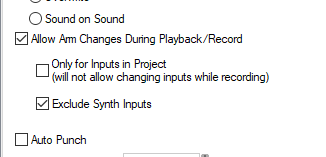-
Posts
4,343 -
Joined
-
Last visited
-
Days Won
48
Everything posted by Noel Borthwick
-

bug Track Desync, Wrong Latency (Delay Compensation)
Noel Borthwick replied to Yudaidhun's topic in Cakewalk by BandLab
@Yudaidhun Which instruments specifically are you using that have latency? By definition VST instruments are not supposed to have lookahead delay since it will be impossible to play in real time. Cakewalk has traditionally assumed that instruments do not have delay so this is not new to CbB. -
Great article. This sums it up 😛 I've been at Cakewalk over 20 years and have worked on every single version of Cakewalk SONAR as well as several new products that started from scratch. Guess what - the new products didn't have a smaller bug to feature complexity ratio. Its flawed thinking to to assume that something new must be better and is something mostly propagated by inexperienced engineers. To take a somewhat tangential parallel from architecture, a lot of Europe doesn't throw away their old buildings, they maintain and renovate. Why? Obviously in large part its because they see art and value in it but its also because they have strong foundations and value. The fact that we have been releasing high value updates almost monthly for the last 3 years should be enough to convince naysayers that we're actively improving the product and its not "legacy code" whatever that is.
-
@Peterf & Leon I'm not sure if there is much I can do to solve this since based on your last dump file the fault is within Kontakt. It is internally crashing when we try and open its UI for you. I suspect something specific in your configuration causes this crash since we can't reproduce it. I suggest logging a case with NI and send them the same dump file. You can tell them that Cakewalk asked you to contact them. I can also forward the crash to NI in case they can see what's wrong.
-
@Peterf & Leon sent you a PM.
-
I'm sorry but that article is so full of misguided nonsense I'm not even going to bother commenting. For one I'm not sure when it was posted since the information is completely out of date and speculates on things the author clearly has no knowledge about. I will comment on the commonly quoted reference about "old code". Developers don't rewrite code unless it makes sense to do so. Cakewalk is continually being refactored and new features being added while actively improving the existing features. I wish people didn't write stuff they have no understanding about Here is a link to an article that mentions all the achievements since BandLab acquired Cakewalk. The link Scook posted covers in detail all the improvements and updates to existing features.
-
@Peterf & Leon Thats strange. We can't repro any crash with Kontakt so I think that is unrelated. What ASIO driver are you running? I sent you a build to try. Can you install that and turn the option back on for "Suspend Audio engine" and see if the problem still happens?
-
@Peterf & Leon are you sure you sent the right crash dump -what are the steps you performed before it crashed? Its a strange crash. The app is being activated but the engine has been unloaded so it crashes. Are you switching away from the app in the middle of inserting a synth or something? Try turning off "Suspend Audio engine when Cakewalk is not in Focus" in preferences | audio | playback and recording. See if that prevents the crash. Also do you get any message displayed by Cakewalk prior to the crash?
-

Some issues that needs to be rectified as soon as possible
Noel Borthwick replied to AdK Studios's topic in Feedback Loop
@scook All VST3s are not equal. Many VST3's are just VST2 plugin ports that dont implement sample accurate automation. So even though Cbb sends them the data they discard all the intra buffer points. The easy way to test it is artificially run at a large buffer size (use MME or Wasapi exclusive to set high buffer sizes). If the automation is quantized to the buffer size you know that the plugin doesnt support it. I'm not hearing glitches when drawing automation here. You may need to send a project to repro it. Envelopes are rebroadcast while editing however,- 63 replies
-
- bug
- automation
-
(and 2 more)
Tagged with:
-

New user impressions (and a bit of musical archaeology)
Noel Borthwick replied to MarkP's topic in Cakewalk by BandLab
The file type is determined by reading the header so the extension probably not used.- 21 replies
-
- creative sauce
- sendsx
-
(and 1 more)
Tagged with:
-
Send a link to the minidump file for the crash and we can see whats causing the crash.
-

Direct sidechaining routing options from plugin
Noel Borthwick replied to solarlux's topic in Feedback Loop
This would hardly be a game changer However we plan on doing it at some point. Its mainly a UI change but not that trivial to do. -

New user impressions (and a bit of musical archaeology)
Noel Borthwick replied to MarkP's topic in Cakewalk by BandLab
Aiff files should import fine into cbb. You can also import raw files with no header. Btw cwp and. Wrk files are completely different. Cwp is a more modern format that supports backwards and forwards compatibility which is how we are able to pull off making changes to the format so easily while still retaining project file compatibility. Welcome back to the future btw- 21 replies
-
- 2
-

-
- creative sauce
- sendsx
-
(and 1 more)
Tagged with:
-

Some issues that needs to be rectified as soon as possible
Noel Borthwick replied to AdK Studios's topic in Feedback Loop
@AdK Studios I have implemented changes to automation that greatly improve the sample accuracy of plugin envelopes during playback and bounces. The following is new: VST automation rendering now directly handles all the automation curves natively. Irrespective of the setting of AutomationDecimationMsec it is guaranteed to be buffer accurate. For VST3 plugins Cbb sends intra buffer changes to the plugin when automation curves intersect with the buffer. Depending on the plugin this will be sample accurate. AutomationDecimationMsec default has been reduced to a default of 5 msec. The permissible range is now 1-30 msec. For the greatest accuracy you can set it to 1 msec (it will come at a minor CPU cost) These changes should also improve accuracy of automation for DX plugins. VST3 plugins will have the most benefits (with plugins that actually fully support sample accurate VST3 automation). The Plugin in your test project doesn't support sample intra buffer automation so it will only be accurate to the buffer boundaries. Known VST3 plugins that support sample accurate automation are those from Fabfilter. Also the Kilohearts plugins support this. I have tested with a massive audio buffer size of > 300 milliseconds and the plugins still render sample accurate automation. So filter sweeps will sound smooth independent of the buffer size in VST3. Here is a build (updated to build 102) that has these changes. Could you (and anyone who has an interest in testing this) check it out and let me know if it solves the problem. Please report any issues specific to this if you notice anything. Thanks.- 63 replies
-
- 8
-

-

-
- bug
- automation
-
(and 2 more)
Tagged with:
-
I checked the reason why its disabled. Is because you have set it up for "Allow arm changes during playback/record" but you have "Exclude synth inputs" checked. If you either disable allow arm changes or uncheck exclude synth inputs it will allow you to change inputs while playing. This is by design. See below.
-
What is the reason for wanting to change a synth port to an audio input during playback? That's basically disabling the instrument from playing.
-
Um no changes here, its done this since the SONAR days or earlier. We disallow changing instrument track input ports while playback is underway since there is a lot of rewiring that has to happen. Its not something that most users need to do.
-

Latest Cake by Bandlab wont run
Noel Borthwick replied to Martyn Roach's topic in Cakewalk by BandLab
@bcarswell can you please capture a dump file while the app appears hung? Instructions in my signature. Upload it to any file share and PM me a link. A full dump will be a large file so you can zip it. -

Latest Cake by Bandlab wont run
Noel Borthwick replied to Martyn Roach's topic in Cakewalk by BandLab
Please post a link to the minidump. Instructions linked in my sig. -
@Luka Bozic you mention SONAR. Was that an error or are you actually still running that? The latest cbb release has some mmcss optimizations and fixes so worth trying it.
-

Some issues that needs to be rectified as soon as possible
Noel Borthwick replied to AdK Studios's topic in Feedback Loop
@Mark Morgon-Shaw when you say track outs do you mean to capture the output of the tracks themselves or the output including downstream effects and automation on buses? The former is already available by exporting with source category set to tracks. Its the latter case that we are discussing here.- 63 replies
-
- 3
-

-

-
- bug
- automation
-
(and 2 more)
Tagged with:
-
This has been discussed in several threads. Here is the sticky post.
-

Cakewalk SHOW when PLUGIN IS BYPASSED FROM WITHIN PLUGIN
Noel Borthwick replied to Menki's topic in Cakewalk by BandLab
Because its up to the plugin to decide whether the host bypass is automatable or not. This is part of the VST3 specification.