-
Posts
4,231 -
Joined
-
Last visited
-
Days Won
46
Posts posted by Noel Borthwick
-
-
Disk I/O is on a single thread so even if you have many cores we won't saturate the disk.
But there are other factors as well. Many plugins are known to gate the speed by which they can process.
To verify if that is the case try globally bypassing all effects in the project from the toolbar before doing the bounce.Using a large buffer size will yield some benefits however. You can set the BounceBufSize variable to a high value to force it to use a large buffer size.
There is probably room for optimization but its unlikely to ever achieve full CPU bandwidth.
-
It wont consume 100% CPU because the hard disk is the gating factor. It can only run as fast as your disk can read and write the project.
-
Can you try this:
In Preferences | Display try turning off "Show Project Load Notifications" and see if it changes anything.
-
Hi @jono grant we're aware of this issue. The issue is has to do with how MPEG4 audio files or MP3 files are encoded. It is very common for "padding silence" to be added at the beginning of the audio with compressed formats for encoding delay. This padding can vary depending on what encoder is used to compress the file. Encoders are supposed to write a special tag in the file to notate what this delay is in samples. However there are many encoders that do not write this information to the file and there is no standard tag for this. For example ITunes does it one way and other encoders write different tags or may or may not write this data at all.
Additionally the Microsoft's SDK we use to decode the audio from these files provides no way to deterministically know what this padding delay is. Since the padding can vary for different sources, even if we guessed a compensation value it wouldn't work for different formats. In summary, it's not an easy problem. For now I'm afraid that the best solution is to manually trim silence from encoded audio files.
-
 6
6
-
-
At some point we're considering adding resampling on the fly to allow for running projects at different sample rates.
We already do this for plugin upsampling so its technically feasible.-
 2
2
-
 2
2
-
-
@Jim RoseberryCan the processor threads be clock speed locked with earlier intel processors than the I9?
-
21 hours ago, panup said:
Conclusion:
- Plug-In Load Balancing may not work on every system
- Set CPU speed to fixed.Plug-In load balancing results are very dependent on the actual load of plugins. Load balancing itself can be expensive since its doing some magic subdividing buffers so if you don't have really expensive plugins in the bin it could impact performance adversely. I plan on making this option per bin in the future so you have more fine grained control over it.
Note that by default load balancing is ineffective at buffer sizes < 128 samples. This value can be changed in the ini file. More info here.
Producer/Consumer mode basically allocates an extra thread and separates out the scheduling of mix engine tasks from actual mixing. On a system with lots of cores this can give you a slight improvement in balancing the workloads.
How do you set CPU speed to fixed?
-
 1
1
-
-
Just uploaded a whole bunch of music from the show recorded on Day 4 of the NAMM show to the Bakers Channel here!
All of this was recorded live at the show to 8 tracks in CbB. @Jon Sasor mixed all of this. Some interesting post production using drum replacer for some tracks where the kick drum recordings were weak. -
Mix scenes are referenced from the same project file so adding a new mix scene will dirty the project. The actual mix scenes are stored externally but the project file references them. You should always save your project after adding new mix scenes.
-
2 hours ago, John said:
I don't know it this still is in effect but in version 8 we were able to move the widgets around so they would show those we used most on top. I think it was dropped in X1. But I have not tested this or looked around to figured it. The main reason is the Inspector pane. It can show all controls for a track. Sonar 8 did not have the wide Inspector that X1 had and all the version after it.
The track control manager still exists. It can be access from the track view preset picker as shown in the pic.
All settings from the track control manager are also saved with lenses so you can completely customize the track view controls and save a lens preset for it as well.-
 2
2
-
-
On 2/9/2019 at 10:56 AM, Gswitz said:
I know, I know... stop posting!
But I learned something! Ok > so earlier after I got it working I added my controller back. Later I unplugged my controller and all was well.
After a couple of restarts tho, midi channel 1 stopped working. It was assigned to the unplugged controller in preferences so I couldn't use it for something else. I think this is really the heart of my problem.
I use the controller. I get the controller working. I unplug the controller b/c I'm not using it but I don't remove it in preferences. Now midi channel 1 (never used for the controller) gets assigned to the controller and stops being available.
@Gswitz Can you PM me a full description and recipe to reproduce this. Well look into it. Thanks!
-
 1
1
-
-
With regard to the blank window could you please try this and see if it helps.
First make sure you shut down BandLab assistant. Either restart your PC or kill any running BandLab assistant tasks.
Next in File Explorer go to this folder by pasting this in the address box %appdata%\bandlab-assistant\Cache
In the cache folder select and delete all the files.
Now restart BandLab assistant. it should prompt you to log in again.
Hopefully this may get you past this issue.
-
28 minutes ago, synkrotron said:
Hi again @Chuck E Baby

I had a look at this. It wasn't enable for some reason. Not sure if it made a big difference.
On the help page it shows this image:-

Not sure what this means to be honest. Taking the image at face value it seems to suggest that if you have an FX bin with 8 effects, as show, they are distributed across the CPU cores, as show.
But what if each of your FX bins only has 1, 2 or 3 effects in them. Does that mean that they are only distributed across cores 1, 2, 3?
Or does it distribute effects across all the FX bins to each of the core. For example, say track 1 has 3 effects in the FX bin, track 2 has 3 effects in the track bin, will those effects be distributed across cores 1 to 6 in turn? Not sure if I put that across correctly.
I wonder if this is something that @Noel Borthwick could shed some light on, assuming no one else can?
cheers
andy

Plugin load balancing only applies if you have 2 or more plugins in a bin. And yes as the name implies it distributes the CPU load in parallel across multiple cores.
Each effects bin that has 2 or more plugins will be balanced this way and this includes all effects bins across tracks buses, prochannel as well as clip effects.Some caveats:
Plug-in load balancing makes the most difference when you have many ( more than 4-5) plugins in a bin and they are expensive to process. These are the cases where normally the load would bottleneck other serial processing of the track or bus. This can be the case when you have a complex mastering chain with many plugins on a single bus.
If the plugins require low CPU then load balancing won't help much and may actually consume more CPU since multiprocessing has overhead as well and the task switching cost may not be beneficial in this case.
Plug-in load balancing only kicks in when the buffer size is > 64 samples. Otherwise there would be no benefits.
-
 1
1
-
-
There are no practical limits since it uses wave64 when the chunk size goes larger than 2gb. You should be able to create bundles that are many gigabytes in size.
See this link for the details about max length.
-
The short answer to why it is free is that all core platform software from BandLab is free - thanks to Meng's vision to make a powerful platform available to everyone with no boundaries. As he indicated earlier, add on's to the platform such as plugins may not be free and of course BandLab also makes more traditional hardware and physical products .
As far as Cakewalk goes our focus over the last year has been stability and workflow. We've made enormous strides in improving the software, optimizing it and even adding some powerful features that will benefit everyone. Looking back through all the prior releases notes it should be evident that we've delivered on this. If you have an old version of SONAR still on your PC load it up and compare it side by side to Cakewalk. I'm pretty sure you will feel a solid difference in doing normal operations such as loading projects, editing and mixing. I've got so many messages from users and even ex employees who can feel the difference. In addition to this we've also added several new features.
So... use the software, be happy its free, make music

-
 9
9
-
 2
2
-
 1
1
-
-
One core can show higher use depending on the project since the multi-processing engine scheduler has work to do to farm out mixing tasks. The scheduler itself takes some time on one of the cores. Additionally there is GUI processing which is always on one thread.
In most cases this is really not something you should care too much about. There is no such thing as perfectly balanced cores in multiprocessing unless you have artificial equal load tasks. There is one thing you can try assuming you have a quad processor or higher system.
Go to Preferences | Configuration file and set ThreadSchedulingModel to 2. This uses an independent thread for scheduling tasks and may may result in a more balanced load with Quad processor systems or higher.
-
 1
1
-
 2
2
-
-
Mainly the five selected user submissions were played. I had a couple of other projects one from Jon and another of mine but we didn't play them much.
The user projects we an awesome demonstration of the features set and sounded great at the show.-
 2
2
-
-
Hi everyone,
We had an amazing NAMM 2019 show and it was so great to meet so many long time Cakewalk users as well as our business partners there. BandLab had a a beautifully designed space showcasing all the brands and Cakewalk had a very prominent presence at the show. Here are a few pictures.
We had stage performances from several artists showcasing all the BandLab brands throughout the day including Heritage guitars, Harmony amps and guitars, and Tiesco pedals. We had a mobile recording rig set up and Cakewalk was used to record all the performances. Ashwin from BandLab and @Mike Balzarini did a fantastic job on the live sound and recording setup at short notice and everyone commented on how great the performances sounded. We recorded 8 channels for all the sets and I would upload the projects at the end of the day for @Jon Sasor and @Jesse Jost to mix and upload the finished tracks to BandLab using the new Export to BandLab feature that we just added in CbB. Jon did an amazing job mixing and mastering these at short notice. To listen to all the great music recorded live check out our NAMM 2018 feed. Jesse also posted some more information about the artists playing.
Thanks again to you all for your support and for all our users who took the trouble to come to NAMM and meet us. It was great listening to your feedback and meeting you face to face.
PS: I forgot to mention. This year all the demo songs played at NAMM came from Cakewalk users. It was great showing real world production projects at the show. Some of these were were full projects with all the plugin's intact. The Silverlight tune had tons of Slate plugins as well as an MP4 video clip synced to it. It played with no problems even at 256 samples on a Surface Book.
Also some NAMM Videos that Meng shared in another thread:
-
 18
18
-
-
Everything was live - no backing tracks.
-
 1
1
-
 1
1
-
-
The songs have now been posted. Thanks again for sharing all the great work!
-
This problem has been fixed...
-
Yes the version number was being incorrectly reported by the back end. Its fixed now.
-
Thanks for taking the time to post all this great music! We're looking forward to featuring some of the amazing work from you at the NAMM show.
We'll be using five of these projects at the Cakewalk booth at NAMM! Each project represents a distinct style and use of the program. It was exciting for me to see the depth of use of the program and how well produced some projects are.While there isn't time to accept more submissions before NAMM, please feel free to submit further material that showcases your use of CbB. As mentioned earlier we need to grow our demo content and may also utilize some material for tutorials. We're also interested in seeing some more use cases for some other areas of the program such as the step sequencer, Matrix, audio snap as well as heavy electronic music projects.
We're going to feature the demos as well as live stage recordings from the NAMM show on the cakewalk_team BandLab page here:
https://www.bandlab.com/cakewalk_team
Please follow this account to get updates on the NAMM show! We'll soon upload some of the demos projects there.
Thank you all for using Cakewalk and helping us with this. It is truly appreciated!
-
 4
4
-
 1
1
-
-
If its a simple instrument track no. If its a split instrument track you can double click the input or output picker to open the synth.
I suppose we could make double clicking the icon in the console also open the synth but then you will have to give up that being a shortcut to pick an icon.
-
 1
1
-


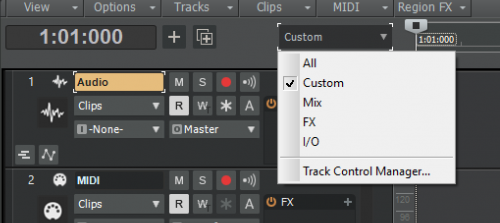



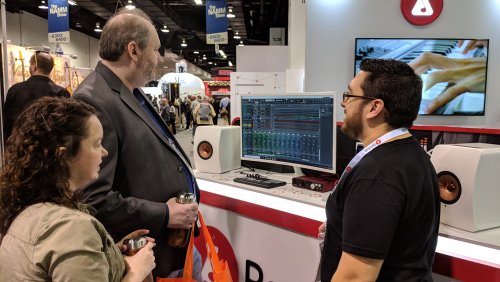















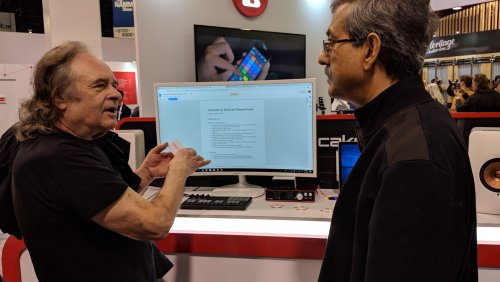






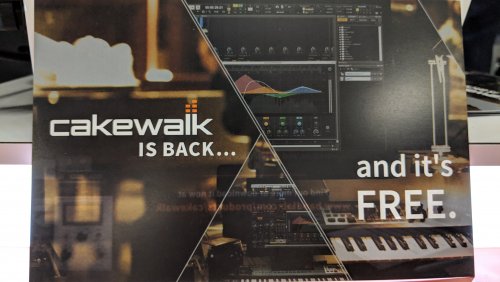




Attention - Noel Borthwick
in Cakewalk by BandLab
Posted
Who is "they"?
This is a universal problem and MP4's from different sources may have different padding so there isnt a simple universal solution I'm aware of.