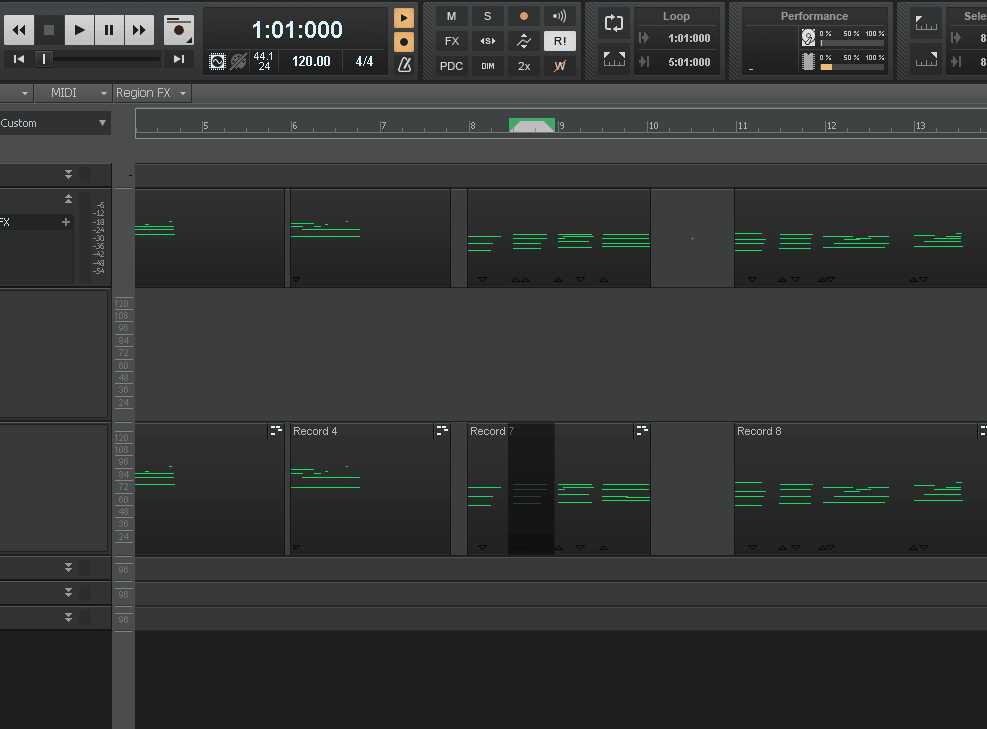-
Posts
2,872 -
Joined
-
Last visited
-
Days Won
3
Everything posted by chris.r
-
That's probably Larry overusing the kick when playing with his Fairfax DEMO... (when nobody's looking)
-
The split-bug hasn't been fixed. If you have MIDI control change events in the beginning of a clip followed by notes, place the now time somewhere between the CC#s and notes then split. Cakewalk is creating a new control event at the split point.
-
Uh, ah, the patience has paid off... quickly 😁
-
Easy to say! I don't even have the theme editor installed 😂 I'm trying to avoid the "bottomless well" trap, I guess. But I have patience, will use what's out there already. Y'all guys are doing a great job with such a large selection of skins.
-
I've been not following this forum corner for a while. Is there already anything like you posted above but with standard tungsten colors, anywhere? It's getting pretty close to the confire's brilliant concept: I wish someone could get that look in a nice clean, flat and subtle-colored (tungsten-ish) skin. Don't know whether it's technically possible, though.
-
If you have a controller/synth with Expression input port then I can recommend this NX-P pedal from Nektar: https://nektartech.com/np-1_np-2_nx-p/ I just got one, its throw length is on a short side a bit but the MIDI response is very smooth. And it's priced brilliantly cheap. I bought Nektar Impakt GXP series MIDI keyboard, was aiming at a cheaper Nektar keyboard but got this instead for the extra Expression jack and MIDI DIN ports.
-
POSSIBLE BUG: I have MIDI clip with some notes and controllers, I select it and do Process>Length by 50% (start times and durations left checked, I only untick stretch audio, whether it matters or not, idk) as a result all controllers data that was before and/or after any notes in the clip are deleted. Am I missing some settings? Edit: just checked further, stretch audio doesn't matter. Any setting by less than 100% will crop any controllers data that sticks out before or after the notes in a clip. Settings by 100% or more keeps the controllers. It must be bug 🤔
-
Very interesting coincidence, I just recently ordered iCon Platform M+ and am awaiting the delivery where can I learn about what MIDI notes are used in Mackie Control specs, I'm new to control surfaces so will be just getting into it. Also I have Nectar GXP series keyboard that can install own control surface for Cakewalk, will they work both together alongside?
-
When it's not launching again after closing, look in task manager, Cakewalk will sometimes stay there in background processes. You would have to kill the process and it will open then.
-
Looks like it has been resolved in the EA release 👍
-
I didn't check the EA release, I have only read the release notes will check it later then and report back.
-
Thought I've seen this being reported somewhere on the forum already but is there a fix for this in the pipeline? What you can see on the video is me moving midi notes form one track lane to another followed by crash-to-notepad® Haven't had a crash from just midi editing in years!
-
@ALC bummer, sorry to hear that. They must've change it, previously they used to say like "anything at the store, anything". This time I was lucky it seems.
-
Last day! Thought it's worth a mention.
-
Finally got the reply, as they say "the sale is set to run through May currently..." so still plenty of time
-
I repeated old password just in case it's hackers new trick to collect new updated passwords
-
I'll try and contact them, cheers.
-
Any idea how long the Spring Sale, Larry? (assuming it's not going over the whole spring fwiw)
-
If you report them both specs maybe it could point them to some solution... just a thought.
-
That's a bummer. I also tried not so long ago and still had crashes. FWIW my systems are of different age, architecture and brands but mostly have typical components like integrated intel GPUs and so on. Shame as I liked the de-esser much.
-
I would be glad to see a simple solution but my problems started yet on my old, more than 15 years old 32-bit laptop and Sonar, then I upgraded to a more current Dell laptop 64-bit and Win10, and even more capable HP desktop and CbB. All having crashes with AVA Deesser, sometimes other AVA plugins as well. Gives me impression it doesn't have to be all the same bug causing it. Or I'm just extremely unlucky about the AVA series
-
Just try, in the FAQ is says anything. I tried last month and it worked with Gig Performer unlocked.
-
I acknowledge there's OpenGL Should I try to disable/update it in Windows, Cakewalk or in the plugin? And how. I'm on Win10 (painfully) updated and CbB to be updated soon (some 2021 version). Softube loads fine here although some bit slower than most plugins.
-
I have long history with AVA Deesser crashing Cakewalk since Sonar days and my 32-bit old laptop, even though most people here are running it just fine. I have contacted the guys at Harrison and gave my feedback, then got their response that it will be fixed soon but it's never been fixed for me. Eventually I dropped it. Typically the crash happened when opening or closing the plugin GUI.