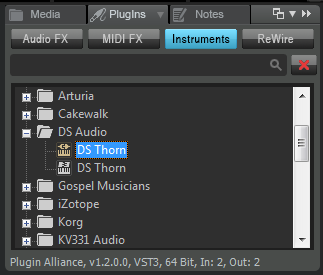-
Posts
847 -
Joined
-
Last visited
-
Days Won
1
Everything posted by Canopus
-
Una iniciativa muy buena. La comunidad hispanohablantes es muy grande pero a menudo no habla inglés. Esperamos que esto ayude a un gran grupo de personas interesadas en la música a aprender a usar Cakewalk. También sé la dificultad de aprender idiomas extranjeros. El inglés no es mi idioma nativo y actualmente estoy tratando de aprender español yo mismo. Pero es más difícil cuando ya no eres tan joven .
-
Yes, I get the same error but in my case regardless if I’m trying to insert a VST2 or VST3 version of Thorn 1.2. The reason why it says DS Audio in my image above is because I’m using my own Plug-in Menu Layout. That’s also why there are duplicates: I inserted both the VST2 and VST3 version side-by-side to be able to easily test both version’s crashing behaviour. But the exact same thing happens of course when I use the stock plug-in menu. I may add that I tested Thorn 1.2 not only in Cubase 9.5 but also in Studio One 3.5 (two remnants on my computer from the Great Panic of 2017). The plug-in worked without a problem in both DAWs, so my number one suspect must be Cakewalk. Sigh. Maybe I should start looking how to raise a support ticket with BandLab. Or simply re-install my old Thorn CM. It worked flawlessly.
-
Is anyone else having problems using Thorn 1.2 in Cakewalk? When I try to insert an instance of Thorn into a project I get a fatal error “Unhandled Exception, code c0000005” and Cakewalk crashes. This happens with both the VST2 and VST3 versions. The funny thing is when I try to insert the VST2 plugin the error message says that the failing module is “c:\program files\common files\vst3\DS Thorn.vst3”, so something is definitely wrong here. And have a look at the picture below and in particular the VST2 icon next to the selected instrument. Compare that with the text under the browser where it says “VST3”. Go figure. I have tried to re-install Thorn from the Plugin Alliance Installation Manager, this time running as administrator, and also doing a full reset before yet again running the plug-in manager. But all to no avail. So I started Cubase and tried to run Thorn 1.2 there. The Thorn GUI appeared and asked for activation. After activating the product it worked flawlessly. Returned to Cakewalk and tried again (thinking maybe it was the activation thingy that didn’t work well with Cakewalk) but no such luck. Don’t know what to do next. Send the dump file to Cakewalk support? Am I really the only one having these problems?
-
Yes, having both Vintage Vault and Vintage Vault 2 myself, I’ve noticed that exact same thing. Also, the current download speed isn’t that impressive. I’m currently updating OB Legacy and, sure, it’s a 16.7 GB download. But I’m connected to a 100 Mbps network so a download should have been a matter of minutes. Instead the download speed is currently 1.5 MB/s with an estimated total time of 2 hours. But I suspect I’m not the only one running updates through the UVI Portal right now. So there’s definitely room for improvements. But as one first step – great!
-
Maybe not a deal per se, but definitely a big deal to me (and most likely anyone who has a lot of UVI products). And besides, as there isn’t yet any Software sub-forum here, where else would it be posted? So, UVI has finally (as the last company like ever?) made a product portal where you can check for product updates. As the only way to detect updates previously has been to log in to your UVI account, check the last update date for each and every product you’ve got, and then manually download and install the updates, this will help a lot. https://www.uvi.net/uvi-portal And if this isn't such a big deal for you, well, it's free.
-
The problem with having a tag in front of the header is that you no longer get a straight left-aligned column with headers. That makes the subjects harder to read as it disturbs the natural movement of the eyes when used extensively. In my opinion it would have been better if the red tags had been placed after the header text and not before. Trailing tags are not a problem.
-
In case anyone else is experiencing a problem with the Cakewalk audio engine being stopped when pressing the RANDOM button in any of the Audifier Randomisers series (Abstrung, Aerkord, or Vesper), I might mention that I managed to solve this problem on my system by increasing the DropoutMsec setting from the default 250 to 1500 in Preferences > Audio > Configuration File.
-
I usually don’t forget what I’ve bought, but I almost always have regrets for not using some of my recent purchases very much after the initial frantic preset playthrough. Although presets are not what the Randomisers series is all about. Having just bought Aerkord I now have all three in the Randomisers 1.2 series. The one problem I’ve found is that the randomize button quite often results in the Cakewalk audio engine unexpectedly being shut down. My DAW is quite powerful so that shouldn't be the problem. It probably comes down to me being impatient, not waiting for the previous sound to close the door when leaving.
-
Some minor modifications have now been done to the Gran Vista themes (none of which affecting Carbon): Now all Control Bar modules has consistent value field background colours. Previously some were black while others were dark gray. Thanks DeBro for pointing the problem out. The Control Bar now has a Gran Vista theme appearance also when collapsed.
-
Nice catch, DeBro. I hadn’t noticed that myself as I don't have those modules side-by-side on my own computer. Although I would say that the intended colour is slate gray and not black, I can at the same time acknowledge that black is more in line with the Windows Vista look-alike objective. It also gives a better contrast against the displayed values. I’ll see what I can do.
-
Both the Gran Vista Black & Blue and Carbon themes have now been updated to support recent modifications in CbB 2019.01. This includes the Ripple Edit indicator and the new Plugin Browser text colours. Download links are found in the post below.
-
Both the Gran Vista Black & Blue and Carbon themes have now been updated to support recent modifications in CbB 2019.01. This includes the Ripple Edit indicator and the new Plugin Browser text colours. Download the themes from the links supplied in the OP.
-

(RESOLVED) Plug-in Manager painfully slow since 2018.11 update
Canopus replied to Ben Chase's topic in Cakewalk by BandLab
I have CbB installed on both a desktop and a laptop and I want to keep the plug-in menu layouts in sync. That's very easy with the Plug-in Manager: I simply copy the *.pgl files between my computers. Are you saying that something similar is possible without using the Plug-In Manager? -

(RESOLVED) Plug-in Manager painfully slow since 2018.11 update
Canopus replied to Ben Chase's topic in Cakewalk by BandLab
Please don't. As soon as Automatic Background Scan was introduced I turned it off, replacing it with Manual Scan. Even if the background scan indeed is efficient, why waste a single CPU clock cycle scanning for new plug-ins every time CbB is started? And more importantly, I know very well when I’ve bought a new plug-in and as soon as I do, I not only run the manual scan but also update those of my plug-in menu layouts that are affected. I never use anything but my own plug-in menu layouts because no program logic knows better than me how I want to structure them. I want to continue having a work flow that fit my needs and the current Plug-in Manager makes that possible. From my point of view removal of that possibility would be deeply disappointing. -
Nice find. Good to know if I would ever need a different text colour. Although it’s always a bit risky to use an undocumented feature – it may stop working at any program update.
-
Ah, now I see. It’s located directly under the node Control Bar and not under the nodes Control Bar > Modules > [Module], where all dedicated background images are located. Thanks for pointing that out. Looks like I have some minor updates in front of me.
-
I have also never noticed the collapsed horizontal version. So there are at most four image backgrounds available: Bakground (large), Background (medium), Background (small) and Background (collapsed), the last one effectively being vertically collapsed. But then the Cakewalk GUI also allows for a horizontally collapsed background that doesn’t have a corresponding image background in the Theme Editor. So if you would like to not only change the tab colours but create a more elaborate design element (shiny black plastic somehow comes to my mind), there is no way of doing that for the horizontally collapsed option. Now that is really inconsistent.
-
To avoid any further confusion: I was merely speaking about the probability of having the old Deals forum as many of us know it being resurrected from the ashes here. And that I assume it to a large extent will be based on whether Larry is going to be active here on a regular basis or not.
-
Will this be empirical evidence of reincarnation? Only Larry can tell.
-
Many years ago I formulated a law which I think is universal. I call it Canopus' Law: The last spelling error is never detected until you have pressed the Send buttton.
-
True, we're still waiting for some of the entourage. And the side-kick and comic relief Fleer has yet to display his Blinking Blue Knob.
-
Yes! Welcome home, Larry.
-
With the old Cakewalk forum soon to be frozen, I’m adding links to the themes Gran Vista and Carbon here as well for easy access and future updates. Gran Vista Black & Blue This theme is called Gran Vista as some of the design elements are inspired by the graphical user interface once found in Windows Vista. Some would say that look is dated, but hey – so am I. There are four slightly different versions of this theme. Gran Vista Black & Blue 000 No gloss on the PC modules and some other design elements being non-glossy as well, such as the track icons. This is a theme for the serious production-centric user. Download from here: https://1drv.ms/u/s!AmXDCxaGb7JEbGpfDomY4iiHPfY Gran Vista Black & Blue 030 Using 30% opacity on the gloss layer makes for a matte look-and-feel. This is a theme for the quite serious production-centric user who doesn’t want to have too little or too much of just about anything. Download from here: https://1drv.ms/u/s!AmXDCxaGb7JEdCAuHOsrCAeaNP4 Gran Vista Black & Blue 060 Using 60% opacity on the gloss layer gives a subtle glare. This is a theme for the more casual production-centric user who, in the middle of a mixdown, still can appreciate some black plastic. Download from here: https://1drv.ms/u/s!AmXDCxaGb7JEbfXIwcxnm-Y-WPA Gran Vista Black & Blue 100 Full 100% opacity on the gloss layer. This is actually the original theme I made, something for all of us who likes shiny, black plastic without reservations. Download from here: https://1drv.ms/u/s!AmXDCxaGb7JEblAVDPH9Yip3v7A Carbon The Carbon theme is for the really serious production-centric purist. It has an even darker look and also a flat, non-glossy Control Bar. All other design elements are shared with Gran Vista Black & Blue 000. Download from here: https://1drv.ms/u/s!AmXDCxaGb7JEcOCxvwxFeFGalk4 Matching CA-2A Skins Those using the Gran Vista or Carbon themes and also the Cakewalk CA-2A ProChannel module might find that the module’s brushed aluminum stands out like a sore thumb against the dark theme. As I lately needed to spend some quality time with my procrastinations, I’ve also created matching dark skins for each theme variant, plastic knobs and all. For consistency, I also did likewise with the non-ProChannel effect (not shown here). As CA-2A predates SONAR/CbB themes and hasn’t been made aware of them, replacing the default skin can’t be done through a theme update. It involves some manual tweaking, but it’s still very easy. Instructions on how to install and uninstall the graphical resources are supplied in a pdf that comes with the zip file. After downloading, please begin by reading those instructions before proceeding. The zip file containing all the matching CA-2A skins can be downloaded here: https://1drv.ms/u/s!AmXDCxaGb7JEdYUVehZD7U-0cMY Background If the unlikely event that anyone would like to see the old thread describing the development of these themes, here’s the proper place to look. That thread also contains a few more preview images. Here's also a link to the Release History of these themes: https://1drv.ms/b/s!AmXDCxaGb7JEdu3To6t7ZeQmmAo Some final words: Please be patient when starting a download. Microsoft OneDrive is often painfully slow when responding to a download request.