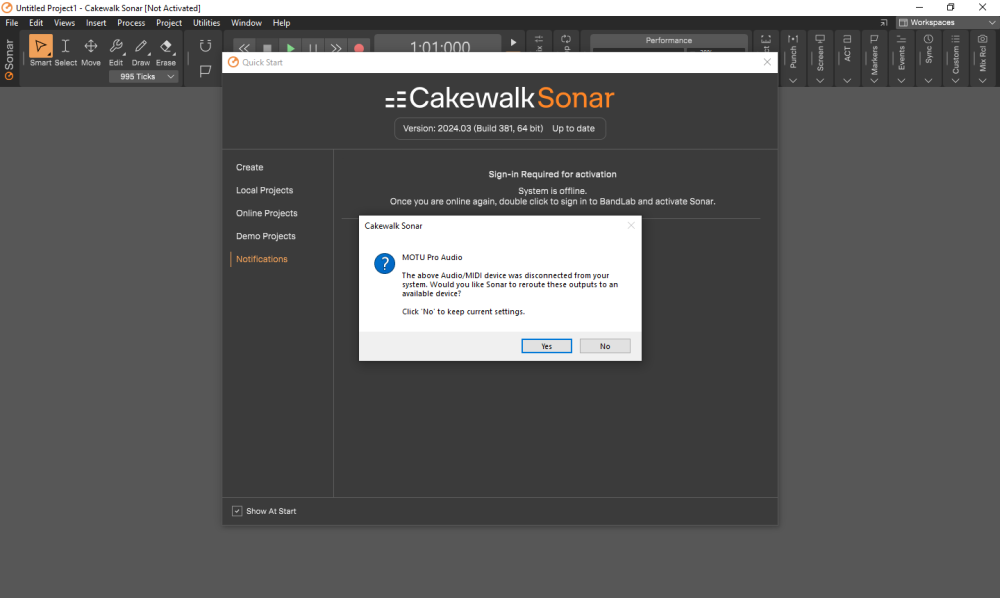SirWillyDS12
Members-
Posts
120 -
Joined
-
Last visited
Everything posted by SirWillyDS12
-
Are you running Cakewalk as an "Administrator"? If not try that, it may work... So most "Sharing Violations" are caused by the file being open by two people at the same time and the other person saves it before you or by two different Apps at the same time and the other App takes ownership... If your "Project Drive" is a mapped network drive and Audiomovers Inject is opening up networking ports this could be your problem... Check and see if "Sharing Wizard" is on for your drive... Windows Folder Options -> View -> Files and Folders -> Use Sharing Wizard...
-
Trying to use Cakewalk and VB-Audio Matrix
SirWillyDS12 replied to norfolkmastering's topic in Cakewalk by BandLab
I would assume so... I did not do a "full" count on outputs, just inputs before Cakewalk would not load... But when I had the VB Audio Matrix 256 VASIO enabled I had 268 output channels... 256 from the matrix and I have 12 outputs enable on My MOTU 828es... One master channel and 5 stereo sends for external effects... So a question here... Can you use a two channel approach for the "pre-FX Send and Return"? A "Clean" channel with your audio on it output straight to your Audio interface and your FX and then input back to a second track... This would create an "Insert FX" say for an external compressor or such with the output fed back to your second track... The same type deal can be used for a send by coping your track to a second track and using the un-effected track as the send and not sent to your mix bus and the effected track sent to your mix bus and you add an FX return... You would probably end up with more track than you really want... -
Trying to use Cakewalk and VB-Audio Matrix
SirWillyDS12 replied to norfolkmastering's topic in Cakewalk by BandLab
So I did a little more investigating\troubleshooting of CbB not opening with VB Audio Matrix... The issue is not VB Audio Matrix at all... The problem is a limitation\bug in the CbB UI, the exact same limitation\bug is present in the new Sonar... As soon as you exceed 276 available ASIO devices in any configuration, CbB or Sonar will not open... I used the VB Audio Matrix 256A ASIO driver from Coconut and My MOTU 828es to find the exact number... With 276 available devices, 256 from VB Matrix and 20 from my MOTU 828es both CbB and Sonar will open up just fine... Increase the count to 277, 256 from VB Matrix and 21 from the 828es and neither CbB or Sonar will open... Exact same two ASIO drivers, one hardware the other virtual... It did not matter what ASIO drivers I used, as soon as the available count exceeded 276 neither CbB or Sonar would open... -
Trying to use Cakewalk and VB-Audio Matrix
SirWillyDS12 replied to norfolkmastering's topic in Cakewalk by BandLab
VB Audio Matrix registers 4 different Virtual ASIO drivers in the registry... Open up regedit and go to HKEY_LOCAL_MACHINE\SOFTWARE\ASIO and delete all of the VB-Matrix entries but VB-Matrix VASIO-128... Cakewalk will now load and the VB-Matrix VASIO-128 can be selected as your ASIO driver... You have to do your routing out of Cakewalk to the VB-Matrix and then in the VB-Matrix App route to your Hardware output ASIO... It seems to be working ok... I only routed two tracks... I just downloaded the VB Audio Matrix after reading your post... Took a while to figure out what Cakewalk didn't like with it... I tried it with MixCraft and it worked as installed... I've been using DS WASAPI ASIO Router Mixer to use multiple ASIO devices but the VB Audio Matrix may be a better option... With DS WASAPI ASIO Router Mixer you can "loopback" to a hardware device, it does not present itself as a Virtual ASIO to other apps... -
Did you create a Plugin Layout file? And did you recall that same plugin layout file?
-
Signal flow
-
Backstage Pass and Sonar Pricing
SirWillyDS12 replied to norfolkmastering's topic in Cakewalk by BandLab
So how much are tickets to the "Big Fish Fry" going to be? -
Not Liking the look of the New Sonar Interface
SirWillyDS12 replied to mark foster's topic in Cakewalk by BandLab
This issue was resolved for me with the 403 build @Noel Borthwick... Also, I'm no longer getting the Audio device has been disconnected dialog box on startup if Sonar resets the sample rate... -
Un-check "Zero Controllers When Play Stops"... Preferences -> Project -> MIDI... You may even need to create a new project and reload the articulation... Not sure what CC Cakewalk is resetting\zeroing that will kill the Audio output of some of the Cinematic Studio Solo String... Could be CC11 Expression... I've had it kill audio for articulations that I had to re-create in the library that I didn't even save, don't know why?
-
Try turning on "Auto Lock", top right above the Track List... With Auto Lock turned on only the Track you select is active and all others are greyed out and are not "almost transparent"... You will only be able to select\edit notes on that track... With "Auto Focus" on you can click on a note from another track, "almost transparent", and bring it into "Focus"... With Auto Focus on you can also edit notes from two different tracks at the same time by selecting them at the same time...
-
Not Liking the look of the New Sonar Interface
SirWillyDS12 replied to mark foster's topic in Cakewalk by BandLab
CbB doesn't do this... But it is a non issue... Sonar is just resetting the sample rate on start up to the "New Default Project" sample rate which CbB does not do at start up... So with this, if I do not close the "Notifications" at startup and change to "All" and open a project Sonar does not crash... And with "Notifications" disabled in preferences it did not crash... If I "X" out the notifications and click "All" then a project, its all over... So I will check the next build when you release it... -
Not Liking the look of the New Sonar Interface
SirWillyDS12 replied to mark foster's topic in Cakewalk by BandLab
So a little more investigating into the Audio Interface disconnect... This is happening when there is a difference between what the sample rate that the MOTU is set at and the default sample rate that Sonar is set at during Startup... The projects that I am opening are at 44.1 and my new default project is set at 48... So the project resets the interface to 44.1... Next time I start Sonar there is a difference in sample rate and Sonar resets it on startup, thus disconnecting the interface... CbB does not reset the sample rate at startup... It resets it when you open the project and does not give me the "disconnect" box... -
Not Liking the look of the New Sonar Interface
SirWillyDS12 replied to mark foster's topic in Cakewalk by BandLab
Here is a screenshot for you... This is what I get every time I re-start Sonar after closing a project... Of-coarse my MOTU has not been disconnected and I do not get this with CbB, only with the new Sonar... Another bug/issue... Perhaps someone else can duplicate... On the "Start Screen" select "Local Projects"... Then select "All" ... Right after selecting "All" click on a project... Every time I do that Sonar crashes to the desktop... If I wait about 7 seconds for the little spinning circle then it doesn't crash and will open the project... Seems selecting a project needs "disabled" for a few seconds until the list is re-populated... -
Where do we post Feedback about Sonar?
SirWillyDS12 replied to John Vere's topic in Cakewalk by BandLab
I second that Motion... -
[fixed] HELP: Something Killed 64 bit Sonar
SirWillyDS12 replied to sjoens's topic in Cakewalk by BandLab
You're welcome... I'm running Windows 10 on my music PC which is offline... It has just one account setup which is Admin and with UAC disabled... Every version of SONAR or Cakewalk I have to "Run as Administrator" or some things just don't work right, like Plugin Manager... That PC hasn't been online in quite some time and the only time it does go online is if I absolutely can not activate something through an offline method... When it does go online I make sure none of Microsoft's update bull-**** is running... Last thing I need is for them to start to "Ruin\Update" my pc... Their little homing pigeons are quick to find an open ethernet connection... I don't need **** that i disabled and deleted updated... -
FR: Read memos from Browser Notes on Start Screen
SirWillyDS12 replied to mgustavo's topic in Feedback Loop
Sounds like you need ProjectScope... It hasn't been update since 2017 but still works on recent projects... -
[fixed] HELP: Something Killed 64 bit Sonar
SirWillyDS12 replied to sjoens's topic in Cakewalk by BandLab
Not sure if you are still having these issues? Try "Running as administrator" ... BitBridge on my PC needs Admin permission... Also, it appears that perhaps Plugin Manager was running outside of SONAR X3,... If it is launched directly from PluginManager.exe it will look exactly like your screen shot... Perhaps Plugin Manager also needs Admin permission inside of SONAR X3 for you... -
So I'm playing with the new Sonar
SirWillyDS12 replied to Terry Kelley's topic in Cakewalk by BandLab
Thanks David, that took care of the transport issues... Thanks, that took care of the Track Strip colors... Yep, this... The font in the control bar is a bit to small for me... So, even after a restart I'm still getting "The above Audio\Midi device has been disconnected from your system" box after relaunching Sonar after closing a previous project... If I start Sonar and do not open a project and then close it, upon relaunch I don't get the Audio device disconnected... Anyone else with a MOTU interface having this problem? I do not have this issue with CbB... After every project I always complete close CbB before opening another one... My Motif VST3 does not play nice and will crash Cakewalk every time if I open two consecutive projects that it is in without completely closing Cakewalk... -
So I'm playing with the new Sonar
SirWillyDS12 replied to Terry Kelley's topic in Cakewalk by BandLab
So I downloaded and installed the "Backstage Pass Setup"... A few issue right out of the gate... First, every time I start the new Sonar I get the dialog box that my Audio interface has been disconnected from my system, it hasn't been... So I have to click No to keep the current settings... Second, the plugin manager would not open but would show up in task manager... End task and try again, same thing, but now Sonar disappeared from task manager... Had to restart task manager... Third, Bit Bridge would not load 32 bit plugins... So I had to set Sonar to "Run as Administrator"... That took care of plugin manager and bit bridge but not the audio interface disconnect... Then next was the new UI... Unless I'm missing something there is no way to reset to the beginning of the project\song from the transport, thank god for keyboard short cuts... And the song position bar is missing from the transport, so I can't drag it to a position in the song... My custom track colors are now just a little colored bar at the very bottom of the console, not so easy to distinguish all the different tracks... And I didn't care much for any of the available color schemes, these old eyes can barely read any of the text in the control bar... I use a custom theme that I'm quite fond of and is easy to read the control bar... -
VST Scan is hanging on printer utility
SirWillyDS12 replied to Eric Parsons's topic in Cakewalk by BandLab
Is the printer plugged in and turned on? Did you try another network or USB cable? Are you able to print the test page? Have you tried to connect the printer directly to your audio interface with a 5 pin din MIDI cable? Are you able to access the "Print Setup" for the printer from inside of Cakewalk? Have you tried the printer with another application such as Microsoft Turd? Perhaps HP disabled your printer cartridge for not paying their ink subscription fee... 😃🤣... But seriously, what Byron said... -
Track View -> Options -> FX -> Show Assignable Controls, On... Assignable Controls will show up under the FX Rack bin, four parameters... Right Click the parameter that you want, go to Group ->... Select the Group you want for every FX you want to control... Now all parameters in the group will be able to be controlled as one... If the parameter that you want to edit is not listed right click on any of them and Reassign Control ->... There is a bit of a bug in the grouping... Seem first time you edit not all plugins will update, but after that they all do... Also on my PC if I try to group DX - FX, like the Sonitus Compressor that you have in your screen shot, when I right click the parameter to group Cakewalk crashes to the desktop every time...
-
You could also try disconnecting the synth... This might be exactly what you want... Connect/disconnect. Disconnect a synth, mute all tracks associated with it, and free up memory and CPU cycles. Using the Synth Rack A. Connect/disconnect (only when floating or docked at top or in the MultiDock)
-
Question regarding MIDI Prepare Buffer Size
SirWillyDS12 replied to Michael Schloßnagel's topic in Cakewalk by BandLab
The latest default value for the buffer is 200ms, it was change in 2019.12 release... Before that it was 250ms... In the early Sonar days the default buffer was 500ms... -
Question regarding MIDI Prepare Buffer Size
SirWillyDS12 replied to Michael Schloßnagel's topic in Cakewalk by BandLab
The MIDI Prepare Buffer Size is the "look ahead" time for playback of the recorded midi events in your project... Your entire project will be delayed by the setting when you hit the play button... All "live" midi inputs will be processed at the midi latency of your system and are not further delayed by the buffer setting... If set rather high you will really notice the the delay when you start playback... In my experience it has no effect on audio latency... If you are changing "scenes" in Cakewalk when you are playing back live with pre-recorded midi events a slightly larger setting for the buffer can be beneficial as it gives your system more time to process and not effect playback... If it is set really low and you change scenes it can interrupt playback and even crash Cakewalk... I have mine set to 400ms which I really do not even notice that delay at all recording or playing back... I can change to any scene or multi dock in a "fully loaded" project with this setting with no problems what so ever... At lower settings I would sometimes have miner audio playback glitches when changing scenes... 400ms worked out best for my system... You may want to experiment with the setting a bit to see what works out best for your system...