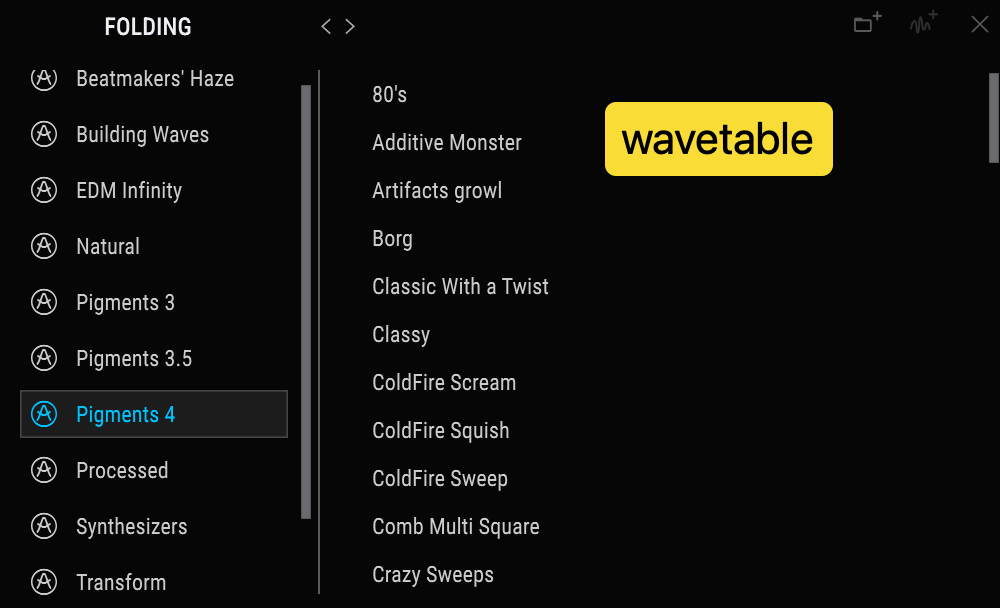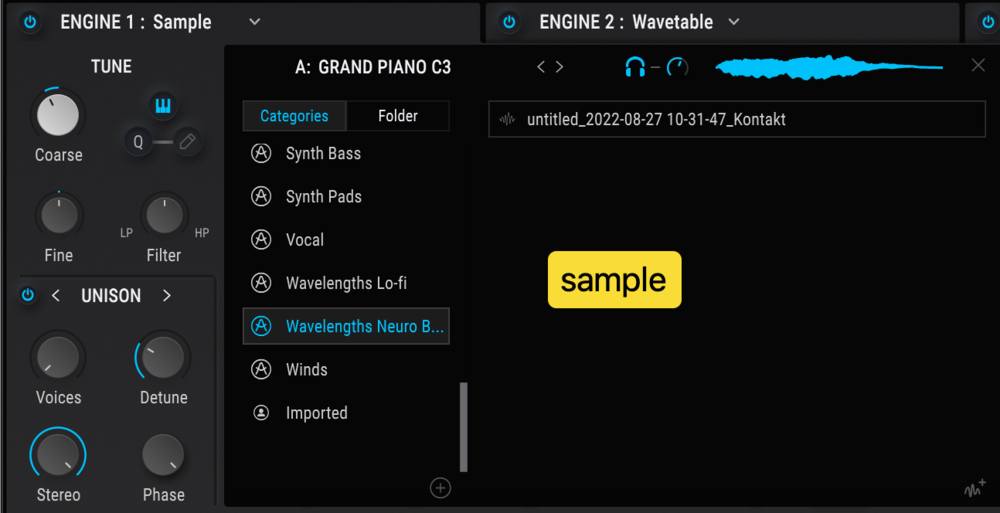-
Posts
135 -
Joined
-
Last visited
Everything posted by Wallace Ng
-
https://www.eventideaudio.com/plug-ins/omnipressor/ $149 -> $39 (~75% off) ---- Looks like a decent deal (new low). Anyone had experiences with this compressor? I definitely don't need yet another compressor... Or do I? 😂
-
Compatibility Updates & Improvements Added macOS Ventura support. Added AAX Apple silicon native support. Added Apple silicon native support to Ozone 10 installers. Rosetta is no longer required to install Ozone 10 on an Apple silicon Mac. Bug Fixes Fixed crash in Maschine or Komplete Kontrol after running Ozone 10 Master Assistant or when opening a project saved after running Master Assistant. Fixed error code 20026 in Pro Tools when auto-saving or manually saving a Pro Tools session that included instances of Ozone 10. Fixed issue in UAD LUNA where all instances of Ozone 10 would become unresponsive to automation upon interacting with a control after adjusting or trimming an Ozone 10 automation envelope. Fixed issue where the 'License not found' authorization dialog would appear on instantiation when an active trial subscription was present in the account logged into Product Portal.
- 1 reply
-
- 2
-

-
The code "ROCK10" or "FRET10" shaves off 10% making the price to $179.1.
-
Their Dynamic EQ ($67.5) and SuprEssor ($61) is also on sale.
-
Source: https://www.synchroarts.com/AppSupport/RePitchV1/Manual/HTML/what-s-new-notes.html Important Overview Users of previous versions should read these notes to get a simplified list of the improvements and added features. Details of these improvements and new features are incorporated into this User Guide where relevant. Some items below have links to the detailed information. Editing ● Changes to macros, snap control and scale management ○ In Scale menu, you can select a scale to use which will not be overwritten by the measured scale. ○ The Detected ("Measured") scale will be shown in the Scale menu and kept in the Scale Window's Active Scale list. ○ The Snap switch, when ON, now: Makes "Snapping" operations use the displayed Scale's notes Turns ON the display of only the allowed Scale notes in the Main Window ○ Factory Macros now ask: First for Pitch Range (to speed up and improve editing) and then Do you want to manually edit or automatically tune to a user-Selected scale or the Measured (Detected) scale ● NEW Multi-Region EditingMode - Editing functions are now supported across multiple regions (when they exist). For clarity, we use the name "Region" for the sections of audio that have been captured or transferred from your DAW (where they might be called "clips", "segments", "sections", "events" or other names). Most DAWs support more than one of these Regions in a track. The main reason for the Single Region Mode is to be able to select only one Region when they overlap. The new mode switch in the top tool bar switches between Multiple and Single region modes If you only have one Region in the track, there is no difference in these two editing modes. In Multiple and Single Region Editing modes you can: ■ Select notes across regions and edit all at the same time ■ Use the Correct Pitch and Draw tools across regions ■ Apply Macros to notes in all the Region(s) ■ Use the right/left Arrow keys to step through notes across regions ■ Select Region for VocAlign Ultra to access it as Guide audio (mainly for Studio One) ■ Delete a selected Region when you have Real-time Captured regions. In Single Region Editing mode you can isolate the selected Region and not see any other Regions. This helps editing notes that might be obscured by other Region's notes. ● Undo and Redo the capture of audio in Real-time mode You will get a warning notice when you delete audio Undo and Redo operations are now faster for the draw tool and correct pitch Undo of Draw Tool operations is now much faster Playback ● New local playback engine. ○ Plays across regions ○ Plays local loops ○ Allows audio scrubbing (put mouse cursor on Playback head and drag left and right) ● Playback Loop operation improved ○ You can Jump to the start of a Playback Loop from anywhere in the timeline (even if loop range is not visible in RePitch) and start playing by holding down OPTION / ALT key and Double-clicking in RePitch window in empty area. ○ Playback loops back to start from the end of a Playback Loop for local playback ○ If you have a Playback Loop, you can use its range to select the audio that crosses and are within its boundaries. This is now in the main Right Click menu. Set Selected from Playback Loop. This can used for many things including for a key change, to apply tuning or other operation to the range using the different scale. ○ Playback Loops new now work in AAX and Real-Time VST and AU RePitch versions. Navigation ● Zoom to selected range (Z key) and back out using Z key now works after doing other operations in between Z key presses.
- 1 reply
-
- 3
-

-
Version 10.4.0 released March 10, 2023 Plug-in Hosting VST3 support is brand new in RX, and we'd love to hear your feedback! Click Help > Give Feedback in the RX Audio Editor to let us know if any plug-ins aren't working. For Intel Macs, and Apple Silicon Macs running RX in Rosetta: AU, VST2, & VST3 plug-ins can be hosted. For Apple Silicon Macs running RX natively: AU & VST3 plug-ins can be hosted. For Windows: VST2 & VST3 plug-ins can be hosted. Improvements & Updates Added support for hosting VST3 plug-ins in RX Audio Editor application Added native Apple Silicon support for AAX plug-ins Improved performance of rendering selections Improved startup time when restoring files with a long transcription Bug Fixes Fixed issues with screen reader support Fixed issues with text navigation in composite mode Fixed invalid waveforms with resampling Fixed a quality regression in Wow & Flutter module Fixed issues with Guitar De-noise, Voice De-noise and Spectral De-noise's learn button in Audio Suite Fixed Audio Unit automation param registration Fixed minor UI issues Known Issues RX docs saved in RX 10.3.0 and newer will not open in previous versions of RX (e.g RX 10.2.0, or RX 9).
-
Oops, my bad! Sorry guys 😅
-
In case someone wants a $75 PA voucher: 2023-02-75W93X6X6TYG Remember to let others know if you've used it! ❤️
-
Try changing the location to "United Kingdom". Works for me but I'm not sure if I would buy this...
-
I guess I'll be skipping Vintage Vault and Keysuite since I already had V Collection 9 and Keyscape. But I did ended up picking Falcon 2 with 2 Falcon expansions. Now waiting for my license to arrive from AudioDeluxe and buy World Suite 2 with 2 Falcon expansions using the $100 voucher.
-
How did you get 60% off? I'm interested in Falcon and Vintage Vault but not sure how to game the system. The best I can get to is around 40% off only...
-
Two lite plugins free from PB. PBGIFT1 - PUNISH LITE PBGIFT2 - RIFT FILTER LITE Valid till: 31st December (23:59 PST)
-

Thanks & Happy Holidays to Our Forum MVPs and All Forum Members
Wallace Ng replied to PavlovsCat's topic in Deals
Merry Christmas to everyone! Just leave it out here as a small Christmas gift: 2022-12-755HDR9DCCRN PA $75 voucher. Please leave a comment if you used it so that others don't have to use the code only to find out it has been redeemed. -
Love this plugin. Instantly carves away clashing frequencies between vocals and a synth. Careful not to put the amount too high as it can really scoop out a lot of body from the track you put it on - I usually leave it at under 10% (maybe higher if you are going for a specific kind of sound).
-
Does anyone know if will it be exclusively on NI store or will it be on other vendors at a later stage?
- 29 replies
-
- 1
-

-
- u-he
- soft synth
-
(and 1 more)
Tagged with:
-
Until the end of the year Source: https://vi-control.net/community/threads/new-release-the-whiskey-series-honkytonk-harmonica.133866/post-5253045
-
https://www.toontrack.com/holiday-deal-week/
-
https://www.toontrack.com/holiday-deal-week/
-
https://www.toontrack.com/holiday-deal-week/
-
I only saw one called "Guitar Picking 70 BPM" under Wavelengths Lo-Fi. I think there are no additional samples for Wavelengths Cinematic. Might not be worth it if you are only looking for additional samples or wavetables from these three packs.
-
Just screen-captured some of the folders from my Pigments. Seems like there are new samples for the banks. But I only see two new samples under the 'Wavelengths' in samples and nothing along the lines of 'Wavelengths' in the wavetable. I think there are new samples or wavetables, but just not a whole lot.
-
Been loving the new Wavelengths Lo-Fi sound bank. Instant vibes.
-
https://www.fabfilter.com/shop?currency=eur&vat=0 Fabfilter holiday sale - 25% off all bundles.