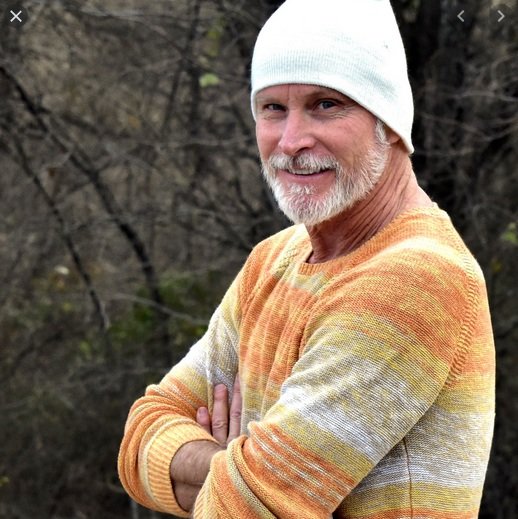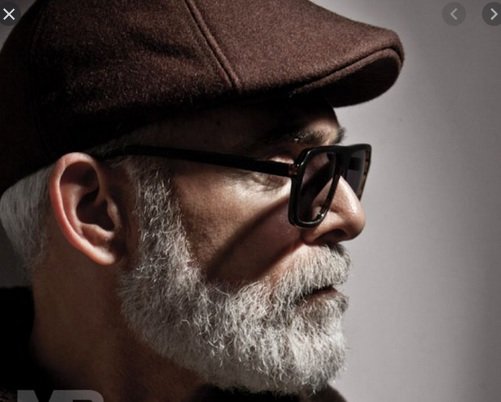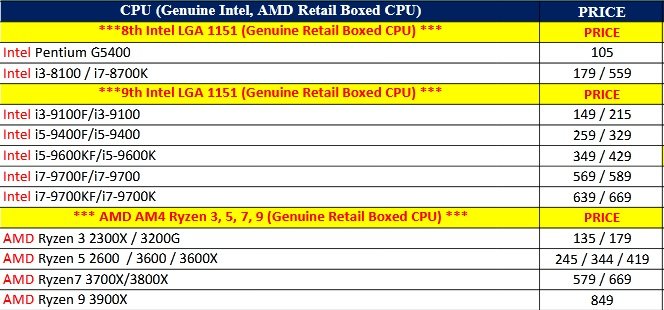-
Posts
1,008 -
Joined
-
Last visited
Everything posted by Tezza
-
I think the Soundforge audio studio and all their "studio" stuff is 16bit. Correction: it has 32 bit 384khz capabilities, I think it is just their video "studio" stuff that has 16 bit audio. It's not a multitracker, mono or stereo only, I'll see what the main differences are between it and the pro version.
-
Yes, the site and their marketing philosophy is very "hard sell" constantly offering things and directing you to promo videos for things, inundated with upselling emails etc. I agree, it's very off putting, they are their own worst enemy in that regard. However, all those things can be gotten rid of and it doesn't detract from the usefulness of what they have created. I had a song that I had difficulty putting a middle eight to, trialing the different chords and moving to something different using these midi files did achieve a breakthrough in that case. Not something I would use all the time but I think the concept has it's place as another tool. It also means I don't have to play the keyboard all the time to get something happening. It's sort of in line with what I've been doing anyway, synthing in long chords and then chopping them to bits to create piano, horns, bass etc. Probably most useful to those with limited musical knowledge that might not already have completed or semi-completed songs.
-
I stumbled on this but it doesn't show on their home page, nevertheless, the sale does work if you are into midi packs of chords. They are doing a sale bundle with some other things all for $27.00. This is what is included: ---------------------------------------------------------- Unison Midi Chord pack. ($67.00) 1,200+ Total MIDI Files (have all the fundamental chords & progressions in existence right at your fingertips) Individual Chords & Full Progressions (chain your own chords together or use the pre-made, proven chord progressions) Drag & Drop Ready (we've done all the hard work for you) Key Labeled & Organized (no wasting time sifting through folders or doing guesswork to find what you want) 15 Page In-Depth Walkthrough PDF (uncover tips & tricks on basic music theory and how to best use the pack) 100% Royalty Free (all money you earn from music you make with the Unison MIDI Chord Pack is yours to keep) Made For All Genres Of Music (the chords & progressions inside the Unison MIDI Chord Pack are essential to all pro-level music) Usable With Any Sound (unlike audio loops, you can play all the chords & progressions with your favorite instruments & synths) Compatible With All DAW's (plus both Mac & PC) Unison Theory Blueprint PDF ($47 Value). This bonus is the ultimate guide to writing melodies in any genre of music even if you don't know music theory. Unison MIDI Secrets PDF ($27 value). This is a distillation of 25 of our best MIDI secrets that you can use to take your MIDI game to the next level. Unison Loop Pack ($67 Value). This bonus is what you can use to quickly start a track in any genre. Inside you'll find 200 fully loaded genre-specific drum loops. ------------------------------------------------------- I've not used midi packs of chords before but I found it useful as another tool to grab to supplement your song, for inspiration or to quickly make new songs. Might be useful for some people and especially useful for people with limited music theory background. I don't know how long the sale lasts. https://web.unison.audio/midi-chord-pack?gclid=EAIaIQobChMIqtmSucTb6QIV2gW3AB01KQWYEAEYAiAAEgI9NfD_BwE
-
In Cubase, I install both and let Cubase decide which it wants to use, in all other DAW's including CbB I only use VST2 and will not even install the VST3 version if there is an option to allow that, otherwise I just delete it.
-
No patches though so you have to download the entire program each time they come out with a fix. I'll stick with version 1 until things settle down a bit. I'm scouring the forums elsewhere as well to see what complaints come up.
-
Thanks, I could but don't really want a plan at the moment as I will be moving down south in the next couple of months which should fix the internet problem.
-
I pay $60.00 for 30gigs of data that expires in 3 months. At best, I can only manage 1.0mbps in a metropolitan area using my USB dongle. I cannot even comprehend what 920mbps would be like. Yes, this is the freebie they are giving away with any plugin purchase including Scaler 2 during the month of May (normally $59.00), it ends May 31st: https://www.pluginboutique.com/articles/1597 For the benefit of others, this is what it is:
-
I have to use a usb dongle on prepaid, it's $60.00 for 30gig, so a little less than $2.00. There is no line based internet where I am, also can't get it through the phone because that doesn't work properly either, just drops out or doesn't connect. I also get rubbish speeds and the libraries are closed for computer access. It's just typical regional Australian internet, highly expensive with the speed of a snail and constant dropouts. I dropped back to 3g from 4g because it works better. On 4g I was averaging 48kb/s sometimes, less than the old dialup, on 3g I can get a whopping 300kbs/s. This is all reliant on me using a mic stand to position the USB dongle in the window. It has to be in a certain place or there will be no internet at all.
-
Yep, version 2.04, except I only just downloaded the buggy one (ver 2.03) 711mb, that's going to cost me another $2.00 to download the one that is alleged to work, in addition to the original $30.00 for the program. Sounds like nit picking but I am hating Australia's exchange rate at the moment on everything. Think I might wait to see if there is an avalanche of bug reports on this version before downloading.
-
All these guy's studio's makes me so jealous. They probably make their Youtube videos in a hired studio and then return to their rubbish one at home afterwards.
- 1 reply
-
- 3
-

-
This guy has got some good tutorials up on youtube already for Scaler 2, features set and also workflow videos: School of synthesis:
-

Popping and crackling on kick, bass and guitars?
Tezza replied to bobernaut's topic in Cakewalk by BandLab
I just do it as a matter of habit these days, I've been using the 3 hard drive approach for about 25 years, i used it for video editing initially. When I install, I just put the one C drive in to install windows, then once windows is on, I wire up the other two hard drives and start installing the programs and samples etc. If you've got a heavily cluttered system on one drive and want to move to this type of system, then a reinstall from scratch would be the best way. it's not that hard, once the drives are on then you install all applications to "C" drive and if they have any sample libraries, you direct those to the "D" drive when you install and they load there (or whatever drive you have named samples). Any loops can also go on the sample drive which is essentially a read only drive, I have sample libraries, loops, sound effects etc on mine. Then you designate your third drive to audio recording/projects only. All your recordings go to this drive which you set up in your DAW as to where the recordings and projects go, into the project folder. Some do it differently but that's how I do it. You don't have to use 3 drives, it's just easier if you have large sample libraries, some use 6 or more. You might benefit from putting in just one more drive to put all future recordings/projects on. Then you don't have to worry about reinstalling anything at this point. The good thing is, if you get a new drive, it can always be used in any future upgrade. How old is your current HDD, it might be struggling a bit. Also, the speed of your HDD is important, it might be a 5400rpm drive in there which is a bit slow for DAW work. It's probably worth trying a few things as stated above before getting another hard drive, especially disabling CPU throttling if there is a BIOS setting for it. That's the other thing I do, about 10 things to the BIOS and some things to windows performance, especially on windows 7. Not worth going into now. Tuning the system to perform best requires a number of steps. I don't know your specific problem is related to having one hard drive, it sounds like audio drivers to me. As a rule of thumb, I would not even attempt to run a DAW or NLE on one hard drive, especially if you are recording a lot of audio, electronic music, you might get away with it. It sounds as though your situation is a bit more dire and obvious so there must be something more serious going on. You can google how to do this stuff, things like "how to set up windows for audio production" and "how to disable CPU throttling on Dell inspiron 3847" etc I don't think Dell has settings for that though. -

Popping and crackling on kick, bass and guitars?
Tezza replied to bobernaut's topic in Cakewalk by BandLab
That is a similar spec machine to mine, 4th generation i5 only I have 8gb ram, half as much as you. My projects are about the same size, 30 - 50 and with about 3 plugs per track, Instrument and audio tracks. I am on windows 10 but ran the machine on windows 7 for a long time. The only thing I see missing from your specs, probably one of the most important things, is type and number of hard drives. I have 3 SSD's, one for OS, one for recording/projects and one for samples/loops etc. I don't get any problems with my system currently with DAW work but am in the process of upgrading it, mainly for video editing work, looking for a better CPU. There is some information on this recent thread if you are considering upgrading: I know from past experience that running the types of projects I have described above with just one HDD for example, didn't work well for me. There would be some spluttering. What hard drive(s) are you running? -

Popping and crackling on kick, bass and guitars?
Tezza replied to bobernaut's topic in Cakewalk by BandLab
The sorts of things we need to know are the specifications of your system. CPU, RAM, number and types of hard drive, operating system, audio interface (UX1) also, what you call a project, ie how many tracks/plugins etc. These things really need to be known before discussing anything about Cakewalk. If you don't know them then just the make and model of your computer will do. For example, if your UX1 interface is more than 10 years old, what operating system are you using it with, are you using drivers suitable for the operating system. It's best to check all this stuff out first before you go down the road of looking at software problems. With things like pop and crackle, you have to look at things like the audio interface/drivers/operating system first. 512 samples on fastest buffer doesn't look right. -

Popping and crackling on kick, bass and guitars?
Tezza replied to bobernaut's topic in Cakewalk by BandLab
Need the system specs as Pragi has said, why are you at 16bit sounds like a laptop with internal sound card? -

Novation Launchkey? I went with Arturia Keylab Essential
Tezza replied to ZincT's topic in Instruments & Effects
Nothing like buying a new piece of kit to brighten your day. To hell with GAS! -

Real-Time listening to guitar-effects
Tezza replied to Thees Farich's topic in Instruments & Effects
As above ^ There are two kinds of monitoring when you play into your audio interface, one is "direct monitoring", that is where you play into the audio interface and the interface itself simply routes what your playing straight back to you without it going through the computer. Then there is "software monitoring". This is where what you are playing goes to the computer and DAW, is processed there and then sent back to you through your speakers or headphones. To use amp sims you need to disable direct monitoring on your audio interface and use software monitoring. Depending on your interface, there are different ways to do this, might help to say what interface you are using. Sounds like you still have direct monitoring engaged. -
I like the big fan/radiator on the CPU. Slow turning big fans don't make much noise, it's the little ones running fast that make that chorus of whines, horrid noise. I have to confess to being a bit of a Vegas fanboi, mainly because that program made me a lot of money over time. I would not see it as inefficient at all and would not be moving away from it as my primary video editing software. When it comes to cutting, Vegas is the fastest at that out of all NLE's. It is well known that Vegas is all about CPU power, in fact all NLE's benefit from CPU grunt, so I also can't agree with claims that the CPU is of not much concern. Video editing isn't that much different to Audio editing on DAW's, same rules apply. Namely, having a powerful CPU, decent multiple hard drive set up and making sure you are editing in the most efficient codec for the software. Final cut pro has Prores, Avid has it's DNxHD codec but what most people don't realize about Vegas is that it also has it's own native codec which is Sony MXF. You can also use Cineform or the Avid code quite well. I can use mov, with the canon and GH4 footage and that works quite well but if I were cutting something important I would use Sony MXF or Cineform. It all depends on how much editing you are going to do on the footage, whether you want or need large file sizes for multiple generation lossless editing etc. I just looked around and apparently there is another codec out now called MagicYUV which people are using in Vegas, which seems to be amazing but is still new. In the film group we ran, we had Avid (media composer), Final Cut, Premiere, Lightworks and Vegas systems that were around then, but more important than that was the editor. People were less concerned about the system used and much more concerned about the experience and skills of the editor. Generally, for major shorts and features, Avid, Final Cut and Lightworks were preferred. Vegas and Premiere were seen as documentary, short indie films or events on a budget etc I used a Vegas system because it was what I grew up with. I wouldn't cut a feature film with it but then I wouldn't cut a feature, I'd give that job to a more experienced editor. Vegas is fine for shorter projects or one hour long wedding videos and great for event videos with multiple cams or documentaries with multiple cams, it's probably the best for those tasks, for fast editing and turn around. Hitfilm is a bit dodgy because what it is trying to do is difficult, it's like a poor man's Adobe Premiere and After Effects rolled into one. It's getting better and the quality of effects are excellent but the power requirements are immense. They are saying i9, 32gb (preferably 64gb or more) ram for 4k. I think at this stage I will stick with Intel and just cough up a bit more for an i7 and 16gb (possibly 32gb) ram since I will only be using 1080p, can always add another stick if necessary. That should also be more than fine for DAW side of things. People trying to use Hitfilm at 4k with complex composites are asking too much I think. I don't really like using proxies either. Thanks for everyone's input on this, I've decided on Intel, based on input from this thread, searching around and compatibility/heat/what has worked for me in the past issues. I've moved from an i5 to an i7 and possibly 16 to 32 gig ram. Nothing spectacular considering some of the DAW's getting around here but I think it will allow me to do what I want without constraints and without paying out more than I need to achieve that.
-
I use this interface, just to be sure we are on the same page, you plug your guitar lead into the UR44 and set the input so that it only slightly glows red/or just under red on your hardest part of playing for the piece. Then you can go into your DSP mixer and whatever channel your on you can pull the volume slider right down to stop the direct return from the UR44 from coming back to you or you can mute that channel but it will still be going to your DAW. You can then set a track to record from the selected input and put guitar rig on that track as an effect and press the monitor button. So now it's going through the computer and guitar rig and that should be all you hear. Is this right?
-
I've got the 3 SSD's and a 6gb 1060 gtx card so that should be fine. I'm using Vegas 16 with Hitfilm 14 bridged and they are fine with the transcoded footage if necessary. But yes the motherboard, CPU and RAM are a bit ancient which is why all I need to do now is update those and all should be OK. I'm running a 3rd generation i5 with 8gig ram. The system can cope with 8 bit 4:2:0 1080p 25fps footage straight out of the camera's but it's a bit slow when you start proper editing. I used to have a video editing business many years ago and when you have worked with 10 bit 4:2:2 or 4:4:4 footage it's a different experience. Here, I am aiming for 10 bit 4:2:2 1080p 25fps (Avid DNxHD) recorded footage which the GH4 can record externally to an Atomos Ninja, I don't need 4k and the older Aotmos Ninja's that record to 1080p in this format are as cheap as chips right now. At the moment, I am "bouncing up" 8 bit footage to 10 bit to test the system because I don't have the external recorder yet. If all I am doing is youtube talking head shots in 8 bit 4:2:0 then the system can handle that easily. It's when you want to start adding more sophisticated editing elements like chromakey, lower thirds or graphical overlays, color balancing and using LUT's, V-Log and filters and projecting in real time on to a second monitor etc. This is where 10 bit 4:2:2 video starts to shine because you don't get the video color degradation and banding you get with 8 bit 4:2:0 footage, you end up with a more polished final product. If you want a good experience with this then you need grunt from the CPU, especially with Vegas. I think I can get away with a 9th generation i5 upgrade because that processor is so much more powerful than mine. Sure, I could shoot 4k but then I would need a 4K recorder to get to 10 bit 4:2:2 and then an i9 processor and then those NV hard drives or whatever, also a motorized gimbal and slider because 4k is hard to shoot properly from a micro four thirds camera etc all adding another $4000.00 to everything. Even then, judging by what I've read, I would probably have to use proxy files. Not really necessary for what I'm doing. I think all I need is the CPU, Ram and motherboard upgrade and then the Atomos 1080p external recorder and then I'm set. I might chuck in the extra cash to get it to an i7. Vegas users are reporting the higher clock speed of Intel is more important for that software, same as what Jim is saying so I'm leaning more towards Intel.
-
-
This is what worries me, my continued research is bringing up complaints about using Ryzen integrated graphics with Cubase. Not that I use integrated graphics but a sign that things may not be compatible. A few other moans and groans about compatibility with Abode products etc. When I submit questions on the other DAW and Video editing forums I'm on, it seems there is still a preference for Intel amongst the professionals. It may be just that old habits die hard but I've never had a problem with Intel compatibility and as you say, if it works well stick with it. My personal not so good experiences with AMD were also a long time ago though.
-
You don't have to shave it, too much work to maintain, just go for the Balkans war criminal look. Do a crew cut at about number 2 - 4 but keep a "goatie" ie short moustache and beard trimmed at the sides. Much easier to maintain and cut yourself with a trimmer. Your unleashing a six year old with a razor coming at you? You are a braver man than me. If you have grey or white hair, just match it up with dark shirts and jackets, you'll still look cool. And don't forget to change your personality a bit as well. Rather than thinking you are being forced into baldness by the denigrating inevitability of male pattern baldness, think of it as a transformation into a new wiser you.
-
So this is the price list I have in Australia, I am probably looking at the i5-9600kf or the Ryzen 5 3600, both around the same price.
-

Novation Launchkey? I went with Arturia Keylab Essential
Tezza replied to ZincT's topic in Instruments & Effects
I've used that one, It was designed for Ableton. The incontrol and scene features only work with Ableton and cannot be configured with other DAW's as far as I know. The transport buttons, faders, pads etc and keyboard can all work, I used it with Studio One and CbB. There was a problem I had with that keyboard, the reason why I moved on to something else but I cannot recall what it was. It might be relevant to you or not. Someone else might know. It would not be my first choice if I were using it in different DAW's. I used the Nektars and they are great for integration with the different DAW's, downloadable set up files. I use the M-Audio 61 Mkiii Keystation now because it has a Keybed I like and is plug and play with all DAW's but it is only a Keyboard, no pads and faders which I don't use anyway.