-
Posts
33 -
Joined
-
Last visited
Reputation
16 GoodAbout Jack Cat
- Birthday 09/20/1955
Recent Profile Visitors
The recent visitors block is disabled and is not being shown to other users.
-
I don't follow this logic? If you turn off the tempo map and record midi then turn it on the midi will be out of since to what ever you recorded using the tempo map. The whole idea behind creating a tempo map from say dragging an audio clip to the timeline, is so then midi will follow the audio in sync to the grid. Midi will always follow the tempo changes if you play along with the metronome and then quantize to fix any timing errors.
-
By Historically do you me I used to have? I don't see one there now? Unless you mean the CA-2A which is what I have been using on my Master bus. But it seemed to let a lot of peaks get by.
-
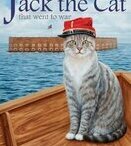
BandLab Recording what I hear with UA-25EX
Jack Cat replied to Paul Logue's topic in Cakewalk by BandLab
You should remove ASIO4all, It is interfering with your audio system, This is a known issue. Only use the ASIO driver supplied by your device manufacture. Uninstall asio4all including in the REG Edit under Local Machine/ Software/ASIO -
-
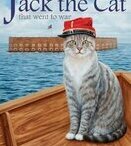
Top 2 Most Wanted Missing Features of CBB
Jack Cat replied to Mark Morgon-Shaw's topic in Feedback Loop
Not that I use these, but I do think the Lyrics view, Staff View and the Playlist seem outdated. I remember complaints about these on the old forum. -
Go to the tutorials sub forum and near the top right now is a series called Cakewalk Owners manual the first video shows you how to properly set up audio and use the drivers. https://discuss.cakewalk.com/index.php?/forum/35-tutorials/
-
Yes it's a topic with a huge amount of info on the net. And the threshold does depend on where the song is going. CD's are often pushed right to 0 but that's not a good idea if your converting to a MP3. And all the on line delivery formats are a bit different but -14 LUFS seems standard. Been playing with the combo of the Loud max and the You Lean as in Cactus Video and wow, this is perfect. I've been fighting this for years. I was just using a Compressor on the master, not a brickwall. I don't think Cakewalk has a brickwall?
-
Here is 3 essential tools for basic mastering. They are free. I watched this video the other day and that's where I found the Loud Max. It's amazing but don't overdo it. https://loudmax.blogspot.com/ https://www.voxengo.com/product/span/video/ https://youlean.co/youlean-loudness-meter/
-
A common cause is somehow your sample rate has changed. Like if your project was 44.1 and you watch a movie windows might switch to 48.
-
I love it when even the staff are not sure. You need to check the box shown here. I set it to Recording and I don't check the icons in the Transport module. I get a 2 bar count in before the transport moves. You can see I had to add a new bus as the default when there is none is directly to your sound card or interface. But the bus is nice for control of the level. I always add the count in using a side stick or a hi hat in measure 2. I leave measure one blank. I just draw the notes in PVR.
-
If what you want to do is create stereo wave files of your finished projects possibly do what I have always done. Export the entire mix. Use the export dialogue and choose Entire Mix or whatever format you need. I then bring the tracks back into a new project for mastering.
-
Most certainly a good idea for back ups but the OP is wanting to save there projects as they work to a different drive. As Mr Cook has pointed out there is a field in Preferences folder locations you can easily change to your data drive. First thing I do after I set my Audio and midi up when I open a new install of Cakewalk.
-
Jack Cat changed their profile photo
-
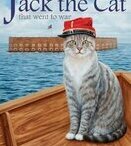
How can I put an audio in reverse on Cakewalk?
Jack Cat replied to Scott Pismire's topic in Instruments & Effects
This is cool, Now I can dig out the White Album and see how many "Paul is Dead" I can find 😁 https://www.rollingstone.com/music/music-features/paul-mccartney-is-dead-conspiracy-897189/ -
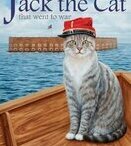
What is the bitness of Sonitus plugins?
Jack Cat replied to Vyacheslav's topic in Instruments & Effects
I just learned a new word! I thought the OP had meant Bit Rate or Bit Depth, but Bitness actually seems the correct term. https://en.wiktionary.org/wiki/bitness

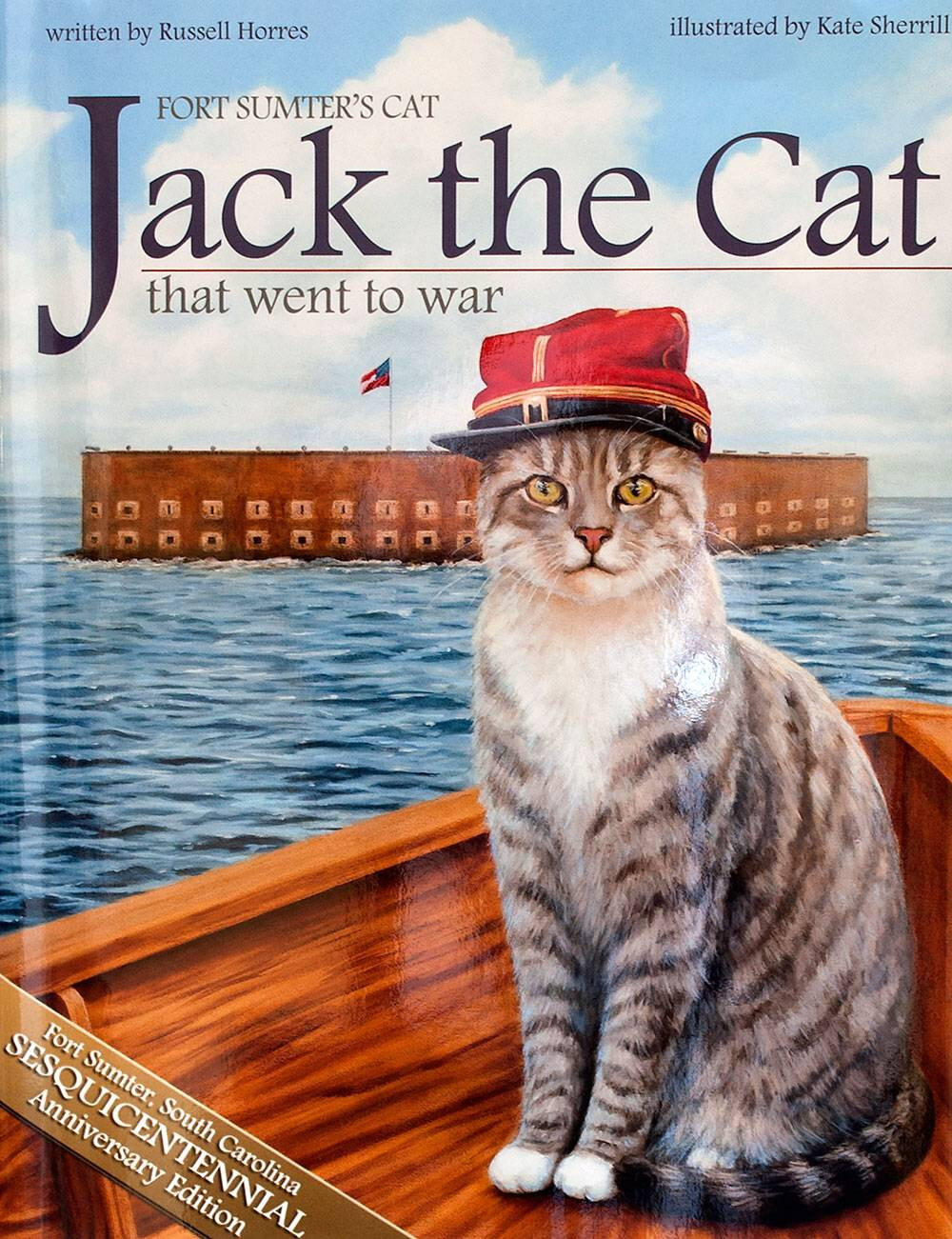

.png.5191e4c4bf40a59af5293b3ae7f4a6da.png)
.thumb.png.e3707c3c6f9141e60e824c9f340b0c70.png)

