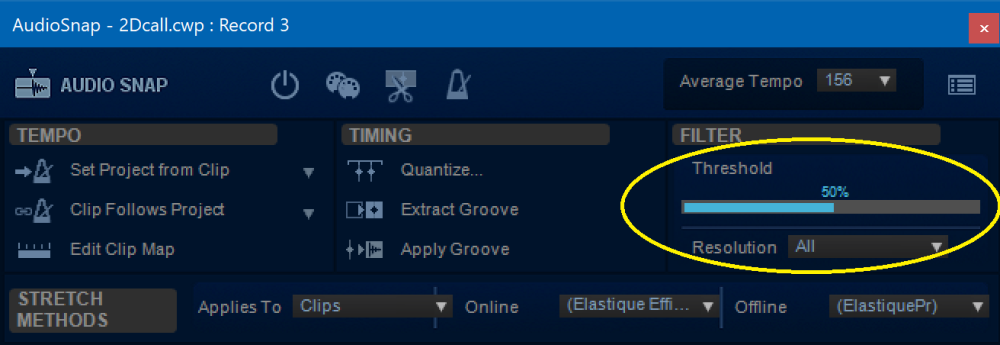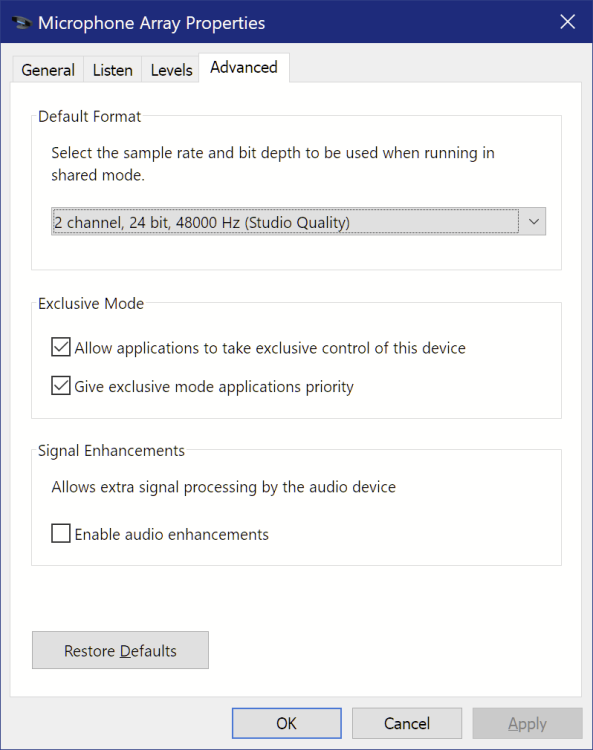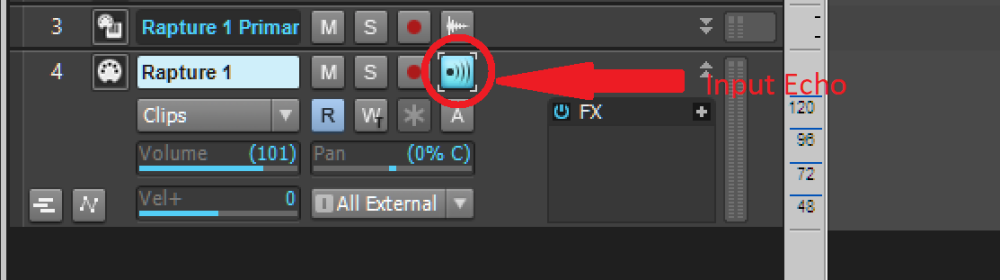-
Posts
549 -
Joined
-
Last visited
Everything posted by tecknot
-
Thanks guys. I will proceed with caution. The copy does show up in My Products in my account, but there is not registration number nor do I have any record of one. Perhaps the fortunate recipient will have luck with registration through Cakewalk Support. We will see. Kind regards, tecknot
-
Hello everyone, I was reading the forums and came across one interesting thread in the Instruments forum: As it happens to be, I own two copies of Zeta+2, one copy registered and one not. I was wondering if I could sell the unregistered copy since "...it is a legacy product from the old Cakewalk company," and as I understand it, the "old Cakewalk company," no longer exist so any license agreement is no longer binding. So, can I legally "sell" it or not? Please advise. Kind regards, tecknot
-

Where is the Sonar Free Tier download? Do I need a Bandlab membership?
tecknot replied to tecknot's topic in Cakewalk Sonar
Thanks for the video @John Vere. That's awfully swell of you. Kind regards, tecknot -

Where is the Sonar Free Tier download? Do I need a Bandlab membership?
tecknot replied to tecknot's topic in Cakewalk Sonar
Thanks, Canopus. I downloaded Sonar and installed it, but was freaking out a bit unitl I had to the Bandlab logon to my account and then I got the option to choose the Free Tier or get a membership. I went with the Free Tier (timer) and all seems fine. Thanks again, Canopus. I greatly appreciate it. Kind regards, tecknot -
Hi everyone, I am really sorry if this has been addressed (I searched the forums to no avail), but how can I obtain the Free Tier of Sonar? I checked my Cakewalk Product Center, but the download isn't there. Do I need to pay for a Bandlab membership in order to obtain the Free Tier version of Sonar? Thanks in advance and again, my apologies. Kind regards, tecknot
-

Audio Snap transient detection not as good as hoped
tecknot replied to dougalex's topic in Cakewalk Sonar
Hi dougalex, Have you tried messing around with the Filter Threshold in the Audio Snap Palette? Kind regards, tecknot -
Hi brandon, Gonna need more info here. Can you take a screenshot of your Track View control section? May need to include busses. Kind regards, tecknot
-

Changing the sampling rate for a project?
tecknot replied to Cobus Prinsloo's topic in Cakewalk Sonar
Hi Cobus, It absolutely matters! If the sample rates do not match you will get artifacts all over the place. Kind regards, tecknot -

Track view: Is there a "Find track by name" that I'm missing?
tecknot replied to bitman's topic in Cakewalk by BandLab
I have always wished (old) SONAR/CbB had a Go To function. Kind regards, tecknot -
Hi Ramin, Rewire has been droped by Reason Studios (Propellerheads) in Reason 11 and thereafter. Sorry for the report. Kind regards, tecknot
-
Hi Michael, There are a couple of things to consider when contemplating the End of Life (EoL) for Windows 10. First, Windows 10 will continue to work well after the EoL. However, Microsoft is offering a year of security updates for $30 after W10 EoL. The second thing is that there is time before the EoL happens. Therefore, you can purchase a new PC closer to the W10 EoL. That will give you a "future proof" PC with Windows 11 (which is having some noted problems with its current version 24H2). By then Windows 11 24H2 should be up to par. Also, your hardware (Motherboard, CPU, memory, etc.) will be latest. Of course you can upgrade your existing PC for Windows 11 (if possible, you will need TPM v2). Either way, your PC could well remain sustainable for some time (until MS decides to screw users over again.) Kind regards, tecknot
-

Bandlab Collaborator(s): Showing all users including myself offline.
tecknot replied to Ryan Denison's question in Q&A
Hi Ryan, Unfortunately, this forum is dedicated to Cakewalk products, and not the program Bandlab. I would suggest you contact Bandlab support. Kind regards, tecknot- 2 replies
-
- issues
- collaboration
-
(and 1 more)
Tagged with:
-
Yes, you will need to have a Bandlab membership in order to save in Sonar. Kind regards, tecknot
-

No audio with Presonus studio24c drivers..
tecknot replied to _Dennis_'s topic in Cakewalk by BandLab
Hi _Dennis_ and welcome to the Cakewalk forums. We are gonna need a lot more information in order to help you out. For one, what kind of tracks do you have in your project? Where are your outputs pointing to? If you are using MIDI, do you have an instrument inserted? If so, do you have Input Echo active? Is your audio engine active? Can you post a screenshot of your project? Kind regards, tecknot -

Why isn't Ripple effect moving the precise section?
tecknot replied to T Boog's topic in Cakewalk by BandLab
Hi T Boog, Do you have snap on? If so, what resolution are you using? Can you provide screenshots of your highlighted section and the selected section? Kind regards, tecknot -
Hi aholloway, Can you tell me if the Audio Engine is engaged? Also, where is your Master bus pointing to? Kind regards, tecknot
-

Matching Up Sample Rates / Resolution Between CbB and Audio Interface....
tecknot replied to Stephen Power's question in Q&A
Upon closer inspection, I see that your Behringer is set to 44.1 kHz sample rate with 16 bit depth where as CbB is set to 48 kHz sample rate and a 24 bit depth. Those should certainly match. If your interface only gets a 16 bit depth (resolution), you should set CbB at the same. Kind regards, tecknot -
Hi Göran, Do you happen to have a "loopback" option with your audio interface? If you do, you can set it as an additional output to CbB/Sonar and find it as one of your inputs in a new audio track. (Sorry I can't insert pictures since I am not at my DAW.) Kind regards, tecknot
-

Matching Up Sample Rates / Resolution Between CbB and Audio Interface....
tecknot replied to Stephen Power's question in Q&A
Hi Stephen, I don't know if this also has any effect, but I also match Windows Recording settings too. Kind regards, tecknot -
Hi Sadicus, There is a way because I have my set to No Slice. I use Screensets so maybe that's how I have it open as such. If you notice, having the Loop button inactive (off) sets the resolution to No Slice by default, but once it's activated it will slice the loop. edit: I just tried to set the LC with Loop active and No Slice set for resolution then closed the LC. I then reopened it and it was set to Loop on and No Slice by default. I guess you got the play with it a bit more to find what works. edit: I forgot to mention that I have Auto Slice Preview On/Off under Options checked. Kind regards, tecknot
- 1 reply
-
- 1
-

-
Hello, alejandro. What VST in particular are you talking about? Kind regards, technot
-
Hi Bassfaceus, You can try to enlarge the text under Windows Settings ->Display->Scale and layout. Just a thought. Kind regards, tecknot
-
Hi Sean and welcome to the Cakewalk forums. Can you post a picture of the track pane with your synth track in focus? Are you using a Simple Instrument Track or a combination of a MIDI source and corresponding audio track for the synth? It may be as simple as activating Input Echo (see below). Kind regards, tecknot