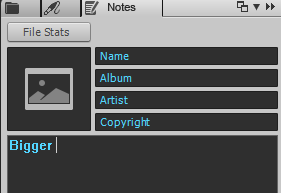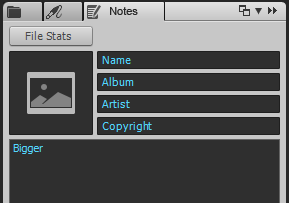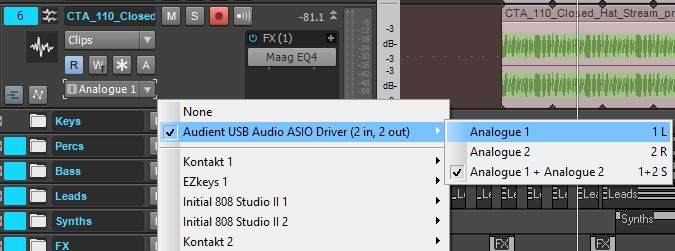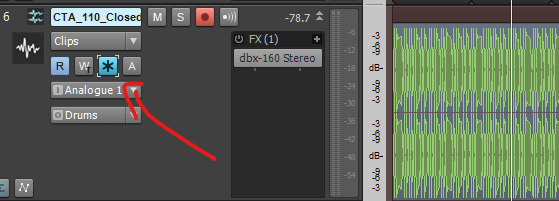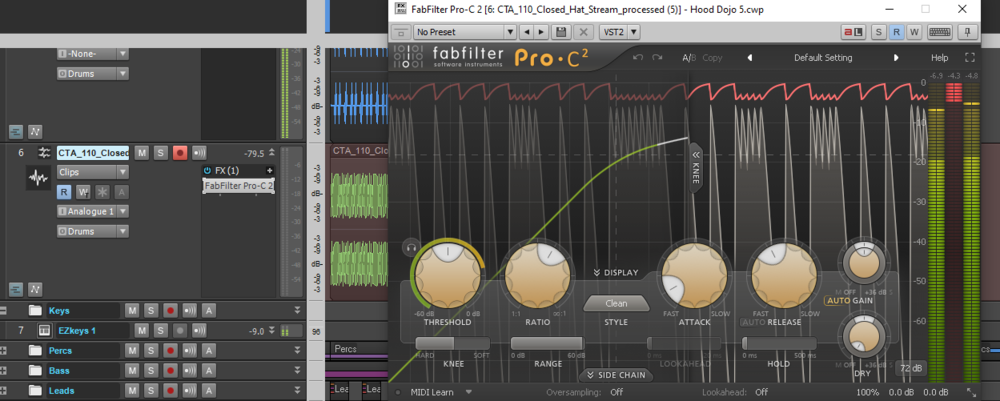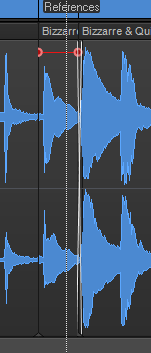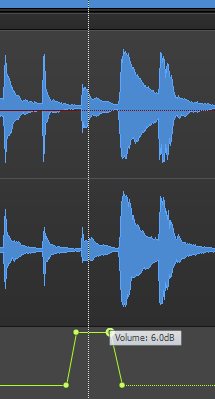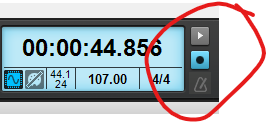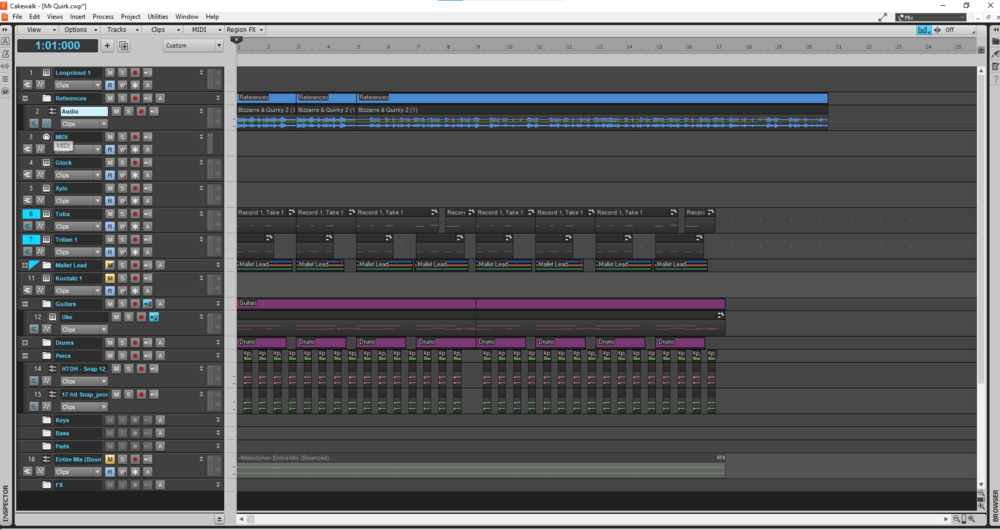-
Posts
1,637 -
Joined
-
Last visited
-
Days Won
1
Everything posted by Mark Morgon-Shaw
-
Just use your phone to activate the transport controls remotely
-

Top 2 Most Wanted Missing Features of CBB
Mark Morgon-Shaw replied to Mark Morgon-Shaw's topic in Feedback Loop
I never use automation for this , I find it easier to just mult the chorus guitars to their own separate tracks and buss those separately to the verse guitars as it's often mre than just panning , they often need different EQ & FX too. Yes both of these are needed I agree. -
Every day's a school day - delete the thread ! My bad.
-
Yes - Does it already exist ?
-
When providing deliverables for TV production companies they need edits of a specified length i.e 15 or 30s as this is what fits into an Advertising slot When making these cutdowns it would be great to be able to see not only the default M:B:T view but also the H:MS:F ruler view at the same time
-
Yes. It's actually undo - redo. Which is unexpected I have asked previously for a larger font option as well. The larger font used when entering text is much better on my eyes, I would welcome a way to retain it. Normal
- 1 reply
-
- 1
-

-

Audacity features that Cakewalk is missing.
Mark Morgon-Shaw replied to John Bowles's topic in Feedback Loop
Remember that Reaper is NOT free -

Request - Click in Audio with draw tool
Mark Morgon-Shaw replied to Xel Ohh's topic in Feedback Loop
This is another reason why it should have one otherwise Bandlab may lose those users once they have outgrown the App -

Request - Click in Audio with draw tool
Mark Morgon-Shaw replied to Xel Ohh's topic in Feedback Loop
100% with you on that one - Cakewalk used to be one of the top DAWs when things like Fruity Loops were just toys, and it's still a fantastic DAW but just doesn't appeal to the Gen Y crowd so much as it doesn't facilitate the way they expect to make music these days. Most people will use whatever is easiest to get the job done. -

Request - Click in Audio with draw tool
Mark Morgon-Shaw replied to Xel Ohh's topic in Feedback Loop
I agree and this is part of the reason why I think one of the most popular requests for the last number of years has been for an integrated sampler instrument too as you could include a lot of these kind of features to make it easier to build beats from samples. Whilst there are a number of good 3rd party options I don't think you can beat this kind of workflow being an integral part of the DAW. I also believe this is why Cakewalk isn't as popular as in it's heyday because the workflow doesn't really cater for the Hip Hop crowd which is now the most popular genre. -

Audacity features that Cakewalk is missing.
Mark Morgon-Shaw replied to John Bowles's topic in Feedback Loop
Cool. Usually there's multiple ways to do the same thing in Cakewalk. Personally I now use a project length Arranger section and move it with that as I also use it to set my export selection. -

Audacity features that Cakewalk is missing.
Mark Morgon-Shaw replied to John Bowles's topic in Feedback Loop
Cakewalk doesn't use labels, I've not seen them in other major DAWs I've used either ( not that I've looked to be fair) . We have Markers ( keyboard shortcut M ) and you can also use Arranger sections ( Shortcut A ). There will be a dedicated chord track in a later release I believe so you'll have that too. You are talking about 2 or 3 different things here A- Fixing a recording error..by that I take it that you mean overdubbing a part. In CW we can do this in several ways , my method is to set up loop points and do multiple takes which go into the ' take lanes' and then I comp in the best one. It's highly efficient and flexible. It's not the only way though. B - Adding a count in at the start of a track - If you need to make space just select all ( Cntrl A ) and drag everything to the right i.e. by a bar C - To set record levels you just press record butt on the selected track , choose you input from the input selector dropdown, then you should get some signal and can do a level test and adjust D - To export you just make a section - then file - export. There is a hugely comprehensive set of export options , but you can just use the export presets too. It's not that Cakewalk is slow , it's that you are slow at using it because you are new. Yes it's a lot more complex thank Audacity because it does way more. A lot of folks here have been using it 20+ years and still discover things they didn't know. You have to go through a learning curve. Some compressors will show you this in the plugin itself but many don't . One wouldn't normally expect to see an altered waveform in a non-destructive editor..unless you comitted to it and used track freeze..then the waveform would change as it's been altered. Just quickly on the other points... "In Audacity there is an Amplify effect. I highlight the note and apply the effect with a percentage and I see the note that is too quiet have its wave increase in size to match the other notes. I know it is the same volume just by looking at it. I play it and it gets confirmed. Fast, easy. " Again multiple ways to tackle this, you have a lot more options in CW. Adding some gain is the obvious one. ( Process..Apply Effect ..Gain ) but a bit old fashioned. I use the clip gain feature ( Press Ctrl and left click near the top of the Waveform to drag the red clip gain bar ) and you will see / hear the selection change gain Or use volume or gain automation instead "Creating a click track in Audacity is far simpler. Audacity is free. I recommend getting it and seeing for yourself. Creating a click track in Cakewalk is slower than creating it in Audacity and importing it into Cakewalk." CW has a decent built in metronome - no click track required..you can record the metronome if you like to have a wav of it. You can tell it play a midi instrument as the click if you prefer "Cakewalk could use a button to maximize the track window to full screen size (toggle it in and out). I like seeing the larger size. " You can do this already " maybe your loop button needs to be an option group (loop, stop, off). My use would be stop." I don't think there is , you would just press stop ( spacebar ) . A cool tip is that you can ply just a selected clip ( or clips ) by selecting and pressing shift+space...they will still loop though until stopped. Not sure if you can alter that default behaviour. "Audacity having the volume on the track itself on the left is nice. Cakewalk has room. I can compare volumes at a glance in Audacity, In Cakewalk I have to expose more console and loose track window real-estate. Cakewalk needs a toggle in and out for the console and remember its last setting." You can toggle the console with a keypress so it pops up at the bottom of the screen..I can't remember if I have changed my key binding but mine is one the D key. I don't tend to need it though as I run 3 monitors and the console has it's own. But if you wre working on one screen that's probably the best way. In summary Cakewalk is very much more comprehesive and flexible DAW. Audacity looks like Cakewalk did in the mid 90s but things have moved on. It takes a lot longer to learn something as deep as Cakewalk, and that fact that it is free with no strings still amazes me. I use it daily in my TV work. There is no way I could do what I needed with Audacity ( or any other free DAW ) -

Top 2 Most Wanted Missing Features of CBB
Mark Morgon-Shaw replied to Mark Morgon-Shaw's topic in Feedback Loop
From Google " VCA stands for Voltage-Controlled Amplifier. VCA faders were originally found on hardware mixing desks. They allowed the user to control the volume levels of several mixer channels with only one fader. To assign channel faders to a VCA fader, the respective channels must be physically connected with the VCA fader." I've never had a desk or a DAW with VCA faders so I genuinely dont get how this is any different from a bus ? -

Top 2 Most Wanted Missing Features of CBB
Mark Morgon-Shaw replied to Mark Morgon-Shaw's topic in Feedback Loop
-
Ha...you know I never realised you could create a new Aux or Bus from that dropdown. I said earlier in the thread there should be a " create bus from secected tracks " as one of the right click options but I guess that's a moot sugestion when you know where it actually is located. My bad. Surely this gives the functionality the Op wants ?
-
Yes, Noel was asking for users to say how they thought it should work a little while ago.
-

Top 2 Most Wanted Missing Features of CBB
Mark Morgon-Shaw replied to Mark Morgon-Shaw's topic in Feedback Loop
I'm sure there's already a staff view ? I seem to recall I looked at it once in the 90s..it had all these squiggly lines and symbols on it and stuff. -

Top 2 Most Wanted Missing Features of CBB
Mark Morgon-Shaw replied to Mark Morgon-Shaw's topic in Feedback Loop
Ha - When did that appear ? Using CBB daily and I've not had a notification yet -
If you read through all of them , most Feature Requests tend to be small and fairly specific to a certain user's workflow or personal preferences. A lot of them don't serve the wider user base and never get implemented. However there are certain requests that appear time after time, some going way back in the old forums. 1. Built in Sampler 2. Chord Track 3. Nested / Sub Folders Due in next release ! ? Are there any other features that have been requested on a regular basis ? And is there likely to be progress on the above ?
-
Whatever's easiest. Quicker to buy another screen or two than wait for a feature that may never be made
-
That's fine but you were complaining about not having enough screen space - more screens is the solution in that scenario I would still recommend a 2nd because a 2 screen setup is far more ergonomic and will speed up your workflow. Track view on one screen, console on another.
-
I reccommend buying at least a 2nd one for serious DAW work, they are so cheap nowadays. I'm not sure how much work you do but I write, mix and master at least 100 tracks per year for TV so I am all about workflow and producivity.
-
I have a 3 screen setup so screen space is not an issue for me. It's just easier to show everything closed for clarity. I understand I just don't think it's needed. YMMV