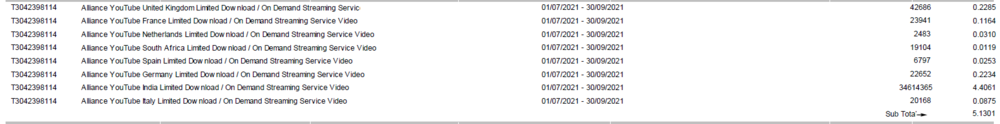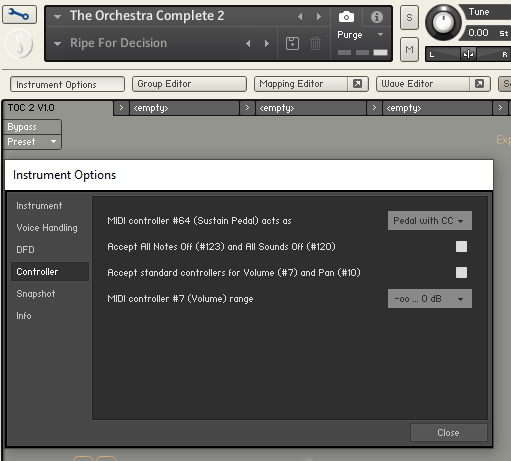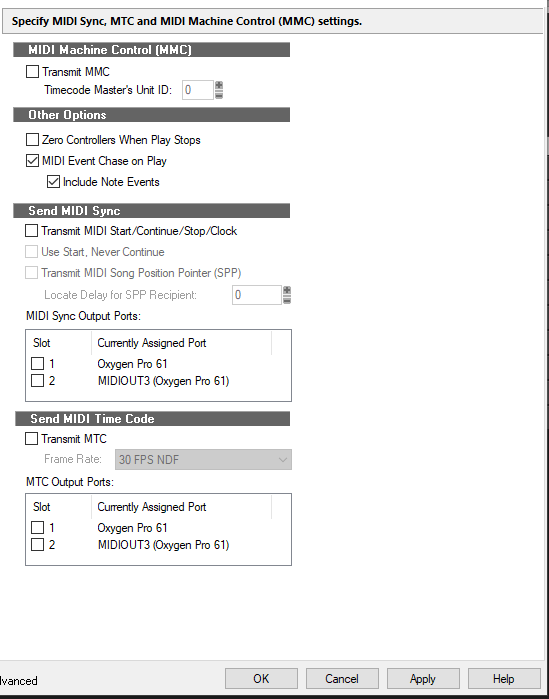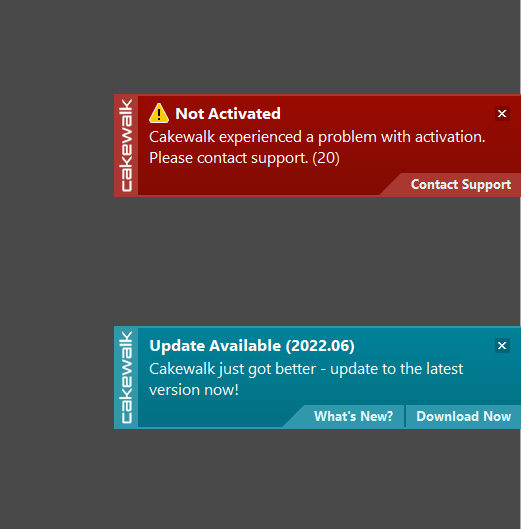-
Posts
1,637 -
Joined
-
Last visited
-
Days Won
1
Everything posted by Mark Morgon-Shaw
-

What Projects are you Working On Now?
Mark Morgon-Shaw replied to Tim Smith's topic in The Coffee House
I'm currently writing some tracks for a Crime Drama show - in this part of the business everything is on spec so you write them to the brief and if the publisher likes them , you sign them over ( Gratis - Free of charge ) and hope they get used. If they get used, you get something in a year two in your royalty statement. I say do whatever makes you happy but don't expect to make any money - This quarter I got paid for a track in something that was watched on Youtube 34 million times and got £5 - I have no idea what it was ! -
Sounds really well done - works well on all my speakers - NIce use of sidechaining. Good mix, cool song. ?
-

Cakewalk Activation Error (20)
Mark Morgon-Shaw replied to Wong Jian Ming's topic in Cakewalk by BandLab
Can confirm it resolves the issue -
Indeed ! The Eko was rescued from a skip believe it or not in the early 90's by my Sister, she never played it and so I adopted it and learned to play. I've owned other guitars over the years but for some reason I just prefer playing the Eko, it's easy to play and sounds good. I bet yours is in much better nick , mine is bumped, battered and covered in dints and nicks through being taken to different places. But I wouldn't have it any other way, it's a been a trusty companion and I kinda like that it has many battle scars ! Your room reminds me of the studio at my friends house, it looks like a modern build. He lived in a 3 story house with the spare bedroom on the 3rd floor - I couldn't mix in it - when I used to go there I'd sit in his mix seat and all I would hear was the reflections. I think those types of rooms take even more work to sound good than my garage.
-

Sonuscore Orchestra rhythm problem
Mark Morgon-Shaw replied to Cyril Johnson's topic in Instruments & Effects
I don't remember what the default setting was but if you click the little spanner icon to access the Orchestra settings and go to controller, I have " Accept standard controllers for Volume (#7) and Pan (#10)" unticked also. -

Sonuscore Orchestra rhythm problem
Mark Morgon-Shaw replied to Cyril Johnson's topic in Instruments & Effects
It sounds like you may have another Vsti in the project which is sending out CC data and because you have the midi in set to Omni mode , this data is being read by The Orchestra. -
Me neither ! Although for some they have no choice.
-
Yes, many thanks for this Jerry. A completely different approach to any I have seen previously, I can understand now how you get so much expression. Next time I need to write some strings I'll try this approach for sure.
-
Interesting Jerry thanks, it's rare to find someone expert in all this that uses Cakewalk too. I'd be interested to know your thoughts on the best way to switch articulations ? I see some folks using key switches, yet others insert a new instrument per articulation and manually place the notes on the relevant midi track. I guess now there are folks who use the articulation lane now too but I've yet to try that. I sometimes need to add strings parts to a piece so I bought a dedicated controller with 2 x programmable CC faders. I set one to modulation and the other to expression. I try to use them with my left hand playing the part with my right ( as per a Youtube tutorial by Marc Jovani ) and whilst it generates a lot of CC events they don't seem particularly easy to manipulate/edit on the PRV in Cakewalk compared to using the draw tool on an automation lane within the track view instead.
-
Great work , impressive use of orchestration - it's not easy to get these orchestral sample libraries to sound realistic, you must have bee working overtime with the expression controllers and articulations ? If I have one slight nitpick those cymbals at the start sound too loud to me , they kinda jump out of the mix like the guy playing them is stood right next to the conductor. Out of interest which orchestral libraries do you use ? There's so many of them to choose from these days. Could totally hear it used against planetarium type footage but last I heard NASA had a deal with Killer Trax ( part of Universal ) for their production music. I remember reading about it somewhere a few years ago but they are notoriously difficult to get accepted into as a writer. A lot of these big corporate entities like NASA won't be inclined to do direct licensing deals with individuals because they need everything locked down and pre-cleared to indemnify themselves as far as the license goes and possibly mixed / mastered in some sort of immersive format for replay in a venue like a planetarium . Also If you write for one of the bigger publishers like Universal or Warner Chappel they will usually take your mock up and re-record some or all of it with an actual orchestra and do their own mix & master so it sounds as good as it possibly can. Really impressive though, I hope you can get as many sets of ears on it as possible - I'm sure some of the production music houses would be open to listening to your work.
-
Thanks Tom Obviously it depends on the type of track but I generally don't use reverb a bunch, and more often than not it's actually delay. I do like the Valhalla reverbs though and I use Echoboy for delay. The main trick with either of those is to use them as an FX send but to EQ the reverb return to keep all the mud and mush out of the mix - so the reverb bus may end up looking something like this. Well spotted , it's not actually a wall in fact. When I took the measurements there was still some bass overhang ( visible with a free program called Room EQ Wizard ) and this was visible on the waterfall plot. I'd been posting my results on a Gearslutz forum for acoustic treatment and someone suggested a " limp mass barrier " . So I looked into them and I just didn't have the budget but I did see mention of a "ghetto " solution of hanging a up a rug. I happened to have a large one as we'd just moved house and it didn't really fit anywhere so it was just lying around so I hung it the suggested distance a couple of feet from the back wall which involved pulling my desk further into the room. I measured it again and there was a noticeable improvement , the guys on Gearslutz all seemed to approve and ten years later it's still there !
-
Thanks Jeff, it's a big long learning curve for sure. Part of comes from doing it a lot , I can guarantee that if you wrote & mixed 100 tracks in a year, the 100th would be quite a bit better than the 1st. You don't need a big fancy studio to get good results but I honestly think if the room you mix in is not properly measured and acoustically treated you will likely find that once the mixes leave it, they won't translate well. Most of those tracks were made on the setup in the pic although I've since had bigger screens, and larger controller keyboard but you can see some of the acoustic treatment and I also use Sonarworks Reference as well. So it's about as flat as it can be for what is basically a garage studio. I've adopted more a "topdown" mixing approach over the years which means you do most the heavy lifting on the Master Bus or Group Buses and essentially to less on a per track level. A lot of mix issues I hear are down to arrangement - things clashing with each other and fighting for space in the mix. One thing that helped me learn to avoid that was the little mixcube, I spend a lot of the time working in mono which really highlights when parts are in the way of each other as well as being a great tool for balance. I see some gorgeous looking studios on the Cakewalk Facebook Groups that make me drool , but often when I listen to the music folks make in them they don't sound as good as they look. So it's definitely about the guy in the seat as much as the rest of it. f
-

Sonuscore Orchestra rhythm problem
Mark Morgon-Shaw replied to Cyril Johnson's topic in Instruments & Effects
Hey Cyril - @scook had you right, it is that setting. I use it on a fairly regular basis when I need some strings, they are using one of my tracks on CNBC promo at the moment that I wrote in Cakewalk using The Orchestra. https://www.cnbccouncils.com/ceo-council/ You need to untick it and it should work , but it 's a per project setting so it's a bit of a pain unless you make your own template. -

Cakewalk Activation Error (20)
Mark Morgon-Shaw replied to Wong Jian Ming's topic in Cakewalk by BandLab
Same here - I think the message only popped up because the program is now called " Cakewalk1.exe" and the existing firewall rules are for "Cakewalk.exe" -
Some folks were asking about music for TV, here are some of my tracks and which shows they are in. All made in Cakewalk , I seem to be one of the few in a sea of mostly Logic Pro users but I refuse to use Apple gear on principle ( crazy pricing , non upgradable/repairable etc ) but I can make just as good music as they do in my beloved Cakewalk
-
Yeah I don't think I could have done it when my kids were younger and hold down a full time job too. Mine are at Uni / College now and I can generally do two tracks per week depending on how busy my day job is, but back in the day it would take me the same amount of time as it takes you now. This is why I often harp on about DAW workflow in some of the threads because when you work to deadlines every minute counts and when you use it pretty much day in day out you get a much better idea of it's strengths and weaknesses. I'm not sure it would be usable in it's current form, one of the unwritten rules is " no foley " ..which means no sound effects that are not musical parts and you have a fair few going. You could always bounce another mix without them. That transition around 36s is a bit clunky so you'd probbaly want to smooth that out and make it more musical. Those tranistions are often used as edit point when cutting to picture so some sort of rise & hit type sound usually works best ( like a reverse cymal swelling in the forward playing cymbal for example . If you send it to a bonefide sync library you'll need to be a member of a PRO ( Ascap / BMI in the US ) as the mebership number goes with the metadata and is how they know who to pay royalties to. There aren't really any that would take a one off track as it's not worth the Admin to onboard a new writer for one track, most want 4 or 5 or some want a full album. There is a lower tier of libraries that don't really deal a whole bunch with broadcast, they are more for content creators to get music from..corporate videos, Youtubers etc. You don't necessarily have to join a PRO to submit music to these places as they aren't really supplying TV shows so there are no royalties, you just get a share of the revenue that someone paid to use your track in their Youtube channel or whatever. If you wanted to try one of those places like Audiosparx, AudioJungle, Pond5 will probably let you sign up and put a single track up. Be warned though that one track is a bit of a needle in a haystack and you need a volume of material in any library before it will likely start getting used.
-
Ah right - I think I use a combo of LoopCloud and Melodyne for stuff like that, but it's not someting I do a ton. If they built in a decent sample workflow though it would be way better though.
-
I've used Cakewalk since Windows 95 days and I've never used the Loop Construction section - I think I may have looked at it many many years ago and dsmissed it for my workflow ...what do you mainly use it for ?
-
If you're interested in writing for Libraries, I suggest following the Sync My Music Youtube channel - there is a free 5 part course about writing for production music libraries there where you can get an overview of what it's all about. I have to warn you though it's pretty competitive and you would need to write at least 50 tracks per year for a couple of years to make any sort of dent in it. Although this is one of the better tracks I've heard on the Cakewalk forum the production bar is somewhat higher for sync so you'd need to hone those mixing and mastering skills some more to reach the standard but it sounds like you have some decent composition ideas that would work for TV. Mostly you have to write to briefs rather than whatever comes into your imagination - " We need X styles of music for upcoming shows " - so you have to be cool with writing what they need , rather than what came into your head that day. If you do get anywhere it can be rewarding to hear your music in TV shows, much better than just sharing stuff with friends online and hoping someone wil listen. It's kinda cool to know literally millions of people have heard your music around the world, even if they don't know it was you. The money can vary hugely, I've had some placements earn literally pennnies whilst the best ones can make 4 figures over time. All I would say to you or anyone else interested is if you do it you go all in. Read the Dan Graham articles in Sound on Sound about library music, and be prepared to do a lot of work for a couple of years with zero money before you start getting any traction. Good Luck ! Edit : Posted a link to some tracks in a thread I just made
-

Cakewalk Activation Error (20)
Mark Morgon-Shaw replied to Wong Jian Ming's topic in Cakewalk by BandLab
Thanks Noel, I just tried the reditributable installer and the only difference it made was Cakewalk now tells me an update is available too -
They need a pathway for their Bandlab users to upgrade to , their App apeals to the younger demographic but I suspect when they make the jump some of the users who came through as beatmakers etc will not find the transition as easy as it could be and we could lose them.
-

Cakewalk Activation Error (20)
Mark Morgon-Shaw replied to Wong Jian Ming's topic in Cakewalk by BandLab
Hey Noel - Same issue here , it happened after I installed Wavelab 11 ( 30 day Trial ) and it updated a bunch of redistributables Using the rename workaround for the time being. -

Cakewalk not refreshing activation
Mark Morgon-Shaw replied to Andy Dalglish's topic in Cakewalk by BandLab
Same here -
I requested this in 2019 and many others before did so on the old forum
-

odd/irritating snapping when drawing short notes in PRV
Mark Morgon-Shaw replied to John Bradley's topic in Feedback Loop
Yep This a common occurence when midi editing, it shouldn't really happen and is a pain I think the point is the PRV shouldn't allow crazy tiny midi notes to be created that then can't be edited properly, I've got in the habit of deleting them and re-drawing when it happens. Got zero to do with playing skills , if you do any extensive amount of midi editing this is a regular occurence.