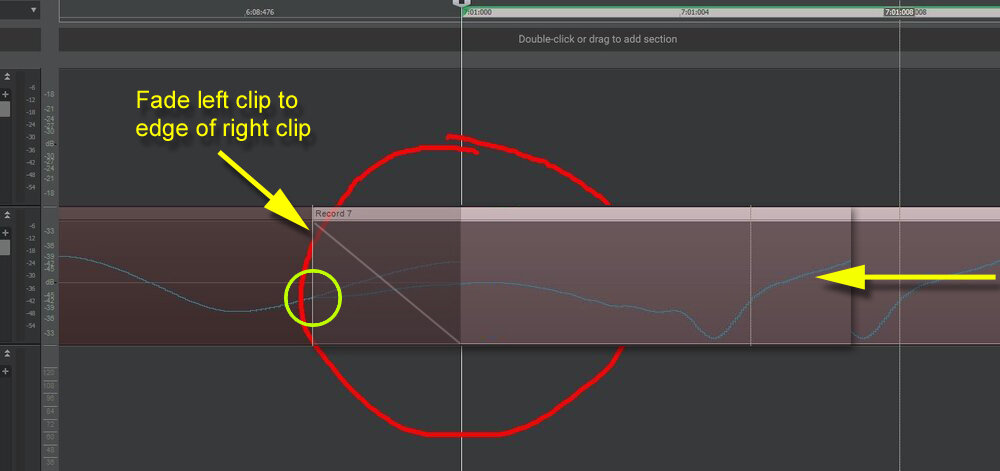-
Posts
3,543 -
Joined
-
Last visited
Everything posted by sjoens
-

Track Highlighting more visible and consistent
sjoens replied to Sergio Miranda's topic in Feedback Loop
... ?... ? Fixed it, I think. -
So I just tried it again on a current project and... YES... the MIDI track is the one getting selected when clicking on a Synth Rack synth. Not sure how that was reversed before. I've crossed out my previous post. Documentation says: "When a synth is highlighted in the Synth Rack, the corresponding tracks in the Track View and Console View are also highlighted." "Tracks" - plural. Maybe someone can explain this. I have a synth with 4 MIDI tracks feeding it but only the 3rd MIDI track is "selected" when clicking on the synth. Not sure what "highlighted" means when the choices are "focused" or "selected" and only one (1) track can be selected at a time.
-
Not presently but this would be nice as tracks can have clips of many colors. Currently bouncing resets a clip to use default track colors and reselects this in the Inspector if you had it unselected. You can change the track's default colors in Theme Editor.
- 1 reply
-
- 1
-

-

Track Highlighting more visible and consistent
sjoens replied to Sergio Miranda's topic in Feedback Loop
Nice explanation. Also, you can Select several tracks at once but only one track can be Focused at one time. Select: Highlights the track number Focus: Highlights the track name background (colored strips) & entire track (noncolored strips). When Show strip colors is not checked, the entire track lightens up. Possible this could also be true for colored strips. Edited for less confusion -
AFAIK only the synth's instrument track is "selected" when doing this. The associated MIDI track is not. ... unless you're using Simple Instrument Track. However, muting & soloing the synth from the Synth Rack will affect both tracks.
-

buttons to zero out/reset all faders, input gain & pan
sjoens replied to charles kasler's topic in Feedback Loop
Reset Mix can't be undone so you might want to Save the current mix 1st. Then Reset Mix and Save As that one as "Reset". -
^ This "hides" the clip data but not remove it so it's still there for future use. or You can split the clip at that point creating 2 clips, select the left one and hit "K" to Mute it.
-
That's one button that gets "stuck" on occasion. Rearranging the Browser windows can cause it too.
-
Is your E key broke? 1. Overlap clips at a point where the wave lines match up & Fade one clip to that point. (pic) - Then bounce them together. If noise remains sometimes deleting the noise area works. The resulting silence may be masked in the mix. In your case this might work: or 2. Use just enough Fade Out/In at ends of both clips, though this will create some silence. Moving clips a few milliseconds shouldn't affect it too much. If it does, try slip stretching a small area.
-
A feature I'm no real fan of but only a minor peeve.
-
To be safe, I always bounce all MIDI & Audio tracks and freeze any synths before Exporting. Or mixdown to a Master stereo track and Export only that.
-
90% is an arbitrary fig. Just sayin' it seems most layout issues are caused by not knowing how Workspaces work.
-
Seems 90% of all reported layout issues occur with Workspaces.
-
If you're on the actual Keyboard view (with note names) & not the Drum map view, which is above it (normally hidden)... I can't reproduce this. Try it in another project.
-
[Shift+Home/Shift+End] Hmm. only way that works is if you Ctrl+A first. Does nothing on it's own.
-
True, just curious why I can't make it work in CbB. I even point the PIM to the specific folder. SPlat sees it fine w/o doing that. hmmm Just installed RS and it shows the CSC content. Then ran another scan and NOW CbB shows CSC. Go figure!
-
One of the few things that works as advertised. But that's prob'ly 'cause I don't use it much. I'm more perturbed that I have to go back into the menu for each setting. Would be so nice to have a window in Preferences for Meters. BTW, are you using the Menu > Options > Meter Options to make changes? Making them elsewhere makes them temporary.
-
It works here but you have to save the project with the new settings for them to be retained.
-
It's in the VST folder but VST scan & CbB don't pick it up so it's not available. Is it no longer useable in CbB?
-

BR: Lasso-selecting Notes In Linked Clips Is Broken?
sjoens replied to sjoens's topic in Feedback Loop
It's consistent for me. However, Sonar exhibited slightly different yet consistent results. The issue here is lasso-selecting linked notes from tracks that are both selected in PRV Track list. There's no issue when only one is selected. I realize it's not necessary for both tracks to be selected in the Track list but this is the only way to display both tracks in the main window. Documentation doesn't say anything about it, so if the results are saying "you can't do this" there should be a disclaimer somewhere. Otherwise I would think it's a bug. -

BR: Lasso-selecting Notes In Linked Clips Is Broken?
sjoens replied to sjoens's topic in Feedback Loop
Good point David. I edited the OP & added the missing ingredient. For some reason I removed it from the OP. -

Note names over on the left side in the Piano Roll View
sjoens replied to Starship Krupa's question in Q&A
The link for ins2map.zip seems to be dead. A google search came up empty. -

UN-wanted wasted space-How to undo this?
sjoens replied to Pathfinder's topic in Cakewalk by BandLab
The lane "hot zones" require said real estate for the mouse, or else you wouldn't be able to drag the lanes open. Getting rid of the space means getting rid of the lanes. Unless they scrap the hot zones for a right-click & choose your lane, approach. Otherwise, some kind of marker for the lanes would be cool so I'm not hunting around for the right lane. -
Linked clips with both tracks selected in the PRV Track list. 1. Notes disappear when lasso-selected note(s) to the left of them are edited or moved, even if moved farther to the left of the disappearing notes. This sounds like Preferences > Editing > Drag and Drop > Replace Old with New-Delete Whole Measures is checked. But it's not! 2. Notes are duplicated when Velocity controllers for lasso-selected note(s) are adjusted in the Controller Pane. #1 also occurs. Sometimes it copies the note once for each controller adjustment. Sometimes it copies the note & moves it to the left of the original note. Undo does not work here. Sometimes split notes can't be separated. Linked clips can make editing content easier over multiple tracks, but is more difficult in the current state. Sonar has similar behaviors. My workaround is to 1. avoid selecting both tracks in the PRV, or 2. avoid using linked clips. Selecting both linked tracks in the Track list allows you to see them in the main window. Edited for clarity