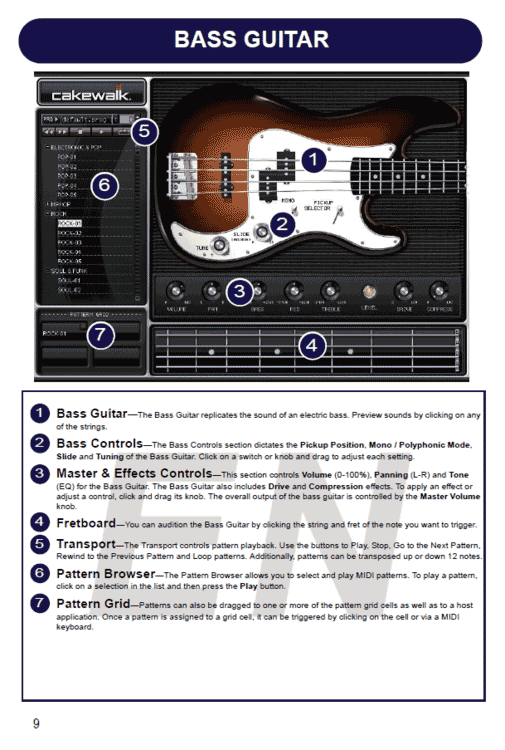-
Posts
3,540 -
Joined
-
Last visited
Everything posted by sjoens
-
Update: Basic issue was solved, THANKS! But there's still an issue when a track name has a fractional number like 1.1 & 1.2. Apparently the naming process stops looking once a decimal is seen. At least now the Replace or Skip window includes Compare so both files can be saved (sequentially) - tho w/o the fractional #s. Example dragging track Piano 1.2 clip to the desktop after dragging track Piano 1.1: Clicking "Compare" results in Piano 1(1).mid & Piano 1(2).mid Then this window pops up: (which ties up the entire system until the file is saved). Clicking either button clears it. The clips can be named 1.1 & 1.2 in the Inspector, but naming tons of clips is tedious. Would be nice if MIDI clips could just be drag copied w/o incident.
-

Cakewalk deleting audio files on startup
sjoens replied to Mark S Ellis's topic in Cakewalk by BandLab
To retain the project and it's audio files you have to save it to the hard drive. .BUN & .CWB files are basically the same thing, archives. Opening one reestablishes the project "temporarily" as a .wrk or .cwp file in Cakewalk and places the audio where you selected it to. Even though the unpacking process creates folders, the .cwp file won't exist on the hard drive until you save it. Closing the project w/o saving will remove the audio from the hard drive as there is no project file to associate it with. -
I lost a lot of audio clips on a damaged HDD that the recovery service was unable to recover. They are good at what they do but there's no guarantee with data recovery. If you have this done I would keep the recovery HDD as a backup and upgrade the main drive to Solid State. Like John said, it has no moving parts to damage itself with. Even good HDDs and floppy disks can fail over time just from age.
-
Thanks. Running Administrator & Registry edit works for DXi but not VST2. Curious why VST2 doesn't work in any version of Cakewalk. FWIW rgc:Audio Square I VST2 works w/o any "hacks".
-
I have both DXi & VSTi in the same folder. Full permissions granted. Inserting the DXi into a fresh empty project gives the warning. Inserting the VSTi crashes CbB closing it. Same for SPlat. The DXi will load in 32 bit Sonar X1-X3 but they don't even see the VSTi.
-

Sequential Circuits Prophet Rev 2 INS File
sjoens replied to happyrat1's topic in Instruments & Effects
Looks like it should work but after scouring the web it seems DSI users don't use Sonar/CbB. ? Sorry there isn't more help on this. -
As long as the list pane itself can be collapsed or disappear completely.
- 17 replies
-
- 2
-

-
- suggestion
- workflow
-
(and 2 more)
Tagged with:
-

Sequential Circuits Prophet Rev 2 INS File
sjoens replied to happyrat1's topic in Instruments & Effects
Sorry, it was the only one I found online. My old synth (different brand) was tricky to configure as well. Somehow I figured it out and refined the ins file to work. -

Sequential Circuits Prophet Rev 2 INS File
sjoens replied to happyrat1's topic in Instruments & Effects
Try this & scroll down to INS Instrument Definition files Right-click the Prophet5FW.ins link & click Save link as... -

ui Feature Request-Support for Animated .png images
sjoens replied to Matthew White's topic in Feedback Loop
The alternative is for a GUI to have 2 or more sets of graphic files for different screen resolutions as some DAWs already have. Talk about a themer's nightmare! FWIW, CbB has already implemented size improvements. The current GUI displays a tad bigger than the X series. -
Clip right-click menu or Inspector click box or global setting??? CCs don't bother me but a choice of per track & global would be nice.
-
Or right-click the sidebar (where the velocity scale is) and choose "Fit Content" which will expand the notes to fill the clip.
-

DOES THE PRO CHANNEL HAVE A GLOBAL ON/OFF FOR ALL TRACKS?
sjoens replied to charles kasler's topic in Cakewalk by BandLab
Not really... -
Ticks??? Sounds like another "bug" to report. Clock resolution (ticks per 1/4 note) set in Preferences. Sonar used to go up to 120 but was increased to 960 a few many years ago.
-

Melodyne Region FX Clips Not being created for some clips
sjoens replied to Bill Phillips's question in Q&A
Create a new track exactly like the one in question and try to duplicate the issue in this project and in a new one. If only happening in one project then could be a corrupt clip or track. This happens to me often when working on long term projects and each issue is unique. -
1. Flip the MONO/POLY switch to MONO 2. Adjust the SLIDE knob to desired seconds of travel - 0 to 3 sec. (The SI Booklet shot below shows 0 to 10 sec. but current version only goes to 3). 3. Overlap two or more notes in PRV.
-

Suggestion: Modernize look of context menus and options
sjoens replied to EduCampi's topic in Feedback Loop
Are they updating those already in play or just new ones as they come out? ? -
Must be it then. Have had SI forever.
- 2 replies
-
- 1
-

-
- studio instruments
- update
-
(and 1 more)
Tagged with:
-
Fixed more very small errors.
-
The new 2022.06 update Toast message says the SI suite has an update. Have they changed or added something? Curious because the version # seems to be the same as what I already have.
- 2 replies
-
- studio instruments
- update
-
(and 1 more)
Tagged with:
-

Melodyne appears to be creating region but doesn't
sjoens replied to Sven's topic in Cakewalk by BandLab
That was a question, not a statement. BTW, question still unanswered. -
"Playing" at work is always fun... till u get caught. Yes, piano rolls were literal paper rolls with punched holes that triggered the notes to be played. Modern player-pianos use computerized mechanisms that can be put on regular pianos and operated by your smart phone.
-

Melodyne appears to be creating region but doesn't
sjoens replied to Sven's topic in Cakewalk by BandLab
Is it OK to delete everything in the Separations folder? I rarely keep Melodyne clips unbounced. -
Even trying to edit tracks on an old time synth workstation sequencer was difficult. How fun is it to load 'em up and record them into a DAW for editing?!
-

Melodyne appears to be creating region but doesn't
sjoens replied to Sven's topic in Cakewalk by BandLab
Curious if you're bouncing previous Melodyne clips before opening new ones.