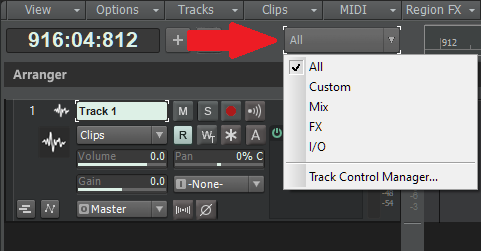-
Posts
3,552 -
Joined
-
Last visited
Everything posted by sjoens
-

Add ability to filter directly on the Event View - Minor
sjoens replied to Terry Kelley's topic in Feedback Loop
Just to clarify, there is no "Event View" per se. There's Event List (Menu Bar>Views), Event Inspector (Control Bar), Event Manager (Event List>View), and Event Filter (Menu Bar>Edit>Select>By Filter...). "Event View" could be any of those w/o pics to verify... so Thanks for the pics. -
Start by rescanning plugins with the Plugin Manager. Then close Cakewalk, reopen it and start a new project. Now insert one of the Studio Instruments. Still error? Uninstall and reinstall the SI group and rescan again. Still error? Contact support in the Cakewalk by BandLab tab above..
-

FEATURE REQ - Ability to Easily View and Edit Bank/Patch Events
sjoens replied to Michael Ennis's topic in Feedback Loop
Patch changing is clunky at best in Sonar/CbB. Surprising since it's the best MIDI Daw out there. Either Samplitude or SO does this well in PRV. -

FEATURE REQ - Ability to Easily View and Edit Bank/Patch Events
sjoens replied to Michael Ennis's topic in Feedback Loop
Not sure what Event Viewer you're using but... There are several ways to access Bank/Patch changes. File Menu > Insert > Bank/Patch Change... In Track View go to the top of the Controller Pane, click the righthand button and select ALL. Bank & Patch viewers are now displayed. Console View Sends/Bank/Patch Module which is also displayed in the Track Inspector to the left of Track View. They can be changed in PRV but this is one area CbB can be improved on. Go to the top of this website and click the Cakewalk by BandLab tab. Then click Online Documentation or Reference Guide PDF for more information. -
Didn't mention that detail 'cause I thought he already knew. Yes, Solo Override simply prevents a track from being unsoloed when soloing other tracks while in Exclusive Solo mode. In normal mode it does nothing. However, I don't think what the OP wants is doable without global Exclusive Solo already on. But he's been gone for 6 months. However #2, The quoted statement from the documentation by mettelus seems untrue. Clicking Exclusive Solo after other tracks are soloed will unsolo them, so they are affected. But this feature may have been changed w/o updating the documentation. It shouldn't have been changed as it seems more useful to have any soloed tracks still soloed when activating E.S.
-

Exclusive Solo Canceled by Event Inspector change
sjoens replied to marcL's topic in Cakewalk by BandLab
I get it. Was just clarifying which situation it occurs with. The rest was just supplemental info. Do you active E.S. first? -
-

Exclusive Solo Canceled by Event Inspector change
sjoens replied to marcL's topic in Cakewalk by BandLab
You might clarify this is with Simple Instrument tracks. I don't use them, but after a quick check it doesn't happen with separate Synth/MIDI tracks. What I found with both setups is Exclusive Solo must be on before any tracks are soloed or you'll be re-soloing them: 1. Solo a Synth track. (All connected MIDI tracks get soloed and the Global Solo button lights up) 2. Click Exclusive Solo. (All Solo buttons go off except the Exclusive Solo button) 3. Re-solo the Synth track. (All expected buttons light up) When Exclusive Solo is on, any other tracks that are soloed will be Exclusive until Exclusive Solo is turned off. Unsoloing tracks won't turn it off. Pretty handy, intended or not. As is... Solo Override - Shift+clicking a track's Solo button. -
Cakewalk/Sonar began as a MIDI sequencer so this is what it does best. No other DAW can do MIDI like it. If most of your work is MIDI, Cakewalk is the 1st choice. Even so, Studio One or Samplitude has some super cool PRV features I wish CbB had.
-
Maybe if the FX Rack came after the Sends module in signal flow and Console View, you could do exactly what you're describing by using a Bus for the dry signal.
-

I just purchased the Sound Canvas VA soft synth...
sjoens replied to Luc Lachance's topic in Instruments & Effects
Inserting VSTs is the same, tho. -
The difference is, DAWs can have individual clips within a track FXed separately from the other clips. But like hardware, THIS clip cannot escape the affects of the FX Bin/Rack on output. Clip FX discriminate. FX Bin/Rack FX don't discriminate. You could use Automation to temporarily disable the FX Bin/Rack during playback of that clip, ?, but putting the clip on it's own track would probably be faster.
-

New clip for every seperate note into Piano roll
sjoens replied to solarlux's topic in Feedback Loop
I thought that might be what 's causing my full-length-clip issue so I checked the Paste Special settings and found them as they have always been: Paste into Existing Clips. I never change this. I said I always get a full length clip, but only since CbB. I just checked X1 (with same settings) and it does not do that, so something goofy's going on with CbB. Update: After closing X1 and opening CbB, the full length clip issue has vanished. So did opening X1 fix it or resetting the Paste settings fix it? The world may never know! -
Seems all note names are black even on black notes. This makes it impossible to see them on medium to dark notes. They only turn white when selecting a note. Can we have contrasting note name colors so they can be seen by all?
-

New clip for every seperate note into Piano roll
sjoens replied to solarlux's topic in Feedback Loop
FWIW, Ctrl+dragging selected notes to copy them does not create a new clip. But this isn't always the preferred method. -

New clip for every seperate note into Piano roll
sjoens replied to solarlux's topic in Feedback Loop
Exactly what I do, except I simply click on the note instead of lassoing. Can't imagine that would cause it. I get a full length clip every time, and always have. -
The flow chart shows clip FX will also pass through the track's FX bin, so all clips will flow thru the FX bin. There doesn't look like a way to isolate one clip from another within the same track. A hardware mixer's track's insert affects the whole track. Only in the virtual world can sections within a track be processed differently. In both cases, tho, the whole track's signal comes out of one port. If I understand correctly what you want to do, you'd need 2 separate outputs for the one track. Maybe move the clip to it's own track?!
-

New clip for every seperate note into Piano roll
sjoens replied to solarlux's topic in Feedback Loop
FWIW, copying one note and pasting it down the line will create a 2nd full length clip extending out beyond the end of the song. Bouncing the track cleans it up, but why in the world does it do that...?!? -

Feat req: Option for thicker and more visible envelopes
sjoens replied to GreenLight's topic in Feedback Loop
Lines. -
To be fair it didn't, you did. The track you deleted. With it missing from the mix, MixRecall has nothing to recall. Rather than deleting a track, try selecting the tracks you want for each mix. Muting or archiving a track might also work. SOS has some good tips. "Mix Recall assumes that you’re done with the editing, and that you’re now dealing with levels, panning, effects and the like."
-
Can Mix Recall "undo" destructive editing? I wouldn't expect it to recall something that's been physically removed from the project.
-

Feat req: Option for thicker and more visible envelopes
sjoens replied to GreenLight's topic in Feedback Loop
You didn't specify which ones but you're absolutely right. -

Feat req: Option for thicker and more visible envelopes
sjoens replied to GreenLight's topic in Feedback Loop
You can change envelope colors in Preferences > Customization > Colors > Automation. -
I'm confused. That color code makes no sense to me, and why use it when #2 below uses the more familiar format (ie: "ff5894de")? My search results for "sectionTypes.json": 1. C:\ProgramData\Cakewalk\Cakewalk Core\Arranger\sectionTypes.json 2. C:\Users\"me"\AppData\Roaming\Cakewalk\Cakewalk Core\userArrangerSectionTypes.json 3. C:\Users\"me"\AppData\Roaming\Cakewalk\Cakewalk Core\Arranger\sectionTypes.json 1 & 3 are the same file stored in different places. What is 2 for?