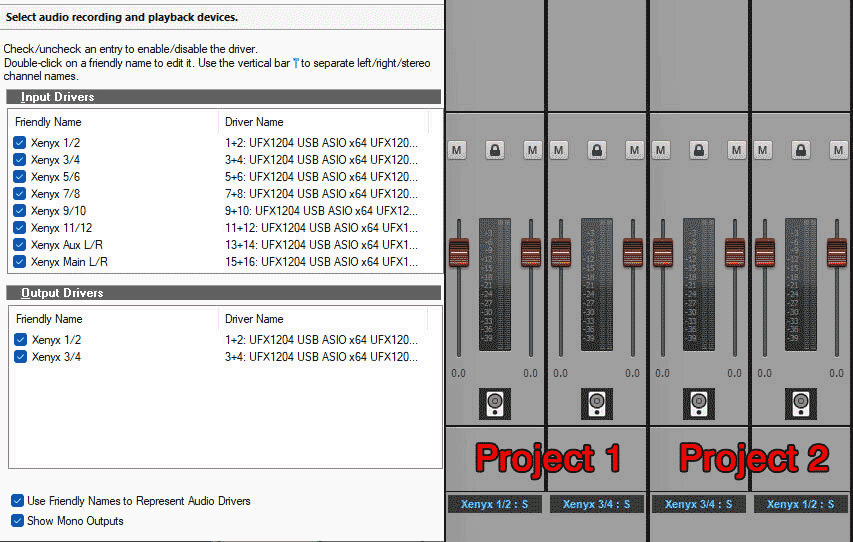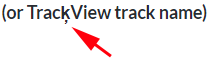-
Posts
3,528 -
Joined
-
Last visited
Everything posted by sjoens
-
Most of the ones I report are unfair... ...
-
I'm not sure what you mean but you can move them to a new track so the other clips aren't affected, then move them back.
-
Thanks. I figure no answer means just as you say, no clue. I don't think this is physically possible. What goes on under the hood is sometimes a mystery. Probably a one time glitch forever stuck to this one project.
-
Take Lanes are audio tracks. To combine them all, Bounce To Clips or Bounce To Tracks.
-

Please Help-USB MIDI Device Troubleshooting
sjoens replied to Guerilla Genus's topic in Cakewalk by BandLab
Sometimes Windows will report everything properly while CbB sees nothing. On Windows 10 I've had better results turning all devices on 1st, then booting up. On a different Windows 11 laptop it's a crapshoot where I've done that and rebooted several times before CbB sees anything. Sometimes properly disconnecting & reconnecting USB devices does force CbB to recognize them. -

Convert to Step Sequencer Feature Not Always Available
sjoens replied to Todd Groemling's topic in Feedback Loop
Appears there are some inconsistencies. Of late I've noticed the main top menu selection grayed out while MIDI clips have it available via right top icon list. However, as with the OP, right-click selection is grayed out. No automation and "Select Track Envelopes with Clips" is off. Today it was available in the main menu the 1st time I launched CbB. But upon closing and reopening it, the main menu selection was again grayed out. Each time I loaded the same project, focused several tracks to check, then closed without saving. The only consistently available option here is the clip right top icon list. Opens SS every time.- 6 replies
-
- 1
-

-
- workflow efficiency
- consistency
-
(and 1 more)
Tagged with:
-
My interface has 2 outputs. Somehow they got crossed in Project 2. Never seen this before. Setting or glitch? Project 1 is a new project. Project 2 is a longtime project saved multiple times in SPlat and CbB. All settings are identical. So far only the 19th version of this project is affected.
-
... because they are inevitable?
-
After the last Windows 11 update I simply removed this computer and re-entered it for Melodyne.
-

solved Audio Engine Quit Working For Single Project
sjoens replied to sjoens's topic in Cakewalk by BandLab
Even tho my audio was not disconnected (other projects and DAWs work) the master bus was somehow set to "---NONE---": http://forum.cakewalk.com/Audio-engine-won39t-start-SOLVED-m2084717.aspx "SOLVED When you run Sonar with the soundcard disconnected, the main out is missing, the so master bus's output becomes set to "none". The master bus output needs to be reset manually to the main out after the soundcard has been reconnected. If I had opened Console View, I would have noticed this earlier, but I was too hung up on why the audio engine button was not active. Seems obvious now." -
YMMV. New gen 12 Intel Windows 11 laptop here has been quite a downgrade fraught with countless issues itself and for CbB. Of course I could have a lemon.
-
While working on a new theme, I opened and closed the same project several times without saving, tho changes were made each time. Now the Audio Engine refuses to initiate or turn on for it. It works for other projects and other DAWs and no settings were changed.
-
Task Manager never works for me. Logging off and back into Windows without rebooting, does.
-
Another Wonders 11 perk . Both work fine on my Windows 10 machine.
-
I'm writing it off as a (so far) one-time offence.
-
Apparently both. The only audio that shows up with either one is the onboard Realtek.
-
Normally not an issue but occasionally a track's take lanes won't behave. Same track with 3 take lanes: 1. Delete empty Take Lane 3 and Take Lane 2 with clips also deletes. 2. Try to drag a clip from Take Lane 2 to Take Lane 1 but nothing happens.
-
Why would my Behringer interface not like WASAPI at all? After running the wave configurator it say it's not compatible.
-
Of course this isn't always reproducible.
-
This seems to still be an issue: http://forum.cakewalk.com/Input-Echo-button-stays-on-m3565851.aspx My issue goes one farther with the Folder Icon showing there's a track with IE on when there is no IE on but a track in the folder is selected. The fix is the same but has to be re-administered each time a track is selected. One shouldn't have to enter Preferences and turn on/off Always Echo Current MIDI Track - hit OK to clear a stuck button.
-
Voila! ENTER works on Key+ & Time+. 2xClick only on Key+.
-
Although I find Key adjustments rather easy, it is odd (inconsistent) that it works differently than Time + where you can 2xClick and enter value directly. Either way, users will think they should both operate the same way.