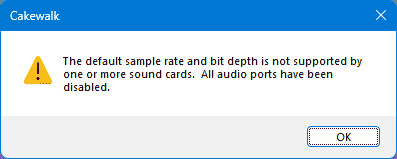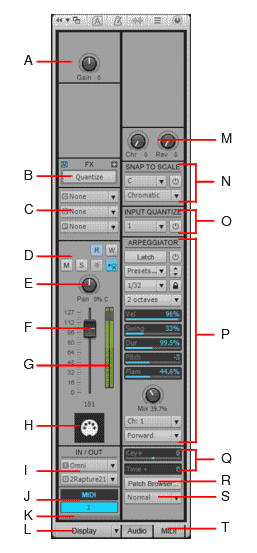-
Posts
3,552 -
Joined
-
Last visited
Everything posted by sjoens
-
.
-
There is... ME! I tend to have a disrupting affect on all electronics as well. ... like having to reset the TV remote several times a day.
-
For my 90s synth it's called the OFF switch. It loves sticky notes so I'm constantly flipping the switch off&on to shut it up. CbB "Reset" works 50/50. Thanks, I'll try that one next time.
-
This continued to happen after closing and reopening CbB and with several different projects. 90% of my project activity is editing. Since Sonar X1, I've encountered a host of unexplained phenomena usually associated with only one project. As time goes on, these phenomena seem to grow more and more bizarre. Spooky stuff this one!
-
As it should, but in my case the meter is dead. So earlier today when I posted last, it was not working and had not been working since before my 1st post. After reading your replies I tried it again just now in several projects and a new one and it started working, tho intermittently, so I don't know what's going on. Another one for the book, I guess.
-
Because of this there's no way to gain stage or set levels prior to recording. Is this a new feature, or broken?
-
BUG: CbB plays notes when transport is stopped! Played an all MIDI project feeding an outboard synth a few times then stopped the transport. While doing something else for a moment, CbB started playing several notes with meter activity repeatedly while transport was still stopped. MIDI track meter continued showing activity when turning OFF the outboard synth. I deleted the track but CbB just moved the wayward note playing to the next track. This eliminated the synth having stuck notes. Bug was within CbB. (buffer issue?) Lowering the MIDI buffer and a system reboot fixed it for now, but this is another one for the book.
-
While letting a looped MIDI project play repeatedly, all of a sudden CbB stops because of this: Since all the tracks are MIDI, it still plays even though the Audio Engine is OFF. The Mackie ASIO is the only sound device currently in Preferences and has been working fine till this moment. Closing CbB and reopening it seems to fix it (so far), and everything in Preferences looks normal so... What Happened?
-

[SOLVED] Add Controller 123 All Notes Off In PRV?
sjoens replied to sjoens's topic in Cakewalk by BandLab
Thanks! -

[SOLVED] Add Controller 123 All Notes Off In PRV?
sjoens replied to sjoens's topic in Cakewalk by BandLab
Just type the number in the Value box. -
I have a looped MIDI track that drives an older note-sticky synth. Is there a way to add cc123 in PRV? It's not in the add list but I thought we could add any cc number there.
-
I also have a common reoccurring issue with MOTU USB MIDI interface not connecting to CbB/Sonar. The 2 may be related. MIDI interface is on and connected as always. But on occasion: Cake's system tray activity lights will show normal activity when tracks are played while the MOTU micro express shows no activity and no sound from outboard synths. All MIDI Preference settings are normal & checked. Sometimes a system reboot clears it but it can take up to 5 reboots before it does. Today I "Safely Removed" the MOTU's USB connection and pulled it's USB cord from the laptop (direct connection). The laptop instantly went blue screen and rebooted itself. This should not happen when a device is properly disconnected, but is normal behavior for 2 different laptops when performing these steps.
-
Old WRK file with 8 basic MIDI tracks and no plugins 1. Open old .wrk file in CbB 2. Edit tracks and save as new .cwp file 3. Shutdown computer and call it a day 4. Wake up next day and turn on computer 5. Open saved project 6. Play song but no sound 7. Taskbar MIDI activity lights both permanently lit 8. Close CbB but it hangs in background processes preventing it from reopening 9. Reboot system and open original WRK file - same outcome Only this project affected, tho it worked fine yesterday 32 bit Sonar Platinum behaves the same way. Why would basic MIDI tracks cause this issue?
-

Name of notes (C,C#,D, D# and etc.) on keys of PianoRoll
sjoens replied to Andy DA's topic in Instruments & Effects
Still, nobody handles outboard MIDI gear like Cakewalk, no matter how pretty their PRV looks. Even so, it could use some subtle improvements. If only we could take the features of all DAW PRVs and combine them into one super PRV... -
I thought it was CbB.
-
See Q: It transposes the track's key audibly but not physically in PRV. Adjusts octaves with mouse wheel. Adjusts semitones with shift+mouse wheel. 2x click to reset -0-.
-

Name of notes (C,C#,D, D# and etc.) on keys of PianoRoll
sjoens replied to Andy DA's topic in Instruments & Effects
As you can see in your screen shots, black text on dark notes isn't vey helpful. I've requested them to be lighter or contrasting... or Theme changeable. -
EDIT: I found excessive crosstalk/signal bleed between the Mic/Line channels when using the Line inputs with both TS and TRS cables when there are 1/4" cables connected to the adjacent Mice/Line inputs. Mackie says it's normal. XLR inputs don't seem to have as much if any crosstalk. Mixer is somewhat disappointing compared to older ones I've used. I'd rather Mackie had reintroduced the old Onyx mixers with USB.
-

[SOLVED] Issues With Addictive Drums 2 VST3 on Win11
sjoens replied to sjoens's topic in Cakewalk by BandLab
Good to know. Not too worried yet as I don't really use VST3 plugins.- 7 replies
-
- addictive drums
- windows 11
-
(and 1 more)
Tagged with:
-

Slide not always available; sometimes only Nudge is
sjoens replied to Todd Groemling's topic in Feedback Loop
Slide may not be available during a Step Sequencer edit.- 3 replies
-
- glitch
- feature request
-
(and 5 more)
Tagged with:
-

Please Make Copy Function Retain Item for Multiple Paste
sjoens replied to david40's topic in Feedback Loop
Since this discussion, I've only lost paste function when moving a clip (per link above). After copying a clip, I can move from track to track and still paste even if clicking on-but not moving-another clip 1st. -

[SOLVED] Issues With Addictive Drums 2 VST3 on Win11
sjoens replied to sjoens's topic in Cakewalk by BandLab
Forgot about this thread. XLN helped resolve the issue. Turns out I requested the 32 bit version which is no longer supported. The installers are older and don't include VST3 versions. This older installation overrid the VST3 install and so it won't work. My options are 32 bit OR VST3. Currently 32 bit wins.- 7 replies
-
- addictive drums
- windows 11
-
(and 1 more)
Tagged with:
-
Page 1897 of the Reference PDF contains an error and an omission in the Keyboard Shortcuts section: 1. Nudge Right 3 = Numeric Keypad 8 < should = Numeric Keypad 9 2. Nudge Up is missing altogether. = Numeric Keypad 8 The Nudge section contains correct information. Thanks
- 1 reply
-
- 2
-

-

-
- reference manual
-
(and 1 more)
Tagged with:
-

Slide not always available; sometimes only Nudge is
sjoens replied to Todd Groemling's topic in Feedback Loop
Referring to Process > Slide? I haven't noticed it not working here. Clips need to be selected first. Click on a clip to highlight it or click on a track's number to bring it in focus and Slide should be available.- 3 replies
-
- glitch
- feature request
-
(and 5 more)
Tagged with: