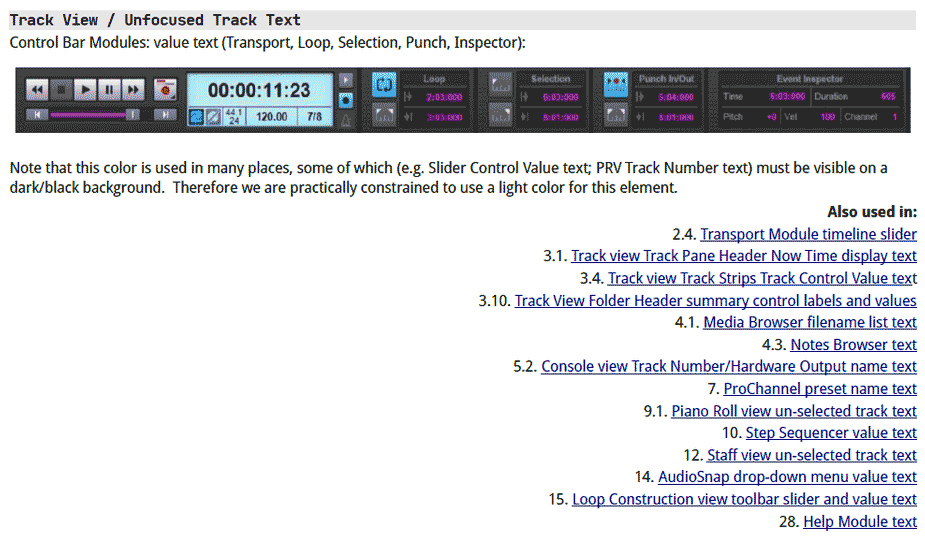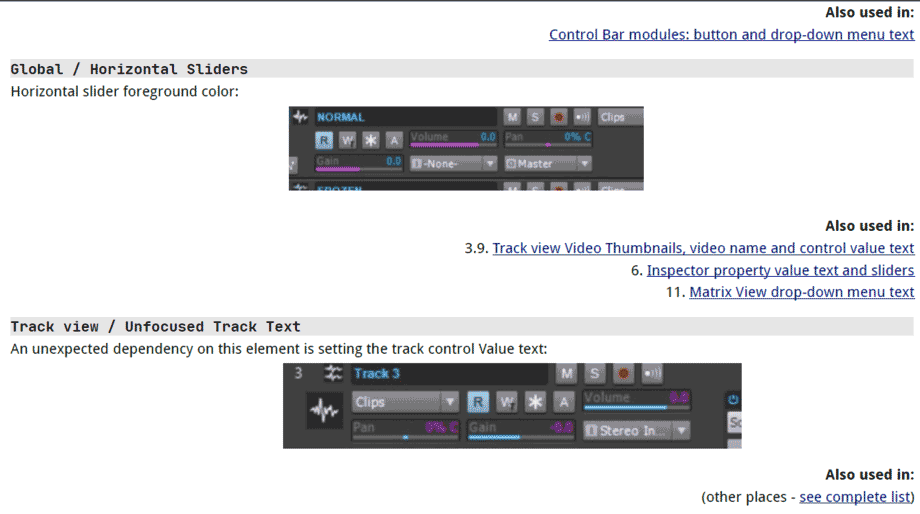-
Posts
3,511 -
Joined
-
Last visited
Everything posted by sjoens
-
Possible that track numbers missed the TTSRES list and appear to be Windows fonts.?
-
... that was my 2nd guess. Still odd since each text line is assigned a font in TTSRES.dll.
-
lol. It was a pun referring to the italicized track numbers in your screens shots. Unless you photoshopped them, the only way I know to do that is edit the String line buried in the TTSRES file.
-
In Sonar X1, the Inspector sliders were originally editable graphic knobs. Someone changed them, probably to save vertical space, leaving Mix control as it was. Same with Key & Time, with only Time remaining "graphical". Baffling. I'm always anxious to see what'll be changed next.
-
It seems you've also been dabbling a bit into "string" theory.
-

documentation Young Lady's Illustrated Primer to Theming Cakewalk
sjoens replied to Colin Nicholls's topic in UI Themes
On 6/25/2021 at 4:23 AM, Matthew White said: Here's one that's listed as 'Not yet identified' in YLIP, Page 48- Track view / Track View Menu Bar Background. As far as I can tell, it just affects the corners at the top of the track pane. On 6/25/2021 at 8:05 AM, Colin Nicholls said: Wow. Incredibly good catch. THREE INTERNET POINTS to Matthew. I'll update the YLIP with this crucial information. ? On 6/30/2021 at 7:25 PM, sjoens said: Useful in squaring up those worn corners. -
Especially after seeing this 1. ?
-
Some nice ideas here. My theme has been a very slow 6 month work in progress & will be completed probably never.
-
I would only use them for pedal steel tracks but the learning curve is too steep ATM for my needs. I've always used 2 or 3 MIDI tracks to accomplish the task of varying bend routines.
-
Care to divulge further? (if you weren't sleeping in class you'd know he already did.)
-
It's all in the screenshot above. 1. In the Theme Editor go to Global > Horizontal Slider. This changes the color for all sliders. The ability to change them to different colors has been removed. 2. In the theme Editor go to Track View > Unfocused Track Text. This changes the numerical value text AND a host of other text as seen on page 14 of the YLIP below:
-
Overtly complicated. But so was the rest of the program at one point. I tend to leave such features on the shelf until I need to figure them out or it simply hits me in the face one day just how blazingly simple they are.... so far neither one has happened for AMs.
-
Sadly not. The backgrounds and text aren't changeable at all. If you don't already have it, Colin's YLIP is a good source for questions like this. p. 34:
-
I don't think I ever found that one with Duckbar either. Black items (000000) returned an infinite search number. Same with white (FFFFFF).
-
Looks like once you save the project with this theme and close CbB, the next time you launch CbB the theme reverts to the default CV background. All is fine until... you reload the same theme again and it reverts to the white CV background. ???
-

documentation Young Lady's Illustrated Primer to Theming Cakewalk
sjoens replied to Colin Nicholls's topic in UI Themes
All evidence of yesterday's rat killing has been destroyed, so I can neither confirm nor deny. BTW, Cake's "Lock Module Order and Centered" isn't exactly. I get 79 pixels on the left & 103 on the right end of the CB with 20 between modules. -

documentation Young Lady's Illustrated Primer to Theming Cakewalk
sjoens replied to Colin Nicholls's topic in UI Themes
... at the time I was. But trying it again it's now doing exactly what you describe. -

documentation Young Lady's Illustrated Primer to Theming Cakewalk
sjoens replied to Colin Nicholls's topic in UI Themes
@Colin Nicholls "About that Custom Medium Background" on p. 116... You said "This is almost certainly a bug" and it appears so. I was hoping to experiment with the unexpected effect but it no longer works as you described. IOW, it looks like they fixed it at some point. ? -
There are some 500 +/- colors in CbB that could be changeable. Though it would be nice it's doubtful they will all be included.
-
Alienware 17 R3. It's a few years old now.
-
It only appears to happen when creating a new theme based on Mercury.
-
My mobile studio laptop has room for 2 M.2's an at least one HDD. So nice not to need an external drive anymore.
-
I'm surprised this hasn't come up before now as it also appears to have been an issue with Sonar Platinum themes... unless the CbB version of T.E. is somehow affecting Sonar's T.E. thru the registry or some other way. ???
-
Haven't noticed this, other than some colors require a program reboot or project reload to take effect. BTW, you cannot save a new theme without making at least one change. The Punch In button... or any change at all, will trigger the glitch, which is why I believe it's a bug with T.E., or its interpretation of Mercury, and not CbB. CbB simply reads the file as it's given. Also, this only happens with Mercury based themes. Tungsten causes no glitches that I'm away of.