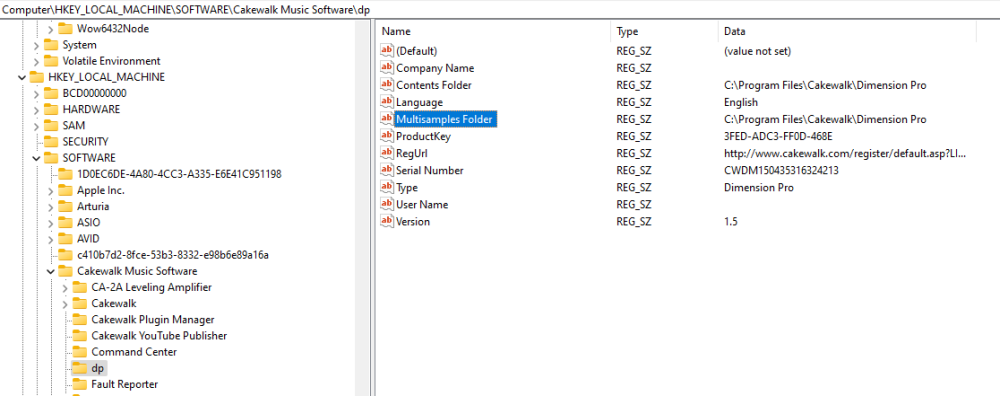-
Posts
448 -
Joined
-
Last visited
Everything posted by gmp
-
I set up my workspace a very long time ago when they first came out and saw no reason to change it, but now I'll definitely add this to it and see if I can resurrect whatever else I had in my workspaces. I assume it defaulted back to the standard. I have another computer I'll check out and see the settings. Thanks so much Max, you're the best!
-
I got a new computer which is Win 11 and can't get the Control bar module order to save on any CWP project file. I've even selected Lock module order and also Lock module order and justify. As soon as I close and reopen it the modlue order not what I chose. When I open CbB it opens to my template and numerous times I've saved the module order to my template. Any one else notice this? Is there a fix?
-
I put the 3 files in C:\Windows, rebooted and opened Quick media converter and got the same screen asking me to download the FFmpeg files. If I answer yes or no, it doesn't work. 3 files ffmpeg.exe ffplay.exe ffprobe.exe
-
I had also been in contact with Melodyne support and surprisingly they were very responsive even with the weekend. He said that some Win 11 computer may install and other not. He said it was likely my CPU, which I thought was strange. But he said I needed to upgrade to 5. It was only $19 so I did it and it installed perfectly last night and I'm done - thanks everyone
-
I installed the FFmpeg files from the download and did like the website said and went to advanced system settings and added a path in Environments to my E:\FFmeg folder with the 3 files in it, but in the CMD prompt it didn't find it so when I opened Quick media converter it still can't find the files. I double-checked what I did. Do you think the website is up to date? Let me know if you have any tips - we're close
-
I completely uninstalled all melodyne from Control Panel. I needed to use the CMD administrator method to get rid of the Melodyne run time version. I tried some clean install methods, but none deleted registry items, which I think should do the trick. I reinstalled and uninstalled several times and still closes Cakewalk before it's Region FX window opens - baffled
-
I have Melodyne 4 and it's worked very well on my win 10 computer for many years. i got a new win 11 pro computer and Cakewalk installed a basic Melodyne and I installed Melodyne Assistant 4.2.4.001 and used the standalone, run as administrator, to add the serial #. In Cakewalk it crashes immediately. Any ideas?
-
Max thanks for the great detail, bypassing all the confusing icons. When I installed it it was not able to load the FFMPEG. I think it said something about security. I've never had to tell Win security to do something like this. Maybe you remember what you did The program still does launch and I tried all your steps, but when I click target folder, nothing happened. My suspicion is it has something to do with the FFMPEG not loading. what do you think I should do? I will say this is exactly what I wanted. Once you know the steps it's very quick and easy Thanks a million - so nice connecting with you after all these years.
-
freemake audio converter is exactly what I'm looking for easy no nonsense, unfortunately it has a limit of 3 min. Any song longer than that they charge $39. I'd prefer a free one, since that's what I had. Although I may pay the $19 for Goldwave unless I find something free
-
Hey Max, I opened Quick media converter and couldn't easily figure out how to convert a wav to mp3 or a m4a to anything. Sometimes a client may send me a video file, likely from their phone, with them singing and all I want is the audio. All of these conversions would be fine at medium quality. Quick media converter may be overkill for me. Let me know what you think.
-
Thanks for the links. In Sonar and CbB I have the External Encoder set up to use 3 actual lame DLLs in my shared utility's folder. I'll try both Razor and Quick Media converter. Occasionally there's some apple audio file that CbB won't let me drag into it, so I need a converter to convert it to a wav or mp3. I think it may be a m4a file and sometimes files like that end up sounding 2x faster than they're supposed to, so those I have to convert also. Will Razor convert other files or only wav files?
-
i really appreciate your detail Mettelus on how to do this. I just thought a registry tweak would be an easier way, especially for others viewing this post with a similar problem with a new computer Thanks
-
When I had to do a clean install of Dim Pro, I had to delete some registry keys. I just checked out those keys on both computers. Here's what they look like. You can see where the Multisamples are stored. I first backed up my registry and changed the new computer to point to my D drive. I also did this copy Programs folder from old computer C:\ProgramData\Cakewalk\Dimension Pro\Programs to new computer C:\ProgramData\Cakewalk\Dimension Pro\Programs Now when I open Dim pro in my new computer it finds my library Old computer new computer
-
Max I'm looking for something simple and fast like to turn a wav file into an mp3. Video file into a wav or mp3. How easy is this? Anything time consuming I'll just use CbB instead
-
Bristol if you can explain a little clearly. it would help me know what to do. Sorry this is pretty foreign to me about the symbolic link and mklink. Here's where Dim Pro installed the library named "Programs" C:\ProgramData\Cakewalk\Dimension Pro\Programs and here's where I need to point Dim Pro to my library D:\Dimension Pro\Programs\00 GP2 Are those commands CMD or Run? Thanks
-
Mettelus can you explain what you mean by simple junction to point to my Multisamples directory on another drive I'm not able to point to my sample drive. I wonder if this is a regedit thing
-
I'm installed it from Command Center. I opened the stand alone 64 bit first and it worked showing the version is 1.5 same thing in CbB. I plan on pointing it to my D drive where the huge library of sounds are. I think all I need to do is hide the library on my C drive and then opening Dim Pro in CbB and loading in a program from my D drive library. Does that sound ok?
-
I tried to install 1.5.5.13, but when it got to ENGLISH I hit OK and the window closed, so it didn't install. In CbB I have Dim Pro and Dim Pro 32 bit. Dim Pro fails to open a soft synth saying it needs to be reinstalled and Dim Pro 32 bit works fine, but it shows version 1.2. Is Dim Pro 64 bit also? I know it originally DX, which only shows up in my 32 bit Platinum So I'm following the clean install of Dim Pro link to remove it and start all over, the right way. I assume with Command Center and then maybe my Platinum website account.
-
I'm planning on installing 1.5.5.13. 1.5.5.16 appears to be only for Command Center. I have the huge Dim Pro library on a separate HD and will try temporarily moving the Dim Pro library files off of my C drive and then see if it will let me point to my huge library.
-
For years I've used Rapid Media Converter for converting audio and some video files. The newer version has too much malware, so I was wondering what converter you use? I prefer doing conversion in a separate program not CbB
-
Command Center allowed me to reinstall and now it shows up in CbB as a 32 bit plugin. When I open the synth properties view for Dimension Pro in CbB it says it's version 1.2. The latest version is 1.5.5.16 and I can't find it. When I log into my Legacy Cakewalk Sonar website account, it does show Dim Pro 1.5.5.13 and I downloaded it, but my old personal notes say don't use 1.5.5.13 or 1.5. Not sure why or if there's a problem with it. My old Win 10 computer shows Dim Pro 32 bit version 1.5. It’s possible this is version 1.5.5.16, I suppose. In Command center under Dim Pro, it says -=--=-===-= Current version 1.5.5.16 latest version 1.5.5.16 This product cannot be launched directly. -=--=-=-=-==-= If you click on the link for latest version 1.5.5.16 in Command Center it takes you to this page https://legacy.cakewalk.com/Support/Knowledge-Base/2007013416/D-Pro-1-5-5-16-Installer-Update D-Pro 1.5.5.16 Installer Update Last updated on 3/18/2016 The installer for Dimension Pro available through Cakewalk Command Center has been updated to version 1.5.5.16. This update does not change the functionality of Dimension Pro, only the installer's behavior to support Cakewalk Command Center. This D-Pro installer update is not required if you already have D-Pro installed. Re-installing it will simply update your status in Cakewalk Command Center to indicate you are up to date with the most recent version. -=--=-=-=-=-=-=-= I found a file I downloaded 2/14/15 named DimensionProInstall.exe. A year earlier was 04_Dimension_Pro_1_5_Setup.exe. Possibly DimensionProInstall.exe is 1.5.5.16. If anyone has any more info or knows how to download 1.5.5.16, let me know. Yet after reading that article it seems like 1.5.5.13 should be ok
-
I just downloaded it and will try it tomorrow. I see Dim Pro 1.2t and Sonar 8 content listed in Control panel programs. Maybe I should uninstall that first before command center install Thanks
-
I just got a new WIN 11 computer and am trouble getting CbB to see Dimension Pro. It shows up only as a DX synth and says it's improperly installed, so it won't open. I can see it as a DXi in plugin manager. It's OK in 32 bit Platinum as a DXi and a VSTi. Both work. IN 64 bit Platinum is shows up only as a DX synth and says it's improperly installed. Since I couldn't install it using files I downloaded years ago, like the 1.2 and 1.5, so I installed it from my Sonar 8.0 DVD. It only had the 32 bit DX and VST versions. . I then tried to update it with the 1.2 and it worked. But the 1.5 files and they didn't work, saying it needed to have 1.2 or higher. But I had 1.2 ON my WIN 10 old computer it shows up as a 32 bit VST and no DXi. It works fine Any ideas?
-
I solved it by right clicking on shell2VST and choosing compatibility - run as Win 98
- 1 reply
-
- 2
-

-

-
I have some Wave plugins 20 years old. Years ago I was able to install it on a Win 8 computer, which upgraded to Win 10. It worked fine. with shell2VST converting the DX FX to 32 bit VST. I just got a new computer with Win 11 Pro and tried some of the compatibility settings, but that didn't work either. I assume these plugins were Win 98. Any ideas?