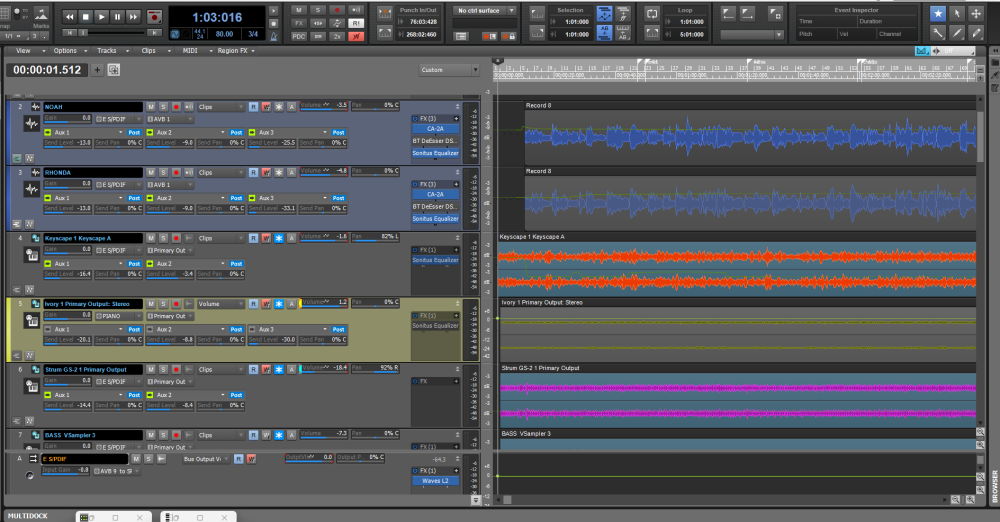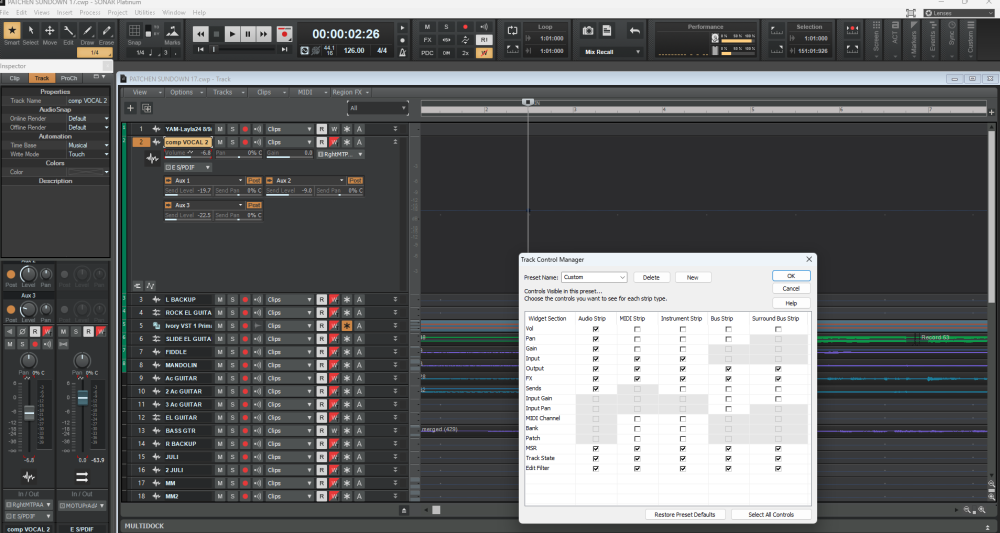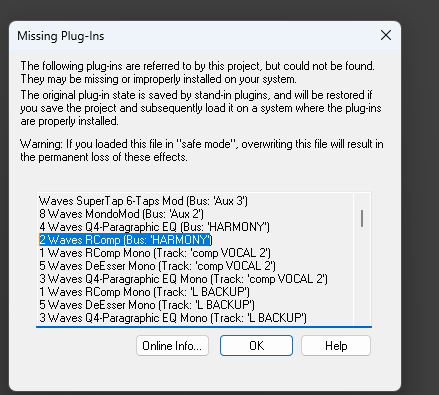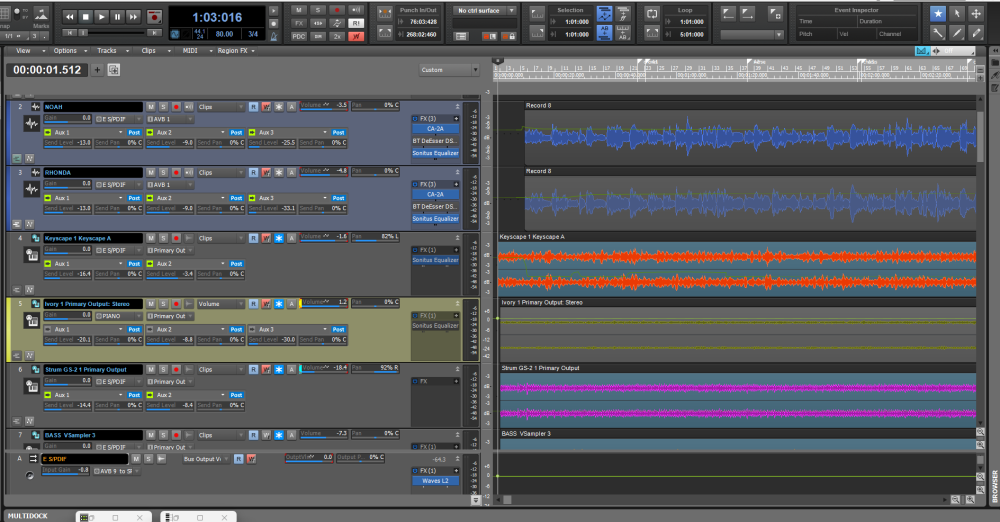-
Posts
452 -
Joined
-
Last visited
Everything posted by gmp
-
This is even better than the console view workaround, because it's a real solution. Setting the Workplace as advanced puts the FX bin to the left in the Inspector like 8.5, but selecting None puts the FX bin in the track pane like's it's supposed to be. Thanks for completely solving this. That a good tip to remember when something goes haywire put Workspaces as None
-
Yes you can select Custom or All - same bad result
-
Good workaround. I can see the FX bins in the Console view. It's better to maximize it so you can see all the FX - good find!
-
Another good point as to why we need a theme editor. I've run into the same problem in midi editing. I hope they are working to make this better for us. I haven't heard anything about improving the display
-
Yes I clicked on All in the track view, it opens a window and you choose Track control manager and then you see what my pic shows. With the track control manager open, it defaults to Custom, since you can't edit All
-
I've tried Custom, in fact that's what the file was saved as. You can clearly see in the pic the the FX is checked, but it's not showing up
-
I've tried All and it makes no difference. Can you open that file and see what happens?
-
I agree, my biggest complaint is not having options for changing things we see, like we had in the old theme editor. Users would share their themes and you could tweak them with the Theme Editor. My workflow has been slowed down by not seeing things as clearly. The different colors really help immensely. It's not a question of just getting used to the new Sonar. Here's my Theme in CbB
-
Here's a screenshot of Platinum 32 bit, the latest version we had. You can see the FX bins is checked in the Track Control Manager. Even if I open up that track fully or maximize it, the FX bins don't show up And I'm including the problem file, see if you can open it and see if the Inspector shows FX like 8.5 32 bit. PATCHEN SUNDOWN 17.cwp
-
In 8.5 the FX are shown in the Inspector on the left side. 32 bit platinum must have changed it to the FX bins. Is there a way to do this or do I have to open it in 32 bit 8.5? These are DX FX
-
I think I found the problem. Actually, this project was started in 2007 when I was using Waves DX plugins. I didn't stop using DX and going to VST plugins for Waves until 2011. So everyone is correct I can use 32bit Waves VST's with CbB and Sonar as I have been for 10 years. Fortunately, I have Cakewalk 8.5 installed that can handle the old DX plugins
-
In CbB, I just added the VST path to the 32 bit Waves plugins in Plugin manager c:\program files (x86)\cakewalk\vstplugins\Waves\ It still can't find the plugins. Here's a screenshot of the error message Sonar displays this same error message and I do have the waves plugin folder in the VST path in Plugin manager. Notice I have numbers in front of each Waves plugin. I used to do that for my most used plugins so they would be at the top of the list when I'd add a plugin. I don't see the numbers in Plugin manager for these plugins and they do load fine in the 32 bit Apps. Do I have to install the BitBridge 'wrapper' for the 32 bit plugins? I've opened plenty of old CWP files over the yeas and if they have 32 bit FX I always have gotten that Missing plugins window above even in 64 bit Platinum. 32 bit Platinum loads the 32 bit FX just fine, even with those numbers I put in front of the plugin names
-
I have an Old 2012 8.5 CWP file with 32 bit FX. Is there a a 32 bit CbB or Sonar that will open the file with the 32 bit FX? I opened it with 32 bit platinum but it doesn't show any of the audio FX on the tracks. In 8.5 32 bit I can see the FX, but they are on a long strip on the left side of the track pane. This strip doesn't show up in 32 bit platinum
-
this is very helpful to know.
-
I wondering if we can at least view a CbB file one it's deactivated. Are we only limited from playback and recording and saving? I hope eventually we cna make our own custom themes. it would be helpful to look at the CbB files for that
-
Noel, so in the track view changing the colors only changes the color of the audio waveforms in the clip pane and nothing in the track pane?
-
I installed Sonar Free on 2 different computers and got the same results of this Bug. Go to Preferences / Customization / Colors. Select all, change all the colors to bright yellow Show strip Colors is checked save changes for next session is checked. The only thing that does change is the waveform color to yellow. Can anyone duplicate this bug or see any changes besides the waveform color. With no Theme Editor, I can't even make minor changes. Here's my Theme PNG on the bottom. My workflow is more efficient when I can visually see things clearly.
-
I just sent it
-
Noel I sent the project in question
-
I opened a CWP from 2010 since a client wanted me to work on it. In Sonar I couldn't open the synthrack and browser. Cakewalk support verified the bug, which if I had Sonar premium I could have fixed it by putting the Workspace as None. I found another solution, open CbB and save the file with the synthrack open. I'm glad this happened before 8/1/25
-
I've used Cakewalk since 1992 with DOS. I will start using it on projects this week and hopefully there won't be any showstopper bugs. I've seen that in the past, I'm just a Murphy's law type guy. Personally I think it'll be fine
-
It seems like when I got the activation notice, I didnt' have to do it right away. I doubt if any of this will be an issue for me, but I'm sure others are curious how long before it's not working. i wonder how one can find out the installation update cycle
-
I installed Sonar Free and I have several CAL scripts that I have assigned to Shortcuts. I tested them and they work fine. Have you installed Sonar Free? If so try out your CAL scripts
-
Activation ends on 8/1 but it's unclear how long CbB will work after 8/1 or if it'll work at all
-
I agree. This needs to be addressed pronto. I turned in a bug report about the Colors not working at all. they're working on it. Check out my detailed post about the Themes and Colors today 7/13