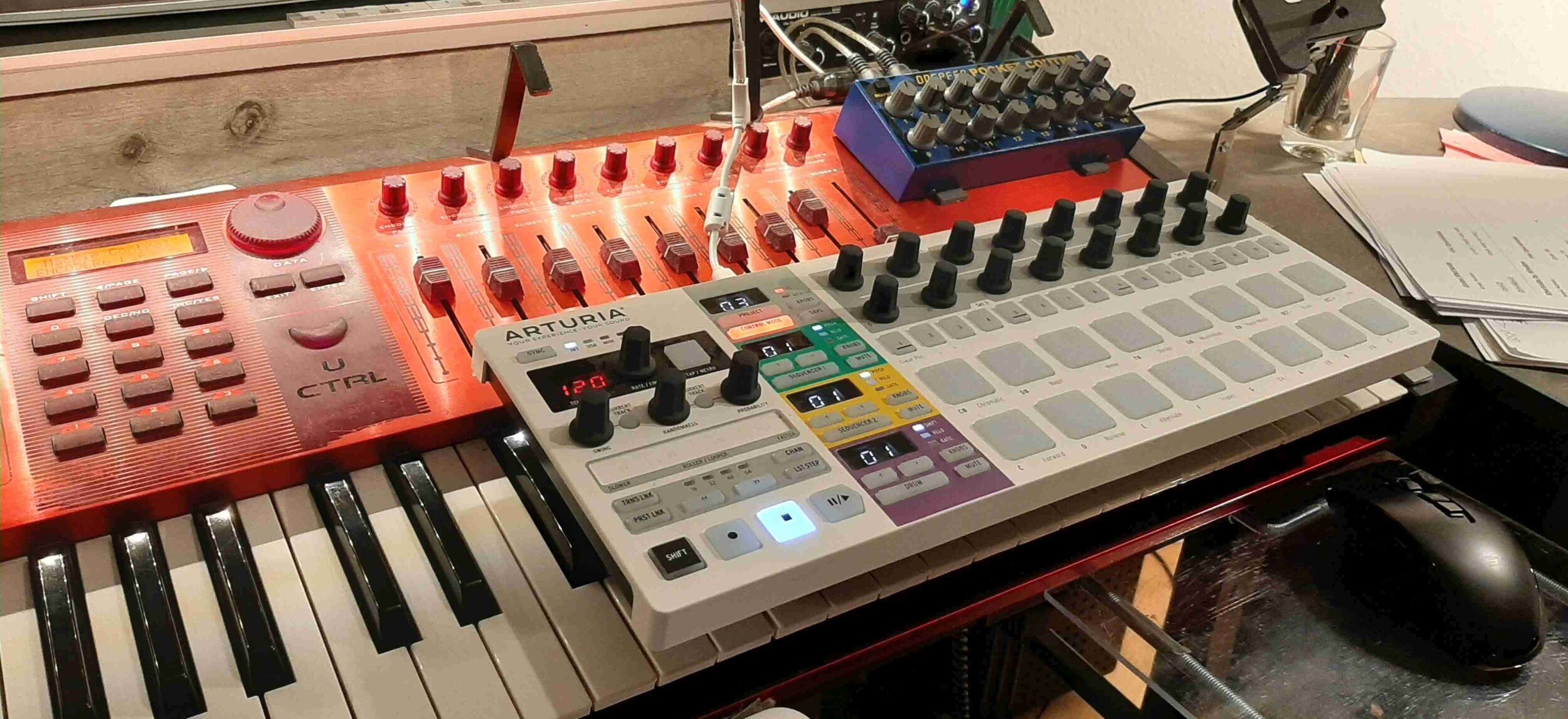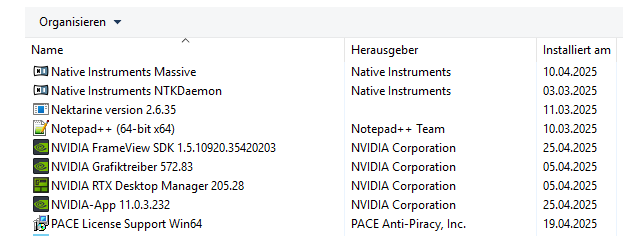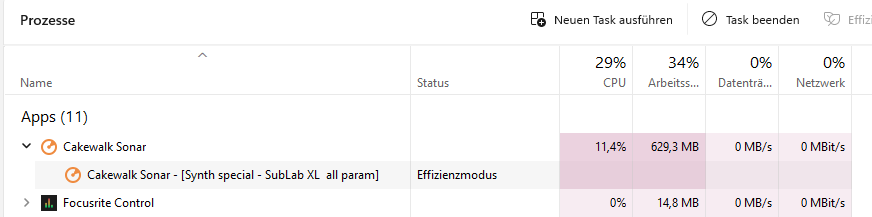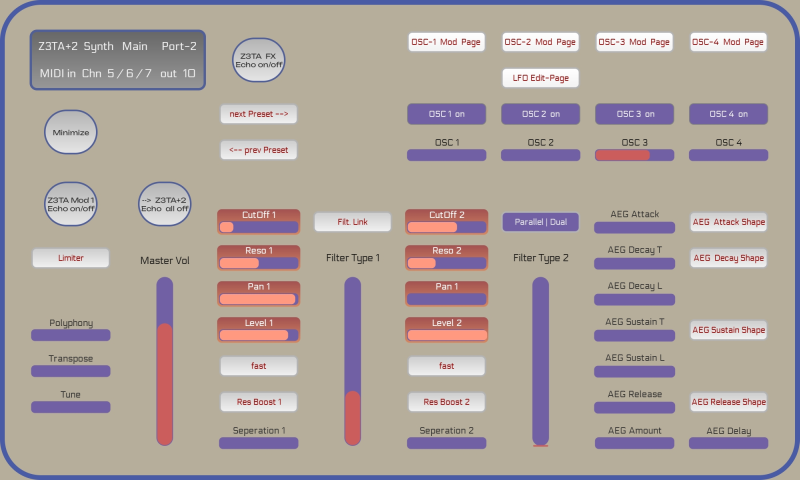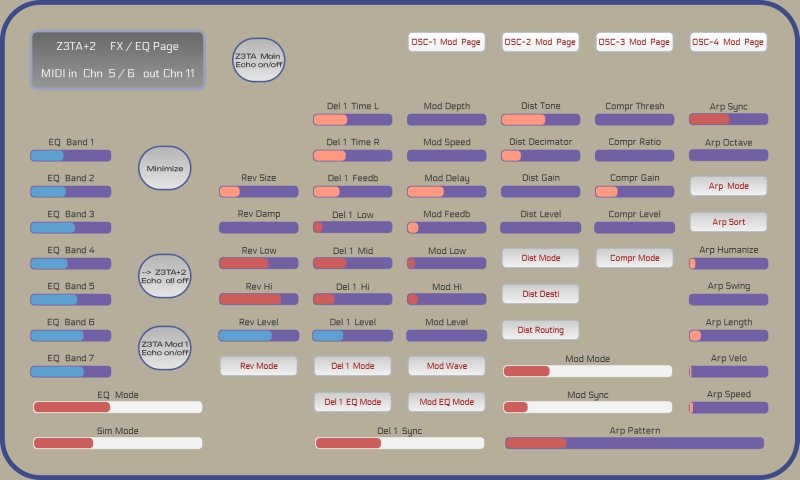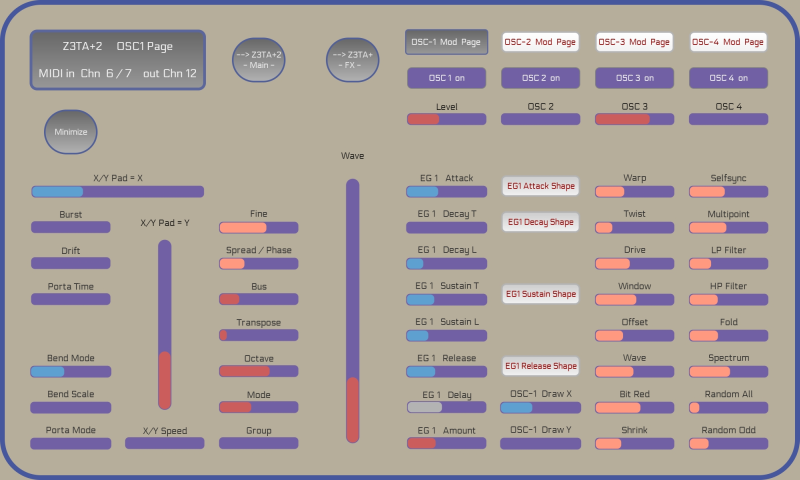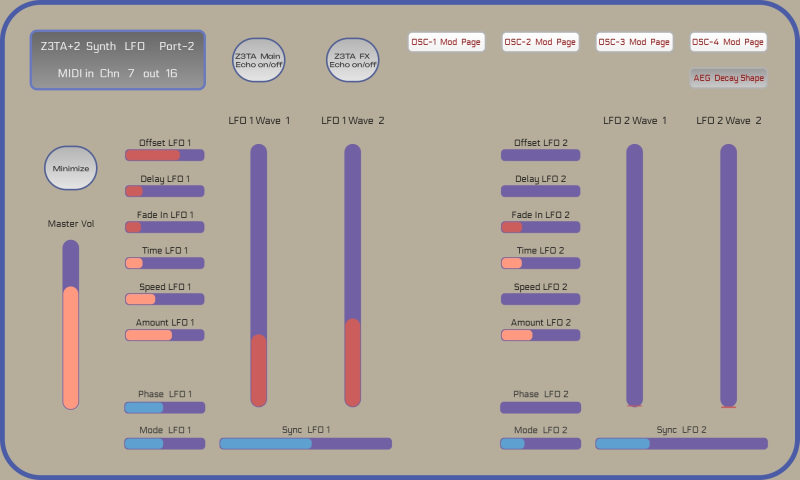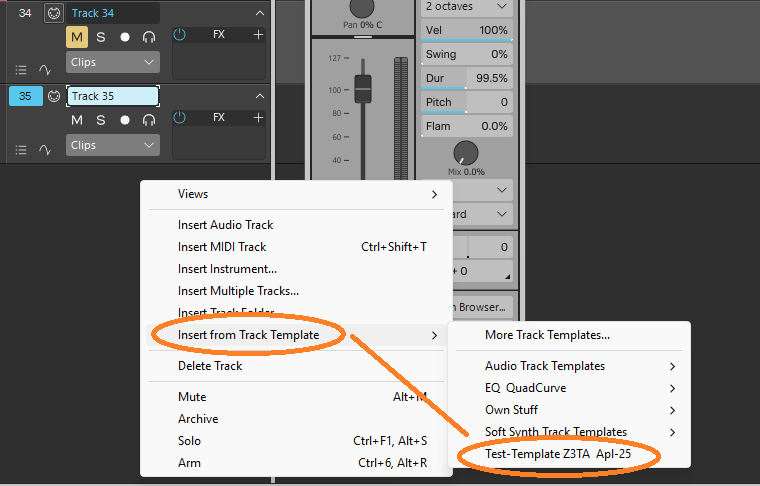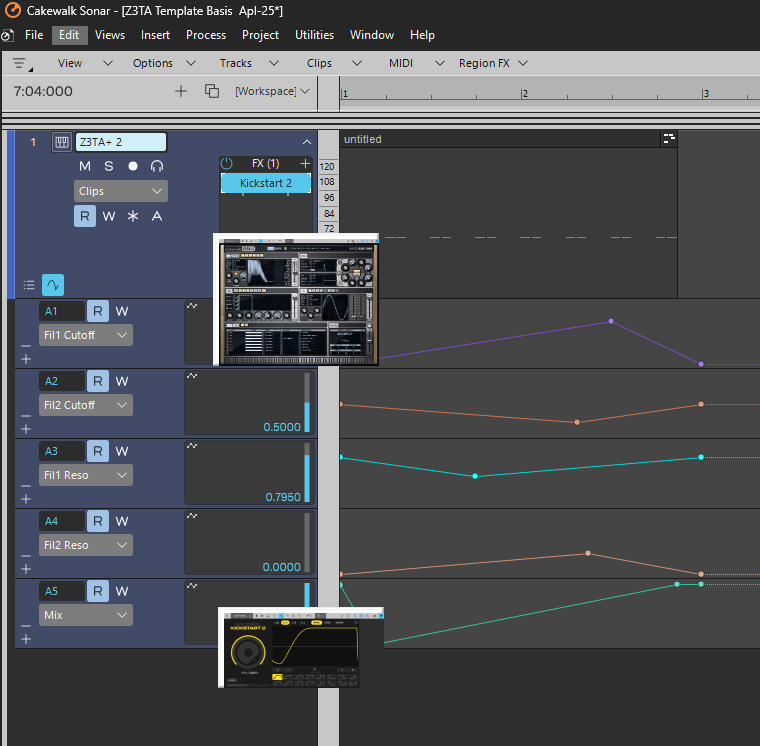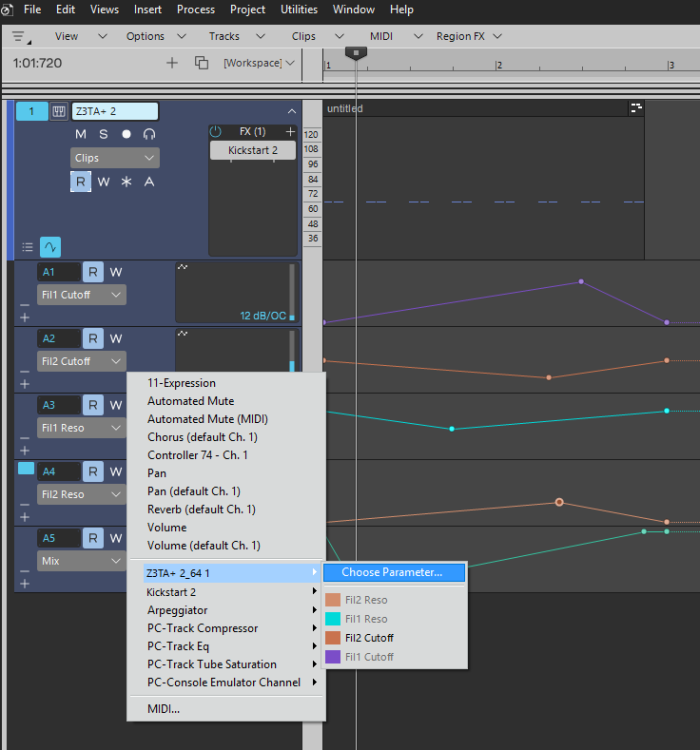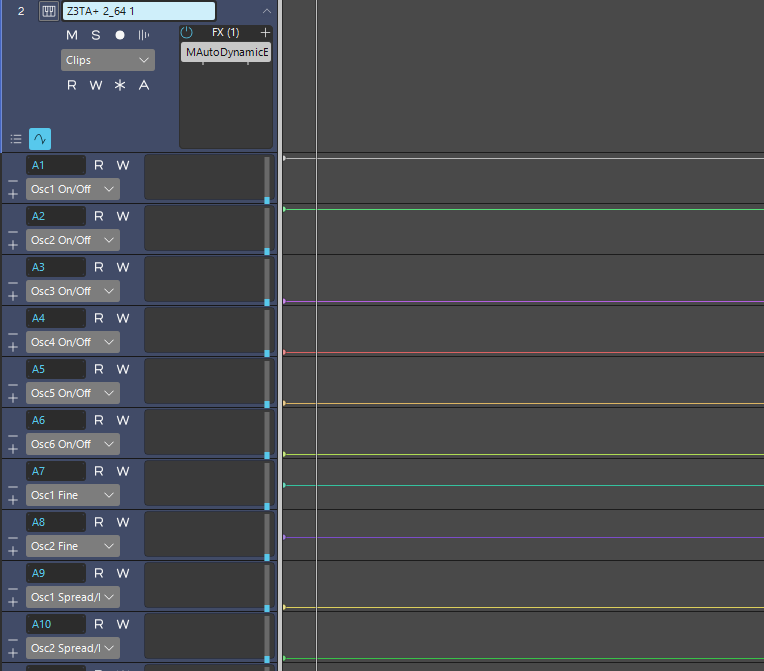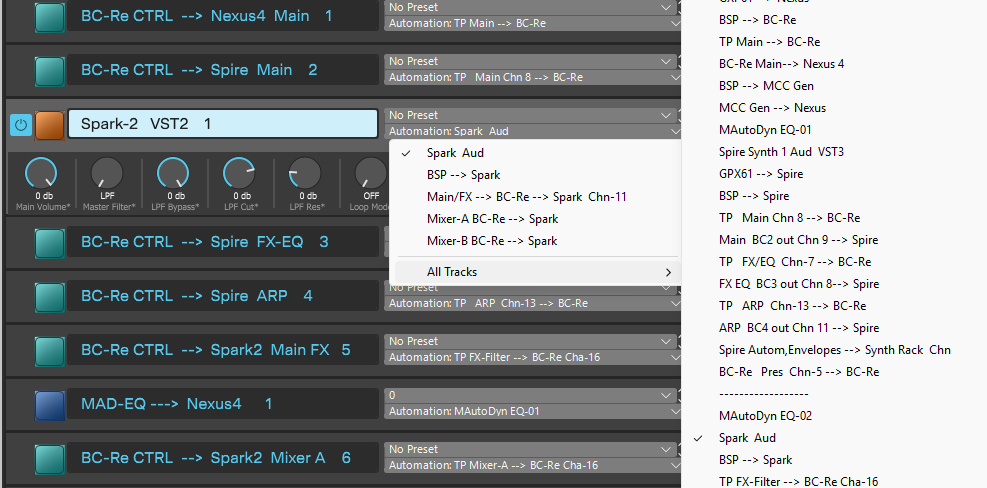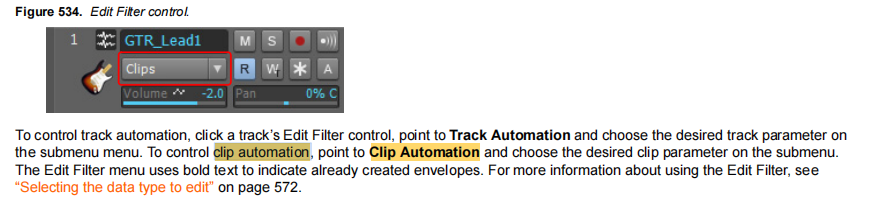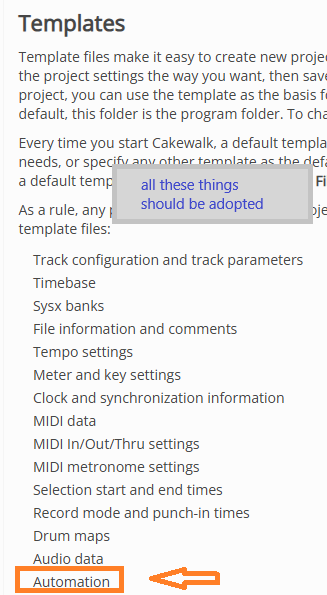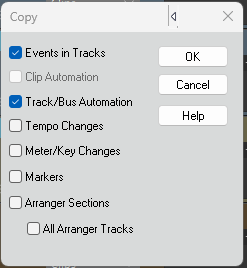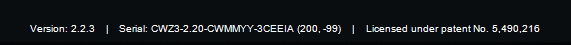-
Posts
564 -
Joined
-
Last visited
Everything posted by Astraios
-
So what if I tell you it (SubLab XL) works flawlessly in my CbBL SetUp? But it doesn't in actual Sonar - where is the logic? Also works in my FL Studio SetUp - what knowldge do I miss here? "Too old for Rock 'n Roll but too young to die" (Jethro Tull)
-
you're right, bro, it seems like I'm wasting my time with this stuff - thx for inspiration
-
🤡 that's shurly true, who could know better than me? 💯🤡 The DAW is the circus, plugins are the attractions, audio and MIDI are the audience, and the clown makes fun of all this crap.
-
If the SubLab GUI is inactive, even recording is going on and the playback bar works without problems - only then you can no longer operate the synth... strange Mein Video-1.mp4
-
As I mentioned before, this problem only occurs with SubLab... If I use "Show Desktop" in the taskbar at the bottom right and then bring up Sonar again, I get the controls back. Very strange - it has something to do with the graphics... I'm sure and I'll find out. Just wait aother few days
-
I had to reset my PC a few weeks ago. All my personal data remained intact, but I had to reinstall all my programs. It wasn't a fun experience...
-
See, full edition to SubLab XL until I hit the Spacebar... Bildschirmaufnahme 2025-04-25 130131.mp4
-
I thought so, it seems to have something to do with the Nvidia graphics issue. So, next I'll uninstall that Nvidia app—I think that'll fix it... If sonar really freezes, then this is usually also commented in the Task Manager - but this is not the case here - that is strange
-
Thx for inspiration!! So, this is what I did: - uninstalled Sublab - deleted all *.dlls (VST2 and VST3) - deleted all SubLab registry entries (there were many) - then restarted PC - new installation of SubLab XL You know what! Still the same problem! I can start a project with SubLab and edit everything until I press the play button - then only the play bar runs, and Sonar crashes (freeze...?). There's no error message, and I can only close the program via the task manager. Hmm, the task manager doesn't say that Sonar has crashed either. This is just really annoying - I've been experiencing this for 20 years - always something new like this. Ha, ha great show... but in the end it will turn out, I have done something "wrong" again.
-
Cool, I had no problems with it a few weeks ago either - bad luck, it'll probably take days until I get it working again... Good to know, thx for your comment
-
No Asio4All - Focusrite 2|2 - strange, as far as I've observed, it only occurs with SubLab; otherwise, no problems, and I use about 100 VSTs... All is running on a Z2 HP Workstation 32 GB Ram. Thx anyway for respond 💯
-
Hi and Hello 🧑🚀 There are strange problems with Win Sublab VST2/3 and Win Sublab XL VST2/3 in my Sonar DAW. Everything works fine until I press the DAW’s start/play button – then Sonar freezes, and I can only close it via the Windows Task Manager. I’m using ASIO drivers and have tried a lot of things to solve the problem. Hmm, I didn’t have this problem with Sublab before. Does anyone have any ideas? This only happens with Sublab Synth. Does anybody work with this PlugIn too?
-

Track Automation II Clip Automation (and Template stuff)
Astraios replied to Astraios's topic in Cakewalk Sonar
Thanks, Amberwolf, for the comment. Yes, at some point you know what this and that is and how it works, but after a few years everything gets mixed up in the brain again. I don't know if a modern fighter jet requires more software knowledge than these DAWs? 🫡 Of course, it's unsattisfing the VST envelopes and parameter assignments aren't preserved in the template. Over the past few weeks, I've created a "Total VST-Control" for the Z3TA+2 Synth. This preset requires about 250 VST parameter envelopes, all of which have remote assignments. I use three MIDI channels (5/6/7 per 128 CCs). I would have liked to use it as a template, but... niente. Controlling it with Touch Portal is so awesome—I'm totally impressed by how stable it works and Sonar actually does a good job. 😁 See my YT-Clip about Touch Portal as a MIDI Controller: Touch Portal as MIDI Controller on Cakewalks Z3TA+2 in Sonar DAW -

Track Automation II Clip Automation (and Template stuff)
Astraios replied to Astraios's topic in Cakewalk Sonar
Oh, what a mess.... So I tried a few of my older *.cwx (template) files, and tadaa! They worked perfectly. The Z3TA Synth Template doesn't seem to work, hmm, weird. In any case, I've now realized the difference between Track and Project Templates and Clip and Track Automation. The fact is, however, that VST-Synth Parameters, Envelopes, and associated Remote Settings aren't carried over into a Track Template. Thx for helping -

Track Automation II Clip Automation (and Template stuff)
Astraios replied to Astraios's topic in Cakewalk Sonar
ha, ha what we are talking about...? -- insert the template into an existing project -- I thought thats what template is all about 🧐 ---------------------------------------------------------------------------------------------------------------------------------------------------------------------- Okay, I see it - a softsynth with assigned parameters (envelopes) and remote settings cannot be exported from one project to another ----------------------------------------------------------------------------------------------------------------------------------------------------------------------- -

Track Automation II Clip Automation (and Template stuff)
Astraios replied to Astraios's topic in Cakewalk Sonar
First of all, thank you very much for your efforts regarding my problem. Let me tell you: I started a very simple, empty project. It only contains the Z3TA+2 soft synth and the Kickstart plugin. I created four envelopes for the synth and one for the plugin, plus a MIDI arp segment in the clip. So it's very simple and not complex, right? Then I saved it as a template. Believe it or not, not a single envelope is copied over when I insert the template into an existing project... This is what it looks like! -

Track Automation II Clip Automation (and Template stuff)
Astraios replied to Astraios's topic in Cakewalk Sonar
Oh, yes, it's nice how the AI describes it. I thought so too, but the reality, as it turns out, is quite different. Unfortunately, no envelope is included in the template and therefore no remote data -

Track Automation II Clip Automation (and Template stuff)
Astraios replied to Astraios's topic in Cakewalk Sonar
Yes, exactly, that's my experience. And besides, if you separate the instrument track into audio and MIDI, things look different again. I think my second explanation isn't far from the truth. The conceptual difference between track automation and clip automation makes sense. However, when you consider that you can also change individual elements in different tracks in the Synth Rack, things get really complicated.. . -

Track Automation II Clip Automation (and Template stuff)
Astraios replied to Astraios's topic in Cakewalk Sonar
Sonar Manual Okay, so if I create 10 envelopes for a soft synth and then save a template from it, surely the automation data should be transferred...? What about remote data? Are envelopes only transferred if they are drawn with nodes? Questions, questions, questions. -
Hello friends 😃 can someone please help me out and explain the difference between Clip Automation and Track Automation? See photo: I'm asking because Templates are supposed to also handle automation data. That's what the documentation says. A template probably only handles Track Automation... I haven't been able to integrate the automation data assigned to Z3TA+2 into a template.
-
thank you for inspiration. Have got a new password for my old legacy account and now Z3TA+2 works fine again on my sonar maschine
-
Thx, but I have forgot the passwort of my legacy cakewalk accout and try to get a new password seems not to be possible...
-
Hi there, any idea how to reactivate Z3TA+2 Softsynth Plugin on new Sonar DAW? I have several Z3T2+.crq files and also something like "042423_2203_CWActivation.dat" Z3TA+2 is shown as registered but this doesn't seem to be the case, because it always shows up as DEMO mode, hmm
-
In my case it was like this: I had installed the Asio4all drivers and that's why Sonar no longer displayed the Focusrite-Asio drivers. Repressed, so to speak. It wasn't until I uninstalled Asio4all that they appeared in Sonar's driver selection again and work seamlessly... ☺️
-
I finally solved my Spire VST3 trouble by newing my Focusrite Drivers and changed the Driver Model from Wasapi to Asio in Sonar Preferences. Thank you for take care and support my troubles