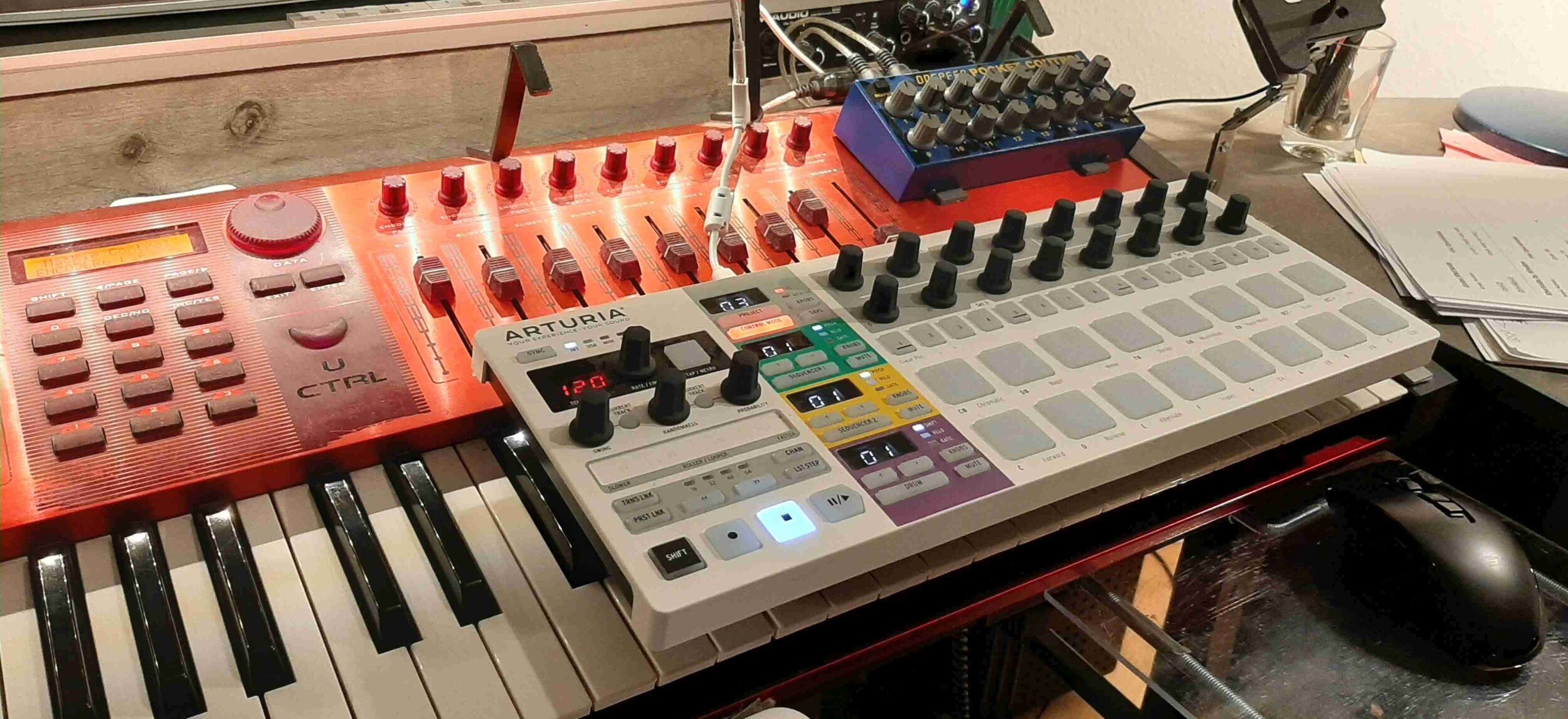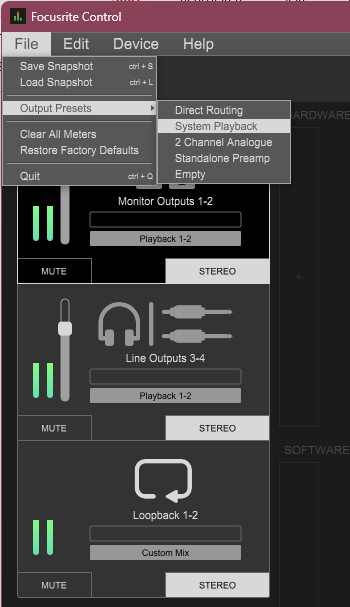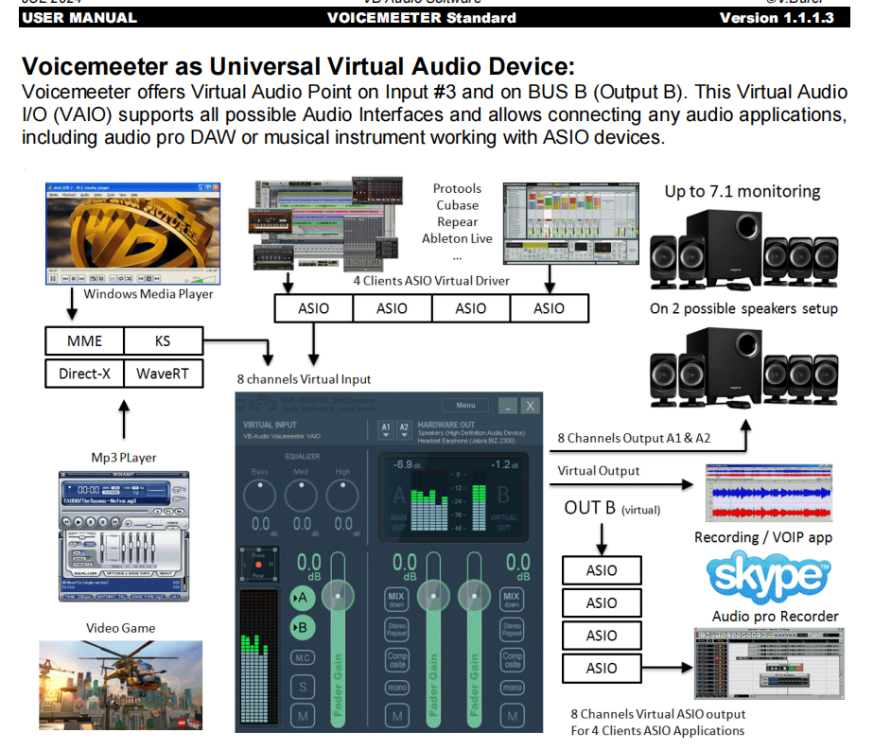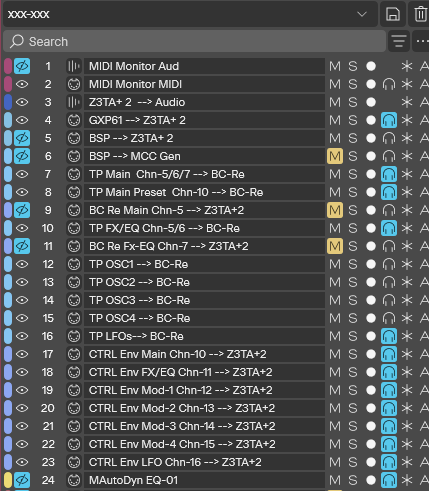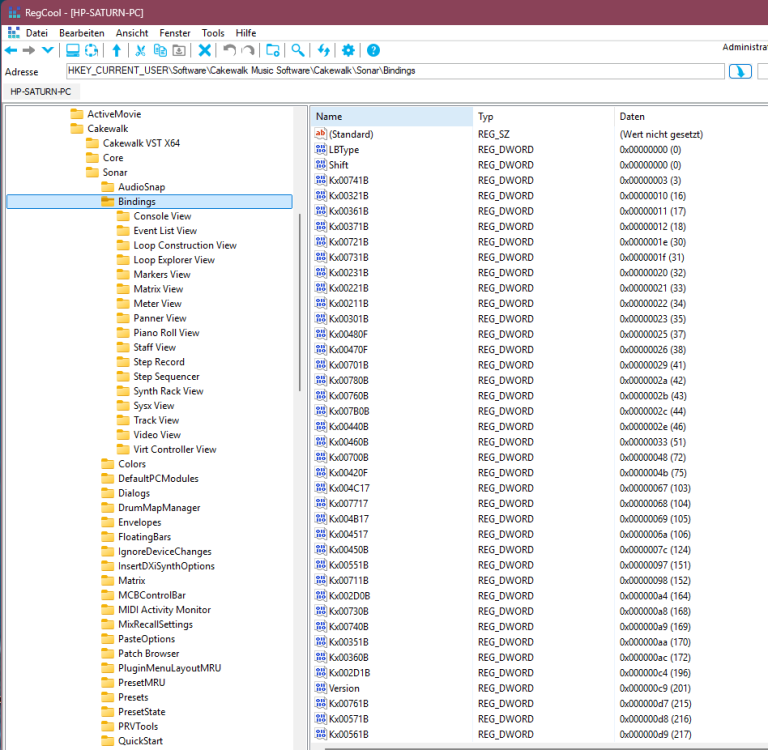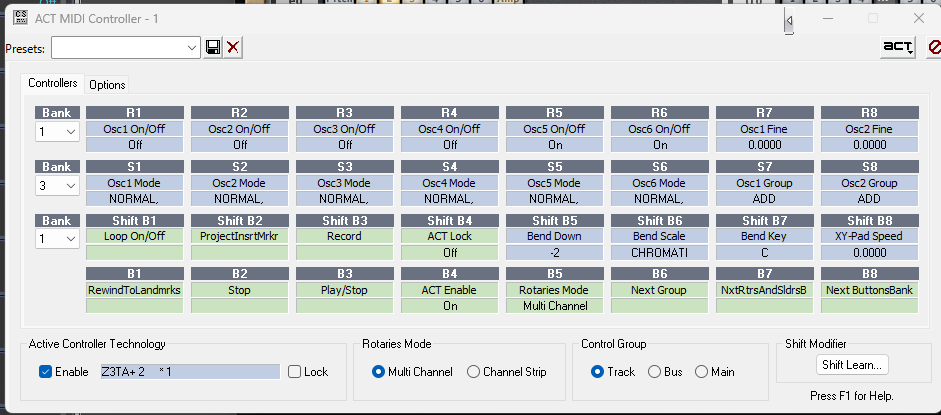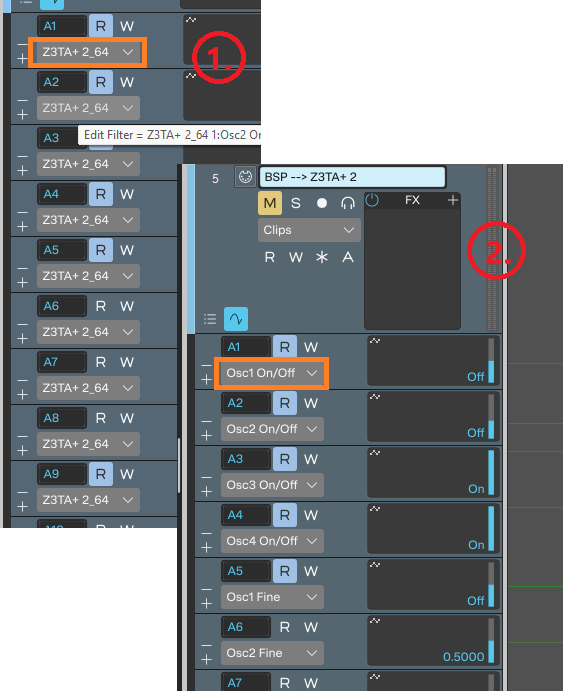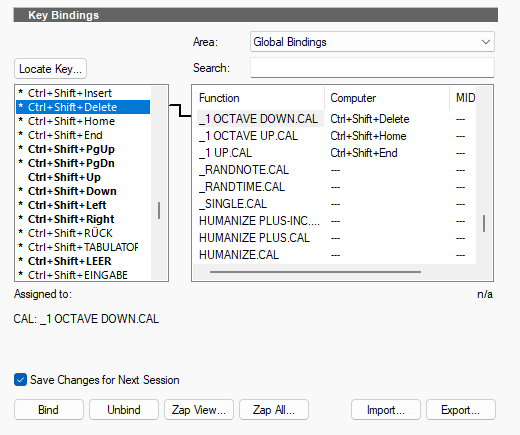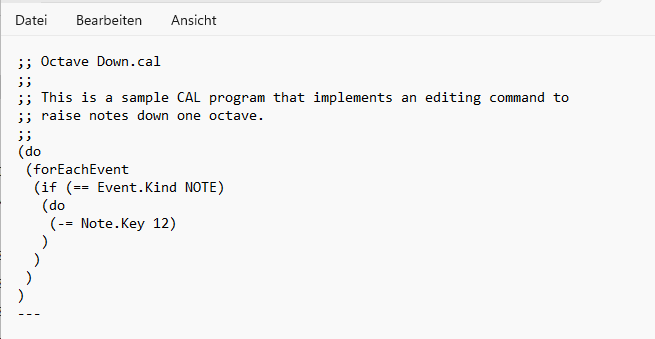-
Posts
564 -
Joined
-
Last visited
Everything posted by Astraios
-
Hi and Hello 🧑🚀 I had this problem a few years ago, but now I'm running into trouble again. I want to record Windows system sound for a tutorial I'm doing with Filmora video editing software. It's not easy, and I remember having some success with Voicemeeter Virtual Mixer back then. I want to record the Sonar sound during a film editing session and discuss it in the tutorial. Everything looks pretty simple in the Voicemeeter manual (see photo), but I'm pretty confused after all the YouTube clips I've watched in the last few hours... Perhaps someone can explain to me what exactly I need to set in the Sonar Device Preferences to be able to record a Sonar synth sound with Audacity or Filmora? It's possible I can save myself even more hours of fiddling around because someone already figured it out. ☮️ Can I route audio from Cakewalk to another program on my PC? https://discuss.cakewalk.com/topic/30601-can-i-route-audio-from-cakewalk-to-another-program-on-my-pc/ Voicemeeter, USB Mic, how do I make my recordings sound better https://discuss.cakewalk.com/topic/76912-voicemeeter-usb-mic-how-do-i-make-my-recordings-sound-better/ How to Route Windows Audio thru a Plugin? https://discuss.cakewalk.com/topic/83359-how-to-route-windows-audio-thru-a-plugin/ Any way to route SONAR's audio output into another DAW's Audio Input without being online/using internet? https://discuss.cakewalk.com/topic/83734-any-way-to-route-sonars-audio-output-into-another-daws-audio-input-without-being-onlineusing-internet/ ASIO and Voicemeeter setup https://discuss.cakewalk.com/topic/26136-asio-and-voicemeeter-setup/ Cakewalk by Bandlab Tutorial (How to Setup for Live Streaming) https://www.youtube.com/watch?v=vElkof0BnjA Video Capture of Cakewalk Sonar Using OBS https://www.youtube.com/watch?v=ZTvcGxAtdaI
-
If any of you automate Echo, the following might happen in the Track Manager. It's not a big deal, but it's nerving a bit... 😇 Activating Echo button with a mouse click in the Track Pane happens simultaneously in the Track Manager... If you then assign the same Echo button via MIDI Remote (with a CC), the Echo button will not be displayed as active (blue) in the Track Manager. This means that the Echo button will be blue in the Track Pane, but not in the Track Manager. This issue does not occur with Mute, Solo or Rec button. Track Manager out of sync.mp4
- 1 reply
-
- 1
-

-
It works like this.... MAutoDyn EQ - Touch Portal as MIDI Controller on 12" Android Tablet Unfortunately, I cannot access such a breathtaking Melda MIDI script (as in 4:17) at Z3TA that someone kindly made available to me... (Sorry, my announced Z3TA Clip takes a few more days to produce... 🫡)
-
Not only are they beautiful panels, they also work so perfectly that sometimes I can hardly believe it myself. 💫 I can control everything on the Z3TA+2 directly and without any detours. Sometimes I need to enable/disable an echo input. The entire control project currently comprises 17 MIDI tracks!! and is quite complex. I can even integrate it relatively quickly as a template into a new project. The only drawback: I haven't found a way to transfer the remote links yet, as these are project-specific. I use around 250 VST (Z3TA) envelopes, which can be deleted after a remote assignment. The assignment actually remains even when the envelope is deleted! (Important for PC performance) I tinkered with it for a long time until I found a way to get it working. I'll try to create a detailed YouTube clip about the setup with the Z3TA+2 in Sonar this weekend. It won't be easy... Sonar's "Remote Control" has the great advantage of being able to distinguish between MIDI channels when routing the signals via a virtual MIDI cable (e.g., loopMIDI) and a MIDI output, compared to MIDI Learn. When used directly, it can't distinguish between MIDI channels and sends MIDI signals even if echo isn't enabled and all tracks are muted. (?) My setup creates a very high distribution option for MIDI CCs (16x120 and then on different MIDI ports), which should be sufficient to trigger everything without overlap. No way to realize it this way without loopMIDI (Erichson) and Blue Cats "Remote Control" https://discuss.cakewalk.com/topic/89839-vst-parameter-envelope-in-clip-editor/#comment-612148 ... and this is how the MIDI signal flows... (I guess because I'm just a terrible dilettante and I do my own thing) 😇 1.) It starts from the Touch Portal MIDI controller in Sonar DAW and hits BC-Remote CTRL MIDIin (virtual MIDI controller plugin) 2.) BC-Remote CTRL transforms the incoming MIDI CC and its channel into a different state and sends (BC-Re MIDIout) the signal (back) via "loopMIDI" (virtual MIDI cable) to a "fake" MIDIout port. 3.) The signal is then routed from the MIDIout port back into Sonar and recognized by Sonar "Remote Control" as a MIDI hardware signal, which then triggers a VST envelope in the Sonar Clip Editor of the selected plugin.
-

How to nudge Midi notes an Octave up or down using different keys?
Astraios replied to Shaan's topic in Cakewalk Sonar
-
Try opening the shortcut editor without loading a project—then you won't find a single bold entry there...? I never understood that. But as soon as a project is loaded, you see the pre-designed entries that Cakewalk has defined, which are very difficult to bypass. Maybe they've changed that since then, but I don't think that's even possible. The whole thing looks very complex here, and what's so wonderful about "RegCool" (Registry Editor) is that you can display names, types, and data sorted, which isn't possible in Windows Regedit. This allows you to list the commands (in parentheses) in order, which makes assigning commands much easier.
-
These are the four Z3TA+2 controller matrix built in Touch Portal. I think it's so cool.
-
... what do you think about this stuff? 🤔 I'm still experimenting, but the results are getting better and better. The Touch Portal as a MIDI controller has almost unlimited possibilities. Everything happens completely synchronously on the synth. TP - Z3TA control sm.mp4
-
The *.kbn file thing is sometimes very confusing. I think the file you exported was saved somewhere else, and Sonar doesn't recognize it. Generally, they're saved under --> Users --> Roaming. Perhaps you could open the Roaming folder and use the Windows Search function in the top right corner of the Win Explorer. If you can't find it there, I would search the entire PC. You can simply enter *.kbn in the search function. The Roaming folder is usually excluded from the normal search... there's no separate folder for the kbn files. I'm pretty sure you can import them. some more wierd stuff: No PC-Keyboard reaction on basis Tabs Feb-2021 How to disable all Shortcuts in default mode
-
Two virtual MIDI controllers. One, Sonar "ACT," is impractical because of its four banks system (4x8 =32 x2 = 64 Controls). It's also difficult to understand. The concept dates back to the days when Mackie hardware was the ultimate. But in the age of EDM, that's no longer the case. The other, Blue Cat "Remote CTRL," offers 64 buttons, knobs, and sliders and additional so much more. Also multiple windows with different layouts. It's relativly easy to understand and also easy to use.
-
Hi azslow3, I have great respect for your programming skills and your great software. It shows that you're an expert. I spent hours and days with your software and was stumped by the somewhat sparse, technical GUI. MIDI Learn is a special feature and, in my opinion, was developed for rudimentary basic control. The big disadvantage is that it only works on one channel and therefore only allows about 120 control commands. Furthermore, you can usually only activate certain VST parameters with it (this varies from plugin to plugin). I'd also like to point out that the Sonar "Remote Control" also supports the "last selected parameter" function (and isn't that what ACT is all about?). It's unfortunate that you can't access the Sonar remote window with one click... As long as MIDI controllers aren't able to conveniently label control units, there will probably never be a breakthrough in the remote control world. But that has already changed with the virtual MIDI controller "Touch Portal" and its fully editable interface.
-
Hi and thanks for your comment – I've been experimenting with ACT for a few years, but I haven't been able to achieve satisfactory results. The graphical limitation to 8 buttons and 8 controls really got on my nerves... In principle, it seems to be heading in the right direction, but it hasn't been successfully developed further. And what's great, of course, is that you can save presets and thus transfer the settings to another project. Users don't seem to have particularly taken to it either. Unfortunately,I couldn't express my ideas in this system. However, I was able to make a huge leap forward with Blue Cat's virtual MIDI controller, "Remote CTRL."
-
I don't want to upset anyone, but I'm still looking for someone who finds my Touch Portal concept sexy... there doesn't seem to be anyone in sight. 🤡 Cakewalk/Sonar DAW - Control everything via Touch Portal on Android Tablet Cakewalk/Sonar DAW - Touch Portal as virtual Shortcut Commander It's that easy to route a complex shortcut to a Touch Portal button... TP Shortcut A.mp4
-

How to nudge Midi notes an Octave up or down using different keys?
Astraios replied to Shaan's topic in Cakewalk Sonar
The same here with the "Touch Portal" software (this seems to be quite close to the Studioware Panel concept, but with the advantage that you can edit all and everything) - octave up -down, only one click makes it happen... 🤓 Yes, okay, of course, it has the disadvantage or advantage of being hosted on an Android device via USB. The advantage, however, is that you can save a lot of space while working, and you don't have your entire monitor full of windows. -

How to nudge Midi notes an Octave up or down using different keys?
Astraios replied to Shaan's topic in Cakewalk Sonar
Do Studioware Panels still work with new Sonar? I thought it is out of time now... I had this stuff going 10 years ago -

How to nudge Midi notes an Octave up or down using different keys?
Astraios replied to Shaan's topic in Cakewalk Sonar
;; Note Down.cal ;; (do (forEachEvent (if (== Event.Kind NOTE) (do (-= Note.Key 1) ) ) ) ) ;; Note Up.cal ;; (do (forEachEvent (if (== Event.Kind NOTE) (do (+= Note.Key 1) ) ) ) ) -
Hi and Hello, I know this issue doesn't interest anyone 🥲 but I don't understand why sometimes I get one display type (1.) in the clip editor window and another (2.) at other times. (1.) isn't very convenient, because you always have to look at the flyout window to find out the information that's already shown in (2.). Type (2.) shows detailed VST-Parameter Infos, while Type (1.) shows the same Info in all Envelopes. If I move (1.) from one MIDI track to another (using the Synthrack), (1.) changes to (2.), but not back. Saving the whole project and new start, it may vary and you'll have (1.) showing like (2.) 25 years ago, when I first started using Cakewalk, I never noticed such things... and if I did, I just assumed I'd done something wrong.
-

How to nudge Midi notes an Octave up or down using different keys?
Astraios replied to Shaan's topic in Cakewalk Sonar
Sorry, but confusion is my middle name 🙃 it's the ADHD, ha ha -

How to nudge Midi notes an Octave up or down using different keys?
Astraios replied to Shaan's topic in Cakewalk Sonar
copy and paste... ;; Octave Down.cal ;; ;; This is a sample CAL program that implements an editing command to ;; raise notes down one octave. ;; (do (forEachEvent (if (== Event.Kind NOTE) (do (-= Note.Key 12) ) ) ) ) ;; Octave Up.cal ;; ;; This is a sample CAL program that implements an editing command to ;; raise notes up one octave. ;; (do (forEachEvent (if (== Event.Kind NOTE) (do (+= Note.Key 12) ) ) ) ) -

How to nudge Midi notes an Octave up or down using different keys?
Astraios replied to Shaan's topic in Cakewalk Sonar
"Perfectly" ? -

How to nudge Midi notes an Octave up or down using different keys?
Astraios replied to Shaan's topic in Cakewalk Sonar
Yes, but I find the display a bit too small, and sometimes it takes patience to find the right lucky number with the arrows 😁. If you don't have good eyeglasses, tough luck, the numbers are that small. Unless you enter 12 with the keyboard (and don't forget the minus sign, otherwise...). The transpose window would offer enough space for a preset octave, like 1 octave+ or one octave -. It's too much fiddling around for me. With the Touch Portal "Shortcut Manager," it's just a fingertip... (faster isn't possible) Don't need a PC keyboard for my shortcuts anymore. Touch Portal as a Shortcut Manager 2019 FeedbackLoop: https://discuss.cakewalk.com/topic/645-transpose/#comment-4698 -

How to nudge Midi notes an Octave up or down using different keys?
Astraios replied to Shaan's topic in Cakewalk Sonar
This "Transpose" window dates back to prehistoric times when dinosaurs used DAWs... 🧐 -

How to nudge Midi notes an Octave up or down using different keys?
Astraios replied to Shaan's topic in Cakewalk Sonar