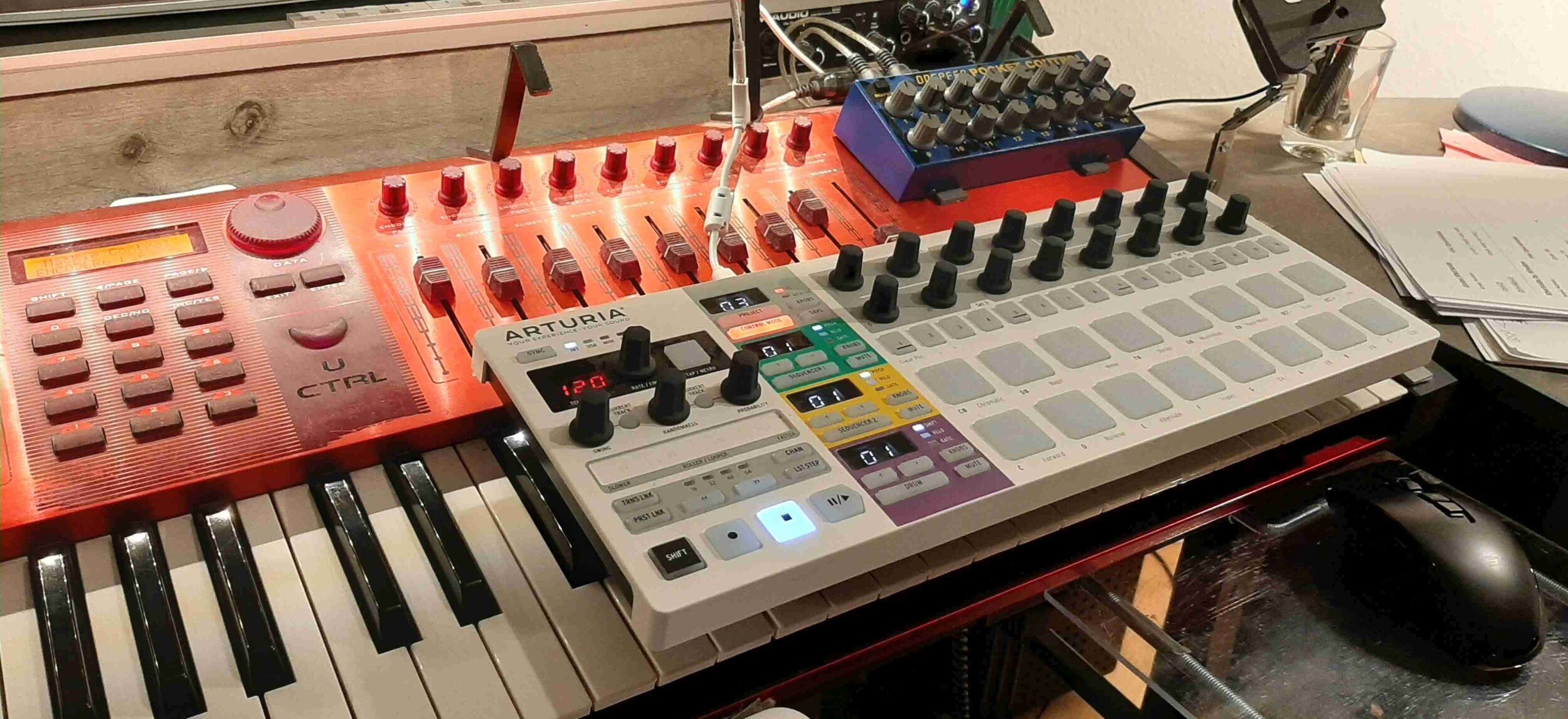-
Posts
563 -
Joined
-
Last visited
Everything posted by Astraios
-
belief me, my friend, as in the old sowjetunion socialism wasn't to discuss, keybinding and shortcut themes aren't to discus with cakewalk Leaders ?
-
... please, take a look at my profile - this might answer a few questions...
-
Hi and Hello again, I still want to remember and criticize Cakewalks low level 'Keyboard Binding' solution. Had found an article: "30 days with Cakewalk - Part 1: AlmostEverything "https://www.admiralbumblebee.com/music/2018/12/22/Cakewalk-Part-1-Almost-Everything.html There you will find a detailed explanation about what is going wrong... to read there... -TERRIBLE default bindings - The default bindings are some sort of next level trash. A number of useful functions are unbound, and useful functions (like tools) are bound to overlapping keys. -Multiple Layers - You cant search just everything. You need to know if your binding is global, console, event list, step sequencer, etc… etc… You’re left to browsing 18 sub-layers of shortcuts by hand. -Slow - the keyboard shortcuts window is slow to load, slow to bind/unbind and slow to switch “areas”. -Corruption - I’ve had my shortcuts corrupted once, that’s more times than I ever want it to happen. I’ve never had this happen in any other software. I’ve lost bindings due to my own idiocy, but never had bindings corrupted on save. The Keyboard Shortcuts window is a necessary feature that’s only half-done." For me, taking lanes or workspace-philosophy isn't that much the hype, I rather prefer optimation on things I really need. Thx for reading ? With nice regards from Berlin 30 days with Cakewalk - Part 1_.pdf
-
Hi Folks - what do you think About that? I thought about combining StepRec + Virtual Controller to one? If the steprecord functions are integrated into the virtual Keyboard generation of new notes in PRV would be very easy and efficient. Hitting the pc-keynumbers 1-0 for stepsize notes and other keys for: - move the insertion point to the increment - click here to move the insertion point to a beat - click here to move the insertion point to a clock All the best Astraios
-
Hi Cakewalk Team BTW, why don't you combine StepRec + Virtual Controller? If the steprecord functions are integrated into the virtual Keyboard generation of new note in PRV would be very easy. Hitting the keynumbers for notes and other keys for: - move the insertion point to the increment - click here to move the insertion point to a beat - click here to move the insertion point to a clock All the best Astraios
-
he he - it was almost a one shot Realisation ?♂️
-
Yeah - now I can finally disable this this f***ing comp!!! Great deal ?
-
Okay, now I made it - but shouldn't it look like this?
-
Okay, I localized it, but what to do then?
-
Wow - I'll try this - and (guess this needs at least10 efforts to sucess) Thank you ?
-
Ohhh - that sounds reliefing... I'm using a custom theme. Do you know the modifications I'll have to go thru?
-
Is there another way to achive the customize-menue?
-
Thx for reply - there is no triangle in my version!! Do you see it in yours?
-
I have the latest version of CbB on start here...
-
Hi and Hello ? Need your help please... Can somebody explain how to make the little arrow in the smart tool icon viewable for to customize the behaviour of comping - Sorry, I can't grab it (again) Thx (the picture is copied from the latest Reverence Guide page 381)
-
Hi Bandlab-Team what about an expansion (show/hide) in the PRV-view like my foto shows. This could help to keep more management in PRV. Also desirable in PRV is the possibility to lock or unlock Clips in track-mode. I always have to switch between both views. Another issue: In drum-map mode the choosen note will not simultaneously been shown as played (midi in - shown "inverted") like it does in keyboard mode (sorry for my poor english) With nice regards ?
-
From my view, one aspect for not using these functions is the way to bring them in action. One can use shortcuts (which is unhandy) or use right mouseclick-menue and choose (even more unhandy). I personally work with my selfbuild shortcut-workpad using only three keys by only one fingertip to generate the the three different lock-effects. I ?️♂️
-
Ohh, so I always have to switch between main-window and PRV... (like I do so for a long time) I would never work on a project without having my clips locked and saved from misstakes (this saves a lot of nerves) From my opinion it is not an optimal workflow, but - however... Thx anyway for Reply ?
-
Thx for your request, Klaus ? What I mean is, when in the main track-window a clip has been locked by a locksymbol (yellow, blue or white) it seems not to be possible to change the lock-status directly from PRV. But I'm not really shure... All the best
-
Hi, did I miss something by trying to lock or unlock events in the piano-roll-view? If it is not possible - than why? Cheers
-
You also might use *Spacedesk* (https://spacedesk.net/de/multi-monitor-app-virtueller-bildschirm-software-videowand) and use five or ten tablets / smartphones to control everything in CbB in it's own outsourced window… ?
-
Oh, I didn't knew that and it is interesting. It seems, ableton can do something similar: https://isotonikstudios.com/product/note-range-setters/ But I will only stop working with Sonar / CbB if it is forbidden by death ???
-
You are right, Matthew, my way it only prevents notes from playing. When record CbB shows up the notes that are outside of the limited range. As I wrote before, I want to use the notes from 1 till 24 and from 107 to 127 for midi controlling. (Who needs these very upper and lower notes?) ⁉️ I've had routed the mackie commands, which are sent my midi controller via MIDIox to these upper and lower values and this works fine to me. So the problem was (or is), when I trigger a note-on command for example in generic control Surface or ATC an useless sound will also appear. This is actually not too bad, but I don't like it...
-

How to ACT with Arturia BeatStep ?
Astraios replied to ION_Instruments's topic in Cakewalk by BandLab
cHi Buddy, do you want to use the arturia hardware (beatstep) as a midi controller to regulate VST-softsynths within CbB? I'm using spark 2 for a while and are a bit fimiliar with arturia software. Not a specialist but also have been through all kinds of ATC horror-experiences. What about the midi-control-Center software from Arturia? Cheers ? -
Okay, doorman works similarly like the MFX scook has recommended before. It acts more like a filter for already taken notes. Not really what I'm searching for… ?