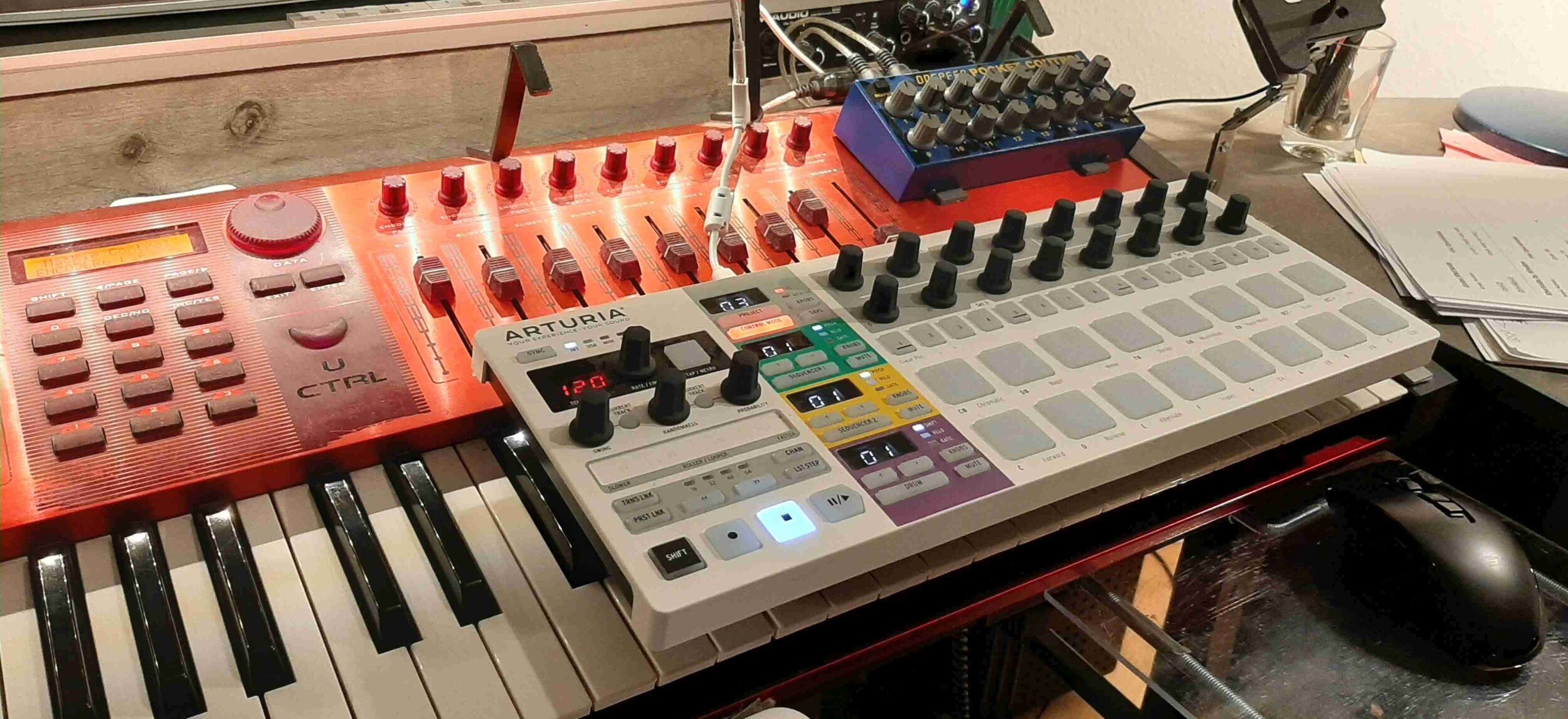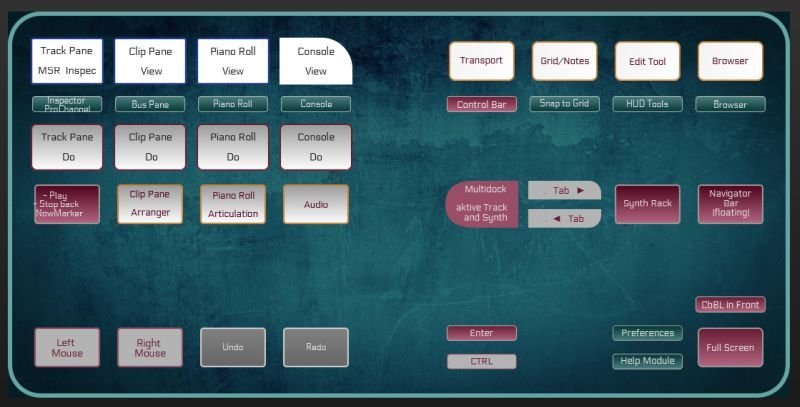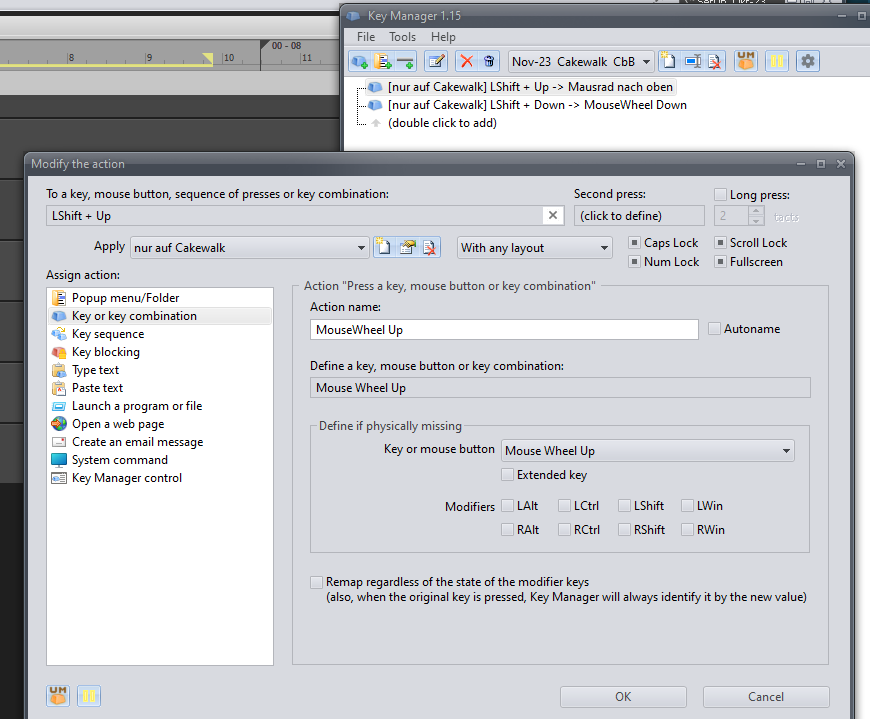-
Posts
564 -
Joined
-
Last visited
Everything posted by Astraios
-
Hi and Hello, Is there an easy way to separate all audio or MIDI tracks in the track pane without using the track manager or screensets? I mean, one click and I only see all audio tracks or all midi tracks or all bus tracks. It looks to me as if the development of the track manager stopped 20 years ago...
-

no more incomming MIDI signals from my Arturia Beatstep...?
Astraios replied to Astraios's topic in Cakewalk by BandLab
[Solved] deleted all drummaps... -
For some reason that I can't figure out, Cakewalk blocks my Arturia Beatstep device from receiving MIDI. The device is listed in the MIDI devices and it works in BitWig-Studio, FL-Studio and all stand-alone softsynths without any problems. Until a few days ago I had never had any problems with the beatstep in Cakewalk. My Nectar GXP and other devices do their job. I've tried everything, but no MIDI signals are coming in...
-

Feature Request: Multiple Console Windows
Astraios replied to Salvatore Sorice's topic in Feedback Loop
@Sal Sorice ...from my point of view, this is a very good idea.... -
Is there perhaps a way to open a second multidock? One for instruments/synths and one for FX like reverb, delay or other things to have a better overview and order
-
strange, I can't load or save a per channel preset here... Neither with right, left or double clic, Workspaces: off - Theme: Mercury. Any idea what that could be? Love and Peace (again...)
-

LP- Phase _ EQ plugin _ where are you ..?
Astraios replied to EnglandBross's topic in Instruments & Effects
hi and Hello, I just downloaded the PDF manuals for the eq and the compressor from "Scribd"... unfortunately I'm still missing the "presets". Does anyone have an idea where to get them? -

HOW TO CONTROL CAKEWALK WITH A PHONE - Using Android and TouchDAW
Astraios replied to Creative Sauce's topic in Tutorials
Both - there are some other YT-clips, how to fumble around with this Touch Portal (Steam Deck)stuff...- 21 replies
-
- 1
-

-
- cakewalk
- midi control
-
(and 3 more)
Tagged with:
-

HOW TO CONTROL CAKEWALK WITH A PHONE - Using Android and TouchDAW
Astraios replied to Creative Sauce's topic in Tutorials
- 21 replies
-
- cakewalk
- midi control
-
(and 3 more)
Tagged with:
-
How should you organize the commands into groups and then assign these groups to specific colors? How many groups make sence: (open) windows, views, zooms, operations, functions, selections, tools, transport...? Hm, some commands can be assigned to multiple groups. which color for which stuff? Need more suggestions and input. I know all this s**t can definitely be designed much better, but I'm not a programmer...
-
Hi and Hello if you want, check out my YT Touch Portal Clip to control CbBL on a large Android Tablet... -- what the hack is this? -- ?what the hack should this be go for?
-
Hi Sir, I would like to use the same scenario in "Mercury", but with dark PRV. Did you produce your theme by yourself? Was this hard to do? Have some uggestions for my idea, please? Thx ☺️
-
Hm, strange behaviour here... deinstalled special "Theme" (set Mercury as default), loaded "default CbBL keybind.kbm, deactiveted workspaces, checked the incomming CTRL,Shift and Alt keys in Keybind-Editor... everything seems to work fine., eeeexecpt... really don't know what kind of madness (buuut, it is not kind of an important CMD in my workflow ? A simular funktion in Console View, "narrow/widen Strips" works fine, as it widens/narrows all strips at on once (right Mouseclick with pressing CTRL symultaiously)
-
Damn, I knew it! It just doesn't work for me here - I have to find out why - maybe because of workspaces? Thx anyway
-
Hi and Hello ? I'm not sure anymore, but I think there was a way to open all envelope lanes or takes at once by clicking on the corresponding icon with Shift, Ctrl or another key
-

Customizing Mouse Wheel Scroll Settings
Astraios replied to Steven Hillerman's topic in Cakewalk by BandLab
-
Thank you for your advice - Good to read that I'm not the only one tinkering with the shortcut editor... ? Just to show what enormous effort and how much time some Cakewalk users spend to shed light on the darkness of complicated DAW programming. If you like, please take a look at my YouTube clip: "Workaround to disable all Shortcuts set by Cakewalk in default mode" It's more or less useless stuff, but at least it's interesting
-
Hm, maybe, but... - it didn't happen under Roland-Times - it didn't happen under Gibson-Times - and you know what I guess: it maight also not happen under Bandlab-Times... ? It's not so much that I'm complaining, it's more that I'm surprised at the laziness of users. Looks like controlling the program isn't the biggest concern. The same in FL Studio... ?
-
1) CTRL+SHIFT+UP ARROW Decrease current track height ---- in actual Shortcutlist Zoom out Current Track - Vertical ---- in Keyboard Editor 2) ALT + S Solo/unsolo current track ---- in actual Shortcutlist Solo all selected Tracks ---- in Keyboard Editor This is not a constructive communication ? There seems to be a internal 'Cakewalk Language' Yeah, sure, who cares? But if you want to assign the shortcuts yourself the way you want... You'll be in trouble!
-
Wow, great, that's really very well explained. Thank you again for your effort and attention to my question...
-
Thank you for your detailed answer. Cool, I'm a user since 1998... I'm somewhat familiar with the CbBL-Shortcuts. I think it's a fantastic feature of CbBL, but unfortunately it's pretty neglected Workaround to disable all Shortcuts set by Cakewalk in default mode - YouTube www.youtube.com/watch?v=-7dP6LziOjk
-
I have to add, that the commands are there (in the grey field), but not as text modules in the list...
-
The synchronization between the current shortcut list and the commands in keyboard-shortcut-editor has been lagging behind for years. In many cases it is really difficult to understand the meaning of the commands... e.g.: F12 = Clear all automation write enables || Global Write Automation off
-
The same applies to: Global Write Automation off -- F12 Global Read Automation on/off -- CTRL+F12 I can't find it in Keyboard Shortcuts (Customization) - Do you? All CMDs - Binding Editor - Okt-23.ods