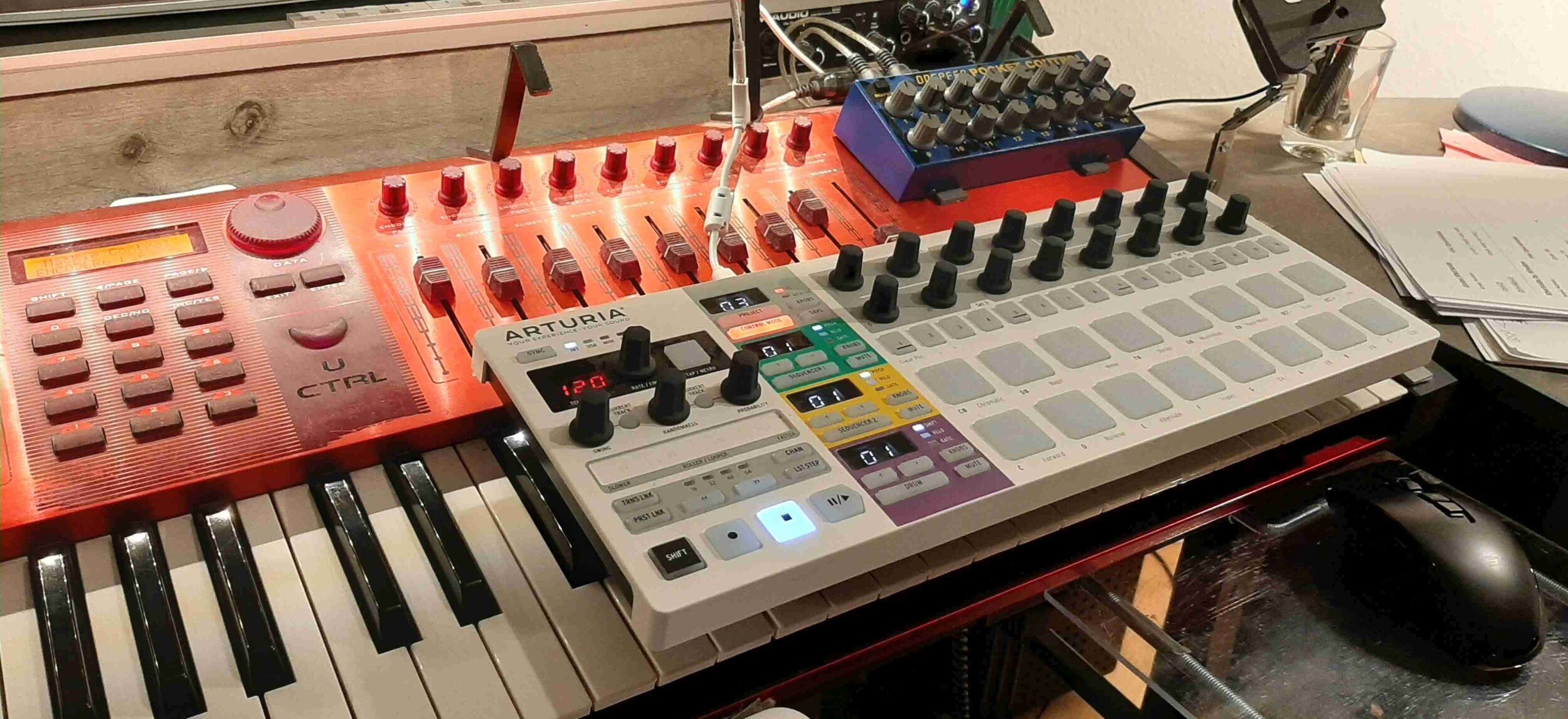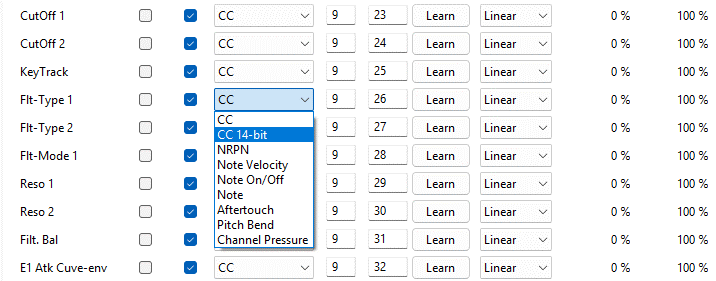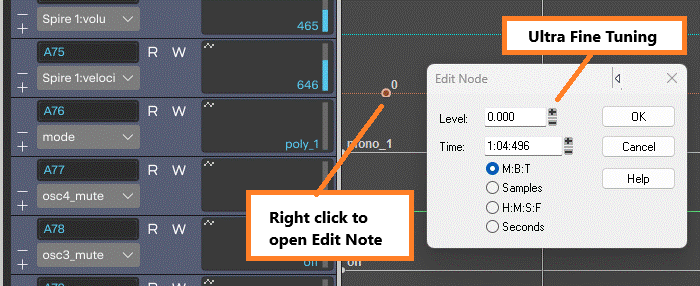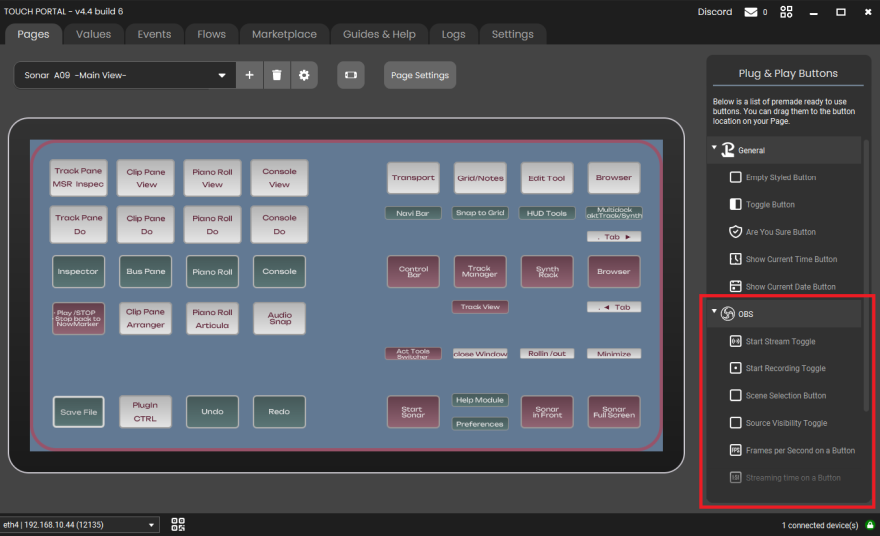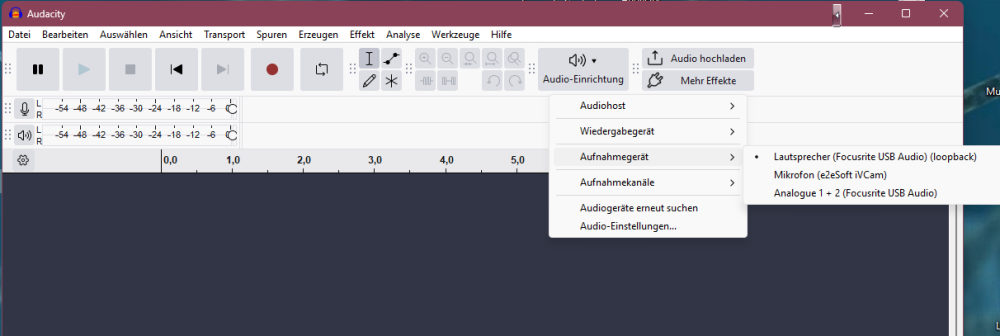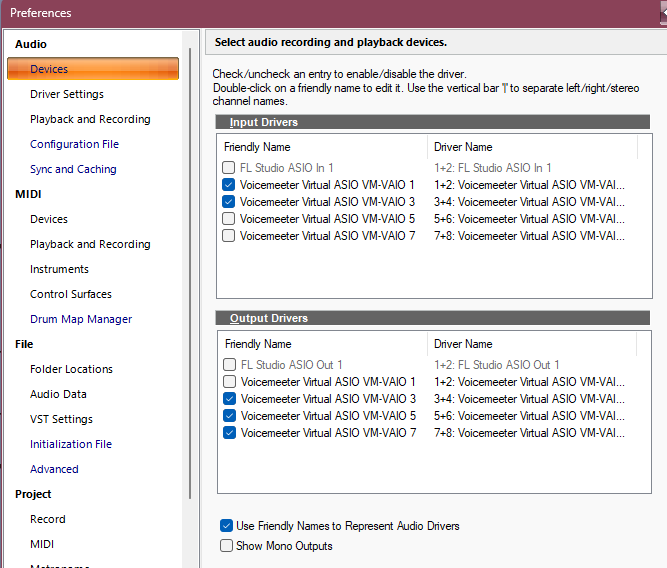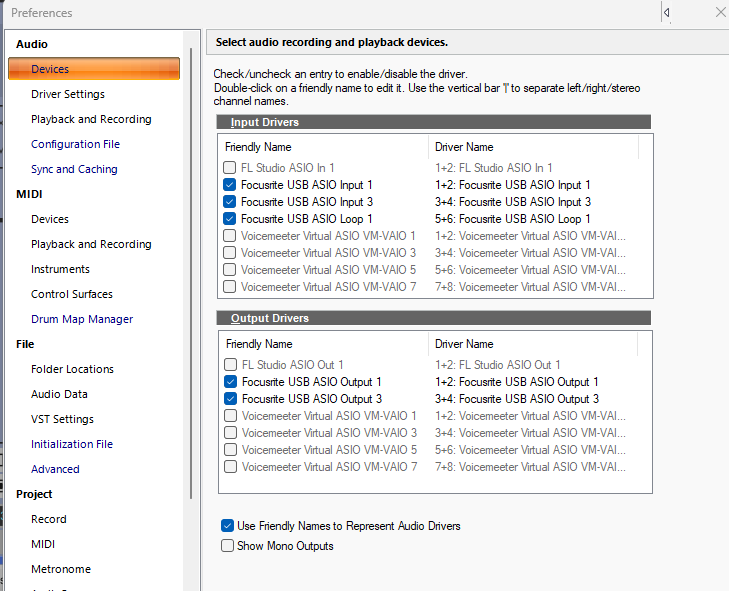-
Posts
564 -
Joined
-
Last visited
Everything posted by Astraios
-
Hi and Hello, Can Cakewalk/Sonar process 14-bit MIDI input? - and would it be possible to trigger the fine adjustment of an envelope with it? 🗝️ The latest update to "Remote Control" (Blue Cat Audio) adds new MIDI-features , such as 14-bit Ultra-fine tuning is, as far as I know, only available here in Edit Node Window --> Level and nowhere else. (also not in the Event List) Is this level setting NRPN-based or 14-bit, or both? (or something completly else)
-
You might find this clip interesting: Touch Portal as MIDI Controller on Cakewalks Z3TA+2 in Sonar DAW
-
That's a harsh judgment, but you have to put up with a lot on this forum. Thanks for your efforts anyway. 😇 From the beginning, this was more of a conversation between Will and me, who (probably rightly) claimed that I didn't need VoiceMeeter/VB-Audi Cable and that I could do it with the Focusrite Loopback (which only works to a limited extent for me). I didn't know it would develop into such an extensive discussion. But at least I now have the latest Focusrite drivers—not bad either.
-
I was able to do everything with Voicemeeter and VB-Audio Cable "without any problems." Someone suggested that was nonsense and that I should use Focusrite Loopback, which for some reason doesn't work for me. I could record sound from YouTube with Sonar using the loopback, but I couldn't record anything going out. I spent hours on this garbage, and spent an hour painstakingly deleting everything from Voicemeeter and VB-Audio in the registry (and VB-Audio really has a lot of stuff in there). Reinstalled Focusrite drivers and Audacity. So what next reinstall Sonar or Windows 11? It still doesn't work, and I feel like a confused little schoolboy who doesn't know what he's talking about and doesn't understand anything...
-
Well, then the only possibility that remains is that I'm having major audio driver problems. I've since updated the Focusrite drivers, uninstalled all VoiceMeeter software (including the VB-Audio Cable), and, as BassGuitar recommended, deleted the FL Studio ASIO driver in the Regedit. I've set everything up as recommended, and you know what? It still doesn't work that way... 🤔 Focusrite 4-4 system sound clip.mp4
-
Yes, you can do that with it, but that's not the issue we're discussing here. It's about recording a sound (for example, with Audacity) that Sonar creates with a plugin. Something that goes out of Sonar, not in... Just try it! Start playing a synth with your keyboard and record that sound with audacity. You can't do his only by "loopback" 🥶 At least you need VB Audio Calble
-
I'm pretty sure that Focusrite's "Loopback" (System Playback) feature won't allow you to synchron rercord or capture sound from the Sonar DAW (or even from FL Studio). It's no problem recording something from YouTube or an MP4. Audacity will do the job... - but for DAW sound, you need to use more tools. Just try and see...
-
watch out, my new YouTube Tutorial about Z3TA+2. Total Control Mess(age) 🧑🚀 Touch Portal as MIDI Controller on Cakewalks Z3TA+2 in Sonar DAW
- 33 replies
-
watch out, my new YouTube Tutorial about Z3TA+2. Total Control Mess(age) Touch Portal as MIDI Controller on Cakewalks Z3TA+2 in Sonar DAW
-
Touch Portal as MIDI Controller on Cakewalks Z3TA+2 in Sonar DAW So here it is... that was a lot of work, phew. The clip quality is still in low mode, but that might change the next day. Then it'll be the vp9 codec with better resolution.
-
Okay, it took a day or two, but I've finally solved the problem. It's actually possible with the simple Voicemeeter and the VB Audio Cable. I can now record Sonar sounds directly (and without any noticeable latency, using ASIO) into the Filmora video editing software while the IV Cam is running. Two years ago, I couldn't have done this... I'm pretty satisfied, even though all the information is making my head spin.