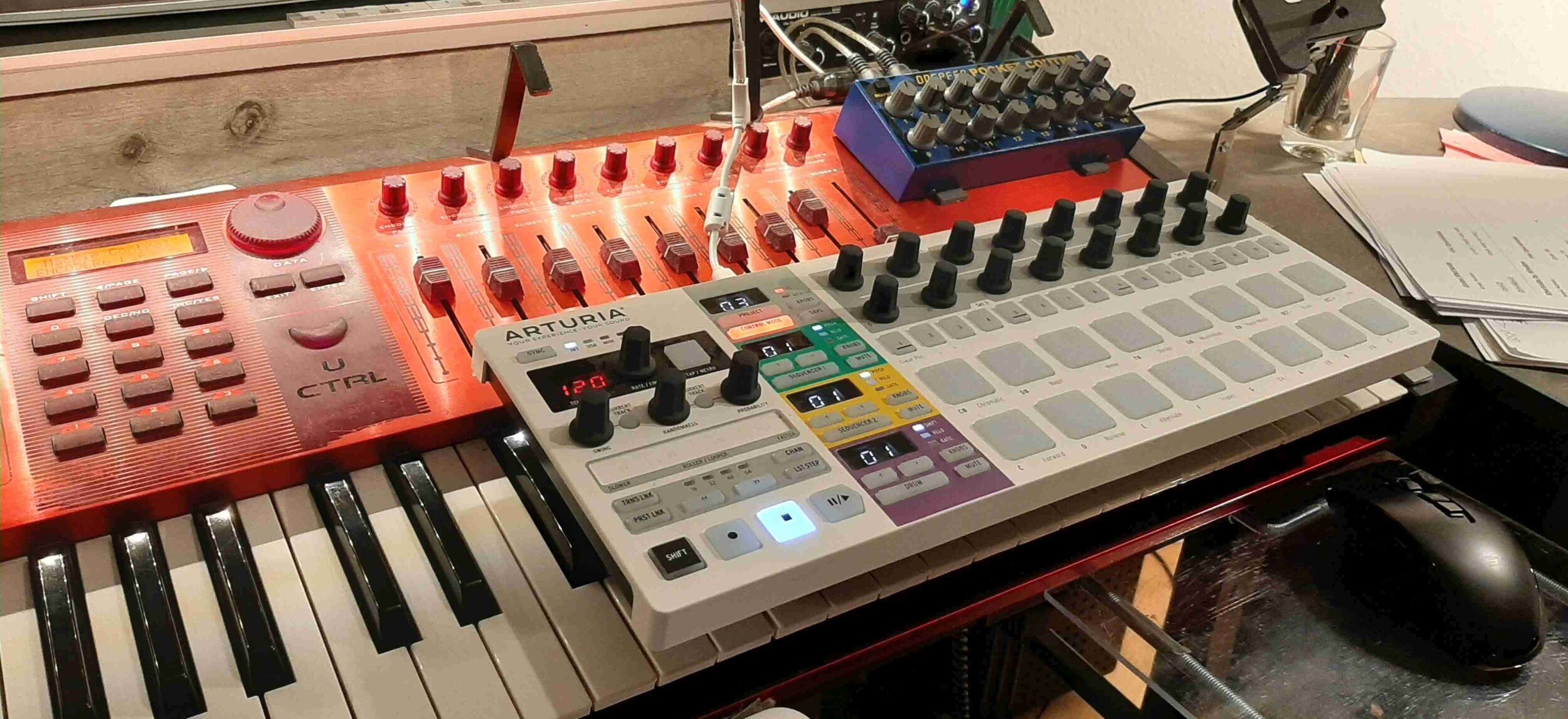-
Posts
564 -
Joined
-
Last visited
Everything posted by Astraios
-
Thx, but this CMD acts something else - it shows/hides the ProChannel in the module section of console.
-
For years I've been wondering about the three important, missing commands in 'Global Commands', which are: - Show/hide Clip Properties Inspector --SHIFT+I - Show/hide Track Properties Inspector --CTRL+SHIFT+I - Show/hide ProChannel --CTRL+I. Have I missed something, or are they actually forgotten? Okay, they should be found in the 'Keyboard Editor' (Preferences - Customization) under 'Global Commands'... Thank you for your advices
-
What about XOTO Pad...? h t t p s ask.audio/articles/xotopad-2-the-feature-packed-midi-controller-for-windows-multi-touch-devices/de
-
Namaste, working with floating windows, I got mad with cakewalks docking funktion... any idea how to block this behaviour? I know about pressing CTRL while moving the mouse to temporally disable the blue docking-window, but I'd rather prefer to switch it of.
-
'Touch Portal' could be our heaven (maybe one day) right now I'm using 'SpaceDesk" to control my softsynths on a 12" android tablet with a pen or my fingers.
-

Relab LX480 plugin locks up Cakewalk?
Astraios replied to Bill Campbell's topic in Cakewalk by BandLab
I just downloaded the last version of LX480 Essentials and now it works totally perfect - also updated iLok manager -

Relab LX480 plugin locks up Cakewalk?
Astraios replied to Bill Campbell's topic in Cakewalk by BandLab
Somebody said, he was succesful with jBridge Wrapper... Hm, I'm trying this right now without any blue skies... ? -
Finally I got the CBbL-crash repaired by myself, checking all the *.kbn files in "App Data --> Roaming" directory. Deleted a few kbn and took all older /usless kbn to nirvana. Surprise, surprise - cakewalk liked this desicion a lot and gave me entrance to keybinding-editor again. Thx for concerning my question.
-
2023.09 build 055
-
2023.09 build 055
-
Cakewalk completly disapears from the monitor... hu! ?
-
Thx, as soon as I click 'Keybindings' it takes a few seconds for a totaly crash without any dialog...
-
Thx, as soon as I click 'Keybindings' it takes a few seconds for a totaly crash without any dialog...
-
Hi and Hello, trying to open keybindings in preferences causes a crash immidiately, no matter if I log in as admin or not. Also workspace is disabled. Deleted 'Bindings' in regedit and restart doesn't do any change. Any other items in preferences work fine. I'm updated to the last version. Any suggestions? Nice regards
-
Hi and Hello that's how I reactivated Z3TA+2 on my new maschine offline without "Command Center" --> Here's how it works; the instructions on the Bandlab site are a little lacking in context, and the whole thing is different if you need to activate Z3ta+ 2 rather than Cakewalk itself. Here's what you need to do: 1 - Open up Z3ta+ 2 (I used the standalone, not sure if you can do this from the VST itself). 2 - Click on Options at the top right of the window. 3 - Select Offline Activation > Export Activation Request. 4 - Save the file somewhere so you can find it in the next step. 5 - Install the Bandlab Assistant app from https://www.bandlab.com/products/cakewalk 6- Log in to the app (you'll have to create an account). 7 - Install Cakewalk itself on the Apps tab. The other options don't seem to show up until you have done this. 8 - Possibly run Cakewalk (I'm not sure about this step, but after installing Cakewalk, this was still the only option available). 9 - Restart Bandlab Assistant. After restarting Bandlab Assistant, the Open button for Cakewalk (on the Apps tab) now has a drop-down option (little arrow). This might be all that is necessary and the previous step isn't required. 10 - Click that arrow and select Process Offline Activation Request. 11 - Load the file you exported from Z3ta+ 2. 12 - Select the folder to save the response file. This seemed a little finicky; you have to actually select a folder, you can't navigate to the target folder (at least not in my case, I just added a temp folder and selected that). 13 - Go back to Z3ta+ 2 and click on Options again. 14 - This time, select Import Activation Response. 15 - Select the file that was created in the folder you selected above. Bam, it's activated and it was only a highly convoluted process!
-
CbBL could be the king of DAW - but...
-
-
Why don't they offer the opportunity to disable docking, especially for users acting floating windows
-
Hi and Hello, ... this is not what you ment, didn't you? ... and this is how I do it sometimes... it's a bit complicated, anyway. The second envelope was transformed into MIDI-events. So now, the envelope and the MIDI events are syncronized.
-
maybe this clarifies my concern
-
Hi and Hello, deleting a track in track pane ("Intrument Track" mode) just happens as it wouldn't be something important in your project. The track (inclouding the associated softsynth) disappaers in a second without any warning or "do you really want to... -question" In "Instrument Track" mode this has some very unpleasant consequences... To reopen the redone softsynth will not work until you split the track into both parts (lanes) otherwise no chance to have access to the softsynth... Then Cakewalk will open another softsynth. I guess the one above or beyond...
-
...but what if you accidentally delete (Ctrl+Delete) a track in "Instrument Track" mode and redo? - just try... ? Hm, I've always (the last 10 years) wonder Cakewalk doesn't respond to issues like that...
-
Once again... 1) highlight an intrument track in track pane, which is routed to your MIDI-controller keyboard and a softsynth 2) use shortcut "Alt+R" to make the highlighted track ready for record 3) start record and play some notes on your keyboard 4) stop recording now Cakewalk did record two things together A) your MIDI notes B) a direkt audio record of of that stuff you played on your softsynth !! which will not be shown as existing !! unless you split the instrument track into two lanes --> MIDI/Audio then you will find a hidden audioclip in the audiolane Hm, I haven't found any warning about this issue in the manual....
-
I have located the cause of this problem... It occurs, while using the shortcut for --> "Arm Tracks" 1) Recorded in Instrument Track (doesn't show the recorded audio in behind) + 2) Same situation with split Intrument Track (now the recorded audio clip is available)