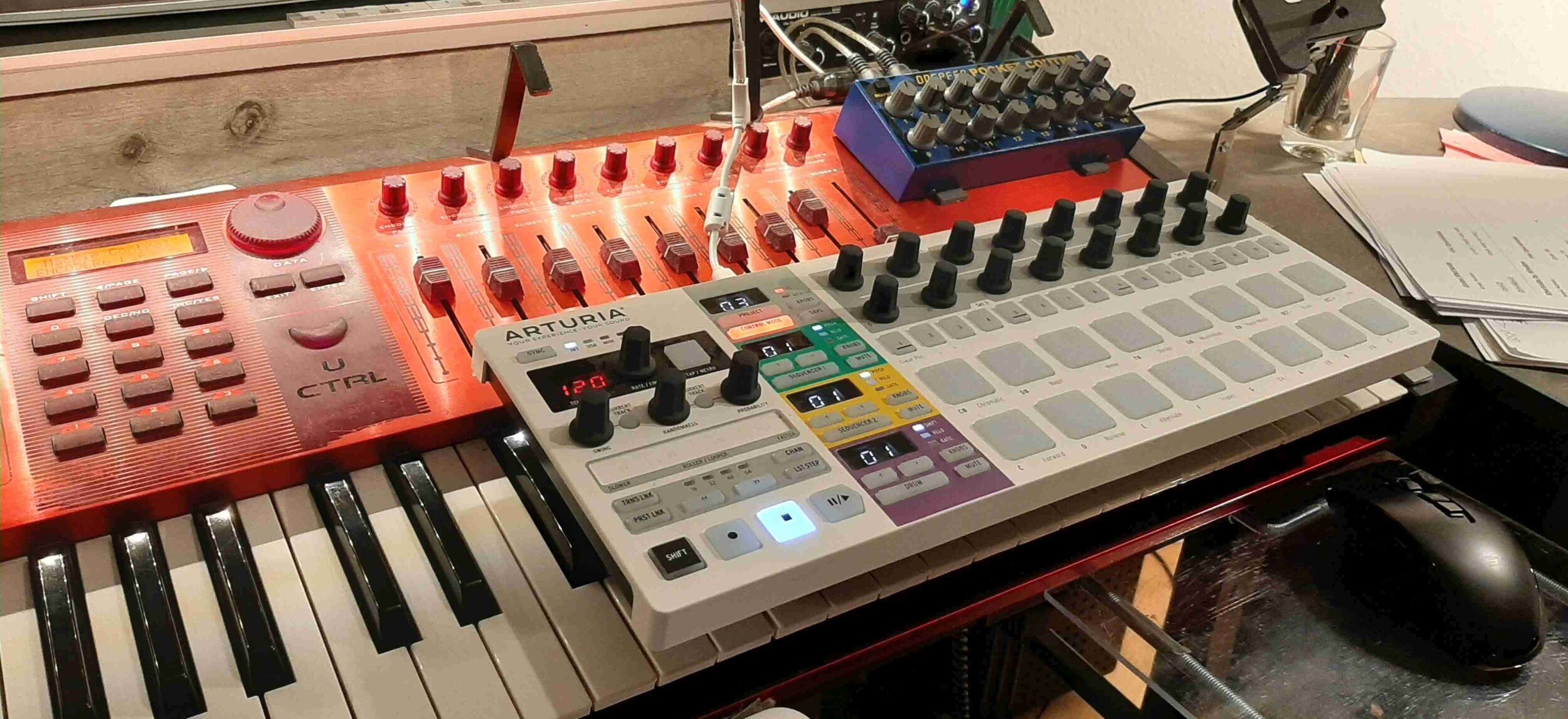-
Posts
564 -
Joined
-
Last visited
Everything posted by Astraios
-

*.pcp files --- but how to change the save location
Astraios replied to Astraios's topic in Cakewalk by BandLab
--- -

*.pcp files --- but how to change the save location
Astraios replied to Astraios's topic in Cakewalk by BandLab
How do I make windows 10 remember the last folder I saved to? https://answers.microsoft.com/en-us/windows/forum/windows_10-files/how-do-i-make-windows-10-remember-the-last-folder/d9883d4e-451e-4b19-892c-1a6779dc3cdd?auth=1 -
Hi and Hello, how can I change the file save destination for *.pcp files (EQ Pro Channel)? In the folder locations (Preferences) I haven't found a way to do this... Here In my system it always ends up in: C:\Users\******\AppData\Roaming\Cakewalk\Cakewalk Core But this is not the location where I want to save my pcp presets. Hmm, saving about 15 pcp-presets in a project always searching the individual path takes a lot of time... Any idea? ? ----------------------------------------------------------------------------------------------------------------------------------------------------------------------- Can't see anything to change *pcp file location... Where is my total misstake again?
-
It seems like I am one of a very few operators using about 50 selfdefined shortcuts to control my setup in a maximun way... This scenario turns CbBLs predefined 2-key shortcut-sequence ALT + S (all solo) into a one single key action --> F1 (which was also changed before in the CbBL shortcut-editor into ALT+F9) Just only complete wierd stuff I'm fumbling around
-
Thx for your answer ?
-
Hi and Hello as a designated user of a "floating windows workflow" I have a question. Opening the (floating) Multidock by my shortcut command, the Multidock-Windows isn't highlighted or set as active and compare to other floating windows (piano-roll or console) it isn't possible to minimize it by hitting the same key (shortcut) again Can somebody explain, why it is this way?
-
Oh, thx - I didn't found anything about it in the manual... ?
-
Hi and hello, is there any possibility to turn this funktion (blue rectangles) off? Using multidock as a floating window a lot, it is quite annoying poping up this stuff all the time.
-
Don't ever fight Celemonys/Melodynes origin installation direction ("C:\Program Files\Common Files\VST3\Celemony\Melodyne\Melodyne.vst3") I have almost all my VSTs (50 or 100) in a specific directory stored - seems like Celemony don't wants me to do that... Hmm, now Melodyne 5 is a VST3 "Pitch Shift Plug-In"! No more Rewire and no chance to get it into Synthrack, where I once had it.
-

Confused about the Synth Rack and proper synth management
Astraios replied to Dave G's topic in Cakewalk by BandLab
The only way I know to bring up this remote-window for a plug-in, is quite a procedure ? You have to open an envelope, search for the plug-in, then choose a parameter, then right-click into the FX-area --> and there you are! In ATC there is no way to choose neither a specific MIDI channel nor the possibility to use more than one device. Correct me if I'm wrong.... -
So if you only hit the space key for to 'stop and go' you might rest in peace. Just same examples... (excerpts from the CbBL shortcut-list) Show/hide Track Properties Inspector CTRL+SHIFT+I Cut Special CTRL+ALT+X Edit > Redo CTRL+SHIFT+Z or CTRL+Y Video view ALT+SHIFT+2 Insert MIDI track CTRL+SHIFT+T
-
If you are practising CbBL-Shortcuts, have you ever thought about the possibility using a (at least) 5 button mouse to route CTRL/SHIFT/ALT to your right hand preventing yourself from complicated finger combinations and tendon sheath [ANAT.] inflammation [MED.]? ? Bullshit? ? - or what do you think about it?
-

Confused about the Synth Rack and proper synth management
Astraios replied to Dave G's topic in Cakewalk by BandLab
Sorry, english language is not my passion... I'll try the best I can I don't control my synths via Synthrack - I use it just as a protocolation for my hardware remote control actions, that I cause with my MIDI controller... (Arturia Beatstep Pro) take a look at my profile --> "about me" ? Hmm, "standard MIDI-Learns inside a VST"? - I've never really figured out something like a "standard" there. Most VST-Synths have their own idea/concept about hardware remote control implementation, and it's varying a lot. (this is mainly about softsynths, while most plug-ins can't be regulate in synthrack. Then ATC will do trick, which can be painful to handle) Setting up synths in synthrack helps you beeing focused to assigned knobs, faders or buttons, and even lets you watch, while knobs moving simulatniously to the motion of your hardware device. (so eyerybody will know what is really happening) Let's say, you have 16 hardwareknobs to control 4 different softsynths in a project. How do you remember what CC regulates what, without a notification on a piece of paper or something else? (and then get lost of the notice...? he he) In this case every softsynth needs to receive MIDI-informations on their own MIDI channel, otherwise it ends up in a freaky show. As you can see in the uploaded picture, to assign the wanted MIDI channnel and the desirerd MIDI CC is easy and uncomplicated to do and usually difficult to find in a "standard MIDI Learn" circumstance. Also, you'll have one "GUI" for all your softsynths working in the same routine --> workflow (might ease your mind) All in all: (Synthrack-solution) - shows how many CCs are already assigned to the synth - shows which controls are choosen e.g. cutoff/res/rev - shows which channel and which CC is beeing used for what - same workflow for all synths hope this answers your question a bit ? -

Confused about the Synth Rack and proper synth management
Astraios replied to Dave G's topic in Cakewalk by BandLab
Left-doubleclick into softsynth icon and also in the spaces between the knobs will show up your synth (which isn't that easy to do in track pane --> workflow) If you prefer multidock philosophy you can anker it in there... -

Confused about the Synth Rack and proper synth management
Astraios replied to Dave G's topic in Cakewalk by BandLab
Synth -Rack might also be a good and easy adress for "MIDI remote control" purposes. Just right-click and take a ride... What a pitty, limited to about 42 (visual) automation knobs for one specific softsynth... (more assignments are possible, but about 42 knobs are being showed up in at most two rows) Numberated knobs would be a good feature!! right now, Z3TA is on cha 5/16, Nexus on cha 4, Spire on cha 3, Kontakt on cha 6, Spark on cha 10/11. For me this is the easiest way organize MIDi remote and control all my softsynths with only one MIDI hardware device. In this case "Arturia BeatstepPro" --> Control-Mode -
that is the way it is, otherwise it wouldn't be CAKEwalk ?
-
My MIDI hardware (knob) assigned to Controller 78 turns the "Arp on/off" but it doesn't do the trick. Using the mouse everythink is okay ?
-
Ah, okay - only in midi tracks, now its clear
-
Cool - but I can't find' em . Could you please send a picture. Did I loose orientation?
-
I would like to say (write) something, but it is not allowed... in this forum (and my account will earn minus points) ?
-
but - why should it be fixed? Nobody (in the world) is using this part of the program with MIDI control hardware...
-
... maybe the arp automation (remote ctrl) reacts on a specific MIDI Port Channel... I've only tried MIDI Channel 1
-
Correct me, if I'm wrong, but 10, 15 years ago. wasn't the arpeggio-automation stuff ingetrated in here? I'm not sure - can't remember. But this could be a good place for arp-automation -->
-
-