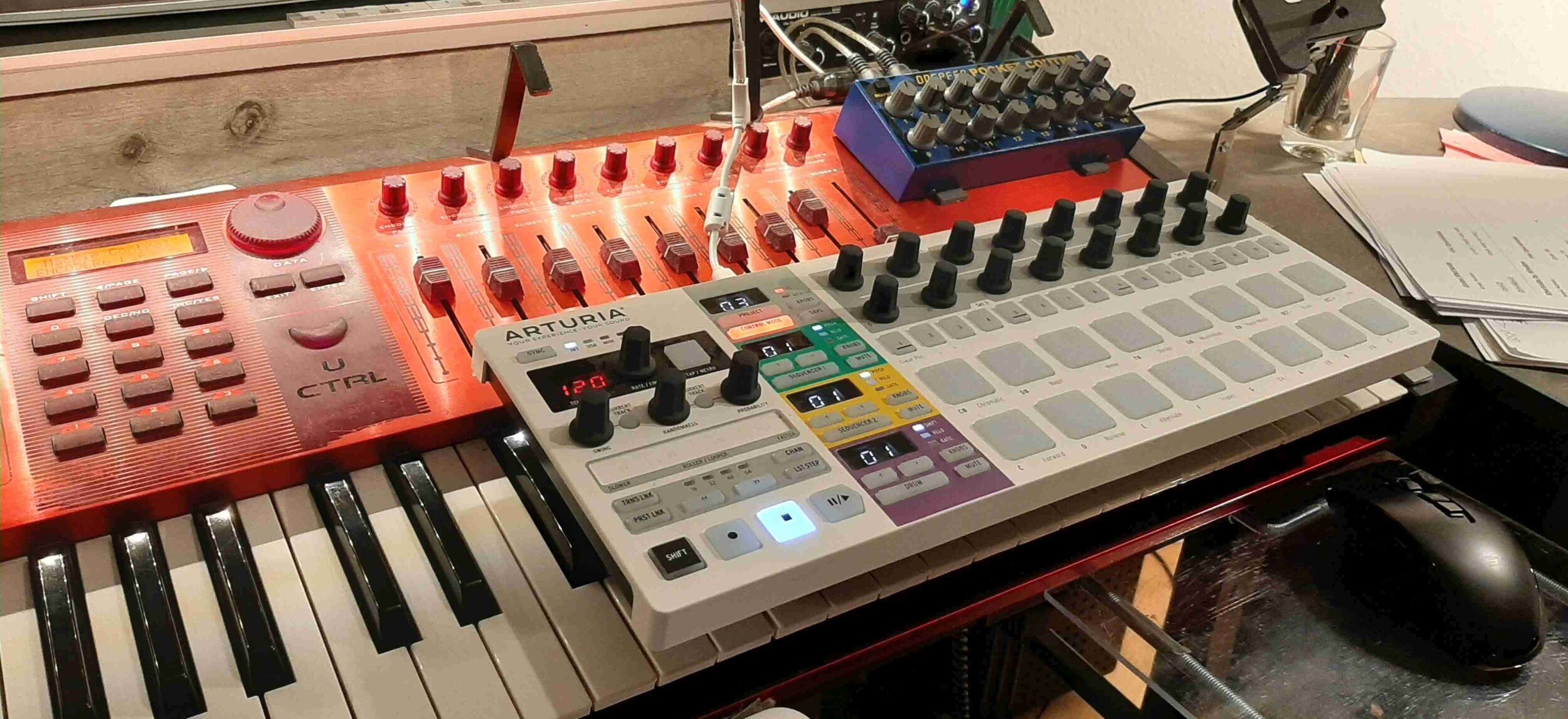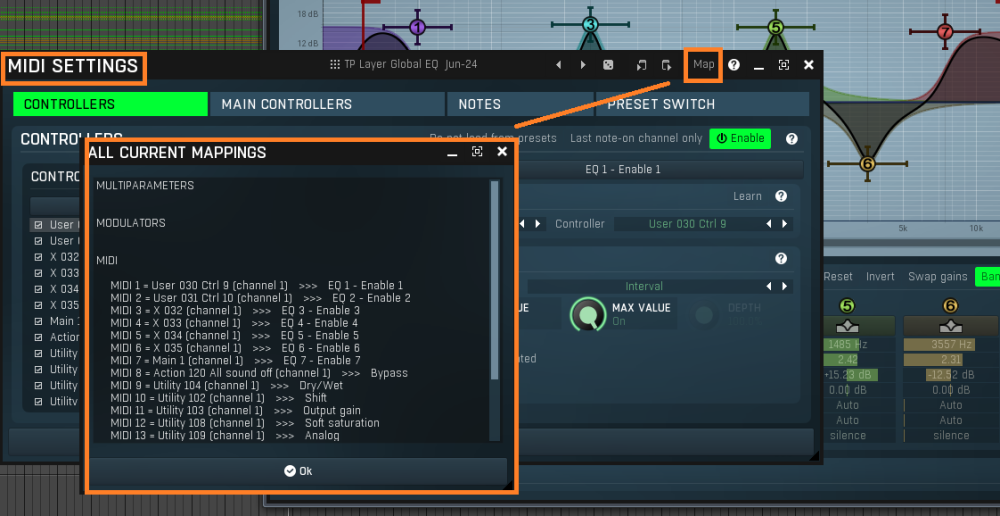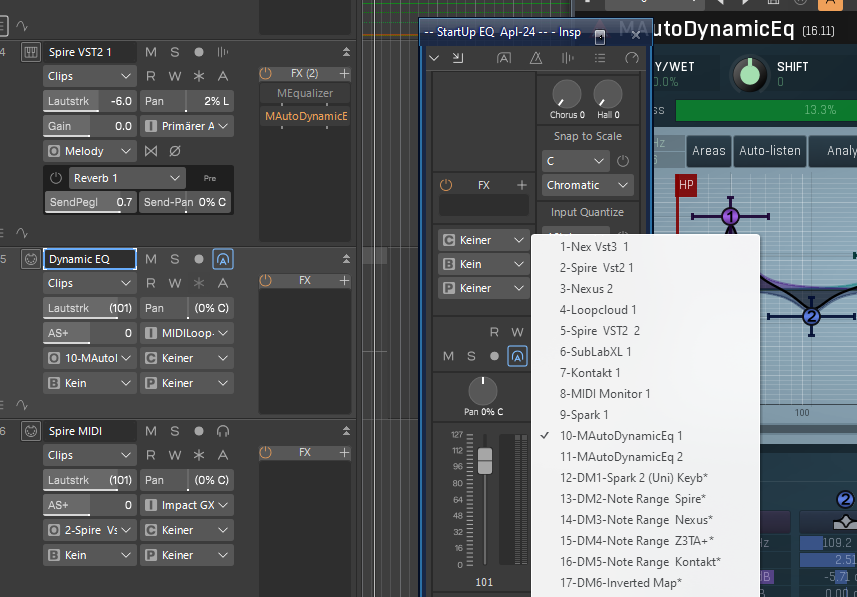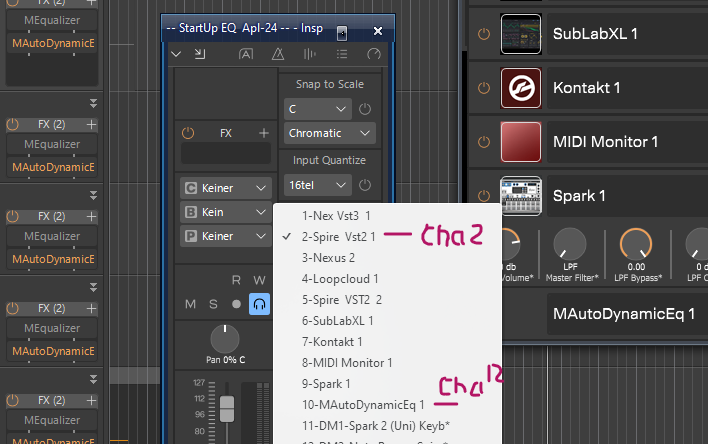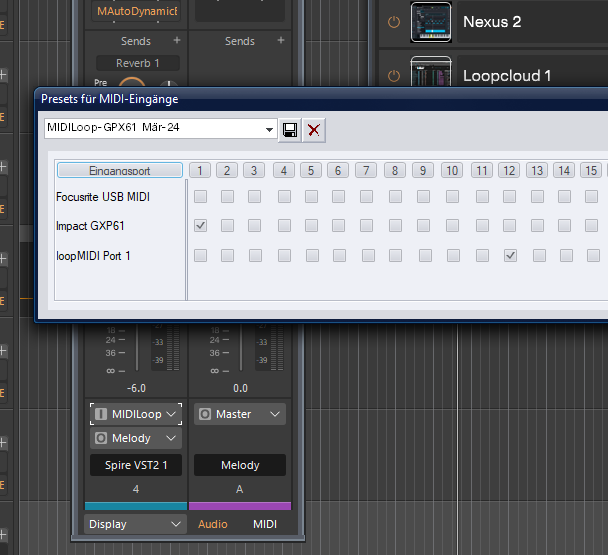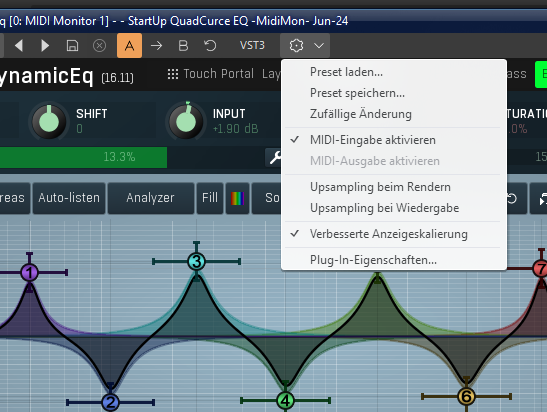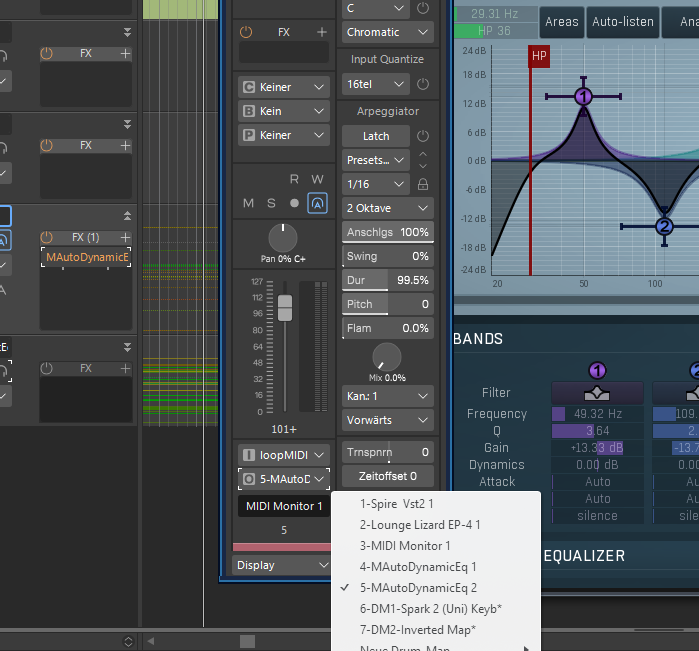-
Posts
564 -
Joined
-
Last visited
Everything posted by Astraios
-
After spending some time with the BlueCat Remote Control, I am very convinced of this plugin. True, it's a bit overpriced. Here is a YT clip of me about Sonar, Nexus 4 and the BC Remote Control... Blue Cats Remote Control on Sonar DAW control Nexus 4 Synth by reFX
-

PLUGINS - PARAMETERIZATION/INTERFACE WITH CAKEWALK
Astraios replied to Milton Sica's question in Q&A
Here is something about parameterisation.... I don't know if this fits to your question? "Sonar DAW - get all synth parameters into your instrument track AT ONCE" www.youtube.com/watch?v=5DLodhgkb7g get all synth parameters into your instrument track AT ONCE -
There is also a plugin called "Blue Cat's Remote Control" that might ease your needs... Blue Cat's Remote Control is a plug-in which lets you control and monitor in real time several MIDI controllable plug-ins or devices from a single customizable user interface: https://www.bluecataudio.com/Products...
-
I'm wondering if there is something like a MIDIRemote Control Map, like the one here in the Melda plugins? (See photo) Imagine you have 25 MIDI controllers linked to your MIDI controller (keyboard or something else) via the remote control function. If you haven't written all of this down manually, you won't be able to easily find out which ones you've already taken and then you're left with a mess. A MIDI map like this would be really helpful. You then have an overview and can orientate yourself. This is important for EDM production. Sonar must have the assignments stored somewhere, but it doesn't talk to us, it just keeps it to itself, ha ha
-
I've done a clip about Spacedeck on my 12" Android Tablet controlling Spire Softsynth (Reveal), if you like to watch it... ? http://www.youtube.com/watch?v=Ol1vj1WMweU&t=4s
-
And that also has the advantage that you know exactly which parameter you are controlling. The hardware MIDI controllers have the huge disadvantage that the switches, controls and buttons are not labeled and you have to have everything more or less in your head. If it gets extensive, you need several layers to operate everything. too complex for my needs www.youtube.com/watch?v=r9vUMnX_T3Y
-
A fairly different method would be if you have a 12 inch Android tablet on which Spacedesk software is installed. Then you have the synth right in front of you and you can easily control it with your fingers. www.spacedesk.net/de/
-
FL Studio DAW they have this `last touched´ function, which is a very much more convinient and works so much faster
-
I tried it again and the MIDI assignments remained intact for the Beatstep Pro Midi Controller even after a project restart. Hm, admittedly, this is certainly not the most convenient solution. I don't really understand exactly what you want to do - but I'm not much of a professional either. The AZ Controller may be able to do this for you...
-
Part-2 all Parameters Sonar Spire all Parameters-Part-2.mp4
-
I don't know if this helps, but you can also record all softsynth parameters (at once) into the instrument track (using the 'write' function). Then all the parameters of your synth are available in envelope tracks. That could be 300 pieces (or more). You can then assign fixed MIDI controllers or MIDI notes to these individual tracks using the sonar remote control option. If I'm not mistaken, the assignments will be retained the next time the project starts... Sonar Spire all Parameters-Part-1.mp4
-

MIDI organisation in Sonar (Instrument Track)
Astraios replied to Astraios's topic in Instruments & Effects
-

MIDI organisation in Sonar (Instrument Track)
Astraios replied to Astraios's topic in Instruments & Effects
So now I can acess Spire Softsynth throu my MIDI-Keyboard, while triggering Melda Dynamic EQ (buildin MIDI-Remote section) with the other MIDI Controller simultaniously. What a kick in my setup, ha ha. Finally will quit with QuadCurve EQ and go happy with Melda EQ on all my tracks, which has amout of functions and power. But... setting up 5 or 10 EQs in the project - hm... I will see what happens -

MIDI organisation in Sonar (Instrument Track)
Astraios replied to Astraios's topic in Instruments & Effects
Hey Dude ? Thx, fantastic again!! That works for me fine -
I have another question about the MIDI organization in sonar. I have two MIDI controllers routed into one instrument track. Now, let's say, one controller should trigger the soft synth (on channel 1) and the other controller (on channel 12) should trigger the plugin in the fx rack. However, both should work independently of each other...??? Any solution for this one? ?
-
-
-
Hi and Hello - if I configure this eq as a synth I can use the extensive remote function of the eq, but if it is loaded as a plugin in the fx rack, the midi remote thing doesn't work. It seems as if the MIDI remote signals from the MIDI controller are not being signaled through to the plugin. Does anyone know why and is it due to sonar or the melda product?
-
Okay, I get it... if the remote assignments were saved, problems would arise because all QuadCurve EQ instances receive the same signal. For example, if you have 6 tracks each with an EQ, the "gain" signal would control all the "gains" of each eq, which is not what you want. It would be better programmed if only the QuadCurve EQ that is currently active receives remote control signals. For an expensive, modern, professional DAW, I don't find that convincing.
-
As I wrote, it can be realized via ACT... --> remotely control
-
Did you meant the preset of the ProChannel? This also doesn't work for me here....
-
I found out: it can be solved using the ACT-Controllersystem, but this way is quite complicate...
-
Hi and Hello, What is the reason Sonar or CbBL does not take over and save the remote setting for the QuadCurve EQ? Everything is fine in the current project, but when the project is restarted the assignments are forgotten. Did I miss something? ? Amen
-
Thx for information - hm, Sonar... cool, but quite expensive function ?