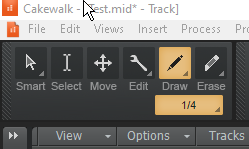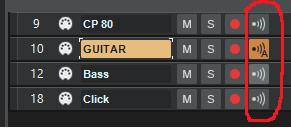-
Posts
2,883 -
Joined
-
Last visited
-
Days Won
2
Everything posted by 57Gregy
-
Good name, but everything would be at 28 BPM.
-
With the start screen open, there should be a list of Demo Projects at the bottom. Chernobyl Studios Withered Moments, Geoff Manchester Virtue, Sophia Jane Living For Now and True Sound Studios Happy Go Lucky. I can't say if they are new or if you have ever seen them, though.
-
Some effects allow saving custom presets. I would imagine all of them may do so. I have only done it with the Sonitus EQ.
-

The best way to understand people suffering from paranoia …
57Gregy replied to SteveStrummerUK's topic in The Coffee House
Don't worry about him; he's not the one watching you. -
If you haven't already gotten the Instrument Definition for the MS 49, here it is: MX.ins There are a couple of errors, such as a bass patch name being repeated in the wrong banks, but that's easily fixed by editing the file in Notepad. I think I already did that. ? The name is wrong although it plays the correct patch.
-
Hmm. My Yamaha MX 49 doesn't have speakers. I must have gotten the discount model. ? Anyway, if you want to hear everything from the same source, everything has to be routed through that source. You will need to connect the audio outputs of the MX to your interface and set up an audio track in Cakewalk to play through. Or, insert a software synthesizer into Cakewalk and play the Yamaha through that soft synth.
-

I can’t figure out how to create an event in the midi piano roll
57Gregy replied to Zookie's topic in Cakewalk by BandLab
-

Cakewalk newbie here! Why does sound change upon exporting?
57Gregy replied to Diana Chahine's topic in Cakewalk by BandLab
Pretty much the same thing using different words. Focusrite is a good company and not too expensive. RME, MOTU, Presonus are some other well-regarded brands. Welcome to the forum. -
Yeah, whenever I want to export a completed song, I first bounce it down to a single audio file and export it to a folder on my desktop. Easy to find there.
-

I can’t figure out how to create an event in the midi piano roll
57Gregy replied to Zookie's topic in Cakewalk by BandLab
Were the kicks tapped in or are you clicking them in with the mouse? It's possible (if tapping) that the note sent from the machine is a note that doesn't make a sound in the drum map you are using. Click the keyboard (or drum names) on the left to find the kick sound you want and then drag your data to that note. -
Do you first Select the tracks you want to bounce together? Still, that's pretty much like soloing them.
-
It takes place on Thanksgiving. Listened to it at the gathering. The millennials were not impressed.
-
Expand the track pane to see all of the options. This is for a MIDI track, but audio tracks also have in/out. MIDI Track Pane.bmp
-
Check that the track's output is set to the Yeti. And welcome to the forum.
-

Writing lyrics and song structure
57Gregy replied to Frans van den Berge's topic in Cakewalk by BandLab
I just tried it in Cakewalk by Bandlab. In an empty MIDI track, choose the Lyrics view and you can type in the words without existing MIDI notes, and that data will appear in the track view clip as vertical lines, indicating that something is there. Although I don't know what you mean by 'blocks'. Clips, maybe? -

Things don't snap to grid since the recent update
57Gregy replied to tdehan's topic in Cakewalk by BandLab
Such as, Track View, Piano Roll View, Staff View, Arranger View, etc. -
Good doggie.
-
There are no hits in the PDF reference guide for tape monitor. That is something you would find on a stereo receiver to monitor the tape input, hence the name. ? In Cakewalk's track pane is a button called Input Echo which allows you to hear what you're playing/recording while playing/recording. Looks kinda like this:
-
What display? On the keyboard or in the Cakewalk MIDI Track Pane? If it's the keyboard, you may have Local Control Off, which disables the keyboard's sound module when the keys are played, so you don't hear the sound twice. Once from the Korg and again from the Korg being driven by Cakewalk. Glad you got some of it solved. You can go to your first post and in the title bar, add 'solved', but you can never close the thread.
-
In MIDI, yes. In audio, there are some hoops you need to jump through to get the click to match the changed tempo. I have read here that it's easy, I've just never done it.
-
I've never used Ripple Edit so I don't know if it's better. It may depend on the complexity of the project? I've always used Insert>Time/Measures from the top menu. Place your cursor where you want the extra space, use Insert to, uh, insert how many measures you want, click OK. Everything in the project should move the specified amount.
-
They were offered, at a higher price. I remember in the old forum a fred about glasses and a couple folks remarked that they had difficulty adjusting to the progressives, thus the decision to get the bifocals. Already there, Bill. She said I have the beginnings of cataracts in both eyes.
-
Looking good. She's been home since Monday from her second stay in the hospital. Getting around, eating real food. Friday she gets her drains removed! Whoo hoo!
-
I think it was a Champ I played through way back in 1980-81. It belonged to one of my room mates and was the best-sounding amp I have ever played. I have undoubtedly played through fewer amps than most of you, but it did sound good. Great tone.
-
No, not when routing through an interface; just select the interface as the MIDI device. Use the Focusrite and make sure the Focusrite is using their ASIO driver.