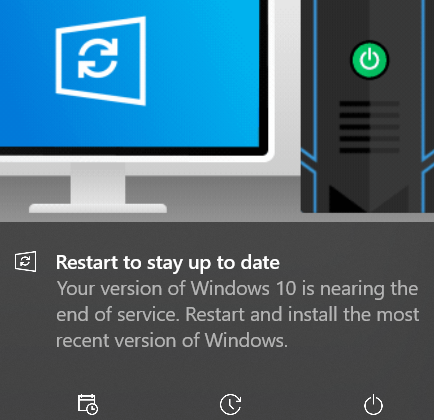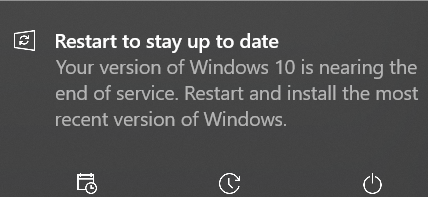-
Posts
2,851 -
Joined
-
Last visited
-
Days Won
2
Everything posted by 57Gregy
-
You can set your system to use the Focusrite with Cakewalk and the onboard sound card for Windows sounds. If your sound chip is a RealTek, it has "enhancements", one of which includes EQ with many presets.
-
It could be that those clips are selected or muted, maybe even locked.
-
If it's a groove clip, the only way I see is to undo looping, make the change in the first clip and groove clip/drag it out again. If you copy/paste instead, there is an option in the copy dialogue to link or unlink clips. That enables you to make a change in one clip and it will change all the clips. Be careful, though; you could end up with a mess.
-
I have a 5X9 studio. Does that count?
-
It looks like there is a 'direct monitor' button on the front and a monitor knob to adjust how much input and output you hear. There may also be a software mixer to set your ins and outs.
-
Hey, Marc. I went to high school in Fayetteville, although in the early seventies we called it Fayette-Nam. Now in Raleigh.
-
Thanks, scook. I'll try to remember. ?
-

What is your favorite genre every morning?
57Gregy replied to Selena Young's topic in The Coffee House
Or, he's always going to have a job. -
Not if your current interface uses ASIO. You can try changing the driver mode to WASAPI or possibly WDM or MME and use both devices, but there will probably be unacceptable latency.
-
I don't think it's been mentioned yet, but using the ASIO driver, arguably the best driver for audio recording, limits you to only one device. You will have to record and monitor from the Focusrite.
-
As a test, try Bounce to Tracks instead of freezing. See if it sounds correct in the bounced track. If so, you can archive the original tracks.
- 13 replies
-
- arps
- audio export problem
-
(and 2 more)
Tagged with:
-

Cakewalk cursor flickering and buttons don't work
57Gregy replied to Jonathan Rabson's topic in Cakewalk by BandLab
Do the MIDI tracks have a valid output, such as a software synthesizer with its output set to your sound card or audio interface or a Master bus>AI or a hardware synthesizer such as your keyboard, with its output connected to an amplifier/speakers or headphones? -

VST's are functional, but I cannot access their properties
57Gregy replied to Declan Halpin's topic in Cakewalk by BandLab
Perhaps they were opening, but off-screen? -
Ran into this last night and thought I'd relate what I found. An old project, all audio, but with 10 or so archived MIDI tracks. The song didn't stop at the end of the last clip, so I decided to find out why. I opened all of the archived MIDI tracks and took a look at the event list, and on the next-to-last drum track, I found one drum hit with a duration in the BILLIONS! I don't know how that happened, I don't think I held the key down that long (I'd probably still be holding it!), but decreasing the duration to a normal drum hit length, the project now stops where it should. Edit to add: didn't know archived tracks would still be read.
-
Hey! An honourable mention! Edit to read "twenty years", please. ?
-
At last! Someone who wants LESS cowbell! ?
-
MIDI to MP3 or any audio format must go through a synthesizer first, either software or hardware. If using a soft synth, select both the MIDI track and the soft synth track then go to File>Export and select the format and destination you want. If using the Roland's hardware synth, you will first need to connect audio cables from the keyboard to the computer's sound card or audio interface and record that audio into an audio track in Cakewalk. From there, go to File and export as before.
-

I'm having trouble with the modulations in the song Giant Steps
57Gregy replied to kennywtelejazz's topic in The Coffee House
No minors allowed. -
Don't worry about that. Start worrying when she hands you the shovel.
-
Have you got the Scrub tool engaged? Looks like a little speaker.
-
Welcome to the forum. More info on your computer would be nice. Is it a laptop which has its own microphone? If so, the mic could also be recording. Go into Cakewalk preferences and ensure that only the input you want to record on is selected.
-
Makes my hair stand up.
-
Is there a way to drag and drop anything into the PRV? And Cactus, I know you've been around a long time, but as a guitar player (mostly) I've found it easiest to draw guitar chords in the Staff view on the fretboard. Almost like I'm playing the thing.