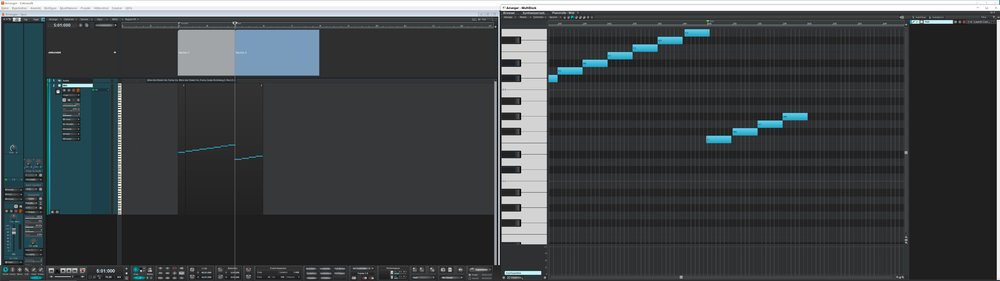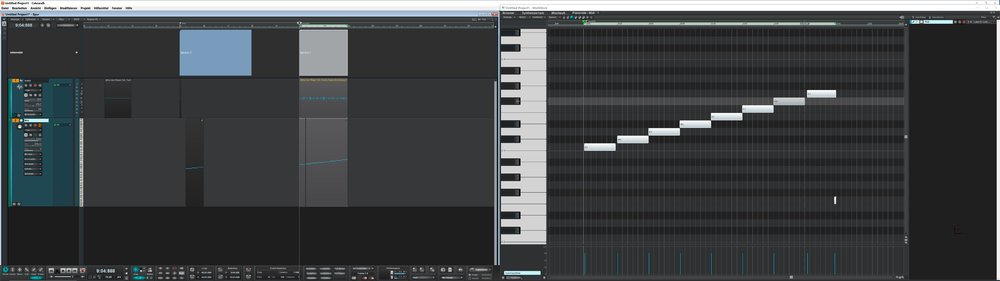-
Posts
560 -
Joined
-
Last visited
Everything posted by Heinz Hupfer
-

AZ Controller Preset for Novation LaunchControl XL
Heinz Hupfer replied to Heinz Hupfer's topic in Instruments & Effects
HI:) https://1drv.ms/u/s!Al2mKojzOW0MnLZb_DeHGFm9HFma8Q?e=4DJ9ae ==================== Version 1.6 ==================== 1. 4 Presets now (1-4) on Launch Control 2. Upload StandAlone Presets 1-4 to LaunchControl XL 1-4 3. Device (1), Mute (2), Solo (3) and RecordArm (4) are switching the 4 presets. 4. Now the presets have a light, so you can see which preset you are on. 5. Preset 3 and 4 have no controls yet, more to come..... 6. Import LaunchControl_1.6 to the AZController ================================================ So what to do with the 2 new presets? ACT? 24Channel Mode (24 tracks volume and Pan)? A few switches to start, stop, edit commands, midi record? Greetz, Bassman. Changes_Log_1-6.txt LaunchControl_1.6.spp LC_StandAlone_Preset_1-v6.syx LC_StandAlone_Preset_2-v6.syx LC_StandAlone_Preset_3-v6.syx LC_StandAlone_Preset_4-v6.syx -
Hi:) If it's the wrong place for writing this problem, please move it...... Following problem: (Just a small test with the arranger) For Arranger Sections cannot overlap. how do I manage overlapping notes? I very seldom do quantizing and really never to 100%! So Picture 1 shows two sections, the very first note in the first section comes too early a few msecs, the last one goes a bit longer and the first note in the second section is too early too. When I now select Section 1 and Copy or Move it, the last note of the first section is cut at the beginning of the second section and the first note of the second section is cut at the beginning of the second section. Same with audioclips! I do always have many overlapping notes, so how do I manage this with the Arranger? No Problem with Ripple Edit and overlapping Clips.... Thanks;) Bassman. P.S. If I drag the first section over to the early first note and then drag the sections to the arrangment and port it to the project, it's a total desaster, cause the first early note is then on 1.1.0 (sometimes, sometimes not) and all other notes which are normally on 1.2, 1.3 exactly are now too late. all other sections, cause they cannot overlap are moved to later positions as they should be..... So I cannot use the arranger for my songs? Does all other quantize to 100%, surely not....I am missing something....
-
HI:) A dot adds the half of the note to the note so to get to the undotted tempo you should subtract a third (1/3) . For 72 it will be 24, so the tempo for quarters should be 48. then the dotted note should have the same length with tempo 72 as the quarter note with tempo 48. Or do you mean which tempo it sould be with quarter note at tempo 72 and the tempo for the dotted quarter note at same length? Then you add the half of the tempo, so for 72 + 36 = 108 , then the length of the quarter note with tempo 72 and the length of the dotted quarter note at tempo 108 will be the same. You can do this in milliseconds if you want (for Delay, Echo f.e.) 72 beats per minute are 833 msec per beat(quarter). A dotted quarter note with 833 msec length is 833 x 2/3 = 555,33, then 60sec./555,33msec.= 0,108 * 1000 = tempo 108. rounded 833! For a quarter not echo you need 833 msec. for tempo 72, for eigths the half, 416.5 msec. Bassman.
-

CalBuilder CAL script for write chords directly
Heinz Hupfer replied to Ronny.G's topic in Cakewalk by BandLab
@James Argo >>>Zillion CAL files from my archive (including editor and utilities). Thank you! Very interesting Cals:) Bassman. -

CalBuilder CAL script for write chords directly
Heinz Hupfer replied to Ronny.G's topic in Cakewalk by BandLab
HI:) This can be done, but it would be difficult for all chord progressions (major, minor, seventh ......) and which key and which inversion. Easier to input the ground note and make then the choid of it with a selection of the progression and inversion. I think I can write such a CAL. I'm prohibited to work at the moment(especially my teaching lessons), so I do have time for such things? Perhaps let's start with just Major and Minor Chords and its inversions.... Bassman. P.S. Here's the link to the chords CALs, I think we can perhaps use this and make a new and better one.... https://www.hexachord.net/chords/ -

2020.04 Early Access installer now available!
Heinz Hupfer replied to Noel Borthwick's topic in Cakewalk by BandLab
Hi:) @markrounds What language do you have installed? I think beta releases only do work in the english version..... Bassman. -

Shifting Octave for live performance
Heinz Hupfer replied to Saeed Zarei's topic in Instruments & Effects
Hi:) How is the signal path from your Keyboard to the vst? It should be Midi In from your Keyboard into a Miditrack or an Instrument track, then from the Miditrack to your synthtrack. On the Miditrack look at right side down below the arpeggiator. there you can Transpose the input of the miditrack. On an Instrument track you have to first click on on the Display/Midi TAB to see the arpeggiator. Sometimes, I don't know why I'm don't seeing this Display Audio and Midi TAB on Instrument Tracks...... >>>Now that I wrote it I found the problem, it's when I forget to activate the fullscreen Mode, then it's hidden down below? Bassman.- 2 replies
-
- shifting octave
- livestream
-
(and 3 more)
Tagged with:
-

AZ Controller Preset for Novation LaunchControl XL
Heinz Hupfer replied to Heinz Hupfer's topic in Instruments & Effects
Hi:) Version 1.5 ========================= Track Select Left/Right is now Previous and Next Track for Prochannel. Presets are now 1_5 and 2_5 (Version 5) . Version 4 had 2 small mistakes. Bassman. LC_StandAlone_Preset_2-v5.syx LC_StandAlone_Preset_1-v5.syx LaunchControl_1.5.spp -

AZ Controller Preset for Novation LaunchControl XL
Heinz Hupfer replied to Heinz Hupfer's topic in Instruments & Effects
Hi:) New Preset 1.4 for AZController, new Launchcontrol presets 1_4 and 2_4. https://1drv.ms/u/s!Al2mKojzOW0MnLZb_DeHGFm9HFma8Q?e=6n81F2 ==================== Version 1.4 ==================== 1. Preset 1_4 and Preset 2_4 for Launch control XL 2. Preset 1.4 for AzControl 3. Switch between Presets (Track Control, ProChannel), Device and Mute (Launch Control) Colors changed, Preset 1 Rotors 1-8 Green, Rotors 9-16 Orange, Rotors 17-24 Yellow Preset 2 Green - ProChannel EQ Red - ProChannel Compressor Yellow - ProChannel Tube Saturator Orange - ProChannel console Emulator Preset 2 Rotor 1 - LF Frequency Rotor 2 - LMF Frequency Rotor 3 - HMF Frequency Rotor 4 - HF Frequency Rotor 5 - Current Track Pan Rotor 6 - Compressor Ratio Rotor 7 - Tube Input Rotor 8 - Console Emulator Type Rotor 9 - LF Q Rotor 10 - LMF Q Rotor 11 - HMF Q Rotor 12 - HF Q Rotor 13 - Compressor Input Rotor 14 - Compressor Attack Rotor 15 - Tube Drive Rotor 16 - Console Emulator Trim Rotor 17 - LF Gain Rotor 18 - LMF Gain Rotor 19 - HMF Gain Rotor 20 - HF Gain Rotor 21 - Compressor Release Rotor 22 - Compressor Output Rotor 23 - Tube Out Rotor 24 - Console Emulator Drive S1 - HP Frequency S2 - HP Slope S3 - LP Slope S4 - LP Frequency S5 - Compressor Out S6 - Compressor Dry/Wet S7 - Tube Out S8 - Selected Track Volume B1 - LF ON/OFF B2 - LMF ON/OFF B3 - HMF ON/OFF B4 - HF ON/OFF B5 - Compressor ON/OFF B6 - EQ ON/OFF B7 - Tube ON/OFF B8 - Console Emulator ON/OFF B9 - EQ HP ON/OFF B10 - EQ LP ON/OFF B11 - EQ LowShelf Enable B12 - EQ Hishelf Enable B13 - EQ Gloss B14 - Tube Type B15 - Console Emulator Tolerance B16 - Selected Track Solo Send Select and Track Select is nothing yet, Device switches to Preset 1 and Mute switches to Preset 2. Bassman. Changes_Log_1-4.txt LaunchControl_1.4.spp LC_StandAlone_Preset_2-v4.syx LC_StandAlone_Preset_1-v4.syx -
I have notepad++ as standard editor, have to look for automatic formatting. I'm pretty Sure it's possible in notepad! Thanks? Bassman
-

Faster way to input Keyswitches --> CAL
Heinz Hupfer replied to Heinz Hupfer's topic in Instruments & Effects
HI:) 1 CAL for Session Strings Pro (Keyswitches C-1, D-1, E-1, F-1, G-1, A-1) 1 CAL for Session Horns Pro (Keyswitches C-1, C#-1, D-1, D#-1, E-1, F-1, F#-1, G-1, G#-1) I bound it for the moment to Ctrl+Numpad0 and Ctrl+Numpad1. Bassman. Ins_Art_SSPro.cal Ins_Art_SHPro.cal -
Hi:) I always searched for a faster way to insert the keyswitches. Now I've had the idea! Attached a CAL File to insert Articulations with Keyswitches for the moment especially for Session Strings Pro. I have keybound it to Ctrl+Enter. It asks the number of the articulation (1-6) (C-1,D-1, E-1, F-1, G-1, A-1) which you can set freely, for me it is 1-legato, 2-tremolo, 3-fallfast, 4-accent, 5-spiccato, 6-pizzicato. After you press a number and Enter, C-1 for example is inserted 20 ticks before the first selected note. To insert an articulation, open the PRV of your Miditrack and 1. select the very first note 2. press (Ctrl+Enter) 3. Select the number (1-6) 4. Press Enter --> DONE for the first articulation 5. Press TAB to get to the next note (as much TAB till you get to the next wanted articulation) Repeat 2-4 until all articulations are inserted. or Select a note or a bunch of notes and press the hotkey, the keyswitch is inserted at the From Time minus 20 ticks (first selected note). For me it is very fast to insert the articulations and the advantage of the first procedure with TAB, you can hear the notes on pressing TAB... I'm doing a few more Kontakt Libraries, (I do not have much of them) but you can easily change the CAL for other instruments. Trying to get all my instruments into 1 CAL to switch the instrument, then the articulation..... You can also send me the Keynumbers of the switches and I'll make a CAL Script for it.... Hope that helps someone Bassman. Insert_Articulation.cal
-
@scook I always got an error if I did this, but found out, it was another problem: After "(do " you MUST have a new line and a TAB before you start an "(int .....". If you don't have a TAB between do and int you get an error:( (do (int mode 1) gets an error! (do (int mode 1) all is fine! Searched about an hour to find out this problem:( Thank you scook for your answer, helped me a lot:) Bassman.
-
Hi:) In CAL language I'm trying to insert a NOTE event at the Now Time, here the very easy Script: ============================ (dword takt) (do (== takt Now) (insert takt 1 NOTE 60 100 240) ) ============================ It works, but it only works if at least one note is selected, if none is selected it doesn't work, why? Doesn't matter which note is selected but if, it inserts the note on C3 at the Now time Can't figure out, why I have to select a note to insert one! Thanks;) Bassman.
-

Colors of MIDI notes in each track
Heinz Hupfer replied to Paul DeRocco's topic in Cakewalk by BandLab
@Paul DeRocco What Version of Cakewalk do you have? It's exactly the opposite of my Cakewalk. I f I turn on "Show strip colors" I can only see colored notes, not the colored clips(background)... Bassman -

press button> Transpose-How to create a Hotkey?
Heinz Hupfer replied to sadicus's topic in Cakewalk by BandLab
@winkpain The Standard Shortcuts for Semitone Up/Down in Cakewalk are Numpad 8/2. CAL Script not needed.... Bassman -

press button> Transpose-How to create a Hotkey?
Heinz Hupfer replied to sadicus's topic in Cakewalk by BandLab
@lapasoa You select a note(notes) and press Ctrl+Numpad8, it can't go faster! I have even note lenghts on a hotkey, so I Loop a section , go from note to note with TAB(shift-TAB) and change them with Numpad 2,8(semitone+-), Ctrl+Numpad2,8(octave+-), Nudge Keys, Shift+Left/right(note length) and Ctrl+Plus/Minus(Velocity). For me the perfect way to work if I have to make a Brass Section or Strings or just some Melodies or Basses....... @winkpain In the Settings- Hotkeys in the global bindings scroll down near to the end just before "Studioware Files" of type in "Transpose" for to see the Transpose CAL. Then bind it with a Key, for me Ctrl+Numpad 8 and 2 work best! Bassman. P.S. In the Cloud Link I've uploaded CALs for Note Length and Velocity Note_Length_+10.cal Note_Length_-10.cal Transpose -12.cal Transpose +12.cal Velocity +3.cal Velocity -3.cal Velocity -1.cal Velocity +1.cal -
HI:) In the PRV there are notes above (whole, half, quarter.....) If you click on them the (double-click)inserted note has this length you choose until you draw in a note with another length. Then you have to click again on the note lengths. Bassman.
-
@msmcleod That's it, I wonder why I can't find this doubleclick and Alt+Z in the manuals.... Thank you a lot;) Bassman.
-

press button> Transpose-How to create a Hotkey?
Heinz Hupfer replied to sadicus's topic in Cakewalk by BandLab
Hi:) https://1drv.ms/u/s!Al2mKojzOW0MnvRx-Ck1ESi67rSQjg?e=EqeyHA Here are the 2 CAL Scripts, copy them to %Your_Driveletter%:\Cakewalk Content\Cakewalk Core\CAL Scripts\ and bind them to Ctrl+ Numpad8 and Numpad2, so you have Numpad2 - note(s) 1 semitone down Ctrl+Numpad2 - note(s) 1 octave down Numpad8 - note(s) 1 semitone up Ctrl+Numpad8 - note(s) 1 octave up I use this very often and much faster than Alt+T,(-)12, Return. Greetz;) Bassman. -

press button> Transpose-How to create a Hotkey?
Heinz Hupfer replied to sadicus's topic in Cakewalk by BandLab
@sadicus I have made 2 CAL Files for that and keybound it to Ctrl+(numpad 2/numpad 8 ) cause These are the shortcuts for semitone Up or down in PRV. I can send the CAL Files tomorrow morning..... Bassman -
Hi:) Perhaps AzSlow knows? He wrote a program to import Cakewalk Projects into Reaper.... Bassman
-
Hi:) I'm not a t home, but if you export a midi file type 1, the markers should be exported too I think.... Bassman.
-
@David Baay I'm inserting some zero velocity notes for the moment, thanks! Tried export and import with cakewalk, but even cakewalk do ignore the first empty bars at the beginning, the end doesn't matter for sure:) Thanks, Bassman.
-
Hi:) Shift+double-click opens an audioclip to full window height, but can somebody remember how to come back to normal view? F and Shift-F let the double-clicked clip track stay bigger than before.... I've used this a lot but obviously not for a long time! There must be a hotkey in conjuntion with click or double-click but I can't find out:( Thanks;) Bassman.