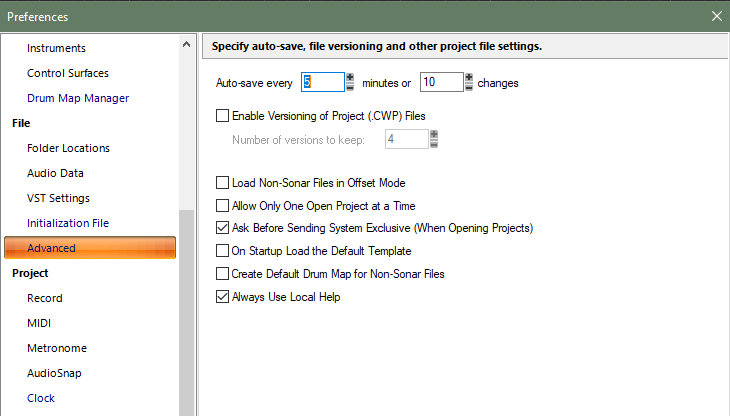-
Posts
8,666 -
Joined
-
Last visited
-
Days Won
30
Everything posted by Starship Krupa
-

[SOLVED] Cakewalk Sonar Glitches
Starship Krupa replied to thegaltieribrothers's topic in Cakewalk Sonar
If anyone wants to try disabling core parking, Bitsum have a free utility that lets you do it without manually hacking your registry: https://bitsum.com/parkcontrol/ Here's an article that goes into greater detail about what core parking is and why one might wish to disable it or leave it alone. Basically it says if your computer is plugged in, you can turn it off and see what happens with no concern. If it's on battery, you'll run your battery down faster without core parking. That's the tradeoff. https://geartakes.com/disable-core-parking-audio/ -

[SOLVED] Cakewalk Sonar Glitches
Starship Krupa replied to thegaltieribrothers's topic in Cakewalk Sonar
People should be careful when using Google to find system optimization guides. This article, like many others of its kind, repeats at least one piece of myth and folklore that has persisted on the subject despite having been debunked. It's outdated and appears to be incomplete. I didn't read the whole thing, but I got as far as it telling the user to set Processor Scheduling to favor background programs. That myth dates back about 30 years and such people as the Cakewalk developers and Pete Brown of Microsoft have stated that it's not true that doing so will improve audio performance, and will even possibly degrade DAW performance. DAW's are (wait for it) Programs, and setting the OS to favor background processes over programs is misguided. It also suggests disabling core parking via a registry hack. I don't know if this is still or was ever a valid blanket suggestion, but they don't mention the havoc that can be wrought by people using RegEdit. Anyone who wants to optimize their Windows system for audio production would do better to go to the source, Pete Brown, who is the go-to guy at Microsoft for all things Windows audio. This is the first part of his 3 part guide: https://devblogs.microsoft.com/windows-music-dev/unofficial-windows-10-audio-workstation-build-and-tweak-guide-part-1/ There are also multiple topics on this forum that have information provided by people who specifically use Sonar. Check in Tutorials or Computer Systems. -
Pressing the D key should toggle hide/show for your Multidock, which in your case has your piano roll in it. Shift+D to maximize/restore it. If your piano roll isn't in the Multidock, you can click on the Window icon at the left of the Piano Roll view's title bar and select Dock in multidock. But it looks like your PRV is in the Multidock, and the Multidock is maximized. Try Shift+D. If it has no effect, go into Keyboard Shortcuts and make sure the D key hasn't been assigned to some other function. You said that you pressed R to get to your Piano Roll, but R is assigned to record by default. Default mapping to show Piano Roll is Alt+3, so you must have fiddled with your key bindings at some point.
-

[SOLVED] Cakewalk Sonar Glitches
Starship Krupa replied to thegaltieribrothers's topic in Cakewalk Sonar
Indeed. A basic one, recommended by the Cakewalk devs, is to exclude your Sonar projects folder from Defender realtime scanning. This is done in Windows Settings/Security and Updates. I exclude that, as well as my plug-in folders. There are also BIOS tweaks that help smooth things out, also turning off unnecessary services. A standard tool for chasing down sources of glitches is LatencyMon. It will assess your system and tell you whether it's doing okay as far as latency. If there are issues, you can use it to track them down. -
Check your Preferences: By this you mean that it has 8GB of RAM? That's enough to run it, the recommended amount is 16GB. If it's new enough to run Windows 11, it's likely capable of installing more than 8GB RAM. https://help.cakewalk.com/hc/en-us/articles/360021857753-What-are-the-minimum-requirements-for-using-Cakewalk-Sonar
-

core gate "Pops and crackles" in the Core Gate in Sonar?
Starship Krupa replied to Edward Allen's topic in Cakewalk Sonar
Try using the legacy Sonitus Gate with the same settings you're using for Core Gate. See if the problem goes away. If it does, then the developers would definitely wish to know. -
When requesting assistance with issues like this, it's important to list your system specs. What processor, how much RAM, what audio interface, what driver mode?
-

[SOLVED] Cakewalk Sonar Glitches
Starship Krupa replied to thegaltieribrothers's topic in Cakewalk Sonar
You don't say how you are determining that your audio glitches are due to how many ProChannel FX you are using. ProChannel FX are not demanding of resources. Something to check when getting glitches and dropouts is buffer size. What audio interface are you using, and in what driver mode? The best will be an external interface, using ASIO, and if that's the case, you can adjust the buffer size in the interface's control panel. Another solution is to freeze tracks when you come to a stopping point on making adjustments to their plug-ins. Freeze problem tracks while you work on others. Strategic freezing was a common strategy before computer power increased. Your system is similar in spec to my laptop and my laptop runs fine with Sonar projects. -
Unfortunately, TTS-1 was a product that belonged to another company. It was beyond the control of BandLab/Cakewalk. Sonar isn't "made for" computers of any fixed specification other than that they be running Windows 10 or 11. There is a published "recommended" specification, but it's based on the expectation of present day users who expect to be able to run lots of plug-in FX and virtual instruments without having to freeze tracks. Going silent while playing back tracks is not normal behavior. What are the specs of your system?
-
3 months later, want to bump this. Frustrating that it has been left out of Sonar.
-

An important announcement from Cakewalk
Starship Krupa replied to Starship Krupa's topic in UI Themes
Posting a link in case anyone missed this announcement from Ashwin: I like the sound of "powerful." As a veteran .STH Lord, "easy to use" is much less of a concern.😄 -

Exporting audio with metronome, out of sync
Starship Krupa replied to acewhistle's topic in Cakewalk Sonar
How far out of sync is it? Is it in tempo but off by a certain amount or does it drift or is it faster or slower than the guide tracks? What driver model are you using? ASIO? WASAPI? -
This opinion was expressed by a couple other Sonar Platinum licensees 7 years ago when I first wrote out the procedure. But despite it being a public topic, out in front of anyone who wants to see it, no representative of Cakewalk has ever suggested that people not enable the FX and make full use of them. The same procedure was circulated by Creative Sauce and Craig Anderton (in a magazine article) around the same time I wrote it up. 7 years on, Cakewalk has shown no desire and made no move to disable access to the hidden versions of these FX. They'd need to do a bunch of coding and testing, and it's hard to imagine that they'd choose to use resources on it.
-
It and other processors have always been available in CbB and also in the nuSonar. Even SonarFT. They just need to be enabled. They were never removed. I discovered them early on while browsing about in Plug-In Manager. Caveat: CbB updates would sometimes hide them again, so you may have to repeat the process after updates. Here's how you enable them: All within a week of each other, Mike Enjo did a Creative Sauce video about it, Craig Anderton wrote a Sound on Sound article about it, and I made the above forum post about it. I've seen a post or two on the forum that contended that they had stability issues or something, but I've yet to encounter any issues. They are quite good and include all sorts of goodies like a clone of Eventides micropitch vocal processing and a transient shaper. Also transformer modeling. Why they are in versions of Sonar that have them hidden is they are the "back end" for the ProChannel Style Dial one knob FX.
-

New A|A|S Pulse Noir Sound Pack for Chromaphone introductory offers
Starship Krupa replied to Starship Krupa's topic in Deals
Fortunately, my local library has it via Libby. Thanks for the heads up! -

Open source licensing for ASIO at last!
Starship Krupa replied to Starship Krupa's topic in Computer Systems
When the announcement was made a year ago(!) about the push at MS to do their own ASIO driver and retool their USB stack to make for better streaming performance, I got the impression that this new ASIO was going to replace WASAPI as the low latency class-compliant option. So a lot of interfaces, Realtek's included, will be able to use ASIO without requiring any 3rd party driver. I hoped that we non-developers would see something by now, a year after the announcement. I check the project's Discord server from time to time and there have been no other public announcements, it's all back and forth chatter between Microsoft's team and developers with the SDK. Since ASIO is now open source, it might finally allow a 3rd party project to create a better ASIO driver for the Realtek CODEC's. Something that's not just a wrapper like ASIO4ALL or ASIO2WASAPI. Although any prospective developer of such a thing would have to weigh the value of doing it in light of MS' announcement that they're working on the class-compliant driver. It remains to be seen how many of WASAPI's issues will be solved with their driver. I'm thinking of the timing errors for overdubbing. -
That is a good analogy. I was more addressing the idea of "I can buy X synths for what I'd pay for Omnisphere." If what you want/need is Omnisphere, it doesn't matter how many other virtual instruments you have instead of it.
-
There are also better choices if you want to use it to teach your kid how to maintain and repair automobiles. Or teach them how to drive, for that matter.
-
https://www.proaudio.tech/news/broadcast/new-steinberg-asio-open-source-license-for-obs-partnership I think this means that when Audacity 4.0 ships, it can legally include ASIO support. That's pretty huge.
-
You can buy 10 other cars for the price of one Lamborghini. None of them will be a Lamborghini.
-
https://www.applied-acoustics.com/pulse-noir/ It has the usual Sound Pack intro 50% off deal ($19), and Chromaphone is also $99 (this purchase includes Pulse Noir). The free Swatches Sound Packs showcase assortment (I wish I could call it a "sampler" but that word is taken) has been updated to include patches from Pulse Noir and now includes over 800 sounds. A free soft synth that includes over 800 A|A|S sounds from across their line of instruments, yippee! https://www.applied-acoustics.com/swatches/
-

Humble Bundle Ultimate Music Production Bundle Encore
Starship Krupa replied to cclarry's topic in Deals
If anyone is on the fence about this, I'd say pull the trigger, unless of course you have your sights set on the Group Buy. Get that $10 discount from Larry and jump. I'm happy at $30, but $20 is even crazier. I've been spending more time with MODOBass 2 and it's stoopid fun. For instance, for all of your purchased models of bass, you can swap the pickups around among them. Right now I have the pickup from the Metal Bass in the bridge position on the Violin Bass. This allows for a LOT of customization, you can stick Violin Bass pickups on the Metal Bass and vice versa. The built in amp sims are kind of meh, but you probably have plenty of other ones to use. This is a great package, especially for the price. If you're still on T-RackS 5, or like me, had a mix of 6 and 5 processors, it's a cheap way to upgrade, and I agree that Pianoverse is top tier stuff. For absolute concert hall grand stuff, Meldway Grand is still my gold standard, but it's great to have a couple more that fit better with other styles like bossa nova or pop. They're now in the rotation. -

Humble Bundle Ultimate Music Production Bundle Encore
Starship Krupa replied to cclarry's topic in Deals
O hail yeah! I did a full reinstall of T-RackS 6 and just went through my plug-in browser and instantiated all of the processors I know I have licenses for. Not only did all of the expected processors show up as licensed, but my half dozen T-RackS 5 processors that are not included in T-RackS 6 Standard now function in v. 6 form. Including my beloved VC-670. With sidechaining, the T-RackS compressors might see more action. This is much more than I expected and I am a happy purchaser. Haven't tried the modeled/hybrid instruments yet, but if @Brian Walton thinks Pianoverse is "amazing top of the class stuff," I will certainly give it a try. Fancy basses were formerly under represented in my collection of instruments, I have some in SampleTank 4, but I was able even with the free version of MODO Bass to surpass the SampleTank Rickenbacker I had started with on a recent project. This was due to all of the options. Even the single reduced feature P Bass that the free version has was versatile enough to cop a credible Rick tone. Once again the loss leader pays off. Looking forward to the Black Oyster MODO Drum. Ringo's drum tone is a holy grail, I bought the same model of snare he has used for over 60 years (mine's a couple of years older) to see if I could get close. I still don't have a virtual drum instrument that includes a Ludwig Acrolite snare; that's my absolute favorite drum. Not quite worth tracking down when I can sample my own. Very interested to hear how these MODO kits compare to what I have in Addictive Drums 2, which is the Fairfax kit.