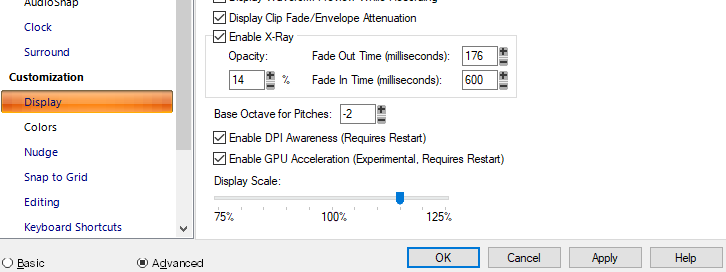-
Posts
8,607 -
Joined
-
Last visited
-
Days Won
30
Everything posted by Starship Krupa
-

Next, don't open local BandLab projects.
Starship Krupa replied to Insexticide's topic in Cakewalk Next
Cakewalk Next can't open CbB project files directly. Are you sure you want to transition to Cakewalk Next? The successor to Cakewalk by BandLab is Cakewalk Sonar. It has all of the features of Cakewalk by BandLab, opens CbB projects just fine. It looks very much like CbB and has the same workflow. Cakewalk Next is a separate DAW program. -

Cakewalk next is useless and a total waste of time.
Starship Krupa replied to bertus weyers's topic in Cakewalk Next
Are you sure you tried the right program? Cakewalk by BandLab evolved into Cakewalk Sonar. Cakewalk Sonar keeps (almost) all of the features that Cakewalk by BandLab had and adds some new ones. It definitely has Synth Rack and supports WASAPI. Cakewalk Next is an entirely separate DAW, designed for a more stripped down workflow. -
So Theme Editor started out as a 3rd party application? I always thought that it was an in-house tool that was polished up for end user use. It could be both, I suppose. Still, I thought it was something the bakers of the day came up with.
-
As I said earlier in this topic, I believe that a comprehensive theme editor like the CbB one is not only unlikely, it may not even be possible. Even if it were, Theme Editor was a whole separate program, and it takes resources to write a whole new program. For sure, I'd LOVE to have something like it again, I just don't think it's a realistic expectation. However, most of the aging-eye-friendly changes you mention could be covered by allowing users to set colors in various places. With that in mind, I think that lobbying for just access to color customization is the better way to go right now. The devs see "Theme Editor" and the reaction might be "we ain't doing a Theme Editor!" On the other hand, it's already possible to set a wide variety of colors; the stock factory schemes do this. Mauve buttons in "Cosmic," orange buttons in "Tungsten," blue buttons and text in "Mercury Classic," etc. It's tantalizing. It's built into the program but we don't have access to it. My guess is that colors are set in a table; you put numbers in the table and Sonar looks at the table and Sonar colors elements accordingly. In the CbB days, we could change various colors using the same custom color dialog that Sonar still has and save them and share them. The current custom color dialog still allows the user to set colors, but not for anything that's important to me. Adding some elements back to the custom color dialog would take care of a lot. For all we know, it might even be easier to change things like knob colors in Sonar. With CbB, to change the color of a knob or button, we had to fire up a raster editor and alter an image and save it. Maybe Sonar's new UI will allow colorization of individual knobs just by choosing new colors. It would be great if it did!. At the moment, I'd settle for setting the colors for clip view background, measure and beat lines, Aim Assist, and text (in various locations). Having colors and more contrast would mitigate the legibility loss from reducing text size in so many areas.
-

Please add colour customization at least for PRV
Starship Krupa replied to Maria P's topic in Feedback Loop
Thank you for posting again. The more people who request a feature, the greater the chance the devs will implement it. If the request scrolls off into nowhere, they may get the impression that it's not so important to us. I have impaired vision, and with the CbB custom color feature I was able to set colors for my beat and measure lines in Track View. That really helped. Between custom colors and Theme Editor, I could get the track background pitch black and use green or blue for beat lines and red for measure lines. Also red for Aim Assist, which helped. I could also change the color of text in various areas. I didn't realize how much the contrast between a truly dark background and colored (not just shades of grey) elements helped until it was taken away. From what I can tell by looking at the the current stock schemes, it is possible to change button colors, background colors, and at least some text colors. So if users get access to all of those I will be a very happy camper. At minimum with my vision issues, color for the grid lines, text, and Aim Assist. When Sonar first shipped, I couldn't even see Aim Assist in the PRV with lighter schemes. I'm grateful that they adjusted that. -
Yeah, subjective. That's a thing where our eyes get into the act. I'm waiting for people to start claiming that Sonar sounds more "clinical" than CbB. I'm starting to wonder if it's even possible for our perception to eliminate how the program looks from the equation. If the UI looks "cozy," which the Mixbus UI does, how could the listening experience not be more pleasant? I don't do blind A/B tests, but I do close my eyes and focus hard on what's in the cans. And I do always use cans when I'm scrutinizing things like this. I have a long history with it. When I was a teenager back in the early 80's, I had my girlfriend help me with blind testing (not double, she knew what she was playing) different brands of cassette tape. I recorded the same Steely Dan song from vinyl to 3 different cassettes. Then I put on my Sennheisers and asked her to swap the tapes in and out at random when I said "switch." I remember it was Maxell vs. TDK vs. Ampex Grand Master. I had always preferred Maxell, but most other hi fi heads around me said that they liked TDK. Ampex came out with this Grand Master tape, and I was all excited about it. Tape from a California company rather than a Japanese one? The company who brought tape recording to the US? Bing Crosby, Les Paul, et al? The results: TDK on top, followed by Maxell, followed by Ampex. 😥 What I noticed was the way cymbals sounded. Those amazing drum captures that Roger Nichols got back then were so revealing. On the TDK, they sounded clearer, on the other ones there was a sort of pfft in the very high end, like they just couldn't quite record it. Now I believe that my Akai deck may have been biased with the TDK, thus giving it an "unfair" advantage. Whatever the reason, from that day forward it was all TDK. Even with my 64 year old rocker ears, when I listen, I close my eyes and focus on transient reproduction, highs, reverb tails (what is it with reverb tails anyway?). Does the playback sound like it's constrained to the speakers/headphones, or does it sound like it's somehow wider? I don't use Aja any more, my current fave audio playback music is Radiohead's "Everything in its Right Place," which has just so many little ear candy things going on. Sound snippets panned hard, reverse echo and reverb, breath noise. The more of them I can hear, the "better" I consider the playback system to be. Best sounding Windows music player so far: JRiver, but I ain't payin' $75 for a license for a friggin' media player. It's not THAT much better than Music Bee and AIMP. It's a great program, though, the only one I know of that can host 64-bit VST3's. JRiver with Morphit or VHS or whatever was a lot of fun during my demo period. Again, I really didn't want to hear a difference, I wanted it to sound no better than my freeware ones. For heaven's sake, they're just sending ones and zeroes from the disk to the DAC, right? If I have a bias, it's a weird one. Something I'd really like to be able to do is test digital audio streams for jitter, 'cause I think jitter may be the thing that can make a difference in audio perception. I've read whitepapers that say that humans can perceive jitter degradation in digital audio playback, and what they describe is the same thing I believe I can hear, which is dulled transients and constrained sound. I don't lose sleep over it, but I am curious.
-
I didn't mean system wide, I meant within Sonar. It surprises me that the devs, with all the complaints about legibility, don't seem to mention Sonar's internal ability to scale.
-
Bapu did? How did I miss that? Was it on the old forum or within the past 7 years? Do you remember what conclusion(s) he came to? I see that Harrison's pitch is that the sound is "inspired by Harrison's legendary analog console sound & workflow." "Inspired by?" Like they were thinking about the hardware product line while designing the DAW? The first DAW that ever had a console or mixer view was "inspired by" legendary analog consoles. Because why reinvent the wheel?
-
At last!! Playback engine tests!! But not really last, Whytse admits that there are still further tests he can run, AND Luna didn't null. Major props to him for paying attention to the comments and not stopping the moment he got the results he was expecting. (I really wish he had bypassed the plug-ins with the dithering noise when he was doing the playback tests) I'd really love for him, or someone, to do similar tests on Mixbus, which straight up claims to sound different. And FL Studio, the one whose bass supposedly sounds "better." I still want to check Mick's Craft vs. Sew Gnar. Regarding FL Studio, if I'm producing EDM, do I want a DAW whose playback has a bass emphasis? Seems like that would result in mixdowns with attenuated bass, but what do I know? Maybe they also apply that bass bump in the render.😄
-
That is a great test of what their rendering engines do when importing a finished song, then exporting it without doing any processing or panning. Which is what I would expect, having done similar tests, albeit with a soft synth and 50L/50R panning. And not all of my renders nulled with each other. What it doesn't test is how the DAW deals with mixing tracks together, panning tracks, using plug-ins, summing, and, most importantly, what playback does vs. what rendering does. How about importing stems and then rendering? That would test the summing process. How about importing stems and panning the stereo tracks 50/50? That would test panning. How about putting the same compressor using the same preset on one of the tracks? That would test handling plug-ins. Also, weirdly, given that he's testing what they all sound like, he spends zero time listening to what playback sounds like. For all we know, FL Studio could be putting a slight oomph into the bass on playback but not on rendering. There's no law that says they can't. When we try to test it objectively, like Whytse and this guy did, we'll get the same results they did. To put it metaphorically, concluding that two DAW's "sound the same" after importing a single audio file and rendering and successfully null testing is somewhat like concluding that two automobiles "drive the same" after driving from one city to another and arriving at the same place both times. Please understand that I'm NOT saying that "different DAW's sound different." All I'm saying is that it's possible. Trust me, I would love it if thorough, objective tests proved otherwise. There are enough things to weigh when selecting a DAW without introducing sound quality questions. I'm perfectly fine with the idea of my own perceptions of Mick's Craft's playback sounding different from CbB's having been a matter of my brain's reaction to the differences in UI. I would find that even more interesting, really.
-
Their M(Whatever)MB plug-ins.
-
If it's possible on your system, go into Preferences/Display and try cranking Sonar's own scaling. I set mine at 115%, which makes the text the same size that it was in CbB. It has drawbacks as far as screen real estate, but give it a try and see if you prefer it.
-
The tests I was running when I came to the conclusion that virtual loopback might not be the tool for the job were tests of different driver modes. When an ASIO playback nulled perfectly with playbacks using MME, WDM, and WASAPI Shared, I got kinda suspicious. I still want to do my comparative tests of playback using different driver models, but next time I'm also going to include comparative tests of playback using the same driver model using different DAW's. I'm already pretty confident that there's no perceptible difference when it comes to rendering engines, but not yet as confident about their playback engines. Not so much these days, with the rapid increase in computing power, but say, 10 years ago, there were solid reasons to come up with clever ways to reduce the amount of CPU power that playback uses. Test methodology is tough. Rick Beato "proved" a few years ago that there's no perceptible difference between lossless audio files and MP3's. He did this by setting up comparative listening tests offered up by a web server and having some of his interns, presumably a group of people who would be capable of hearing any actual differences, choose which version of the song under test they thought was the high bit rate, lossless, whatever. Since it was done via web server, he also opened it to the general public. Whaddaya know, the tests "revealed" that not even trained listeners could reliably tell the difference until you really cranked the MP3 compression up. That's what he thinks he demonstrated. I took a look at the setup and decided that what he had actually proved was that when you play them back through a friggin' web browser, which then goes through the OS' mixer, most people, including trained listeners, can't tell the difference. What he didn't test is whether they could perceive a difference when the different files were played back through Music Bee or AIMP or JRiver or some other media player capable of using ASIO or WASAPI Exclusive set to "event driven." In other words, his tests proved that the web browser's native player, compounded by sending its output through the Windows system mixer for a few rounds of resampling might be capable of masking the sonic differences between these file formats. I pointed this out in a reply to the YouTube video in question, but of course nobody paid any attention. The Great Beato had spoken. But for something that is actually within reach of my ability to set it up, I'm not going to be satisfied with "appeal to authority" arguments or hand-waving. I'll find my answers when I or someone I know completes null tests of multiple DAWs' playback engines. NOT rendering engines. I ran my own tests on those, and it seemed that while they didn't null perfectly, there was no way my ears would be able to pick out any differences. Until then, I don't know whether their playback engines sound alike. I seem to be able to hear differences, but I'm not going to trust subjectivity when the perception could change based on what color theme the DAW is using. I'm not trying to prove a theory, I'm trying to answer a yes or no question. It's odd that some people push back so hard on even asking the question.
-
-
That is NOT the same as physical loopback, where you run cables from 2 of your interface's outputs to 2 of your interface's inputs. Internal loopback bypasses a bunch of system processes that potentially have an effect on the audio. Since a DAW must use those processes, they should be part of the signal path. I discovered this when trying to do null tests of the effect of using different playback modes. ASIO vs. WASAPI Exclusive vs. WASAPI Shared vs. WDM vs. MME. Some of those are resampled through the Windows audio mixer subsystem and some are not and I was getting results that nulled perfectly, which I don't believe is possible. I can definitely hear the difference between modes that resample through the Windows mixer and modes that don't (or at least I was able to before my tinnitus flared up). I had misunderstood the routing. The interface's loopback must be picking it up before the player sends it to the Windows mixer, therefore, it's not as thorough a test as I want. As you see, I'm following the scientific tradition of redesigning my test until the results confirm what I already believed. Only then may I rest.
-
Re: Purr better allow custom themes! The stock UI is one of the least attractive in the biz. Stew Dio Won allows for a certain amount of color customization, but not things like grid lines, buttons, and text. You can change the overall tone of the UI, which is nice, but it's nowhere near as comprehensive as Re: Purr or Theme Editor. It also only allows its tools and transport bar to sit at the bottom, which I don't care for. One of my goals with my themes was trying to see how flat I could make everything, and also how much contrast I could give everything. I also wanted to bring the buttons more in line with modern UI standards. Sonar has flattened everything and changed the buttons, but we're still SOL regarding the contrast.
-
And whether the pin uses data compression to fit more of them on it.
-
Do you believe that every topic that you've already made up your mind about is unworthy of discussion? Or just this specific one?😄
-
Yes! Reverb tails. I really hear them too. When I finally found a great reverb, which was iZo/Expo Phoenix when they first put it on sale for $9 a seat, it might have been the single purchase that's made the most difference to my mixdowns. When I try to introduce people to mindful/critical listening, one of the things I tell them is "listen to the reverb tails." For whatever reason, reverse reverb also reveals repro quality. My favorite piece of music for sonic eval is Radiohead's "Everything in its Right Place." It uses reverse reverb all over the place and they throw in a bunch of barely audible ear candy stuff throughout the song. I also find that more accurate repro can make music affect me more emotionally. "Everything" is good for that because of his plaintive vocal style and the open-ended meaning (lessness) of the lyrics. If there's bad resampling or jitter or whatever, I'll sit and listen, but my reaction will be all in my head. When the little details get through, and I can hear slight breath intakes and vocal emphasis, I'll get a slight chill or my heart will feel different. The audiophools call this the "tearjerker" effect. Neil Young mentioned it when he was first pitching Pono. When I first figured out how to do bit perfect transfers, I burned my girlfriend a CD direct from the DAT master of her album. Played it back on the studio monitors to see if she could tell the difference and tears started rolling down her face. It had made me cry before because she had been away on a trip and I had figured it out while she was away. It was like having a hologram of her between my speakers vs. just a lead vocal. It's funny, some people seem to be able to hear this while others kind of look at me funny or ignore what I'm saying. You fellers seem to be in the former group. It might be what things are like for people who have experienced UFO encounters. Most people think they're delusional. So excuse me if I fill the screen.... Noooooooo! A few years ago I got raked over the coals on this very forum for asking the same question that Boog did. Supposedly someone on the old forum had done rigorous tests and posted their results showing that everything nulled, therefore it was a canonical fact and I was beating a dead horse. Although I think the lynch mob was mostly that one guy who used to try to jerk my chain, can't remember his handle at the moment. He split from here not long after the Great Licensing Reveal. We had some fun teasing each other. If I had had your test results as opposing evidence, it would have gone much better. For me it's not whether different audio programs can sound different, but why. And I'm with you, it's not so much better/worse it's just....different. If that's because of CbB's pretty 3-D channel strips, so be it. But without knowing how he was going to describe it, I'd describe my subjective impression of Mick's Craft's playback sound vs. CbB's almost exactly the same way TBoog did: "creamy" was the exact word that popped into my head 7 years ago. Mick's Craft was still sporting what I called the "Fisher-Price Mixer" view; although I got some good work done in Mick's Craft I was starting to feel restricted by its capabilities. CbB looked and sounded "cozier" somehow. People on Reddit went from sharpening pitchforks to thanking the devs when the most recent Sonar release dropped, so you might want to give it a shot. Software never has any issues until the developers find them and fix them.🙄
-
I can't find where he did. He did the same thing I did, which is bounce/render/export and then null test the resulting files. That tests the rendering engine, not the playback engine. While that's ultimately the "sound" of the DAW, it isn't necessarily the sound we hear during playback. What I mean by physical loopback is recording, via cables, the output of my interface. I've tried doing comparison tests between different players using my interface's internal loopback, and I got impossible results. It must have routed it farther upstream than I expected. So it has to be physical.
-
If the color choices are obscure enough, and they sure as heck were in CbB and kind of are in Sonar, then I'm sure we'll step up and provide auxiliary documentation.🙄 Isn't there an appendix in TYLIP that includes my findings from going through all of the color settings and noting what they did? The custom color sets were an important part of my themes. Oh those red measure lines and blue or green beat lines....
-
I took the links out of my sig minutes before you went looking for them. Of course.😄 Here's the folder: https://www.dropbox.com/scl/fo/yo9m9yqaxnwr537tyud7s/AAR9ZDrFPPFYUZbPvowFJtw?rlkey=jcrv5eu9hyk354j8w3lyhx89v&st=gdpi1n53&dl=0
-
I'd say that's the ONLY "sounding" DAW.😄
-
Very controversial subject on this forum. I have plenty to say about it. First, I really, really want it to be the case that they all sound the same, or at least the same considering differences in such things as default pan law. It's one less troubling thing for my over-focused ADHD brain to grind on. Unfortunately, I have in the past seemed to subjectively perceive differences. The first Cakewalk project I did when I was testing CbB was from audio tracks first recorded in Mick's Craft. Cakewalk immediately sounded "creamier," easier on my ears in a way. As someone who used to be in the software biz, I know that there are so many ways to code a DAW that it seems unlikely to me that playback would sound identical. So many choices of how to talk to plug-ins, how to mix audio streams together, etc. To imagine that the results of all of these hundreds or thousands of programmers' efforts would result in identical results....it's just not possible for me. For instance, so many things can introduce jitter, and past a certain amount, jitter can be audible. It's easier for me to believe that the recording of RAW audio sounds identical, but that's not the only thing you do with a DAW. You use the DAW to mix that audio together, process it with effects, etc. Second, with any DAW, there are two different things that they do to produce audio, and people never consider this: playing audio and rendering audio are different processes. So it opens the possibility that there may be a difference between what you hear when you are in the DAW and hit Play, and what you hear when you export the audio and play it in your favorite media player. There's a compelling reason to make the playback engine easier on system resources, which is that the less CPU it takes, the better the latency. With a more streamlined playback process, you'll be able to stack more plug-ins before getting glitches and dropouts. Third, there are resources on the web that show that not all audio programs at least do sample rate conversion perfectly. Most notable is the Infinitewave SRC test project, which is unfortunately region-excluded to disallow computers in the United States to access it. The person who runs the site is Canadian, and I'll leave it up to you to ponder why a Canadian might start blocking Americans from accessing his labor of love site. Also, in the past several years, multiple DAW manufacturers have claimed that their products had new, better sounding audio engines. Ableton, MAGIX, and Acoustica claimed this about Live!, Samplitude/Music Maker/Sequoia, and Acoustica about Mixcraft. This can't be something that their marketing people came up with out of thin air. To make this claim is to implicitly say that the new engine sounds different from the old one. The Infinitewave SRC graphs confirm that newer revisions of the same program can have more accurate sample rate conversion even when rendered. BTW, their graphs for SONAR were at the top of the accuracy chart. Not alone at the top, but solidly there. If the programming choices made when coding sample rate conversion can be so different, is it not possible that other critical processes might also be different? I ran my own tests a couple of years ago, comparing Que Kwouk, Re: Purr, Whey Form, and Mick's Craft. The dataset was very difficult to set up. I used a project with a soft synth. 50% L/R pan. Short version, the exports didn't null perfectly, but they nulled better than I expected. However, I didn't make them using a physical loopback to test the DAWs' playback engines, they were all rendered before comparison. It's a LOT of work to set up these tests. There are also the visuals to consider. When you stimulate one human sense, the other human senses that you are using are affected. So something that is more pleasing to the eye will sound more pleasing to the ear. Of course this can't be proven with such things as null tests, but it is very real. Two different UI's will sound different, if you consider that "sound" is something interpreted by a brain. The old tree falling in the woods question. So if when I first tried CbB the UI looked more pleasing to me than Mick's Craft's (it did), it would have affected my perception of its playback. Just as if someone had been stroking my hair while I was trying CbB vs. pulling it when listening to Mick's Craft. "How did you like the play Mrs. Lincoln?" And of course, when we are actually working, we're not listening to simple sine waves. We're also using our favorite plug-ins, some of which might be the DAW's native ones. It's terribly tricky. I have on my to do list to come up with a way to null test through physical loopback. Someday.....
-
With the retirement of Cakewalk by BandLab, I'd like to memorialize the pastime that I discovered and still miss. It started out as an effort to just make Cakewalk look better to my own eyes and turned into a hobby all its own with intrinsic rewards. I won't take credit for inspiring any of it, because they just bring Sonar closer to being in line with modern UI language, but when Sonar was released, it was very gratifying to see that it incorporates multiple things that I implemented in my own themes. This includes the use of Mac style turny triangles to open and close panels and hamburger and 3-dot options menus. Colin and I were especially relieved to see that the odd reversal of synth track and simple instrument track icons was not perpetuated. Unfortunately they just went with using the same icon for both, which isn't ideal, but at least it doesn't make my head spin. Slight consolation is that my CbB themes seem to work pretty well in SONAR Platinum, so I can still enjoy them in some way. I'd like to first thank @Colin Nicholls, without whom it would have not been possible for me to make a theme suitable for public consumption. His The Young Lady's Illustrated Primer to Theming Cakewalk is a towering achievement. I suspect that there's an innate human impulse to share what we have learned with our community, whatever that may be. It would go back to our earliest social evolution, when doing so was critical to the tribe and individuals' survival. Colin's work is an excellent example of that. His steampunk theme is the one that inspired me to do a theme with a "theme," that is one that referred to something other than Cakewalk itself. Fast forward to the ones I did for Neon Genesis: Evangelion and Yellow Submarine. Not necessarily daily drivers, but fun to create in and of themselves. Second, @Matthew White for creating themes that inspired me early on. I started out swiping some of his button images (the green and red on/off's) before doing my own. He is truly a Lord of the .STH. Third, all of the other themers whose efforts inspired me in one way or other. Which includes pretty much everyone who's ever released a theme for public consumption. Shout out to @sjoens for tackling skins for the legacy Cakewalk effects and instruments. There's plenty of work that could be done with those. As for the future, Colin and I and others from this forum have been relentless in lobbying the Cakewalk devs to give us access to Sonar's custom colors. I really hope that they do and that it's at least as extensive as Theme Editor's abilities to set colors. The new vector graphics buttons are able to change color without having to create a whole new image, which potentially allows a great deal of customization. And so I look forward to this forum coming to life again as we begin to share our custom color schemes. For those who have been lobbying for this ability, and especially for those who haven't yet, hit the Feedback forum and get to pestering. I'm concentrating on color choices. From my observation, a Theme Editor like CbB's isn't possible, or at least not probable. Also IMO not necessary. I may not love all of the buttons; there are some glaring (to me) examples of inconsistency such as random use of "Fx" and "FX" to abbreviate "effects." But I can live with them if I get access to the colors. Here's hoping it won't be too long. I like the overall look and design philosophy of Sonar, but the blandness of the stock color schemes brings me down.
- 17 replies
-
- 10
-

-