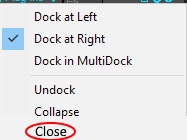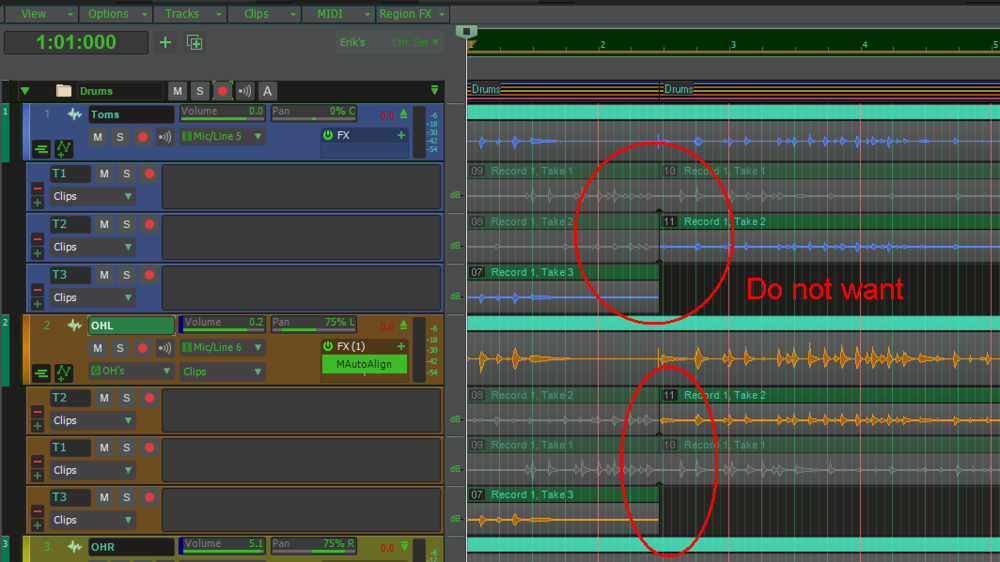-
Posts
8,620 -
Joined
-
Last visited
-
Days Won
30
Everything posted by Starship Krupa
-
Yay, another Unfiltered Audio effect. One of my favorite plug-in houses.
-

Include "Close" in Docking Options menu
Starship Krupa replied to Starship Krupa's topic in Feedback Loop
Not when it's docked. What I want is not to have to float a window in order to banish it. -
As it is, in order to completely get rid of a view, one must undock it, then click on the "X" to banish it. I would like to be able to completely close, not just minimize, panes/views from the Docking Options menu:
-
Other essential (to me) PA plug-ins: Millennia NSEQ-2 EQ rules the school as a knobby M/S EQ. Lindell TE-100 is a new favorite character EQ. Does certain tricks to bass similar to a Pultec, also can add air and many other tricks. If you haven't tried it, install the trial and mess about with the presets (yes, happy day, it's one of those VST3 unicorns that comes with presets). Unfiltered Audio G8 is my favorite general purpose gate. Crazy amount of features, and the rolling display helps dial it in better than anything else I've tried. Also, if you're into glitching and mangling type sound design, Sandman Pro, Fault, SpecOps,and of course BYOME/TRIAD. Collect 'em all. Also, a tip for PA plug-ins that don't do their own preset management: look in the "VST3" menu. Most of them come with a couple dozen presets.
-
Well done, Eduardo. Worth every penny of that. When I ran the trial I did a shootout on drums against my (former) favorite compressors and it handily mopped the floor with them on snare and kick. Ended my search for the perfect dbx 165 clone. Maybe because mpressor can do the fast times and feed forward modes, but whatever, it's better than any dbx 165 clone I've tried. It (and my new favorite bus compressor bundle, elysia alpha) can look intimidating at first due to all the knobs, but whatever you don't want or can't grasp right away, you can just switch those modules off and stick to ratio, attack, release and threshold, and fiddle with the other stuff later.
-

Various Melda Production Effect Plugins starting at £10.55 up to 88% off
Starship Krupa replied to cclarry's topic in Deals
There are some sweet deals in that sale, especially for the bundles. -
I did not use it. I only tried to use it the evening of the 31st, when the checkout told me that it wasn't valid. Despite contacting them and first getting a "tough luck" reply, then getting the email that we all apparently did about the reset, I still get the error message.
-
Okay, I got the email about my August $25 voucher being "reset" and that it "allows [me] to get the best deals during [their] current 'Any Sale.'" I am not that wound up about this whole thing, but I would like to snag TRIAD for $15 cash if I can. Thing is, apparently my voucher didn't get reset or something because when I try to apply it to anything, even without first using ANY-3999, I still get the "voucher is invalid" message. You all have been successfully stacking the ANY vouchers and your $25 ones, right? I just contacted them, but it's the weekend and I imagine I'll get a message on Monday saying that my voucher has expired AGAIN.
-
Ctrl-Alt-F This was my very first feature request, over 3 years ago, and I wear shiny spots on those keys.
-
I think I get it: you save and exit with your windows arranged a certain way (undocked) and when you come back and reopen the project, they are back in the dock. Like there's a phantom screenset being applied. Yes, zooming in Cakewalk has improved, especially with my favorite command, the one that fits the project horizontally without expanding track height. How I would love to have that in the Piano Roll. But it's still touchier than in most programs, it just seems fidgety, like I can't keep it centered. Improved, but still fidgety. I think the matter of vertical real estate, with lanes opened and closed, will get better under my control if I can manage to learn the keystrokes and so forth to close all lanes and the like. My poor brain can only seem to handle learning a few keystrokes at a time, so it's been slow.
-
Right? There are any number of slips with the mouse that can happen when dragging across multiple clips. Unwanted moves, fades, whatever, if your Smart Tool happens to grab a hotspot.
-
The way I look at it is pretty simple: classic boards have a certain character, whereas most current audio interfaces are designed to sound as clear and neutral as possible. Virtual instruments, especially orchestral and piano, are also usually designed to sound as pristine as possible. The sound comes in as clearly as possible to let the mix engineer add character to it with whatever tools they have. Console emulators are supposed to add the character of various classic mixing desks' input and preamp circuits. Inputs on classic boards were sometimes included transformers, which in my opinion, sound really sweet. If you want your stuff to sound like you recorded or mixed it using a classic console, a good console emulator will help get you there. Something to remember, though, those old boards were also designed to sound as clear as possible, so the effect is probably going to be subtle.
-
Thanks for the video. I only wish I knew what combination of settings would result in it not happening. Unlike with your recordings, with mine it happens each and every dang time. What are your record settings? New takes on top, bottom? Comping mode? Reuse existing lanes?
-
Ha, I, too experience the mysteriously widening hardware outputs, which I've always chalked up to me forgetting to narrow them before I save my custom templates. Maybe not. As you point out, the bakerzoids can't fix anything unless they know it's broken. They also need a set of steps to reproduce the issue, so keep an eye on it and see if you can figure out what else you're doing in the program right before they re-expand. It could be something like running Track Manager or doing an audio bounce or whatever. As for the second, the only way I can seem to keep things float-y, Synth Rack, Mötleydöck, Inspector, whatever, is when I have them on a second monitor. It's hopeless on my laptop, as getting them anywhere near a docking hotspot will result in the blue rectangle of dockery.
-

Feature request: audition and mute buttons on clip headers
Starship Krupa replied to Starship Krupa's topic in Feedback Loop
Indeed. Sometimes I think back 3 years to try to remember what I found frustrating or clunky, what prevented me from learning Cakewalk faster, what might help newcomers. Yes, I love that so many functions can be controlled with keystrokes. Mixcraft and Ableton Live! Lite are two other DAW's I sometimes use, and neither (to my knowledge, Mixcraft certainly doesn't) has a way to set custom keystrokes. However, when one is new with a DAW or any program, memorizing keystrokes isn't a priority. Mixcraft is very good about having everything "front-facing," by which I mean that as few things as possible are hidden in context menus, or worse, the global menu. They do have factory standard keystroke shortcuts, but t's possible to fly the thing just fine using only a mouse, not missing any features. Cakewalk crushes Mixcraft as far as features, but Mixcraft smokes Cakewalk when it comes to learning curve (which is of course related, the fewer features you have, the easier they are to learn ?). I'd like to see more of that in Cakewalk, not because I want it to be like Mixcraft but because I think Cakewalk can make the new user impression even better than it already is. -
Beats me (pardon the expression). This is what I got/get immediately after doing 2 full takes on the drum kit, plus that little overrun before I hit the Stop button. It's been happening for the 3+ years I've been a Cakewalk user. I've brought it up several times. It seems to be "as designed," but nobody can tell me why, what workflow it's supposed to serve. I would like to know, maybe there's a possible use I haven't considered. It looks like some sort of automatic punch, and I don't have automatic punch-in enabled in Preferences. It's not hard to repro: just set up to record in loop mode, then do several takes of varying lengths. If you start and stop because you've made a flub, things get even more chopped up. It makes no difference whether lanes are open or closed, nor does it matter if reuse lanes is on or off, nor new takes on top or bottom, clips linked or not.
-
I know I've asked about this feature of Cakewalk many times, and nobody's ever given me an answer about why it happens. The documentation says that it will happen but doesn't say why. I am willing to spot that for someone, it may be a cherished part of their workflow, but for me it's just frustrating: It is what I see every time I record in Loop mode. All previous takes get cut into spurious clips the same length as the final take. (Don't worry about the takes being in a different order in the two tracks, that's odd but not as bothersome) I learned years ago that I can repair (heal) the clips by swiping the Comp tool across them, but I'd rather not have to every time. Whenever one takes an editing tool to a clip, one runs a risk, however small, of unforeseen consequences. Especially if one is taking the tool to grouped clips across multiple tracks. All I want is a way to turn it off before it happens. It's fine if it stays default behavior, I can go to Preferences, edit an .INI file, edit the registry, whatever it takes. I just don't want Cakewalk making edits for me when I didn't ask it to, when I don't want it to.
-

Feature request: audition and mute buttons on clip headers
Starship Krupa replied to Starship Krupa's topic in Feedback Loop
For example they could sit just to the right of the clip name (if any). They'd be subject to the same display rules that clip names and the Tetris button on MIDI clips are now (what is that button called anyway?). I hate tossing out the "other DAW" argument, but disclosure: Mixcraft has these buttons and they're a super handy way to access audition and mute/unmute. -
I thought that once you've purchased a license in their store, that license is supposed to be yours alone and transferring it will cost the recipient $20.
-
Oh yes, it was a great and happy day for me when that first release came out that would allow turning off the comp function of the Smart Tool. Since I didn't yet understand Cakewalk's Speed Comping (those were the days before the Reference Guide came out), I was, over and over, selecting bits of clips and having the Smart Tool assume that my selection boundaries were Speed Comping cuts. When trying to do this with clips that were Grouped, especially, I made some miserable messes. I just couldn't understand why selecting a region would make these automatic cuts (the answer is: I was in Speed Comping mode without knowing it). I did finally twig that switching to the Select and Edit Tools was the way to go for the style of comping I was trying do, and now I can have the Smart Tool enabled without injuring myself. I still do switch to the Edit Tool sometimes for slip editing.
-
I filled out a ticket too. Trying for UfA TRIAD for $14.99. ?♂️ They say they'll get back within 24 hours, which of course puts last month's voucher solidly into the expiration zone. Whatever, I've gotten such insane deals from them, so many high end plugins for free or close to it, that it's hard for me to begrudge them making a mistake from time to time. Fair play is fair play, though, and my voucher ain't supposed to expire until midnight tonight. ?
-
Excellent choice. BYOME is capable of so many things it intimidates me, in a good way.
-
I'm posting this because when I came to Cakewalk from using other DAW's, it took me some time to figure this out, and it's not as obvious as it might be.* If you want to lasso select multiple elements on the screen, such as clips in Track View and notes in Piano Roll, rather than switching to the Select Tool, hold your right mouse button and drag. This feels odd at first because we're so used to clicking and holding with the left button to drag select in other programs, but things sometimes work a bit differently in Cakewalk, which predates many programs that we grew up with. Also, I thought that the Select Tool was the only way to....select things. So I had been using the Select Tool (which has its limitations, and it's at least a couple of keystrokes to change tools back and forth) or relying on the Smart Tool (which too often gave unexpected results). Once I figured this one out, it made things go a lot quicker! *(If you think this is the most basic thing to be ignorant of, I didn't have the benefit of the Reference Guide!)
-
Y'know, even though I've been using CbB since about the day it first came out in 2018, I love watching "beginners" videos, because Cakewalk is such a feature-deep beast that I inevitably end up learning something or remembering something I might have forgotten. Just because your way of doing things is different from mine. For instance, I'm 2 minutes in and really like what you point out about the interaction between Track View and Console View. It can be faster and easier to organize tracks in Track View rather than dragging them around in Console View. You get into valuable information that took me months to figure out, like the order of signal flow (I had only the then-outdated web-based documentation to go by, no Reference Guide).
-

Feature request: audition and mute buttons on clip headers
Starship Krupa replied to Starship Krupa's topic in Feedback Loop
Yes, I have several custom keystrokes, one of which is Rename Clip. I use the keystroke "K" to mute clips all the time. This request is for buttons on the clip headers. It's not about whether those functions already exist, rather another handy way to access them. I think it would be especially handy for new users. Also, EDM performers, because if you want to mute and unmute clips on the fly, you can keep one hand on the mouse and the other one waving around in the air. It makes a difference between something to interest the crowd vs. an experience where they might as well be watching someone in a cubicle filling in HR forms.