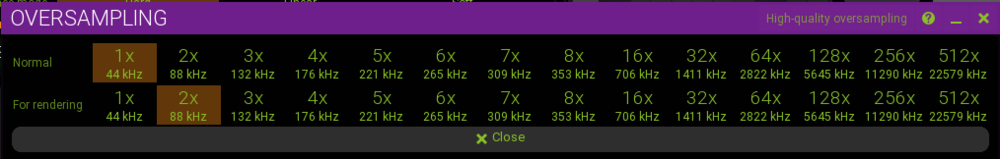-
Posts
8,615 -
Joined
-
Last visited
-
Days Won
30
Everything posted by Starship Krupa
-
Your pain, I feel it. Just don't trip on how the Track View has a "Tracks" menu and the Console View has a "Track" menu and the Track Manager is in the Tracks menu in Track View and in the Strips menu in Console View.
-
It would be really nice to be able to add tags to my exported files without having to call up a 3rd-party tag editor. This would be for every file type that supports tagging in whatever way. FLAC, MP3, M4A, etc.
-
To me, it looks cramped and unbalanced to have the icons on the Browser tabs jammed up against the left edges, as seen here (I'm showing it with a couple of them in narrow mode, but it applies to all of the tab widths): Notice how there's plenty of real estate available to the right of the icons? To the point where they're almost touching the left edge. This is especially true for themes derived from Tungsten, as Tungsten doesn't have that vertical line separating the icon/text from the expand arrow. What I've taken to doing is moving the icons to the right by several pixels so that they're more centered. As seen here (using Midnight Blue as an example): If you have the images open in an editor anyway, try it.
-

feature request Normalize clips and exported audio files to RMS/LUFS
Starship Krupa replied to Jyri T.'s topic in Feedback Loop
If you select the clip you wish to normalize, then from the Global menu, select Process/Apply Effect/Normalize, does that not do what you want it to? (this action is also available as a keystroke binding) -

this program is NOT User Friendly.
Starship Krupa replied to thatoneXman's topic in Cakewalk by BandLab
I do it all the time, and on a 15" too. Despite the fact that my main system is a dual monitor system, and when I'm in battle mode, Track View on 1, Multidock on 2, I've worked out a single-monitor method. The Skylight interface Main points: Keep the Multidock docked at the bottom and drag it as high as you need it to go to be able to edit Piano Roll or mix on Console or whatever. Then use the "D" key to quickly switch back and forth between Track View and Multidock. Also, if I'm working in the Track View and need a channel strip and Track View at the same time, I can have it with Inspector. If I want to I can go mobile and still work in Cakewalk. -
Just got mine, go to: https://www.mastering.studio/ and sign up for an account and they'll send you a license code to redeem at Plugin Alliance.
-
I have no worries at all about any of my aging computers being able to run Windows 11 or not. I ran Windows 7 on them up until Noel and Co. ended official support for Windows 7. I'm rather looking forward to people dumping perfectly good systems because they don't have a TPS chip or whatever. All of my computer systems are ones that someone gave me because whoever owned them felt they "needed" an upgrade.
-
Hmm, I wonder if there's a requirement like you have to have bought a MeldaProduction license from Plugin Boutique before....which I have, a few times. I can't really test it myself, 'cause I already have all of those licenses. Sorry if I got anyone's hopes up for no reason. There's no statement saying that the codes only apply to me or that they are non-transferable. They don't make codes much more generic than those (maybe Plugin Alliance does).
-
I think I got it in another irresistible deal for about $25. Plugin Boutique or another dealer. Leaving me with a fairly useless extra license for MDynamicEQ, but hey. MAutoDynamicEQ has the resonance sniffer.
-
Got this email from Plugin Boutique early Sunday morning. "As a Meldaproduction user, you are eligible for these exclusive upgrade coupons." Then it says by using the codes I can get any of the following for €19. MAutoDynamicEQ: PBAutoDyn MSpectralDynamicsLE: PBSpecDyn MTurboEQ: PBTurboEQ Wouldn't you know I already have each of them. But if you don't, they are all quite worthy, and they're not likely to get discounted further.
-

Freeware Instruments Thread
Starship Krupa replied to Starship Krupa's topic in Instruments & Effects
I doubt that it's sinister, but did you watch the vid? It's not like Cakewalk or most apps that just phone home to give the devs crash reports or anonymous usage info. With this one, it's kind of a client-server thing, where he plug-in sends whatever musical phrase you select to their server, which does the heavy lifting and sends it back. Heaven knows what kind of processing muscle it takes on the back end. Maybe it's my time in IT, but I like my programs to be more self-contained than that. I am sometimes out with my laptop with no network connection, and there are still plenty of people who turn off their wi-fi or even hard Ethernet to avoid interrupt issues (I'm not one of them). -

Freeware Instruments Thread
Starship Krupa replied to Starship Krupa's topic in Instruments & Effects
What would concern me more is that the company would go casters-up and take the servers off-line. Since it looks like what happens is that you send it data and then it sends it back in a form that you then import into your project (where it becomes part of the project), it seems that all that would happen if the servers went offline is that you wouldn't be able to get your data converted any more. My guess is that their business model is to allow certain features for free and then charge a subscription for access to premium ones, or they'll limit the number of processing sessions per month or whatever. It became much less interesting once I figured out that your computer sends them the data, then their servers process it and send it back. And yes, the URGENT!! in the video title gives it the fragrance of Astroturf. -
I, too, picked up that freebie. Was it Beat Magazine? Whatever, I wish that I could find more use for it. It does exactly what it says: it's a 909 and not much else. If I could load samples into it as I can do with Audio Realism ADM CM, and if it could switch between sounds (808, 707, 606, CR) but it can't, it's....a 909. I guess if it could do all that it would have the exact same feature set as the full ADM, but that's out of my range at $95.? BTW, if you're into this kind of slavishly-imitated Roland beatbox, check out the Computer Music version of ADM. It can do everything the full version can except that it comes with a 606 kit and can't switch to other Roland sounds. You can make a kit for those out of samples.
-

this program is NOT User Friendly.
Starship Krupa replied to thatoneXman's topic in Cakewalk by BandLab
I'll watch out for them next time I watch 24 Hours of LeMans! (bucket list: camp at LeMans) -
He didn't say that he stopped and grumbled. ?
-

Favorite Freeware FX Thread
Starship Krupa replied to Starship Krupa's topic in Instruments & Effects
It's not tied to any particular iLok account until you put in the activation code, so if your um, housemate got another activation code and um, gave it to you, and you used it to activate on your iLok account, the iLok'd license would be yours. It would still be in the cloud for the laptop, but at least it wouldn't make you kill the session on the other computer every time you wanted to use it. -

Question About CPU load among DAWS
Starship Krupa replied to Stephen Rybacki's topic in Cakewalk by BandLab
Stephen, Your system should run any of those DAW's just fine, so I'd go with the one you like best. If I were you, I'd check to see if that Ivy Bridge motherboard of yours can take an i7. My main DAW is an Ivy Bridge with an i7 3770 in it. These older CPU's can be had for very little, and the more cores the better for DAW use. I even pulled the i5 from my ancient laptop and put an i7 in it, and it runs Cakewalk pretty well with 8G of RAM (maxed out). The fan runs more and battery life went to heck, but Cakewalk likes having twice the cores to play with. Both of my systems do have discrete GPU's. I'd also get a cheap second hand nVidia card to put in there. Either or both of those upgrades will be easy on the wallet and give you a perceptible increase in smoothness. The internal HD4000 graphics could barely keep up with displaying Console View or Piano Roll on a second monitor. Nothing bad happened, it would just take longer for it to page the images in and out of memory. You could see it putting up a grey box and then filling it in with the various screen elements. Sidenote: we call solid state storage devices "hard drives" because they are physically hard, as opposed to flexible, which was the most widespread non-volatile mass storage technology before drives where the medium was hard metal disks. Flexible plastic disks with rust on them gave way to hard disks with rust on them, which gave way to hard slabs of melted sand. Why a mechanical box with a whirling plastic disk in it would be called a "drive" is the big mystery to me. I get the "floppy" vs. "hard" thing. But "drive?" What is it driving? Container, tank, cache, box, locker, these are all terms for storing things. Now we're stuck with a plastic-encased bit of silicon being called a "drive." It goes back at least as far as paper tape. -
So....you decided to try letting it expire and see what happened. You knew ahead of time that use of the program requires an activation that expires unless you refresh it, and you let it expire, and were totally surprised that there were negative consequences. As far as there being no warning that saving is disabled once activation expires, that information is all over the forum that you've used to complain about it. If you start the program in non-activated mode, this is prominently indicated on the Tools Module, which is the most used Control Bar module other than the Transport. The current version of the software does start warning the user as the re-validation date approaches. Of course, you have to run the program to get the advance warning, you can't just install it, wait 7 months, then start it up and have it work without first connecting and re-activating. Cakewalk is licensed under a free subscription, like Tape Op and other trade publications. You don't have to pay any money for it, but you do have to re-verify every so often. With Tape Op, it's a year. With Cakewalk, it's 6 months. It's not "free software," where you don't need to give any consideration at all in order to use it, you have to create an account with BandLab and at least every 6 months connect your system to the internet and log in to BandLab's site with a browser that's compatible with it. If that is beyond what someone is willing or able to do, they should choose another program. I have declined "free" software when I've decided that there are too many constraints or hoops to jump through. Not because I was "scared," but because there are many available options and everything has a cost:benefit ratio. Accept one of Waves' freebie licenses, you will be required to create an account with a valid email address, through which you will be bombarded to the end of days with offers to purchase more of their products, license extensions, subscriptions, etc. It's all in the game.
-

documentation Young Lady's Illustrated Primer to Theming Cakewalk
Starship Krupa replied to Colin Nicholls's topic in UI Themes
Unless they become part of the YLIP. -
See my sig.
-

Cakewalk stretches when I just want to slip edit
Starship Krupa replied to Starship Krupa's topic in Cakewalk by BandLab
I think I know what I did to induce this behavior. Since I'm sometimes a buttermouse, I get used to using the Shift key for constraining horizontal or vertical movement, often in conjunction with Ctrl for copying, in the Piano Roll. I probably accidentally grabbed a clip edge while I was holding Ctrl+Shift to make a constrained copy. Wouldn't want to slip with the mouse and have the clip end up on the wrong track. Because it would certainly be the first time....? I'm an advocate for editing skills consistency between different Cakewalk views, and making it as difficult as possible to generate unintended results, but some of Cakewalk's horses escaped the barn so long ago that their descendants managed to swim to offshore islands and start vast wild herds that are now genetically distinct from other horses (notice how I strrrrrrretched that metaphor?). Thanks for the helping me figure this out. I knew I could count on the mighty forum. -

this program is NOT User Friendly.
Starship Krupa replied to thatoneXman's topic in Cakewalk by BandLab
Easy: Cakewalk: hot-rodded vintage Dodge. Lots of quirks, manual shift, but on certain types of tracks (heh heh) it can blow the doors off of more recent rides when under the control of a skilled driver. Much-imitated to this day. Requires addition of third-party add-ons to be competitive. Parent company changed hands multiple times, got to the point of bankruptcy before being rescued by foreign interests. Fun for everyone, but it's especially loved by men over 35 who think that anything newer (which is just about everything) is for kids or dilettantes. Studio One: Hybrid. Modern, efficient, clean, but the version that is plug-in enabled costs substantially more. REAPER: Indy Car. Takes a long time to get good at it, but once you do, you can really fly. The more you customize it past the standard configuration the faster you can go. Some people pay to use it, others don't. Seems to go a long time between fatal crashes. Pro Tools: SUV. Annoyingly ubiquitous, overpriced, consumes more than its share of resources, people who use it seem unaware of the existence of other vehicles. Was considered cutting edge long ago, now it's the choice of responsible grown-ups with well-paying jobs who can't imagine living without it. Ableton Live!: Lowered Acura with neon lights, 12" subs, wide tiny profile tires and ground fog effect. Popularity is outstanding among teens, veteran users find it somewhat harder to see the appeal. Awesome for doing loops that kids love but old people think is just noise, although the world is starting to get the drift. Samplitude: Citroen. Made in Europe, said to be reasonably popular there, but you don't know anyone who uses it. Mixcraft: Mini Cooper. Fun, easy to operate. Will get you to your destination, but runs a greater risk of being outgrown. Cubase: 80's Volvo station wagon. Still popular among broke working musicians who originally got it for free. Not the sexiest, but retains its utility over many decades, will likely never die until all of its kind have become obsolete. Also been through multiple owners. FL Studio: Volkswagen E-UP/HondaE. Excels when used in an urban environment. Demographic skews younger; older ones are concerned that you can't get far enough with it. -
Send them the link to the documentation page scook posted. "Benefit from 96kHz processing without the hard disk and CPU strain that recording at 96kHz produces" Pretty tasty. Having said that, I never oversample past 2X, because I can't hear any difference. There can be a difference with certain types of plug-ins, such as distortion and synths that are heavy on the square waves, but whether it's audible or not is also down to individual plug-ins. The thing people should be doing if they really care about this is doing some critical listening with the track solo'd and also doing null tests, where you compare bounces of the track with and without the oversampling enabled using analysis tools. I think it's better to understand and know what's really happening with the tools than it is to just crank the oversampling up. Supposedly oversampling can also introduce issues of its own, but I don't know what they are. I know a good plug-in that cuts it output in half if Cakewalk oversamples it while running the 64-bit engine. It's important to remember that you can get ugly artifacts by slamming the input of a plug-in with the output of the track/synth or previous processor. I was getting this recently. The best tool for finding this inter-sample clipping is the freeware analyzer Bitter. If one wishes to really enter the oversampling wars, Meldaproduction plug-ins can set their internal oversampling as high as 512X, and have an option for higher quality oversampling. This is one of the "pro" features that gets added to the FreeFX Bundle plug-ins when you buy the upgrade license (wait for a 50% off everything sale): As you can see, I keep it at 2X for rendering only, and turn off the high quality oversampling. The Meldaproduction documentation is uncharacteristically very informative about oversampling: Also keep in mind that many other plug-ins also have their own internal oversampling settings, which when combined with Cakewalk's, can take the frequencies out to freakin' ultraviolet.
-

Favorite Freeware FX Thread
Starship Krupa replied to Starship Krupa's topic in Instruments & Effects
I first picked this up back in November, and the only issue I had with the Cloud Activation is that every time I switched back and forth between my tower and my laptop, I had to do a dance of closing the session on the other computer if I wanted to use the plug-in. I now have a physical iLok2 and managed to get a second license, so I put that on the dongle and let the other one float. I keep the dongle on the tower computer and it no longer complains on the notebook. If Slate only allow one per customer, maybe a housemate or partner or whoever can get a license and give you theirs. The big pain is that it can't install to the computer's PACE system, which makes things weird on the laptop, to which I am loathe to attach dongles. Maybe the freebie is also a test of how customers respond to the cloud licensing? Anyway, I'm willing to jump through a few extra hoops, because the thing does what it does better than anything else I've tried. That it has a midrange control along with the "air" is really handy.