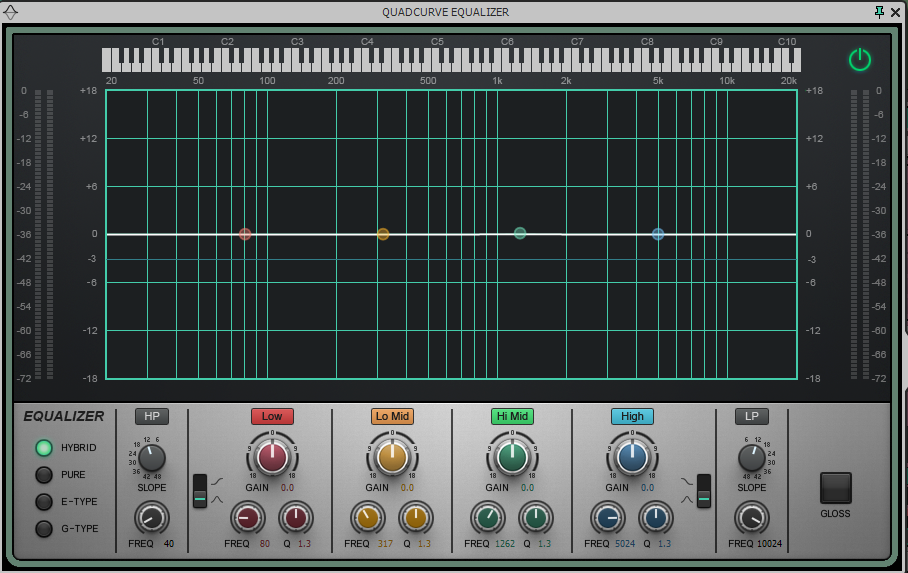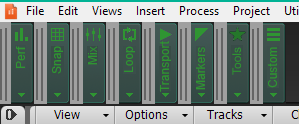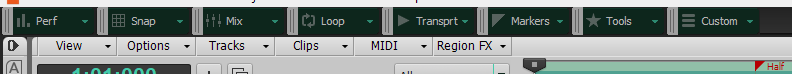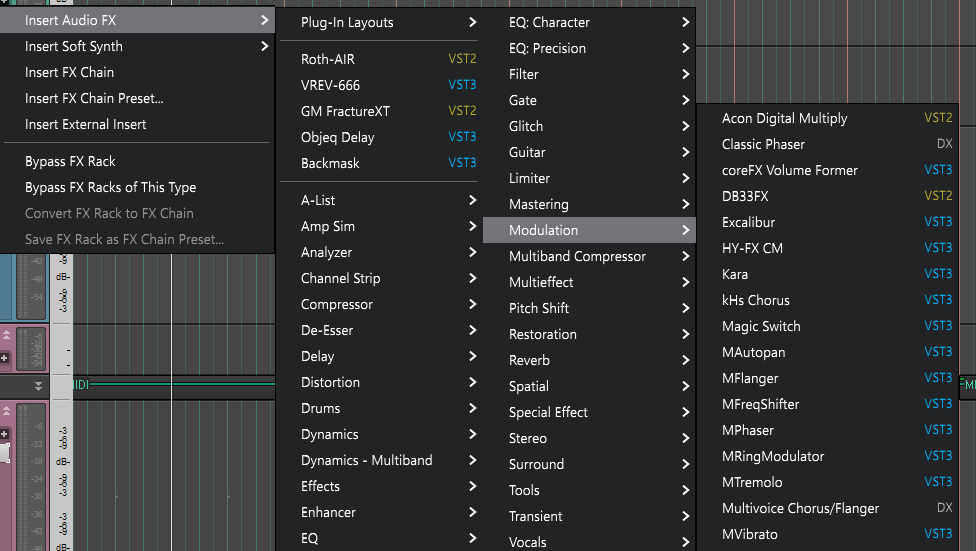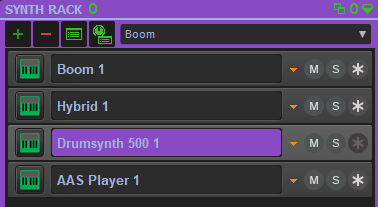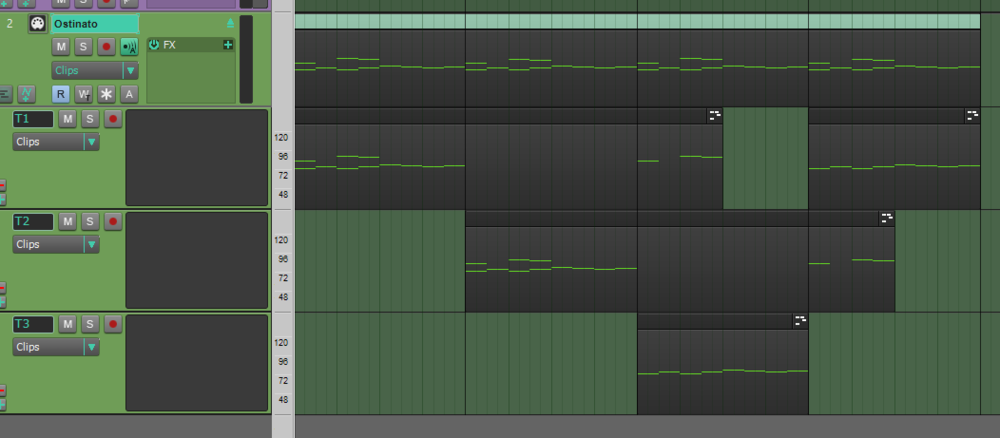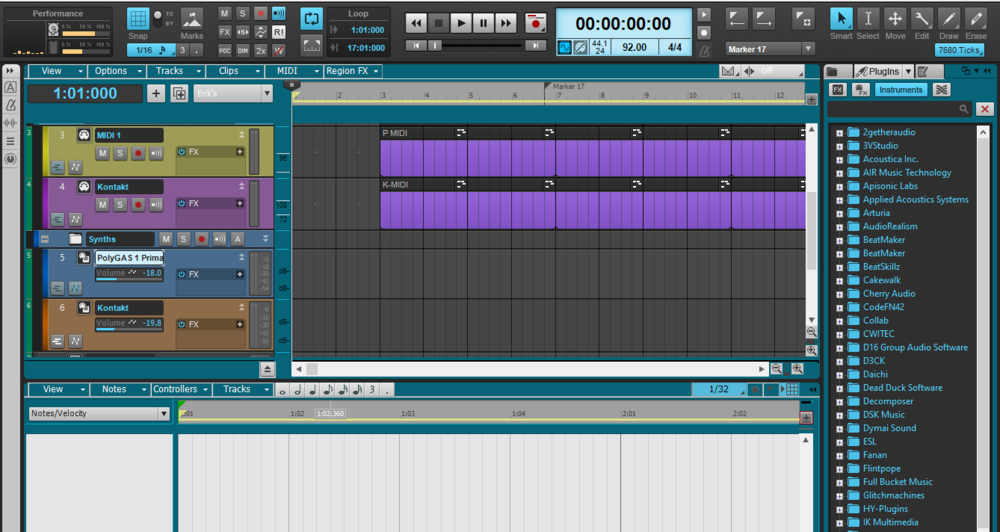-
Posts
8,629 -
Joined
-
Last visited
-
Days Won
30
Everything posted by Starship Krupa
-
Much respect for Tom T. Country music is not my favorite genre (especially in its current "grunge with a Southern accent" state), but I love some Tom T. Hall songs. Masterpieces of first person slice-of-life lyrics writing. There are surely some oddities; the same guy who wrote "It Sure Does Get Cold In De Moines" and "That's How I Got To Memphis" also wrote "I Like Beer." I've always wondered if he wrote that last one to make some sort of point about lyrics writing.
- 1 reply
-
- 1
-

-
I ignored the Inspector for the first year or so I was working with Cakewalk, except for when I wanted to play with the Arpeggiator. It's a trip, isn't it, that Cakewalk has this monster arpeggiator built in? However, when I started doing more work on my 15" screen laptop, where I can't leave the Console open without pretty much covering up the Track View, I realized that using the Inspector was a great way to access a channel strip without having to do that. A trick that I figured out while working on themes is that when you have the Inspector open in its most basic view, the two strips side-by-side, you can drag the sizing bar of the Track Pane to the left and narrow it so that only the channel strip (not the bus strip) is visible. Great for having best of both worlds without taking up excess screen real estate:
-

Theme: Nickel Mint (updated for 2021.12)
Starship Krupa replied to Starship Krupa's topic in UI Themes
At the request of @Jorge Arias, I've changed the color of the View Background to a dark grey to make the text more visible. Also many (swipeable, go right ahead) artwork changes, including treats for people who like to use collapsed Control Bar modules: Aaaand, something that has bugged me from day one, the piano keyboard in my EQ flyout now looks like a piano keyboard (and I added a -3dB line to the graticule so that you can follow the advice in those YouTube videos more easily): These are the artwork changes and additions I mentioned in the threads for my other themes. They've all been updated. -

theme Theme: EVA 01 Redux (updated for 2021.12)
Starship Krupa replied to Starship Krupa's topic in UI Themes
Watching the theatrical Evangelion movies on Prime Video (did not care for them) andthat quickly whipped-up theme I did for @Alcheter inspired me to revisit Global/View Border. It now has a lighter purple, more closely matching EVA 01 from the movies. It's also easier on the eyes. Also has the artwork updates (collapsed Control Bar fans should dig them) from Nickel Mint. Enjoy! -

Theme: Yellow Submarine (updated for 2021.12)
Starship Krupa replied to Starship Krupa's topic in UI Themes
Along with my other themes, Yellow Submarine has benefited from my work on Nickel Mint. New iconography, greater legibility, more attractive collapsed Control Bar images. -

Theme: Racing Green (updated for 2021.12)
Starship Krupa replied to Starship Krupa's topic in UI Themes
I've adjusted or added various bits of artwork thanks to working on Nickel Mint. Lots of special iconography for buttons, greater legibility, much sloppiness cleaned up. People who like working with a collapsed Control Bar or modules should especially appreciate the additions. -
Yikes, I don't want to give the impression that your (or anyone else's, barring trolls) opinions aren't valid or welcome. I don't see opposing viewpoints as "backlash," heck, I've tossed out many that have been shot down or ignored. No opinion is more or less valid than yours. I think at the time I was just trying to make the point that things like the L/R port naming may be something that long time users don't even notice because they're just used to them, whereas for newer users (which I still consider myself to be, even after 3 1/2 years), they are a pain in the neck. Anyway, although I like the darker menus, I hope that someday there's a switch, either in Preferences or Theme Editor, that lets us choose light or dark. They look "off" with Nickel Mint, my newest theme, which is a light one.
-
Apparently they do, as witnessed by @User 905133. This might be one of those things where you sometimes need exit and restart Cakewalk for it to pick it up, but kudos to the Bakerzoids for doing this. When I did this screenshot last night, I had switched from Racing Green to Mercury. Now we need to figure out how it's detected. @Ben Staton?
-

Theme: Nickel Mint (updated for 2021.12)
Starship Krupa replied to Starship Krupa's topic in UI Themes
Well spotted. Definitely needs more contrast. For now I'll need to change the Viewport Background to dark grey instead. I'm not sure which element controls the text color but it's used in other places and would probably break a bunch of stuff. -

[Feature Request] Record audio and Midi into Matrix Cells
Starship Krupa replied to miasmyr's topic in Feedback Loop
This forum is probably the best way to get in touch with the developers. They participate here regularly. And the best way to pitch in and be part of the development process is probably to become a beta tester. Won't hurt to ask. I suspect there have been calls to extend the functionality of the Matrix View since the day it was introduced, but I've been around for 3 1/2 years now and not seen it get any attention. I'm not (yet) familiar with that kind of workflow, but as I get more into creating electronic music ITB, I should explore it. The suggestions that more people respond to on the forum are the ones that are most likely to come to fruition, so don't give up if there's something you'd really like to see. -
As a generally darker theme person, I'd probably choose this look most of the time anyway, but I suspect that my lighter theme-loving brethren and sistern will be looking forward to such time as we can lighten it up. Otherwise, I think it looks pretty spiffy, especially compared to what we had just 6 months ago:
-
If someone's calling it an "interface," I'll bet it's an external one. WASAPI usually works great with the Realtek hardware CODEC, but for 95% of external interfaces, they ship with an ASIO driver designed to work with the interface. Even my cheap gimmicky Behringer USB guitar has its own ASIO driver. The only one I've heard of that doesn't is the absolute bottom-of-the-line Behringer, and that may be old information.
-

documentation Young Lady's Illustrated Primer to Theming Cakewalk
Starship Krupa replied to Colin Nicholls's topic in UI Themes
I just spotted that Track Icons are also used in the Synth Rack. I wondered where those came from. -
I am always all in favor of having as many colors and images available for customization, but here's the Synth Rack with my own EVA 01 Theme and as you can see it uses the same bizarre colors as my track headers (who knew that lavender-on-purple would be legible?): The text color for an unfocused track in the Synth Rack follows whatever color you set for Track view/Audio Track Name Text. The highlight color is Track view/Focused Track Background. So the text color does follow what's set for Track View, it's just that it follows the audio track name color rather than the instrument name color. I like the highlight, it's always nice to know which track has focus. The only color that's not customizable is the unfocused track background color, which is always black. The restriction that this puts on us is (as you point out) that we have to make sure that we use a darkish color for Track view/Unfocused Track Background, but I do that with all of my themes anyway. (For anyone who's wondering what we're talking about, it's all documented in The Young Lady's Illustrated Primer to Creating Cakewalk Themes. I'm not sure how he manages to keep....uh....track of all this.)
-
Okay, I think I've figured this out. I can't call it "pilot error" because I don't think it's an "error" as such. It's probably as designed, and now that I know that, at least the bafflement is done. Call it as designed, but the default behavior is confusing. It happens when you use copying both in the Track View and Piano Roll View. Of course, the copying in the TV will create a new clip each time it's copied. That is as it should be, and I had forgotten that I had done that and this is where things start to get messed up. If the user then enters new notes in PRV in the original clip's location, they will, properly, be a part of the original clip. However, if those new notes are copied from the original clip and pasted to the newer clip's location in the PRV, they'll be seen as part of the original clip (which will get extended) and the newer clip will be bumped down into a new lane. Then you'll wind up with a double-length original clip that overlaps with the newer clip. Any subsequent notes entered manually or pasted into that overlapping region will go into the original clip. Earlier clips take priority when they overlap. I thought that because I had "Blend Old and New" selected in Preferences/Editing that it would work the other way, that events pasted into the newer clip (in PRV) would become part of the newer clip. There are a couple of ways around this. First, obviously, confine your copying and pasting in the PRV if you want to have everything go into a single clip. Duh. Second, if you do somehow have overlapping clips and want newly-entered notes to go into the new clip, make sure Hide Muted Clips is turned on in PRV and mute the older, overlapping clip. All this is definitely not to say that I agree with the default behavior. I think that there should at least be a selectable mode where copying and pasting notes from one clip to another in PRV puts the notes in the target clip rather than extending the source clip to overlap it.
-

Theme: Nickel Mint (updated for 2021.12)
Starship Krupa replied to Starship Krupa's topic in UI Themes
Nickel Mint has been updated to make Aim Assist more visible in Piano Roll View. Enjoy! -
The screenshot below is the result of a few minutes work in the Piano Roll. I'm writing something that starts with an ostinato (pattern of notes repeated), then adds other notes atop the ostinato. Kind of a Steve Reich Brian Eno minimalist thing. So I entered the notes of my ostinato, drag copied them a couple of times to get 4 measures, and then started entering the other notes. There's some editing in there to get the timing right, etc., but not anything really fancy. Why do I now have a total of 3 lanes with 4 clips? What logic is Cakewalk following to interpret my manual entry, copying, and addition of notes to split it up this way? Is it that I had the transport running in a loop? This is one of the prime examples of "things that I don't want it to do" when I say that I have spent more time trying to get Cakewalk not to do things (and cleaning up after it) than I have figuring out how to do things. All I can do with this flotsam is select everything (heaven knows how many clips and lanes it will create before I'm done) and Bounce to Clips and hope that goes smoothly. Do I have some setting set up in the wrong way? Is there a "knock yourself out with the lanes and clips" box that I need to uncheck to have the program put my entered notes into one single clip unless I say otherwise? I will probably wind up cutting this into smaller clips at some point, but I want to be the one that decides that. How does it decide when to make a new clip, add a new lane, etc? Why does it do it at all? How do I make it stop?
-

theme Theme: EVA 01 Redux (updated for 2021.12)
Starship Krupa replied to Starship Krupa's topic in UI Themes
The main colors are pretty easy to change, once you know which ones. There are basically two. Global/View Border and Global/Toolbar Background. If you want to get fancier, then Global / Menus / MenuBar Gradient Start, Global / Menus / MenuBar Gradient End, and if menu text needs to change to be legible with the Gradient color, Global/Menus/Menu View Text. Pick your color of choice, start with Tungsten if it's a dark color, Mercury if it's lighter, and you're on your way. Here's a blue one that took me about a minute just now while I was typing this reply (it's actually not half bad now that I look at it): Mercury Blue.sth I could have sampled the blue of the button color and used that for better coherence, but that would take another minute or two. -
In Track View, Current Control Outline is a color selection for the little highlight corners that appear around the last control the user clicks on. Console View has the same highlight system, but doesn't seem to allow us to change them, leaving them always "refrigerator white." I thought that at one point I had them set to a different color and wanted to change them back, but am not 100% sure, and if I did, I don't remember how I finally did it. I've done the obvious thing, which is to look under "Console view" in TE and see which colors are set to white, but there are none in Racing Green and yet the control outliners are bright white. It seems odd that we would be granted control of them in one view but not the other, but oddness abounds in the world of theming.
-

Theme: Nickel Mint (updated for 2021.12)
Starship Krupa replied to Starship Krupa's topic in UI Themes
Okey doke, blokes and gals, she's in the wild for you to download and try! -

Theme: Nickel Mint (updated for 2021.12)
Starship Krupa replied to Starship Krupa's topic in UI Themes
Apologies, I assumed from your use of spellings (and taste in literature and sense of humour) that you were a Brit. ? -
Right. Remember, a drum kit doesn't have "octaves," it has kick, snare, hat, toms, crash, and ride. Those are mapped to MIDI numbers. It's only when people use the "C1, C2, C3" designation that we run into confusion, because that is not properly standardized. @Colin Nicholls describes it pretty well: http://prodigalsounds.com/blog/2020/11/03/midi-notes-names-and-numbers/
-

Theme: Nickel Mint (updated for 2021.12)
Starship Krupa replied to Starship Krupa's topic in UI Themes
I do when I'm talking about British guys. I guess I'm one of those American "anglophiles" who likes to drop in British slang and proper UK spellings when conversing with people who get them. I watch a lot of British TV shows, so I pick it up. The bloke in question has spent hours tirelessly documenting colours in Theme Editor whilst having to refer to them as "colors," so it's the least I can do. ?