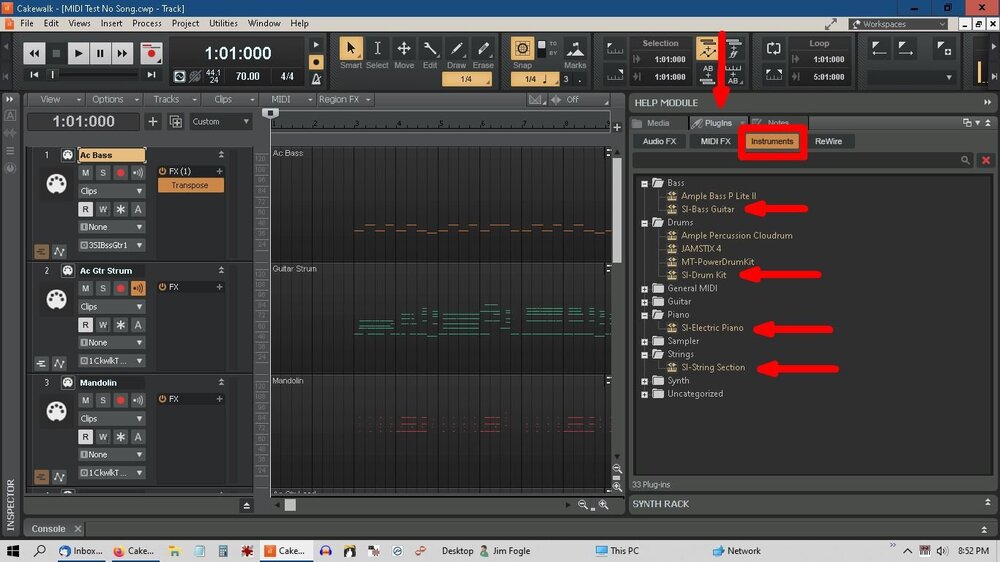-
Posts
1,345 -
Joined
-
Last visited
-
Days Won
1
Everything posted by Jim Fogle
-
@Mike Morris, Nice video about how a gate works. Thanks for creating the video.
-
Great subject for a video. Excellent.
-

Cakewalk by Bandlab - SI DRUMS - Tips and Hacks
Jim Fogle replied to Creative Sauce's topic in Tutorials
Updated link ? I got your back, Mike. Always great to learn how to use the basic tools that comes with Cakewalk by BandLab. -
Morton's pinned link (I think to Cake TV) is a good starting point for Cakewalk. You have to hope a newcomer is interested enough to find the Tutorials section and scan through all six pages.
-
I did not know this and I've used the TTS-1 since I originally purchased Music Creator 2. Thanks Steve! ☺
-
I agree with John's assumption that the program's user profile has changed. Times change. For example, at one time, Cakewalk and ProTools were two DAWs the Berklee School of Music featured in their online catalog. Now, that is no longer true. Before many could safely assume price kept many beginners and amateurs from using the product. Now, for many users this is their first experience manipulating digital audio. They likely do not have a general knowledge of audio to build on. While I think it is wrong to assume the forum and Cakewalk can educate all users in everything digital audio I do think it is to everyone's benefit to identify resources that are available for self education and provide links to those resources. I also believe all of us need to remember that (1) not everyone in the forum reads and writes English as their native language and/or (2) may not have the background knowledge needed to ask the question they mean to ask.
-

cakewalktutorialita Cakewalk Tutorial Italiano
Jim Fogle replied to EnglandBross's topic in Tutorials
1,000 subscribers, that is wonderful news. I'm sure the subscribers are glad they subscribed as you're really working hard to build a solid channel. Congratulations of the success of your channel. May it continue to grow! -
All the BandLab VSTs are only available for use online. There is no process to download the VSTs similar to the way BandLab loops can be downloaded. Both BandLab and Cakewalk developers are working on ways to better share assets between the two products. So your request may become possible in the future.
-
So I was right the first time, imagine that. Is the TTS-1 DXi? I seem to remember reading either the Studio Instruments Suite or TTS-1 is a DXi. Related question, when using the browser, how do you visually tell the difference between a VSTi and DXi?
-

OrangeTree Evolution Mandolin - very disappointed
Jim Fogle replied to fret_man's topic in Instruments & Effects
@fret_man, Thank you for sharing your experience seeking out the "perfect" mandolin VSTi. I very much appreciated that you included links to the VSTis you mentioned. While not in the market for a Mandolin VSTi at this time, the feedback you provided is helpful just the same. -
Being relatively unfamiliar with using plug-ins I find the Categories useful. I've tried to maintain a list of a minimal number of Categories. That forces me to understand the function of a plug-in well enough to determine what Category to place it in. If I don't understand a plug-in or where to place it, I don't need it. So the Categories help me to maintain focus.
-

How to record system audio or "What U Hear" with CWBBL?
Jim Fogle replied to Muzician's topic in Production Techniques
"What You Hear" is a function of your computer's built-in hardware and operating system. For example on this laptop I had a "What You Hear" option with Windows 7 but lost the option when I upgraded to Windows 10. It may help us answer your question if you shared some computer information. Most important, when you open the Windows Control Panel and select Audio do you see a What You Hear option under the recording tab? If the What You Hear Option isn't present in Windows, Cakewalk by BandLab can't use it. -
@Matty L'Ange, I'm sorry, I mispoke. The Studio Instrument Suite of virtual instruments are DXi virtual instruments, not VSTi virtual instruments. However you should be able to find them in the media browser; likely under the Uncatogorized folder. Here's how to get to the virtual instruments: Open the browser by selecting the letter "b" on your computer keyboard. Select the "Plugins" tab. Select the "Instruments" tab.
-
Greetings Bakers, While helping out a new user I noticed the media browser "Set Properties" windows labels VSTi folders as Categories. That is confusing. Please correct so the label matches the visual. Thank you in advance. https://www.4shared.com/photo/12QfRwFcea/Clipboard49.htm
-
@Matty L'Ange, Open the Uncategorized folder to find a VSTi. Left click on the name of the VSTi to highlight it. Right click on the VSTi name to open the VSTi "Properties" window. Select the desired category (folder) from the Category drop down menu. Note the Properties window calls folder names "Category".
-
+++ HERE +++ is a web article that discusses how
-
Do you have the Studio Instrument Suite installed? It has to be installed through the BandLab Assistant. Just to the right of the Cakewalk button is a down arrow. Clicking on the down arrow opens a new window with check box selections for the Studio Instrument Suite, a trial version of Melodyne, The Cakewalk (GUI) Theme Editor and the Cakewalk Drum Replacer.
-
John, Another good one. You can't go wrong demonstrating the basics. One thing you glossed over is using Shift + B to expose the Master, Preview and Metronome busses in the track view. I didn't know that. I thought those busses were only available through the Console view. ? Surprise! ?
-

Install Cakewalk without Bandlab Assistant?
Jim Fogle replied to Resonant Serpent's topic in Cakewalk by BandLab
The short answer is no. The BandLab Assistant acts as an install manager for Cakewalk by BandLab similar to how Native Access acts as an install manager for Native Instrument products, IKMultimedia has their install manager, Sonar Command Center acts as an install manager for Sonar products and so on. After Bandlab Assistant crashes, capture the crash file (it's a DMP file), load the file to cloud storage and send a link to the file to Bandlab support. My signature has a link to a thread about capturing crash files. -
Nice first video. Thank you for sharing your knowledge with us. I'm looking forward to seeing more tips.
-
I would like to turn off the SMART Tool cursor feature so when I first open an existing project, or create a new project, the default mouse cursor selection is the Select "I" cursor bar. Is there a way to turn-off or disable the SMART Tool cursor feature?
- 17 replies
-
- smart tool
- select bar
-
(and 1 more)
Tagged with:
-
I was surprised nobody mentioned dragging midi patterns into a track from the Studio Instruments electric bass. The Jazz 3 pattern would work fine for many Bluegrass songs.
-

What’s the best way to ask a question?
Jim Fogle replied to Jesse Jost's topic in Frequently Asked Questions
Hello @Walter Bruhn. Welcome to the forum and to Cakewalk by Bandlab or CbB for short! The best place to ask questions about CbB is Cakewalk by Bandlab. Here is a video that explains how to match the timeline to audio. Here is a tutorial about how to record the metronome to create a click track that will match your audio. -
John, This is a very useful video for beginners. I was not aware there is a way to add a third party reverb into the ProChannel.
-
@Robert McClellan, Interesting video. I see numerous forum comments from users wanting a quick and easy way to export multiple stems. It looks like Mix Recall is a good way to perform this task. Can a user set up a variety of screen sets and save the screen sets as a template? If I have a client that always want the same stems, one stereo stem with vocal and background vocals, another stereo stem without background vocals and a third with no vocals for example, can I save the mix recalls as a project template?