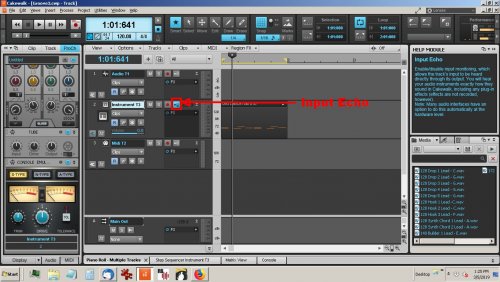-
Posts
1,345 -
Joined
-
Last visited
-
Days Won
1
Everything posted by Jim Fogle
-

What’s the best way to ask a question?
Jim Fogle replied to Jesse Jost's topic in Frequently Asked Questions
I believe this quote is suggesting the addition of a chord track in Cakewalk by BandLab similar to the chord track feature in Cubase. I'm not familiar with the Cubase chord chart feature so Ask-Audio defines the feature here, https://ask.audio/articles/cubase-7-tips-for-using-the-chord-track as: Simply stated, chord chart is a feature that uses the chord progressions inside a song project as a guide for MIDI content to follow. The feature was introduced in Cubase 7 and expanded in Cubase 8. The link above gives several tips concerning how best to use the Cubase 7 chord track feature. Google Translate states the above means: I don't understand the translation enough to hazard a guess at the meaning behind the message. -

EVGA Nu Audio PCIe Internal Sound Card (Link To Magazine Review)
Jim Fogle replied to Jim Fogle's topic in The Coffee House
Andy, USB audio interfaces are a great choice for many, I don't deny that and they offer many advantages. They are plentiful and available at a wide price range. Many USB interfaces also offer the convenience of close proximity to the user and phantom power for condenser microphones. Additionally some offer DSP powered VST effects that do not consume computer cpu resources. If I was planning to use my daw primarily for recording a USB audio interface would be my first choice. However, in my opinion (and I admit I'm very much a novice) for mixing and other stages of audio production accurate, clear and defined audio playback is a priority. It seems to me that many USB audio interfaces emphasize their recording capability more than their audio playback capability. Unfortunately, audio sound cards are a niche product and focused on gaming audio not production audio. Creative and ASUS presently own the audio sound card market. This is the first non gaming focused audio sound card I've seen in a long time. The one complaint I have is it does not have a MIDI port. -
This is a sweet internal sound card. I will interested in reading what many of you think about using a card like this for audio production tasks like mixing. Suggested Retail is about $249 US. Nice to see there are sound card options besides Creative. I like Creative but competition makes everyone better. +++ Review Link +++ +++ Manufacturer Product Link 01 +++ & +++ Manufacturer Product Link 02 +++
-
I'm sorry you believe I'm trolling you. That is not my intent and I apologize for making you feel that way. Once again, I'm sorry. I will refrain from posting additional comments to your threads.
-
Great, I'm sure the development team will appreciate your report. Yep, that thread sure read like the same issue, especially the message you linked. Silly question but how did you find that thread so quick? Hopefully the bug will be fixed in the next update or two. Typically the biggest issues with bugs are first recognizing one and the second is clearly defining the bug. I think between your post and the link to the thread he development team won't have much trouble verifying and defining the bug.
-
I'd love to see a standalone computer section added to the forum. What I think would be really great would be to have the section divided into two subsections, software and hardware. Software would be the place to exchange opinions and information concerning subjects like upgrades from Windows 7 to Windows 10, the music production advantages of using Windows Pro versus Windows Home, third party VSTs and other software related topics. Hardware would a great place to discuss topics like which platform is better for music production; an all-in-one, tower or laptop?
-
Hi, Thanks for sharing the issue with all forum participants! Feedback like this is invaluable toward helping Cakewalk by BandLab become the most trouble free DAW available at any price. Did the issue occur with one particular Style Dial or all of them? If one, which one did you discover the issue? Also, did you know you can report issues directly to support here? https://help.cakewalk.com/hc/en-us/requests/new.
-
Thanks. It looks like it will be an interesting video series. The technical aspects (audio, clear video, etc) is top notch! One fault I found is that there is a tendency to pick and choose terms. For example while providing an overview of the various Control Bar modules the video spent a fair amount of time explaining the punch in-out module versus no time at all on the loop or selection modules. As another example the video also spent more time dismissing the Video sync module than explaining the other modules. I think your mistake is in not clearly defining your audience and spending too little time on script development. Who is the video series intended audience? For instance, is the audience new to DAWs or new to CbB/Sonar? Does the intended audience have a background in live sound, recording or music production? Answers to these questions or similar questions should be stated in the beginning of a video series as they define the scope of content coverage. I'm looking forward to watching the rest of the series. I'm progressing from Music Creator 6 so there is a lot for me to learn!
-
Are you wanting to have the SD card in a SD card reader/writer and then physically move the SD card from the reader/writer to the Tascam or do you have the Tascam connected through a computer USB port as external memory? For either case the computer must recognize the card or Tascam prior to opening Cakewalk by Bandlab. The computer will recognize either the card reader/writer or Tascam as external memory and will assign a drive letter to the external memory. The drive letter will show up in Windows File Explorer so you can navigate to the drive. If you're going to work in this manner much of the time you may want to have Windows permanently assign the drive letter so it will remain the same each time you use the SD card in the reader/writer or Tascam. Also, you will save yourself some grief if you always connect the Tascam or SD card reader/writer to the same USB port all the time; otherwise Windows will want to install drivers every time you connect to a USB port for the first time.
-

Can I Use Kick 2 With Cakewalk Bandlab or Misic Creator
Jim Fogle replied to David Cooper's topic in Instruments & Effects
Hi David, Welcome to the forum. According to the Sonic Academy website, Kick 2 should work with Cakewalk by BandLab (CbB) and with most versions of Music Creator. https://www.sonicacademy.com/products/kick-2 The plugin is available as a VST and as 32 or 64 bit. The 64 bit, Windows version will work with CbB while Music Creator will use the 32 bit VST. -

Help with bandlab cakewalk setting preferences.
Jim Fogle replied to perry cardona's topic in Instruments & Effects
Hello Perry and welcome to the forum. The image below shows the enabled Input Echo button on the track labeled Instrument T3. Also note in the image below that Cakewalk by Bandlab (CbB) has a help module window that will display real time information about whatever location your cursor hovers over. The help module window can be enabled by pressing the "y" key on your computer keyboard or by opening "View" > "Help Module". -
I like the song and think the idea behind the song is good. I would eliminate the vocals at White lines are flying x 4 White lines are flying/Movin’ and groovin’ x 4 I’m moving on… and perform instrumental solos instead. The bass is so smokin' throughout the song I would have the bass instrumental and electric guitar first half and the keyboard and drums second half. Essentially copy the formula used in the instrumental break of Atlanta Rhythm Section's song, "Champagne Jam". Listen here: You could also consider having two instrumental interludes with the first at the place I mentioned before and the second at the end of the song. If you do two music interludes and have bass/guitar for the first interlude and keyboard/drums/guitar for the second interlude at the end of the song you can fade out on the second guitar part. That worked real good for Supertramp on "Goodbye Stranger" Listen how the guitar is going wild at the fadeout. It like the group could play forever. https://www.youtube.com/watch?v=9aykOwwRf-Q
-
Gary, This is a REALLY excellent mix of an enjoyable song. Great listening ? even though I didn't understand a word that was sung! Two things caught me by surprise in the arrangement. The keyboard solo since I did not hear the keyboard prior to the solo and the two lead guitars playing against each other in the second solo interlude. I wonder if you realize how hard panned you have the two electric guitars. To my ears the panning is too hard but it is a judgement call. Last comment I would raise the level of the high hat just a little bit. Right now I know the sound is present but I don't hear it. I hope you will post some more songs showcasing your mixing.
-
I enjoyed listening to this. It's an all around good song, well played and sung.
-
So true. But, most DAWs limit their trial versions so much it is difficult to obtain a feel for workflow.
-
abacad, I agree that expecting new instruments at this stage is not reasonable. My comment was not to dispute your comment but to amplify reality for new users such as myself. I apologize that I misunderstood Eve Ripper's statement. I understood Eve's "We had Session Drummer which really needs to be updated" to mean Session Drummer was no longer available.
-
But, Session Drummer is not included with Cakewalk by BandLab. New users like me will be working with what is available now, not with what was available to former users of Sonar Platinum. @Eve Ripper, Reaper is not free even though many people never pay for it. Reaper has a free trial but there is a expectation that if you continue to use it past the trial period you pay for it.
-
I've been looking at the Link audio interfaces BandLab is selling in the BandLab store: https://store.bandlab.com/ Will anyone that purchased one provide a review? I truly hope so. So far there are two audio interface product groups analog and digital. The Link Analog https://store.bandlab.com/products/link-analog-recording-interface and the Link Analog Mini https://store.bandlab.com/pages/link-analog-mini are the two analog interfaces while the Link Digital and Digital Duo https://store.bandlab.com/pages/link-digital make up the digital products. The Link Analog was released first while the Link Mini has not been released. The Link Digital and Link Digital Duo were just released. Unfortunately the listed product specifications do not include technical data such as input impedance, signal to noise ratio, power drain, gain, frequency response and so on. It would be nice to have this type of information for comparison with similar products. For example, look at the "Specifications In Detail" section on the Focusrite website for their Scarlett 2i2 audio interface: https://focusrite.com/usb-audio-interface/scarlett/scarlett-2i2
-
The article is dated February 23, 2018 so you're a wee bit early Kzmaier but, close enough to start wishing Cakewalk by BandLab a Happy Anniversary for sure. I only have positive feelings for the way BandLab has handled the purchase, transition and product reboot. That so much has been accomplished in a year is remarkable. That Meng reached out to former users, was as transparent in his communications as possible and rebuilt the development team is astounding. Happy 1st Anniversary Cakewalk by BandLab!
-
Terry, I'm sorry it didn't work out . Thanks for trying.
- 22 replies
-
- bandlab assistant fails
- bandlab assistant
-
(and 1 more)
Tagged with:
-
Terry, Use the chat link on this page to obtain a return email address. Include the support ticket number listed in Support's reply email to you as the ticket number is unique to your original issue. https://help.bandlab.com/hc/en-us/requests/new I had an issue updating and was able to proceed by: 01) Uninstall BandLab Assistant. 02) Delete whatever BandLab Assistant file you have. 03) Clear your browser cache and cookies. 04) Open a different browser than you used first time. 05) Use this link to receive your download: https://www.bandlab.com/#download 06) Note: It does take a loooong time for the program to install and open. I cancelled the install two or three times before I finally bit the bullet and just let it run. 07) Click on the cog wheel in the top, left corner of the BandLab Assistant header to open the Settings window. 08) Enter your preferred start-up setting, account information and note the folder locations. 09) Click on the "<" arrow in the header to exit the settings window. 10) Click on the Apps secondary header to switch from the Library page to the Apps page. 11) Click on the Cakewalk by BandLab icon. 12) Click on the Open button. The install file will download and install as a background task. Again, it will be a loooong wait (about thirty minutes for me). Do NOT surf the net or perform any other tasks while the file is downloading or installing at the risk of corrupting things and wasting your time. 13) The program opens to the start screen.
- 22 replies
-
- bandlab assistant fails
- bandlab assistant
-
(and 1 more)
Tagged with:
-
This is a very good overview of MIDI. Thank you for sharing the link!
-
Thank you Steve and Matthew. Both responses answered my questions. I REALLY hope a forum moderator will make this message thread a sticky note or add a combination of your answers to the support webpage as a frequently asked question. I've got a feeling many other users that are new to CbB will have the same questions. Matthew, I don't have a Facebook account and was not aware of your Facebook group so I appreciate you sharing the link to your article in this forum thread.
-
I'm new to Cakewalk by BandLab, Will someone provide a step-by-step guide explaining how to (1) properly install a new theme file onto my computer and (2) change a theme in Cakewalk by BandLab. Until now I mostly used Music Creator 6. I purchased Sonar Home Studio about a month before Gibson stopped development so I really haven't learned much about SHS or CbB. Thank you in advance for your consideration at sharing your time and knowledge.
-
Hi, While looking through the forum I noticed the UI Themes section and read a few of the messages. The sample images shows the forum has some very talented graphic artists that are not afraid to dig "under the hood, or bonnet," to create some beautiful looking graphic themes for the Cakewalk by BandLab user interface. However, as new users flock to download, install and use CbB and visit this forum to learn more about the product the UI Themes forum section may raise more questions than it answers. Perhaps it would be wise for someone to create a post that answers the questions that newcomers might ask. Another possibility is one or more video tutorial(s) showing the default storage location for themes as well as what steps to take to make sure the program will list a newly added theme. Here is a list of some questions I think might be asked. I'm sure other forum members can think of additional questions. 1) Where are theme files stored so they will be listed and available for access by the program? 2) Do the files need to be stored in a specific format? For example files for each theme contained in a sub folder, files for all themes contained in one sub folder, files for each theme compiled into a single file with a specific file suffix and so on. 3) Does theme installation require an installer utility? 4) Can default and optional themes be renamed? 5) What is the Theme Editor? How to obtain the Theme Editor? Is there user instructions or a help file?
-
- ui
- theme editor
-
(and 3 more)
Tagged with: