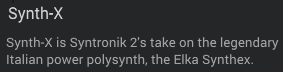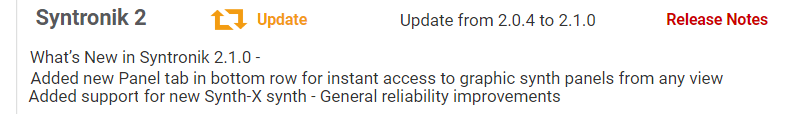-
Posts
5,832 -
Joined
-
Days Won
1
Everything posted by User 905133
-

Is there a new limit to upload file sizes?
User 905133 replied to Notes_Norton's topic in The Coffee House
TIPS: I usually download important images before deleting them. Even if I have the original, its usually easier to find the downloaded one. Also, if I have posted a graphic in a post that several people have liked/found useful, I tend to leave it--unless CbB has changed and it is out-of-date. Sometimes I will reduce the size and re-upload the smaller version for images that others users seem to have found useful. You probably know this, but maybe not: Deleting an image from the text potion of a post does not delete it from your allotment. You need to use the trash can icon below the post (in the attachments section). -

IK Multimedia: Total Studio 3.5 MAX ($199.99 @ JRRShop | RRP $999.99)
User 905133 replied to MusicMan's topic in Deals
Any thoughts on whether there might be more of a discount for "owners" of TS MAX 3.5 as compared with TS MAX 2 when TS MAX 4 comes out? -

IK Multimedia: Total Studio 3.5 MAX ($199.99 @ JRRShop | RRP $999.99)
User 905133 replied to MusicMan's topic in Deals
Check to see if they have the $99 upgrade price for those who have an IK Max product. IK has this: Total Studio 3.5 MAX (MAXgrade from any MAX product) $/€199.99 $/€99.99 -

IK Multimedia: Total Studio 3.5 MAX ($199.99 @ JRRShop | RRP $999.99)
User 905133 replied to MusicMan's topic in Deals
They already have one. They just prefer to call it a group buy, for some reason. All the group buys I have participated in or seen do not reduce costs based on what consumers previously paid for. -
Uh oh . . . https://www.ikmultimedia.com/sampletanksquared/ https://www.ikmultimedia.com/sampletanksquared/#qualify ? Footnote: It seems to me that with the new advanced Sample Tank libraries (and new features / techniques as described in Erik Norlander's video for the new libraries) maybe there will be a software update to Sample Tank. Product Manger didn't say there was an update, but based on a review of past releases, it seems the new libraries would require an update--maybe. Update: It looks like the new advanced sound libraries and techniques used did not require a software update to Sample Tank.
-
Thanks for the video link. I am impressed--you found a video that Google doesn't even know about!!! BTW: I am too old to learn new tricks. I reverted to 2.0.4 so I can continue to use the edit/panel toggle. This will remind me not to buy Synth-X because I really don't need it! Its part of my Black Friday Sales strategy to save money for an SSD.
-
My mouse finger was used to double clicking the Edit tab button. I will have to do some re-training since it is no longer a toggle. Also, it looks like they are competing with Cherry Audio (and maybe others):
-
^^^ is from the manual.
-
This is one of the things that can cause consumer confusion. I just looked. I did not see the virtual X-Gear (software products) on this comparison chart. I did not see them in the linked "Gear included in AmpliTube 5 MAX" PDF ("Document Version: 5.0.3 Latest Update: 2021/05/03".) Yet, I saw them on one of the web pages. My recollection is that they were added into an AT5 Software Update so people could purchase them on an a la carte basis, they were included in some promotions, sales, etc., and they were included in a Total Studio MAX bundle--either 3 or 3.5, I forget which. If my memory is correct, they are not part of the AT5 Max product. (Feel free to correct my memory.) Also, It wouldn't hurt to contact support as part of a pre-purchase decision. If you look at the list of what's included in Total Studio 3.5 MAX, there's this: From the layout, consumers might infer that the new pedals were added to AmpliTube 5 MAX, but (and I could be wrong) it is more likely that the "all new virtual X-GEAR pedals" were added to the Total Studio 3.5 MAX bundle, not AT5 MAX. If I am right, they could have said, " . . . plus as part of this TOTAL STUDIO bundle we're adding . . . ." Caveat Emptor!!!!! From what I can see, MB2 was added after Total Studio 3.5 MAX came out, was not included in Total Studio 3.5 MAX, was never part of AT5 MAX, and is not part of the current sale. As I have said before, Peter does what he can on behalf of consumers. I don't think he or IK is intending to deceive consumers. Hope this helps. PS: I just checked the Custom Shop program. Under AmpliTube 5 MAX - Amplitube 5 MAX Collection, the individual virtual X-Gear products are not there (either as owned or available as a la carte purchases). However, they are listed under Stomp > ALL. To me this is further evidence that they are available for purchase individually but are not included in AT5 MAX.
-
Best wishes for whatever you will be doing.
-
-
Did you watch the video or just listen to the demo?
-
JMO: Its a marketing strategy to promote the "modular" nature of Zebra 2.
-
"I've got it working fine as for the keyboard part, controlling virtual instruments." Is this a reference to standalone instruments (ones that you run as executable programs outside of a DAW or any other host)? Or are you referring to instruments as plug-ins within Cakewalk? "But as to using the knobs and faders to control parameters and faders in cakewalk, I've no clue on how to set that up." Is this a a reference to controlling Cakewalk's UI (virtual sliders, knobs, etc.)?
-
It sounds like you did solve the problem. Congrats!!
-
With the cents changing in USD listings, I am wondering if the differences are the result of exchange rate changes. I'm not sure if those rates swing as widely or as frequently as equity markets, but maybe.
-
I just looked at what I think is the manual for your synth. If its the right one, it sounds something is going on with it. https://static.roland.com/assets/media/pdf/FANTOM-XR_OM.pdf , page 179: Those pages seem to say you can set up the Fantom to ignore certain data if I am reading the manual correctly. For example: If you downloaded a freely available MIDI file done by someone else and as a result you are either (a) hearing only track 1 coming from CbB or (b) hearing all CbB tracks being played on the Fantom's Channel, perhaps there is a command there that is resetting the Fantom to cause it cause either (a) or (b). This tells me that the Fantom has some sort of default so that the "reception channel" in "Patch mode" is set to 1. If its a multi-timbral synth in multi-timbral mode that's being sent midi data on multiple channels from CbB and all you are getting is midi notes being played on channel 1, to that suggests maybe some sort or reset was done. Sorry; I have never even see one of these synths. All I can do is ready the manual and try to guess what might be happening. Maybe there's another user that has more experience with this gear. Have you tried either Roland support or a Roland Forum? Any multi-channel MIDI files I ever downloaded, played my multi-timbral synths with different sounds on different channels. Maybe someone knows if there's something in CbB that might cause the results you are getting?
-
(1) The MidiView screen shot shows that not all the midi channels are being sent the same patch data. Some are, but some channels are being sent different patch commands. (2) If all the tracks were routed to the same midi channel, the note data would most likely be the same. Is that what's happening? I was under the impression that the note data was different, but the patches weren't. I think it was in the other thread that Louis said he already checked to make sure the Fantom wasn't in Omni mode. Maybe I misread that?
-
WOW!!! That's one of the synths I was using to test sending programmed CV CCs from VM to CbB this week. I had picked it up when I upgraded to Synth Stack 2. $16.72 is definitely lower than the per-synth price I paid when I added the ones I didn't have.
-
I have never had that happen (that I know of) where a Bank Select + Program Change pair in the middle of one channelized track triggered Bank Select/Program Changes on other tracks. I will defer to other users that might have ideas on what might have caused that. Sorry I couldn't help.
-
I am puzzled by that since the patch on each channel is not the same for all tracks and only channels 1 - 7 + 10 were affected.
-
Oh. You posted the same problem in two different threads! ?