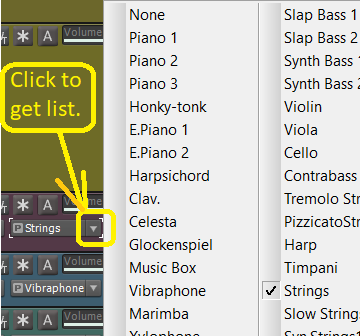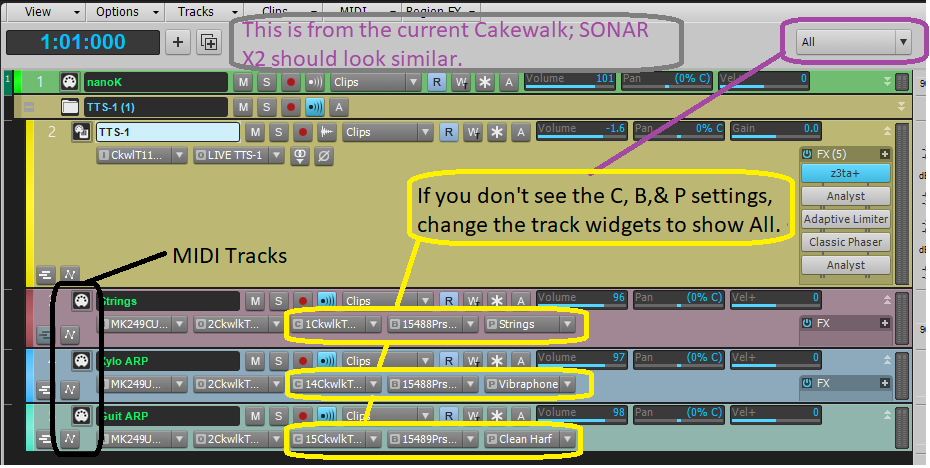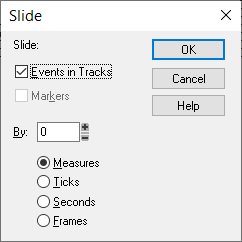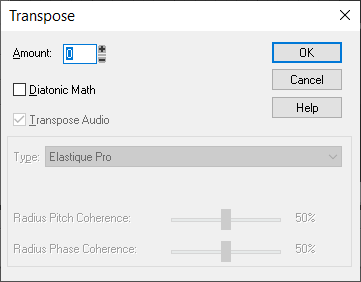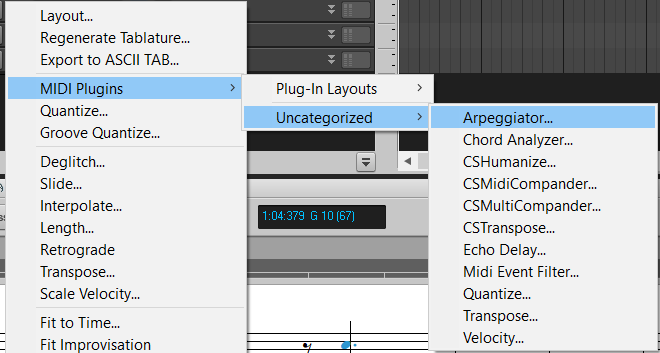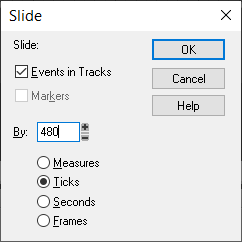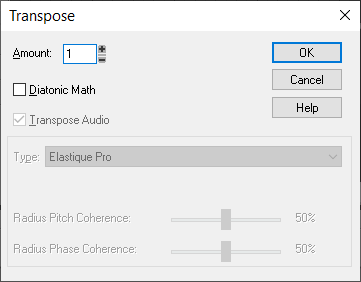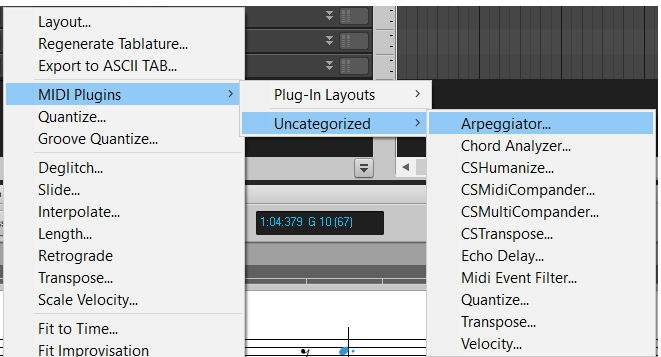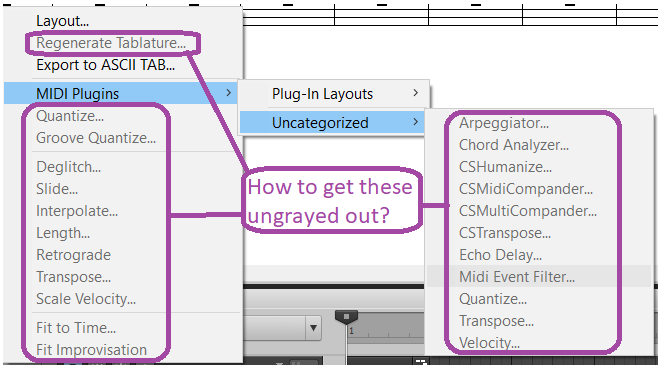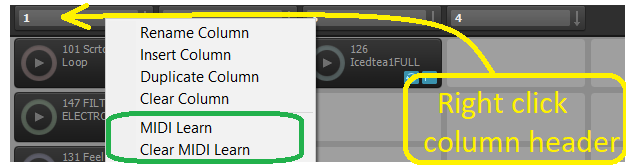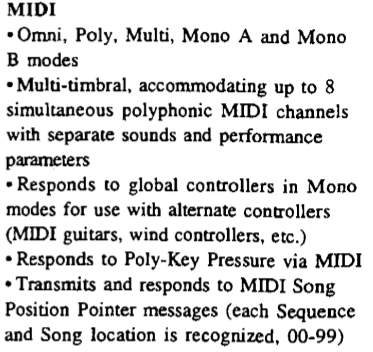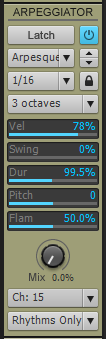-
Posts
5,905 -
Joined
-
Days Won
1
Everything posted by user905133
-
-
-
Midi files do not have Bank and Patch settings (and others) as found in Cakewalk files--such as those in the track controls . Standard MIDI files >>might<< have bank and preset settings. To find out, look under Views > Event List. If you want to select / set banks and patches so they can be used in SONAR/Cakewalk, save the tunes as Cakewalk (*.cwp) files. If you want to select / set banks and patches to be used from standard midi files, edit the data using the Event List.
-
To my ear, the "laaaa, ahh ahh ahh ahh ahhhh" part sound in the second video sounds more like something from "Lover's Concerto" than "Sunday Will Never Be the Same."
-
I also like the 1960s/70s retro intrigue tune. You capture that very well.
-
Is your Cakewalk Projects folder one level up?
-
Just a footnote: Using the MFX Arpeggiator plug-in and the CTRL + Right Click method to select the plug-in, we have the ability to generate arpeggiated midi events directly from the Staff View and the PRV. Not saying this is a preferred solution, but it does seem to be another tool for adding arpeggiated notes to the midi event list.
-
Footnote to (1) the use of CTRL and (2) using the Staff View Context Menu to Slide, Transpose, Arpeggiate, etc. groups of selected notes by certain amounts: See this problem-solution related to accessing the Staff View Context Menu features.
-

Staff View Right-Click Context Menu Options - [SOLVED!]
user905133 replied to user905133's topic in Cakewalk by BandLab
Thanks!! I was granted access to these features by first using the Select Tool to make a selection and then CTRL + Right Clicking on the staff outside the selected area. ADDENDUM: This "secret method" might help with other issues that have been raised, such as moving, transposing, arpeggiating, etc. groups of notes. So, thanks also to @Starship Krupa for pointing out the all the features in the Staff View's Content Menu. -

Acoustic Guitar Impulse Responses
user905133 replied to Bill Phillips's topic in Instruments & Effects
I used to use Cakewalk's version of Voxengo's convolution reverb--not so much for simulating specific acoustic spaces, but more for experimental textures. Last time I tried the plug-in, it seemed a bit glitchy on my system; haven't tried newer/more efficient plug-ins; used to have links to IR fans that had massive libraries of IRs.** SONY even had some from the days when they owned Sound Forge. Thanks for reviving these memories with the topic and for everyone chiming in with new-to-me ideas for using IRs. **I seem to recall one IR fan that had most of his in Mac-based files, but wasn't too difficult to convert them to wav files (or whatever I used to do). That might have been the one with various Cathedrals. -
Moved from another thread where my reply was 100% off topic: What's the secret to getting features ungrayed out? I tried right-clicking with each of the buttons in the Tools module selected, including with each (and both all and none) of the options in the "Smart" tool selected. Also, I tried audio tracks, midi tracks, and instrument tracks. Thanks.
-

Sonar Occasionally Gets Stuck in Memory
user905133 replied to Jerry Gerber's topic in Cakewalk by BandLab
Oooops. Reply is 100% OT in this thread; will move to another thread. -
I understand now; thanks for clarifying what you meant. I have not looked for the kind of up/down cycling through the columns you need. Maybe someone else knows if it can be done.
-
If you are the original owner of older gear, it might very well be the same kind of fading memory issue I have** . . . sometimes! ? **"I know I used to know how to do this, and I remember that it was simple, but for the life of me, I can't latch on to the hook to remember or reconstruct how I used to do it."
-
Oh. I have my own sources of various colors of noise. I was just responding to your "Too bad . . . " comment. But for anyone who doesn't have their own noise, it is a good suggestion and a handy file. It sounded like you didn't know about using other sources, but I realize on re-reading your post, you were just saying it would be easier if Cakewalk generated its own sounds (other than pings for beats). My bad.
-
I tested this yesterday by using MIDI Learn to assign each column to the keys on a usb midi keyboard. Worked for me. ADDENDUM: Using the Matrix Demo/Tutorial Project File, I assigned each of the columns to a key using midi learn--(1) C, (2) D, (3) E, (4) F, etc. With the settings in the demo file, each key became an on/off toggle with each column being like a old fashion radio buttons: C starts (1); D switches to (2); D again turns the loop playback off.
-
-
I am not familiar with Ensoniq gear, but if you have it on Omni mode, you want it on multi-timbral mode (or whatever they called it). With all my multi-timbral midi gear, Omni mode = all midi data assigned to any midi channel (1-16) will get played on one and only one patch (aka preset, or maybe instrument, whichever term they use). PS: Also, assuming your files/tracks are multi-timbral, make sure Cakewalk is not forcing the midi data to a single MIDI channel. Found the manual online. Someone has it available on a Google Drive. They call it "Multi" and evidently you can set it up for up to 8 channels. PPS: If you are not using the KS-32 as a sound module (that is, if you are not trying to get Cakewalk tracks to play the sounds on the KS-32, but are trying to load files made in Cakewalk into the KS-32 in such a way as they play through the KS-32's on-board sequencer, that is a different matter and would require more understanding of the KS-32 than I have gotten by just checking the manual quickly.
-
@mark skinner I am wondering if you are you talking about what I have been calling the "Inspector-based arpeggiator." If not, could you tell me which one you are using? Also, if we are talking about the same thing, did you trigger the notes from an external midi controller and more importantly were you able to get the arpeggiator function settings to respond to external midi controls? Also, I do not use the PRV (except to see what other people are talking about), but you are describing sounds like it might fit nicely with one of my compositional/performance modalities. So, I would be interested in other insights you have or might have. Thanks.
-

How to default Lock to SMPTE time while adding Markers
user905133 replied to Sonarman's question in Q&A
Thanks. I am currently working on a project marking and editing some oral history interview tapes. So basically, I am ignoring musical time at the moment. But I can see how for later use of the material, I might want all the markers to be locked to real time. The explanation and the reason for having a parameter that sets all markers to real time makes sense. It would also be handy (as suggested elsewhere) to have markers exportable.- 8 replies
-
- adding markers
- markers for video
-
(and 1 more)
Tagged with:
-

How to default Lock to SMPTE time while adding Markers
user905133 replied to Sonarman's question in Q&A
You have my curiosity. I use markers, but have never used the "Lock to SMPTE" feature. What does it do? How do you use it? Though I don't currently use SMPTE, I have a basic understanding of what it does and how to use it. I have no idea what locking some or all markers to SMPTE time code would do. It might be useful to me at some point. Thanks. Thanks.- 8 replies
-
- adding markers
- markers for video
-
(and 1 more)
Tagged with: