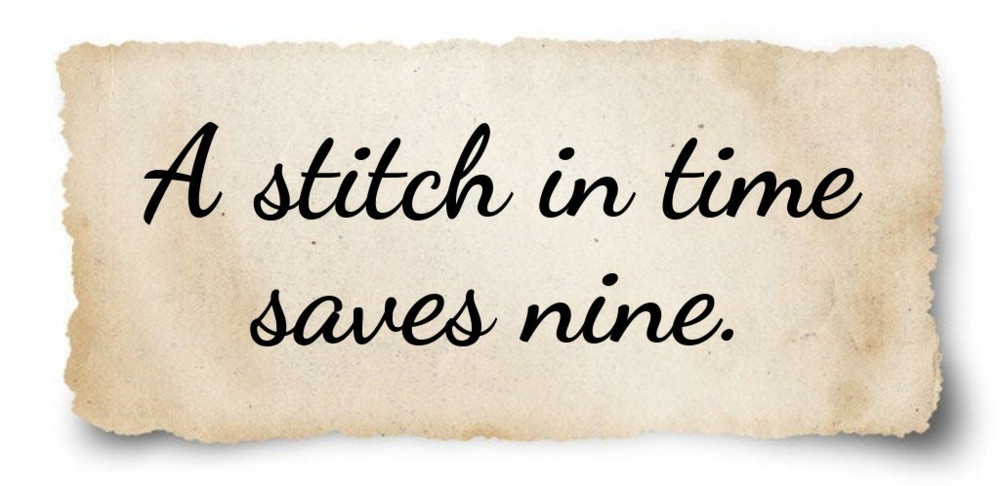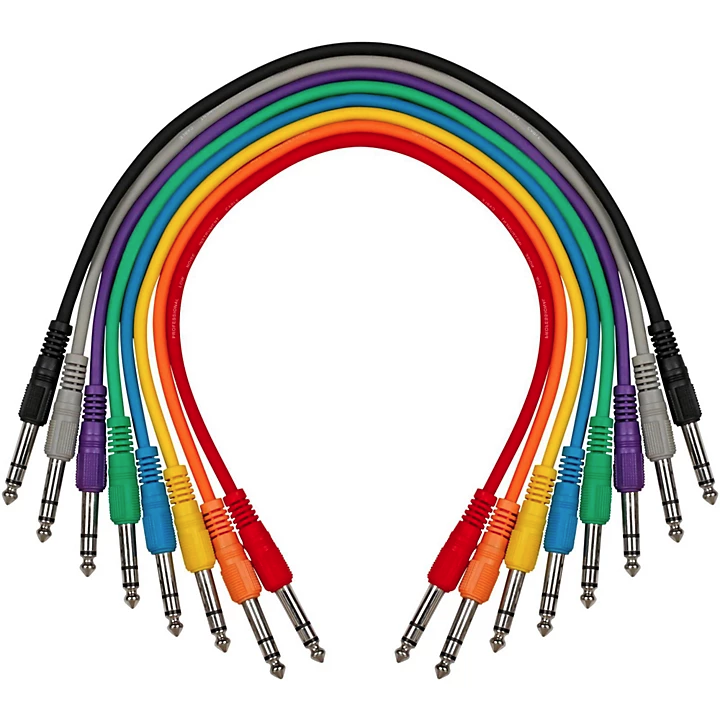-
Posts
2,097 -
Joined
-
Last visited
-
Days Won
3
Everything posted by jesse g
-
Used to say that it is better to fix a problem when it is small than to wait and let it become a bigger problem.
-
-
Hey All, Here something to do with those SSD's laying around the studio or in the drawer. Sabrent USB 3.0 4-Bay 2.5" HDD/SSD Docking Station with Fan, only $69.99 from B&H Photo If you already have data on the drives, just plug and use. Whether you're backing up data, benchmarking multiple drives, or transferring data from one drive to another, the USB 3.0 4-Bay 2.5" HDD/SSD Docking Station with Fan from Sabrent provides a user-friendly interface where you can access your files without the hassle of assembling external hard drive enclosures. By inserting up to four 2.5" SATA drives directly into this docking station, you can quickly and safely access drive contents and transfer data to a computer via a USB 3.0 connection at speeds up to 5 Gb/s. The four-bay, top-loading design allows the drives to be easily installed and removed while the built-in cooling fan keeps your hardware running smoothly. Additionally, the docking station has an onboard power indicator. Access 2.5" SSDs and HDDs without assembling hard drive enclosures Read and write on four hard drives simultaneously Tool-free installation Transfer speeds up to 5 Gb/s LED indicator for power and drive access Reverse compatible with USB 1.1 and USB 2.0 Built-in cooling fan ================================== If you would like to use for Back up or Raid Storage, then look at the SABRENT 5-Bay USB 3 RAID Docking Station for 2.5” SATA HDDs and SSDs (DS-5RSS) only $149.99 from Amazon Expand your storage space professionally. Read and write up to five disks or SSDs simultaneously. RAID: Configure it to access individual drives, JBOD, or into a RAID array with the built-in controller, capable of RAID 0, RAID 1, RAID 3, RAID 5, RAID 10. Get a stable and reliable USB connection on systems that lack sufficient power over USB ports and the right amount of internal SATA ports. Hot Swappable / Plug & Play. Supports 2.5” SATA 1.5Gbps / 3Gbps / 6Gbps HDDs and SSDs. Independent cooling fan can be switched on and off as desired. Individual LED power indicators. Tool-free installation with fast and convenient access to the drive bays.
-
- 1
-

-

It's just another damn thing after another, and another
jesse g replied to Notes_Norton's topic in The Coffee House
No, it was called Symantec and they had SAM for MAC. It was on a Floppy utilities disk back them. I remember because the store owner who sold me the Mac told me to install it as it was going to keep my computer from getting sick. The Utilities floppy came with all Apple/Macs back then. We saved everything to Floppy and had more floppies laying around the house than clothes. LOL -
Wow Winamp, I haven't heard that name since I stopped using it in 2005. The first time I downloaded it was from Share Bear or was it Care Bear, whatever, it was a viscous Bear that gave me a nasty computer virus. When I finally went to the Winamp site and downloaded it, I fell in love with the Gold Skin because it looked like the Marantz Gold stereo system I had at the time.
-

It's just another damn thing after another, and another
jesse g replied to Notes_Norton's topic in The Coffee House
Wrong again. Before I was a Windows user, I was an Apple user and I had Symantec Antivirus for my Mac SE, (SAM) this was back in 1988 or 1989 I believe. Then I got a computer that showed color with my Mac Performa 405, then I was forced to use Windows at work and haven't gone back since, -
I received a password reset email from Cakewalk and was able to get back into my account to download Rapture. Thanks Scook.
-
Scook, Have I told you that you were my hero? ?
-
Michael, If you can still log into your Cakewalk account, you can download and use CA-2A and anything else for Cakewalk Sonar that was there. I've been trying to get into my Cakewalk account for a while but their password reset option doesn't work.
-
Hey all, Not sure how long this item will be on sale. Sterling Audio 8-Channel Rackmount Headphone Amplifier only $89.99 at Musicianfriends 8 channels of versatile headphone amplification. For the advanced home and pro recordist, the Sterling SHA8 8-channel rackmount professional headphone amplifier is a robust, table-top and rack-ready solution to meet your most demanding headphone audio-distribution needs. The SHA8 provides eight (8) clean, amplified channels of dual-source audio inputs that create multiple discrete headphone mixes for individual monitoring preferences at a push of a button. Providing true flexibility, the SHA8 also allows the individual user to monitor audio levels in stereo and mono configurations, as well as offering discrete and direct input connectors on all eight (8) channels for the ultimate customization for any audio monitoring setup. Features 8 channels—with 16 total headphone outputs (2 per channel) Individual switchable input monitoring Stereo 1/4” TRS output connectors on the front and rear panels Dedicated metering on source inputs and all headphone channel outputs Direct inputs on all 8 channels for discrete individual assignment Table-top or rack-mountable (with included rack-ears) Robust all-metal housing for years of reliable service Integrated internal power supply eliminates obstructive wall-worts
-
What a find folks, It's a Heritage Audio HA73 ELITE Microphone Preamp (B-stock) from ~~~~> Sorry, but that sale is over with now. A 73 Pre That Won't Break the Bank for only $499.00 Heritage makes one of the best Neve 1073 clones Heritage Audio's value-packed ELITE series leverages the expertise gleaned from years of making acclaimed vintage-inspired equipment. For the HA73 ELITE, Heritage Audio set its target high: their own widely respected, hand-wired HA73jr and DMA73 preamps — themselves based on the most iconic vintage console preamp in history, the 1073. In Sweetwater's opinion, they have succeeded. You might ask how Heritage can offer the same world-class sound and performance at such a budget-friendly price. Through economies of scale, mostly. They don't cut corners on components (the HA73 ELITE employs genuine Carnhill input and output transformers), but they do order parts and build in quantity, using lean manufacturing and modern construction techniques, in the same Spanish factory as the rest of their line. Heritage Audio HA73 ELITE Mic Preamp Features: Fully discrete, 3-stage Class A mic preamp with 80dB of gain Industry standard Carnhill transformers hand-wound in St Ives, England Separate input and output gain controls let you drive the input for saturation without overloading the output Line input on separate XLR for adding warmth and girth to prerecorded tracks 20dB PAD on the mic input to avoid overloading the input transformer when desired LOZ switches the input impedance of the mic transformer from 1200 to 300 ohms 80Hz highpass filter; +48V phantom power; polarity reverse Ultra-high-impedance JFET-based DI input Rugged 19" 1RU format chassis External universal power supply for worldwide use What is B-stock? B-stock gear is inventory we buy directly from the manufacturer. Most typically, these items are repacks or refurbished units that are in perfect working order. If you are on a budget or don't need the shiny new penny in your arsenal, then B-stock items are a great choice that won't compromise on quality. Best of all, every B-stock item we sell also comes with Sweetwater's exclusive 2-year Warranty, so you can create with confidence.
-
What a find folks, It's a Heritage Audio HA73 ELITE Microphone Preamp (B-stock) from ~~~~> Sweetwater A 73 Pre That Won't Break the Bank for only $499.00 Heritage makes one of the best Neve 1073 clones Heritage Audio's value-packed ELITE series leverages the expertise gleaned from years of making acclaimed vintage-inspired equipment. For the HA73 ELITE, Heritage Audio set its target high: their own widely respected, hand-wired HA73jr and DMA73 preamps — themselves based on the most iconic vintage console preamp in history, the 1073. In Sweetwater's opinion, they have succeeded. You might ask how Heritage can offer the same world-class sound and performance at such a budget-friendly price. Through economies of scale, mostly. They don't cut corners on components (the HA73 ELITE employs genuine Carnhill input and output transformers), but they do order parts and build in quantity, using lean manufacturing and modern construction techniques, in the same Spanish factory as the rest of their line. Heritage Audio HA73 ELITE Mic Preamp Features: Fully discrete, 3-stage Class A mic preamp with 80dB of gain Industry standard Carnhill transformers hand-wound in St Ives, England Separate input and output gain controls let you drive the input for saturation without overloading the output Line input on separate XLR for adding warmth and girth to prerecorded tracks 20dB PAD on the mic input to avoid overloading the input transformer when desired LOZ switches the input impedance of the mic transformer from 1200 to 300 ohms 80Hz highpass filter; +48V phantom power; polarity reverse Ultra-high-impedance JFET-based DI input Rugged 19" 1RU format chassis External universal power supply for worldwide use What is B-stock? B-stock gear is inventory we buy directly from the manufacturer. Most typically, these items are repacks or refurbished units that are in perfect working order. If you are on a budget or don't need the shiny new penny in your arsenal, then B-stock items are a great choice that won't compromise on quality. Best of all, every B-stock item we sell also comes with Sweetwater's exclusive 2-year Warranty, so you can create with confidence.
-
Telecode, Geeeeeeezzzzze, There is indeed a price hike in Canada. I've been to Ontario twice, and I have to tell you there streets were very clean. I visited Windsor Law school once to give them a demonstration of our LSAC software for their Admission Team, and the second time to install it on their servers. Tax upon Tax upon Tax....., LOL
-
Click here or copy and past the link here in a different web browser ~~> https://www.ikmultimedia.com/news/?item_id=13114
-
Telecode, it's only 3,999.99 now I know you can afford that price ?
-
Frank, Thank you very much!? Larry,..... Larry who, I don't know a Larry, ?
-
Guitar Center has lost their mind!!! Order Summary Livewire TRS-TRS Straight-Straight Patch Cable 8-Pack 17 in. Guitar Center Item#: 1399302058872 Condition: New Price: Product Price $10.99 Qty: 1 Change Shipping & Handling: $4.99 Tax: $0.96 Order Total: $16.94 Total Remaining: $16.94 ================================= Livewire TRS-TRS Straight-Straight Patch Cable 8-Pack 17 in. Musician friends Subtotal $10.99 Coupon Code: None Standard Ground ( 3-5 business days): $0.00 Tax (estimated): $0.66 Subtotal: $11.65
-
Forget all of these DAWs, I'm going back to my Allen & Heath and my Tape Machine. Darn I forgot I sold the Console to buy the computer and high priced software. ?
-
hbarton, Where were you when I ordered two of these man!!! ?
-
Livewire TRS-TRS Straight-Straight Patch Cable 8-Pack 17 in. Great Deal for Patchbays only $10.99 ~~~> sold at GuitarCenter.com *Live Wire is a comprehensive line designed to fill any and all of your cable needs. Durable and flexible, offering low noise and a wide variety of connectors, Live Wire is a wise choice for reliable patch cables, plus a whole lot more. Best of all, their cables are guaranteed for life. Features Wire: Bare Annealed Copper Length: 18" (solder point to solder point) Conductors: 2-Conductor Conductor Gauge: 24 AWG
-
Fender Original Series Limited Edition Butterscotch Blonde Instrument Cable - 18.6 ft. - 2 Pack only $29.99 from ~~~> from GuitarCenter.com *Butterscotch Blonde 2-Pack straight to straight instrument cable. Fender Original Series cables were designed by combining solid construction—featuring spiral shielding and durable nickel-plated connectors—with inimitable Fender styling to create a high-performance, reliable choice for your cable needs in the studio and on stage. Now available in Limited Edition Butterscotch Blonde.
-
There could never be a DAW that is easy to use by everyone, because people learn in different ways and on various levels. For one person to pick up stretching audio rather easily, it could be a nightmare for someone else to learn and vice versa. Even if the DAW's manual was one page and it had the simplest of functions for use, someone would still have a problem learning a feature.
-
DR Pro SMS1BK Wood Studio Monitor Stand (Pair) $79.99 sold at Musiciansfriend.com Studio monitor stands that stabilize your studio speakers, provide optimal sound placement and eliminate vibration interference. The DR Pro's SMS1BK 36" wood monitor stand provides optimal, ear-level placement of a near-field (compact) studio speaker. It eliminates interference from resonant surfaces like desks and tables and this speaker stand is a stylish, space-saving solution for any recording studio. It features a hollow, gasket-sealed, steel pillar that's ready for sand or shot fill (fill not included) for added stability while on the pillar; plus carpet spikes, vinyl-glide feet, cable clips and an assembly tool. The wood grain finish of DR Pro's monitor speaker stand will keep the professional style of your home or project studio looking consistent. This is a pair. Features Pair 5-year manufacturer's warranty Manufacturer's model number: SMS36BK Don't rely on cheap, metal stands to hold your compact studio speaker—order today for a stylish wood finish.
-
- 1
-

-
This is an oldie but goodie. I watched this a long time ago to learn how to set up a Cue Mix in Cakewalk Sonar 8. Folks today are asking for information on this, so I dug it up out of the past and I'm presenting it here. The same method works but some processes are faster like grouping and creating sends. Many thanks to David Lugwig for creating this back in the day. ?
-
Hello Everyone, DR Pro Maple Wood Studio Monitor Stand (Pair) Maple on sale for $99.99. ~~~> Get if from Musicianfriend.com A pair of studio monitor stands that stabilize your studio speakers, provide optimal sound placement, and eliminate vibration interference. DR Pro's 36" monitor stand pair provides optimal, ear-level placement of near-field (compact) studio speakers. The speaker stands eliminate interference from resonant surfaces like desks and tables and they're a stylish, space-saving solution for any recording studio. They feature a hollow, gasket-sealed, steel pillar that's ready for sand or shot fill (fill not included) for added stability while on the pillar; plus carpet spikes, vinyl-glide feet, cable clips, and an assembly tool. The wood-grain finish of DR Pro's monitor speaker stand will keep the professional style of your home or project studio looking consistent. Features 5-year manufacturer's warranty Manufacturer's model number: SMS36MPL Don't rely on cheap, metal stands to hold your compact studio speakers—order today for a stylish wood finish.
-
- 1
-