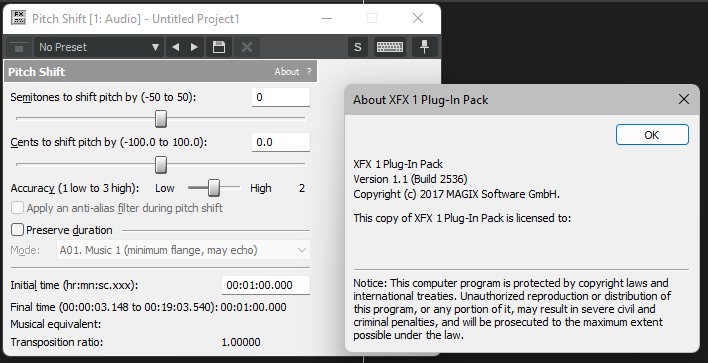-
Posts
5,799 -
Joined
-
Last visited
-
Days Won
107
Everything posted by Noel Borthwick
-

It's official: CbB will not continue for long.
Noel Borthwick replied to John Vere's topic in Cakewalk by BandLab
I think you are reading too much into it. There is no timeline to phase it out currently so it will be around awhile. No need to be concerned, users will be given plenty of time to make up their minds whether the new Sonar is for them. 6 months is just the standard reactivation period that has been in place since the start. That said, for anyone using CbB regularly it seems like it would be a no brainer to upgrade to a product that will be supported and receive updates, instead of using an older unsupported version. Hopefully the new features and the cool new UI will be exciting to most users. The reactivation requirement is for multiple reasons - Cbb/Sonar/Next are all connected apps that integrate with the BandLab ecosystem. There are often backend changes, that require cached state to be refreshed to work properly, not very different from the reason digital certificates and cookies expire. Additionally, these changes require us to change the application to continue to work properly, which is why we occasionally need to do updates that in turn refresh activation. The other reason is to ensure that for support purposes we have users running on the latest versions.- 178 replies
-
- 20
-

-

-

-
I'm not sure what you mean by carried over. Sonar started from the same code, so it has all the features that CbB has, and more, besides having a more modern scalable UI that works well with high DPI monitors. With one exception. Theme manager will not be supported in the first version of Sonar.
-
The price would be very affordable so there is really no need for panic. (less than what anyone paid for SONAR platinum) We expect that most people who actively use CbB today should have no reason not to upgrade to a paid and fully supported product.
-
To be clear, there will be no more feature updates or bug fixes to the CbB codebase. The only reason it's being kept active for now is to provide users time to transition to the upcoming (paid) Sonar product. If you do intend to use Cakewalk please consider moving to Sonar (when its available obviously). We also plan on having a public beta release for it soon once the user interface is complete, so you can make up your mind. There is no change from the workflow of Cbb so the transition should be effortless. If you have requests or bug reports continue to post them but they will only be fixed in the new Sonar release.
-
This error typically is caused by timeouts from the browser communicating with the application. It can be caused by external issues like an AV blocking socket communications or a browser issue. If that happens try disabling AV's and restart the PC and try again after signing out and signing back in from within the Cakewalk app.
-

Issue with multi processing and thread sync
Noel Borthwick replied to Henrizzle's topic in Cakewalk by BandLab
It is very unlikely that it is a general multiprocessing sync issue in the DAW. It has been extensively tested over decades and if there was even a tiny bug there there would be thousands of users running into it. The more common problem is with plugins. Do the same test completely disabling or removing all plugins and use that as a process of elimination. You can export audio and choose to not include plugins. Definitely eliminate hardware UAD plugins in your test. Though less common there may also be a disk throughput issue leading to inability to cache data in time. Some samplers have been known to have issues like this. -

[SOLVED] Cakewalk TTS-1 cannot open registry error
Noel Borthwick replied to tdehan's question in Q&A
That error is coming from TTS1 directly. I suspect you may have a registry permissions issue where something is blocking write access to the registry. Have you tried running as an administrator? EDIT: I see that a reinstall fixed it. Likely something blocked it from installing properly. (AV perhaps) -

Reaper nuked Cakewalk? - SOLVED - Sountoys Update Problem
Noel Borthwick replied to HOOK's topic in Cakewalk by BandLab
Many plugin vendors simply wrap their VST2 plugins and make them behave like VST3, and also poorly handle some VST3 requirements. This is the one source of such problems. We can try and reproduce this. If you can PM me a recipe with a specific SoundToys plugin we can try and repro it and contact them if its indeed a plugin issue. -
This was done because many or most VST plugin’s don’t automatically flush tails and as a result when exporting you could get leftover tails from the last playback. By force flushing we purge any residual tails left over in the plugin buffers, prior to starting the export.
-
It's almost always plugins isn't it lol. A plugin should never block the UI that long for seconds at a time or it will block the UI from updating since Windows messages will be backed up. All UI drawing occurs on a single thread so performance issues like this result in choppy UI. if a plugin needs to do an activation check it should be doing it asynchronously.
-
I was speaking more generally from a software architecture perspective rather than referring to specific features. Sonar is a very rich product but due to it's legacy, maintaining certain areas can be challenging. Next takes a more modern lightweight design approach, thereby making it easier for us to expand on in the future.
-
In a sense yes. We started from scratch to build a cross platform DAW but with a different focus from SONAR, which is heavily production centric. One way to describe it is that Next’s current focus is more “creation centric” and its designed to be simple and fluid to get your ideas flowing. But yes, the focus for the last few years has been to build shareable features that are cross platform where possible. As you can see Arranger was one such feature. We have a lot of experience building DAW’s so we took design hints from many of the strong architectural features from SONAR such as multi core scalability, background plugin scanning project backwards compatibility, and many more. We also learned to avoid some the pitfalls from SONAR
-
Yes Next is a desktop application only. It will not run on mobile devices. It will open projects created from the BandLab mobile apps and also be able to export to the users BandLab library to share with the BL ecosystem.
-
Not at all. Next was designed as a next generation DAW from the ground up. It has some visual theming similarities to unify it to the BandLab ecosystem and it has deep integration with BandLab effects and content. However it is a desktop DAW first.
-
Also, you can use the BandLab app on your iPad and record or edit a project. Then you can continue the same project in Cakewalk Next or even CbB and continue from there. Next will additionally allow you to open the project with all the BandLab effects intact, since it supports BL plugins natively. I.e you can freely transition back and forth between mobile and desktop platforms during the music production process.
-
Post an exact screenshot of your error and your about box as well.
-

Introducing Cakewalk Next and our new brand identity
Noel Borthwick replied to Jesse Jost's topic in News & Announcements
Exactly. Free doesn't equate to high engagement. BandLab has more than 70 million users and is obviously free but their user engagement metrics are not close to ours. -
Pitch Shift is not a Cakewalk plugin installed by us. It appears to be a Magix direct X plugin. It's probably badly installed on your PC. Try using other plugins other than this one. This is what I see for pitch shift on my PC
-

Introducing Cakewalk Next and our new brand identity
Noel Borthwick replied to Jesse Jost's topic in News & Announcements
Analytics data is anonymized so we can’t see individual usage. However our overall user engagement is very high indeed. Average session times are quite high and we have tons of active users per day.- 715 replies
-
- 10
-

-

-

Introducing Cakewalk Next and our new brand identity
Noel Borthwick replied to Jesse Jost's topic in News & Announcements
Agreed that these should be native functions. At some point we also intend to replace CAL with a modern scripting language. We're a small team and as you might imaging juggling two full DAW's has been a challenge the last few years- 715 replies
-
- 14
-

-

-

-

Low fps in Track View unless I click on the menus at the top of the window.
Noel Borthwick replied to Destiny's question in Q&A
I havent seen this. Which menu are you clicking that results in this slow drawing? -

Introducing Cakewalk Next and our new brand identity
Noel Borthwick replied to Jesse Jost's topic in News & Announcements
@Morten Saether is working on several video's for Next. We also may do new videos on Sonar. -

Introducing Cakewalk Next and our new brand identity
Noel Borthwick replied to Jesse Jost's topic in News & Announcements
Quick grouping handles most of the commonly used operations like changing track or plugin parameters over multiple selected tracks. I see your request however.