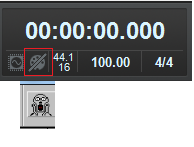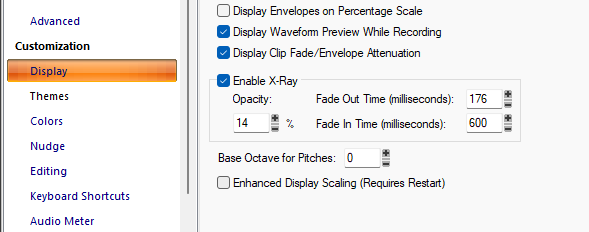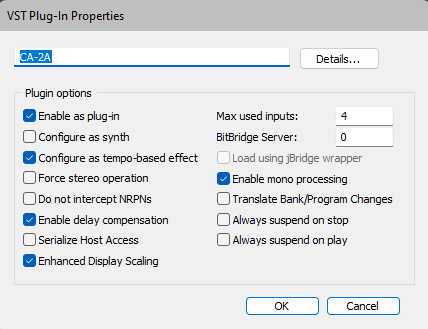-
Posts
5,797 -
Joined
-
Last visited
-
Days Won
107
Everything posted by Noel Borthwick
-

Introducing Cakewalk Next and our new brand identity
Noel Borthwick replied to Jesse Jost's topic in News & Announcements
You are right about biases in the industry. It's not just with software, bias permeates the entire music industry! I'm sure you have seen Mac bias where not having a Mac version is deemed inferior or less professional. Hopefully us having a MacOS DAW now (Cakewalk Next) will alleviate that. CbB being free also was an issue with some vendors who don't test with "free daws" ?- 715 replies
-
- 15
-

-

-

Introducing Cakewalk Next and our new brand identity
Noel Borthwick replied to Jesse Jost's topic in News & Announcements
Mark with all due respect, you have quoted a bunch of features rather than workflow deficiencies. While some of these might be on our future roadmap, over the last 5 years we have favored stability and workflow improvements as well as refining features we already have, over adding a bunch of half-baked features to compete with other DAW's. Cakewalk is already very feature rich and benefits more from this approach. Look at the improvements to export or tempo management as just a couple of examples. I'd also point out that Cakewalk has several other features that other DAW's lack or are only just catching up to. Every user is going to find something lacking in any given DAW at any time, so its in their best interest to find one that satisfies most of their needs, or use multiple DAW's BTW Bounce render in place is already available in Cakewalk. I'm not sure what you mean by remote control but it's been available for decades. Re: Sampler our new product Cakewalk Next has an integrated sampler. Its cross-platform code, so you may see that in Sonar someday soon.- 715 replies
-
- 14
-

-

-
No, he's not regurgitating "old lines". He's giving you a reasonable explanation of why plugin crashes occur, but you are not prepared to listen to a reasonable explanation. We have no interest in being defensive about crashes and fix any issues in our software promptly as many will attest. (that are actually ours) Read this article which explains why plugin crashes occur and how to diagnose them. 99% of plugin crashes occur because the vendor has not tested them with all the combinations of operations that occur in a DAW. Also many of the smaller vendors tend to test their plugins in their favorite DAW and call it a day. Another common thing I've seen over the years is that some vendors only test in Mac DAW's so completely skip Cakewalk. The advice in the article I posted is the best way to get a resolution, if you must use a plugin that crashes. If you send us the dump we can sometimes pinpoint the crash and follow up with the vendor but most of the time only the vendor can solve it, and it is indeed the vendor's responsibilty to investigate first and contact us later if they actually claim its an issue with the host. Cakewalk has been around more than 30 years and our VST infrastructure is very stable (even Steinberg has commented about this)
-

Introducing Cakewalk Next and our new brand identity
Noel Borthwick replied to Jesse Jost's topic in News & Announcements
I totally remember that! -

Introducing Cakewalk Next and our new brand identity
Noel Borthwick replied to Jesse Jost's topic in News & Announcements
That feature is only in the new version of Sonar -

Introducing Cakewalk Next and our new brand identity
Noel Borthwick replied to Jesse Jost's topic in News & Announcements
- 715 replies
-
- 18
-

-

-

Introducing Cakewalk Next and our new brand identity
Noel Borthwick replied to Jesse Jost's topic in News & Announcements
What would the world be without panic. We all need some -

Introducing Cakewalk Next and our new brand identity
Noel Borthwick replied to Jesse Jost's topic in News & Announcements
Chris, Cakewalk is a division of BandLab Technologies and a corporate decision was made to have us operate independently under our own brand. We are now a multi-product company and have two products Sonar and Next with more to come in the future. Calling the product Cakewalk wouldn't make much sense. Cakewalk by Cakewalk? Lol Also, there were numerous cases in the past where BandLab users were confused with the old branding and thought CbB was the BandLab web DAW (which they have now renamed to BandLab Studio). The new branding will alleviate issues like that. -

Introducing Cakewalk Next and our new brand identity
Noel Borthwick replied to Jesse Jost's topic in News & Announcements
Refer to my post. Do you really think we haven't considered people not running 4K displays? Why waste your time speculating on what you havent seen yet.- 715 replies
-
- 19
-

-

-

-

Introducing Cakewalk Next and our new brand identity
Noel Borthwick replied to Jesse Jost's topic in News & Announcements
Thanks @Cyanide Lovesong. We have the ability to turn on/off DPI scaling at the app level and also at the individual plugin level so it's all backwards compatible. See below. Also, to the naysayers, we have decades of experience writing Windows software and worked directly with Microsoft engineers with some of this DPI stuff over the years. Rest assured we know what we're doing, probably more than most others in our industry at least for Windows! So far we haven't had any performance issues issues, but as you say dynamically baking bitmaps is a fallback that we discussed a long time ago if it was ever necessary to do.- 715 replies
-
- 16
-

-

-

Introducing Cakewalk Next and our new brand identity
Noel Borthwick replied to Jesse Jost's topic in News & Announcements
All the DPI awareness work done was for the Sonar application. Cakewalk Next is already vector based. Cakewalk Sonar is a hybrid DPI aware application. Plugin's need to be independently made DPI aware for them to be scalable. By default, Sonar assumes that plugins are DPI aware and if there are scaling problems noted it can be disabled on a per plugin basis. There is a new "Enhanced Display Scaling" option in the plugin properties settings to control this. However only a few Cakewalk plugins are fully DPI aware - for example the prochannel modules. For the others you may have to disable the per plugin "Enhanced Display Scaling" for them to work. When Enhanced Display Scaling is off we rely on Windows to handle the scaling when running high dpi monitors. In the future we may update some cakewalk plugins to also be DPI aware like we're doing with Sonar but it's not on the roadmap ATM. IOW High DPI support is not available across the board for all plugins. It depends on the specific plugin.- 715 replies
-
- 10
-

-

-

Introducing Cakewalk Next and our new brand identity
Noel Borthwick replied to Jesse Jost's topic in News & Announcements
Um no where did you read Sonar mac in what I wrote. Sonar will not be ported to Mac. Cakewalk's Mac solution going forward will be Next. Going forward its just Cakewalk Sonar and Cakewalk Next exclusively. -

Introducing Cakewalk Next and our new brand identity
Noel Borthwick replied to Jesse Jost's topic in News & Announcements
It already is :-P- 715 replies
-
- 20
-

-

-

Introducing Cakewalk Next and our new brand identity
Noel Borthwick replied to Jesse Jost's topic in News & Announcements
Guys I think there is some disconnect about what Sonar is. We aren't changing the core Sonar code from what Cbb is so its not changing the user interface. You can think of it as exactly the same as what you are using but with some new features. i.e. treat it similar to a major point upgrade over CbB. The UI will look nicer and be more modern as well.- 715 replies
-
- 12
-

-

-

-

Introducing Cakewalk Next and our new brand identity
Noel Borthwick replied to Jesse Jost's topic in News & Announcements
backwoods I suggest you contact BandLab support. I don't really have access to all that data. If you have a migrated SSO account they may be able to help you. Old unmigrated accounts are a different story. -

Introducing Cakewalk Next and our new brand identity
Noel Borthwick replied to Jesse Jost's topic in News & Announcements
Next beta has been active for several months in internal beta. We're now opening it up for limited public access. People who signed up should gradually get invites. We need to load balance it so we aren't overwhelmed initially... -

Introducing Cakewalk Next and our new brand identity
Noel Borthwick replied to Jesse Jost's topic in News & Announcements
Next is a completely new DAW designed from the ground up by us over the last five years. It was developed to be cross platform and works equally well on Mac and PC with full AU and VST support. The focus so far has been on creation centric features as opposed to the more production centric features that Sonar has. For example, it has very intuitive lyrics entry and song arrangements, a built in sampler and pad controller which is quite powerful, allowing you to set up sampler or instrument pads. While Next might look visually similar to the online web based BandLab Studio that's only because we followed branding guidelines. It has full integration with the BandLab ecosystem with integrated browsing of BandLab loops as well as upload and download to the BandLab library. The product itself is quite deep and includes many of the bells and whistles Cakewalk users have come to expect, like multiprocessor support, background plugin scanning and flexible routing. Routing is very simplified and elegant in Next and can all be done via track folders (unlike Sonar). There are many more exciting features coming in future roadmaps. I'm sure in the upcoming weeks Jesse will post more information about Next. In the interim, interested users are welcome to request beta access if you want hands-on experience with the application.- 715 replies
-
- 18
-

-

Introducing Cakewalk Next and our new brand identity
Noel Borthwick replied to Jesse Jost's topic in News & Announcements
Cakewalk as a company closed in 2018. My question to you is can you still use SONAR Platinum today? If the answer is yes, then you have your answer for the future. Most ethical companies handle terminating events like that gracefully and we are no exception. When Cakewalk was shut down, we had escrow plans to unlock licenses for users permanently if it came to that. We never needed to, since BandLab acquired the software and keeps the license servers running even though we make no profit off of it.- 715 replies
-
- 20
-

-

-

Introducing Cakewalk Next and our new brand identity
Noel Borthwick replied to Jesse Jost's topic in News & Announcements
My car is already subscription (OnStar). If I want remote access to it or to check stats, I have to pay $15 a month I got a few years of free access when I bought it. Actual appliances have already gone this way. The classic 90's software model of paying for a specific version has changed many years ago whether we like it or not. As I mentioned in another thread, back in the day we had a hybrid model where you could do either pay as you go or buy that years version outright. It worked pretty well and satisfied most users needs. While we haven't baked the final details I think Cakewalk's offering will be a pretty compelling value even compared to other DAW's. Obviously not free...- 715 replies
-
- 16
-

-

-

Introducing Cakewalk Next and our new brand identity
Noel Borthwick replied to Jesse Jost's topic in News & Announcements
If it runs on cbb today there is a very good chance it will be fine. The main difference would be the new vector based UI but we don't expect that to require more resources. In fact it could take less since the overall footprint of the app will be smaller. -

Introducing Cakewalk Next and our new brand identity
Noel Borthwick replied to Jesse Jost's topic in News & Announcements
Won't happen. It's the same base codebase so no functionally changes. It will be 100% compatible with earlier projects- 715 replies
-
- 14
-

-

-

Introducing Cakewalk Next and our new brand identity
Noel Borthwick replied to Jesse Jost's topic in News & Announcements
Yes, you do give up some abilities with removal of bitmaps. But the benefits greatly outweigh this IMHO. -

Introducing Cakewalk Next and our new brand identity
Noel Borthwick replied to Jesse Jost's topic in News & Announcements
Zero changes to compatibility or program function. It will install side by side to Cbb and load all your plugins without needing to even rescan.- 715 replies
-
- 10
-

-

Introducing Cakewalk Next and our new brand identity
Noel Borthwick replied to Jesse Jost's topic in News & Announcements
Theme editor is highly bitmap based so it won't work as is. There are no longer images to replace. The advantage is color changes are now much simpler with vectors. -

Introducing Cakewalk Next and our new brand identity
Noel Borthwick replied to Jesse Jost's topic in News & Announcements
>>"Annual" means no expiry / no deactivation after one year, just no further free updates after the year, right? Exactly. We were one of the few companies offering this model even in the SONAR days. How it works is you either pay for 12 consecutive monthly subs OR you purchase a one year subscription upfront. In both scenarios the last months version is permanently unlocked for you and you own it. This is essentially no different than buying an annual version of the software outright. Many people who dislike subscription are unaware that we always did this. Also, an advantage of monthly subscription was that once you crossed the 12 month boundary you could continue consecutive monthly subs for however long as you want and you would always own the last version you paid for. All subs are not bad and are actually better for some people who prefer paying in smaller increments. So definitely read the fine print. Disclaimer: To be clear I'm not saying that this is going to be our model. We're still very much working out the details here. I was quoting how it was done in the SONAR days and saying not all subscription schemes are the same.- 715 replies
-
- 12
-

-