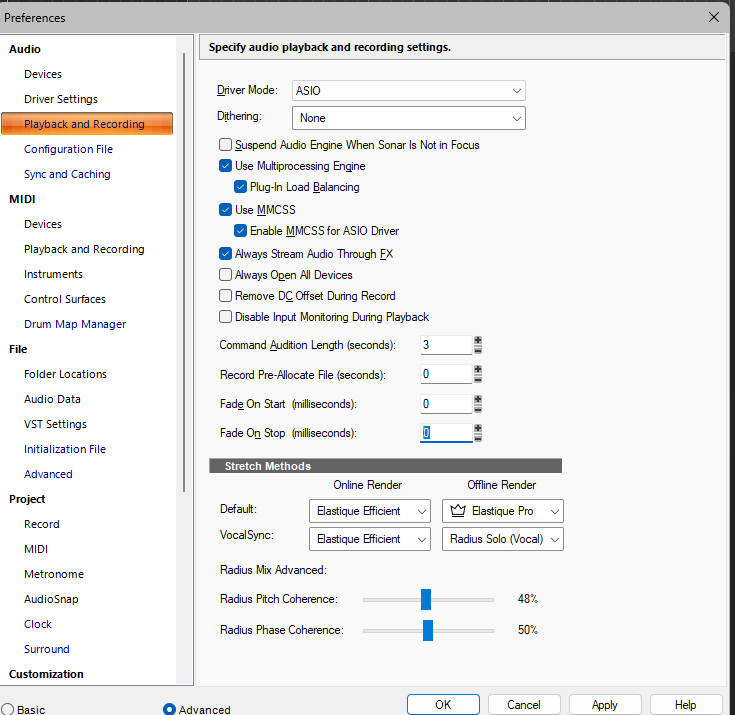-
Posts
5,795 -
Joined
-
Last visited
-
Days Won
107
Everything posted by Noel Borthwick
-
Well yes - ILok installs a driver. If they don't support WoA then the activation is not going to work. Has nothing to do with plugins themselves. Besides drivers, there is nothing special required for running X64 code on arm for the most part (barring bugs in Microsoft's Prysm emulation layer itself). I found a few issues while porting and reported it to Microsoft.
-
We tested with the plugins we ship with and some of the normally used plugins like NI stuff etc. Thats like asking which plugins have you tested that work on Windows 11. Its not our call.
-
Correct. Its not Cakewalk or any other DAW vendors responsibility to test every plugin in the universe. We test with the big suites and otherwise follow up when there are specific customer compatibility issues that are proven to be DAW specific problems. In any case this mostly doesnt apply to ARM 64 because Microsoft writes the emulation layer. If someone encounters a problem with a plugin not working on ARM, the first contact should be the plugin vendor.
-
We're building Sonar as an ARM64 EC app which means its "emulation compatible". IOW it will run either native ARM64 plugins or normal X64 plugins in Prysm emulation mode. Prysm is Microsofts emulation layer that is part of the OS which converts between the X64 and ARM64 instruction sets. All DAW's that host plugins or any third party libraries need to be ARM64 EC because otherwise these components will not load. Its very slick how Microsoft has implemented this so that it works seamlessly with classic X64 components. The main caveat is that you cannot load X64 drivers on an ARM64 machine. You need native ARM64 drivers for that since there is no compatibility layer at the kernel level. In short, all normal plugins should work fine unless they do something dumb like check the OS version and fail. We don't need to do testing with plugins on ARM, Its up to vendors to do their own testing. In my experience ARM64 works fine for all the plugins I tried due to the built in emulation layer. In fact you can see the TH-U plugin in the demo that Qualcomm put out showing Sonar on ARM. No changes were made to TH-U for that to work.
-
What is your driver mode and which audio interface are you using? Have you tried resetting your aud.ini? If its happening in a blank project this has to be either settings or driver related. Definitely no code to delay stopping playback in Sonar other than what I showed.
-
Thanks, I've found the issue. The giveaway is that you can see the meters flicker when you click on a track. The flicker is indicative of some code that temporarily pauses audio. It's not a glitch but you hear a click when it resumes. The pause was unintentional, but it was caused by a bizarre side effect of some UI code redesign that changed the order of some operations. I've fixed it now and will send you a build you can check soon.
-
-
If you don't want it linked to Google you can do that via the BandLab settings. Support should be able to guide you on that. We have nothing to do with that setting.
-
This is all described in the FAQ here that I mentioned earlier. Sending the dump file to Cakewalk for analysis Once you have the dump file you can put it on a share like dropbox, google drive etc. Next, log a problem report case with Cakewalk and include the link to the dump file. If a Cakewalk staff member has requested info you may also PM the dump file link to them directly this way. Note: Dump files may include personally identifiable data so please do not post links to them publicly in the forums or elsewhere to protect your privacy.
-
@Stewart Kingsley Send me a PM and we can try and assist you next week.
-
Please read the FAQ on the Sonar website. These questions have been also asked and answered in scores of threads. Sonar is 100% compatible with Cbb projects themselves and will load them perfectly, often much faster than Cbb. If you choose to use the free tier, only core application features are available for use. This is described in the FAQ. Any other rare compatibility problems if found are addressed rapidly. If you intend to use Sonar its in your best interest to install it and check your projects ASAP. The app installs alongside CbB seamlessly.
-
@Stewart Kingsley did you check the crash dump folder and check timestamps? Even if there was no visible crash dialog it often saves the file there.
-

[SOLVED] Until there's a separate discussion for Product Center
Noel Borthwick replied to ceez's topic in Cakewalk Sonar
Sorry for the sign in troubles with CPC folks. I've identified the problem with the sign in for CPC. It's caused because we cache state related to the sign in for the current product. However, if you change the product and exit the next time it fails to auto sign in. We'll be releasing an update for CPC momentarily. Please update it asap and check if your sign in problem is resolved. Here is a link to the update if you want to try it before its posted. Note: that the first time you run the update, it may force you to sign in but on subsequent launches it should now work correctly. Please let me know if this solves your sign in problems asap. -

[SOLVED] Can I disconnect many soft synths at once
Noel Borthwick replied to gmp's topic in Cakewalk Sonar
Its all in the main post release notes. Its a ton of changes - read the entire thread. -
Read the sticky FAQ on how to capture crash dumps. Have you looked in the crash dump folder? Sometimes even if the app disappears the dump file has indeed been saved. In cases where the application has no chance to capture the crash state, you can run Microsoft’s WinDbg tool and run Sonar from within the tool to intercept the crash. Its a more technical process however.
-

[SOLVED] Can I disconnect many soft synths at once
Noel Borthwick replied to gmp's topic in Cakewalk Sonar
There are numerous other workflow improvements like this in Sonar compared to CbB, particular for those using lots of instruments in a project. For example you can choose to archive related tracks when disconnecting synths, which saves some more cpu since the track data wont get processed. See the same menu for that option. Additionally clicking on an instrument track will now highlight the active synth in the rack. Updated docked Synth Rack and new bypass functionality There are several improvements to the synth rack to allow managing large synth projects more efficiently. This allows you to quickly bypass and free memory and CPU resources allocated to synths, or create templates with bypassed synths and bring them online on demand. The docked version of the Synth Rack now shows a synth Bypass button. By default, the Bypass button unloads the synth when the instrument is bypassed, and also archives all related tracks to save CPU. The synth will be reloaded again and tracks unarchived when the synth is unbypassed. The preset picker has been removed from the docked Synth Rack to save space (the preset picker is shown when undocked or when docked in the MultiDock). This control is largely obsolete because most instruments handle preset management inside the synth UI. The Synth Rack menu and the synth strip context menus have been redesigned to show the relevant functions: Replace Synth is now available via the synth context menu. Bypass All Synths and Unbypass All Synths can be used to quickly bypass all instruments in the Synth Rack. Note that bypass/unbypass can take a while on projects with large numbers of synths if they are big. The progress is shown in the Control Bar Transport module. You may cancel a long bypass/unbypass operation by pressing the ESC key. Unload and Archive preferences can be set in the synth rack menu. Performance optimizations for projects with many synths and effects Sonar has been greatly optimized to handle high virtual instrument counts, managing the load more efficiently and using minimal CPU resources. In a real-world orchestral template with 250 Kontakt instances, the base template will now run efficiently at 128 samples with very few late buffers. In prior versions such a project would only run at 1024 samples or higher. General plugin performance in FX racks has been improved, allowing you to run workloads with high plugin counts more efficiently. Sidechaining for VST instruments in the Synth Rack Sonar has supported side-chaining for effects plugins, satisfying the traditional and primary use case for sidechaining. However, a growing number of VST instruments now support sidechaining, therefore support has been extended to support such instruments, in addition to effects. To specify the sidechain input for a VST instrument: Open the VST instrument's property page. Click the VST2/VST3 drop-down menu in the VST plug-in toolbar, point to Sidechain Sources, then select the desired input source: Choosing a source creates a send from the chosen track/bus source to the instrument's sidechain input Choosing a checked menu item removes that send to the instrument sidechain Support for instruments with a single aux input Sonar can now handle synths with a single aux input and expose it as a sidechain. Plugin Browser drag and drop enhancements You can insert or replace synth, and convert regular audio and MIDI tracks to instrument tracks with the following drag and drop gestures: To insert a synth: In the Plugins Browser, select the Instruments tab , then drag a synth to a blank area in the Track pane or Clips pane. To convert an audio or MIDI track to a simple instrument track: In the Plugins Browser, select the Instruments tab , then drag a synth to an audio or MIDI track to convert the track to a simple instrument track. Note: Audio tracks will only be converted if empty. To replace a synth: To replace the synth in a simple instrument track with a different synth, drag a synth from the Plugin Browser to the existing instrument track. -

[SOLVED] Can I disconnect many soft synths at once
Noel Borthwick replied to gmp's topic in Cakewalk Sonar
In the synth rack menu there is an option to disconnect all synths at once. -

[SOLVED] Until there's a separate discussion for Product Center
Noel Borthwick replied to ceez's topic in Cakewalk Sonar
Looks like you have an old version of windows 10. Min requirements for that API are build 1709 of win 10 https://learn.microsoft.com/en-us/windows/win32/api/wow64apiset/nf-wow64apiset-iswow64process2 -
The only thing useful to devs are minidumps not wer files.
-
There is nothing “fishy” about having a promo screen in free software. Its extremely common for all companies which offer a free version to have some sort of adware in it. In this case the popup is for our own products. I think if anything Cakewalk is extremely lenient about what is being offered in the free version compared to the competition.
- 415 replies
-
- 11
-

-