-
Posts
1,126 -
Joined
-
Last visited
-
Days Won
7
Posts posted by Canopus
-
-
18 hours ago, cclarry said:
It's a really good deal. The 8DIO Choirs are really good...
Indeed they are. Not that I can make them any justice, but here is a short demo of the only 8DIO choir I've got; Requiem Pro.
To facilitate the listening experience, here's the lyrics:
Quotecc-Larry, Glo-ri Cre-dit
cc-Larry, Sanc-tum Cre-dit-
 2
2
-
 1
1
-
-
If some of your Cakewalk forum posts haven’t been deleted, then you haven’t really lived.

-
 2
2
-
-
Sounds like you have enabled Exclusive Solo in the Mix Module.
http://www.cakewalk.com/Documentation?product=Cakewalk&language=3&help=Playback.16.html
-
It's tied to your workspace.
-
There were GUI changes made to CbB 2020.04 relating to the Arranger that affected all themes. Based on the clip and that your issue apparently fixed itself, I guess that you use Tungsten and previously saw some old cached version of it. But I remember that you made a couple of themes yourself in the old forum. If you want to update them, here’s a thread describing the modifications necessary to user themes if they are to be used with CbB 2020.04 or later:
-
 1
1
-
-
Track Templates have a cwx extension whereas Project Templates have a cwt extension. These two types of templates are not interchangeable. To save a track as a Track Template, you right-click on the track and from the context menu select Save As Track Template.
-
 1
1
-
-
If I understand your problem correctly, you need to set your keyboard to Local Off to turn off its built-in tone generator. I have no personal experience of Artesia but according to the PE-88 manual you turn Local Off by following these steps:
QuotePress the [FUNCTION] button repeatedly to select MIDISET, then press the [ENTER] button to confirm, the LCD will display LOCAL, press the [ENTER] button to confirm, use [+/-] buttons set the value the function On or Off.
-
59 minutes ago, Sleetah2000 said:
1). Clicking on a Folder Midi/Audio-Qty hides/unhides tracks in both Trackview and Console views with a single click. Conversely, when you click on "+/-" in trackview, folded tracks still remain visible in Console view. [...] In any case, if one carries excess tracks, I find it very handy to control what you can see in console view at the click of a button, rather than scroll across many pages of minimized faders that you don't need to worry about right now.
I actually played around with the same idea about a week ago. I even made an animated gif to show how it might look, but I never posted it. But hey – here it is.

-
 1
1
-
 1
1
-
-
52 minutes ago, husker said:
However
On 11/20/2019 - I paid $99 to upgrade from 6 to 7.
Yes, but that was clearly a Black Friday deal as well and not the price at release. V Collection 7 was released on April 25th, 2019 (link).
-
35 minutes ago, husker said:
Maybe, maybe not. I was asking if the historical upgrade price was $99, which now seems to be $199.
The last time Arturia offered an upgrade to a newly released version of V Collection for $99/€99 seems to have been in 2016. Since then the upgrade price at release time has always been $199/€199.
4-5 $99/€99 (2016): http://forum.cakewalk.com/Arturia-V-Collection-Special-Offers-m3515043.aspx
5-6 $199/€199 (2017): http://forum.cakewalk.com/ARTURIA-V-Collection-5-owners-Updates-available-go-get-Also-VC-6-is-out-m3703671.aspx
6-7 $199/€199 (2019): https://discuss.cakewalk.com/index.php?/topic/3322-arturia-v-collection-7-announced/
-
OMG. I paid no less than $2.49 for the Ambiloop Bundle two years ago. I should have waited!!!
-
 2
2
-
-
10 minutes ago, Fleer said:
Yep, but still priced too high IMO.
In the land of XLN Audio (and Toontrack as well) they have a saying that goes: Svepningen har inga fickor.
-
 2
2
-
-
Just got myself the last missing paks & pieces of Addictive Drums 2. H*ll yeah. XO is next in line but will probably have to wait until next year.
-
Unfortunately, no. I have been asking for such a feature for many years but it doesn’t seem to happen.
Twice in the old forum:
http://forum.cakewalk.com/FindPost/3493927 (2016)
http://forum.cakewalk.com/FindPost/3758173 (2018)
And once in this new forum:
I guess I've given up.
-
Let me first say that it’s great to have such an extensive library of Cakewalk articulation maps available. That was quite an accomplishment to make the conversion in such a short time.
I must admit that I personally already have made Cakewalk articulation maps for almost all the libraries I own and normally use. Also, almost €70 for the whole shebang might be a bit too much for most amateurs like me. But if I may so suggest, why not consider creating smaller and cheaper sub-packages targeting a particular developer and/or library. Let’s say that I could get all Kontakt libraries for 8DIO for less than €10? Now that would definitely be an option.
On a side note: one thing that I wasn’t particularly keen on though was the global use of the articulation name Long for Sustain regardless the tag used in the library itself. And perhaps there are more such anomalies? A better approach I think would have been to use the actual articulation names used by each manufacturer. However, I guess that could be quite easily changed by a global search and replace in a text editor if one would be so inclined.
-
 2
2
-
-
Chord tracks were introduced in Cubase 7 (2012), six years before Studio One 4.0 was released with a similar function (2018). So Cubase was clearly leading the way. However, I have no idea how Cubase now stack up against Studio One in that respect.
-
 1
1
-
-
Addendum: for those who have got a Groove3 subscription and haven’t yet noticed, Eli Krantzberg has expanded his tutorial UVI Falcon 2 Explained so that recent additions in Falcon 2.1 have also been included. The videos added to this tutorial are:
- Magnetic Bass Shaper (02:15) - Hear how this new bass-focused FX module adds the saturation characteristics from two different models of Fasel Red and Fasel Yellow inductors.
- Feedback Machine (03:52) - The Feedback Machine is a variant of the standard Effect Rack with a featured feedback loop, providing control over feedback amount, feedback injection delay, and overall mix amount. Explore it in action on an aggressive organ lead.
- Step Arp (05:45) - A beautifully designed hybrid step sequencer and arpeggiator, Step Arp gives unprecedented per step control over every aspect of pitch, time, and more.
- Gate Mod (04:05) - Learn about this probability based tool that allows us to add note skipping with optional beat protection, delay, and adaptive ratcheting.
- Gate Mod Poly (04:15) - See how this polyphonic version of the gate mod script is used to add probability based skipping, delays, and ratcheting on a per note basis, using a melodic sequence.
- Gate Mod Bernoulli (03:38) - Explore this 2 channel probability based note router on a simple melodic pattern.
- Chord Strum (01:36) - Watch how this new performance script is used to spread out the notes of a chord by pressing a trigger note outside the chord’s range.
- Arpeggiator Record (03:16) - Discover this fantastic new arpeggiator feature, which allows you to create patterns by step recording the notes presses on your keyboard instead of using the mouse.
-
 2
2
-
I bought Cubase Pro 9.5 when Sonar was abandoned and later upgraded to 10.5. But the way Cakewalk is constantly being bug-fixed, tweaked and developed (now with articulation maps!) I can’t really see myself spending more money to upgrade something I hardly ever use.
-
I bought the original Synth Anthology in 2015. One of the UVI upgrades I never made and later regretted was from Synth Anthology to Synth Anthology 2. Now I’m offered an upgrade to Synth Anthology 3 for only $49. I’ve never previously seen UVI offer upgrades for those that doesn’t have the next to last version, so that was a positive surprise. And hopefully an indication for the future.
-
 1
1
-
-
Yes, when CbB informs you that an Early Access version is available you simply choose not to install it. This is how the 2020.10 EA prompt recently looked like:
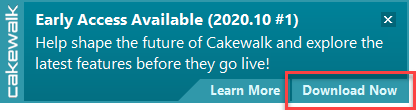
-
I see that you are using a German version of CbB. As far as I know the early access builds never support any other language than English because localizations are not a priority at that stage.
-
You most likely selected “Duplicate Track” from the context menu and in the pop-up that followed had the options "Events" and “Link to Original Clips” checked. The latter option will automagically update the duplicate in real-time when the original is updated.
-
 1
1
-
-
I have no personal experience of Realivox Blue, but I see that Realivox is selling two different versions at different prices: one library that only runs with full Kontakt, and one more expensive version that also runs inside Kontakt Player. If you have managed to install full Kontakt anyone of those versions should work. However, if you’ve got the Kontakt Player version of Realivox Blue you may have to use the serial number that came with the purchase to activate it. With the cheaper version of Realivox Blue (which requires full Kontakt) no serial number is necessary.
If that’s not the problem, my suggestion would be to try yet again to download and then reinstall Realivox Blue. You won’t have to install Komplete or any other program from Native Instruments.
-
I assume you are referring to Preferences > Customization > Display > Base Octave for Pitches? The simple solution is to set your Workspace to None and everything will work as expected. If you don’t want to have None as workspace, update your Base Octave for Pitches in Preferences while your preferred workspace is selected and then chose Save Workspace from the Workspace drop-down menu. This will have the same effect.
On a side note, there seems to be a glitch in CbB so that the piano keys to the left in the PRV don’t refresh their labels immediately when the property setting Base Octave for Pitches is updated. You have to click on e.g. another tab like Console and then go back to the PRV to force the labels on the keyboard to be properly refreshed. Oh, well.


Decent Plug Ins for a good piano sound
in Cakewalk by BandLab
Posted · Edited by Canopus
There are mainly two types of piano plug-ins; those that are sampled and those that are modelled. Sampled instruments are based on actual recordings of physical instruments, while modelled instruments are based on computer algorithms emulating the sound of physical pianos. There are also some hybrids of which the True Pianos previously bundled with some versions of SONAR is one. Of the pianos mentioned above, XLN Audio's Addictive Keys is a sample based instrument while Pianoteq makes modelled ones.
Each kind of technique has its loyal followers. May I suggest that you try to decide for yourself what pianos you prefer before you pick out your Big Credit Card. Free pianos do exist but are few and far between. Also, the quality may vary. In addition some of them require the full Kontakt plug-in from Native Instruments, which in itself is quite expensive.
There are plenty of demos. Some of them are quite usable but often come with a limited number of octaves and/or fewer microphone perspectives. The 49 key demo from XLN Audio that John mentions above I think is very good. It's free and there is no time limit so you can use it as long as you wish.
Should you look for a full 88 key version and are on a tight budget, there is a grand piano called Mini Grand from AIR Music Technology which often can be found for $10 or thereabout. It’s actually currently available for €10.27 at Plugin Boutique. It’s not on level with more expensive grand pianos, but as always you get what you pay for. However, it does require iLok for copy protection.